# Version a connector
If you have a new version of a shared connector, you can change it very easily in Automation HQ.
Prerequisite
You must first develop, test, and deploy a connectors, and then share it.
Complete the following steps to version a connector in Automation HQ:
Sign in to your Workato account.
Go to Automation HQ.
Select the Shared connectors tab.
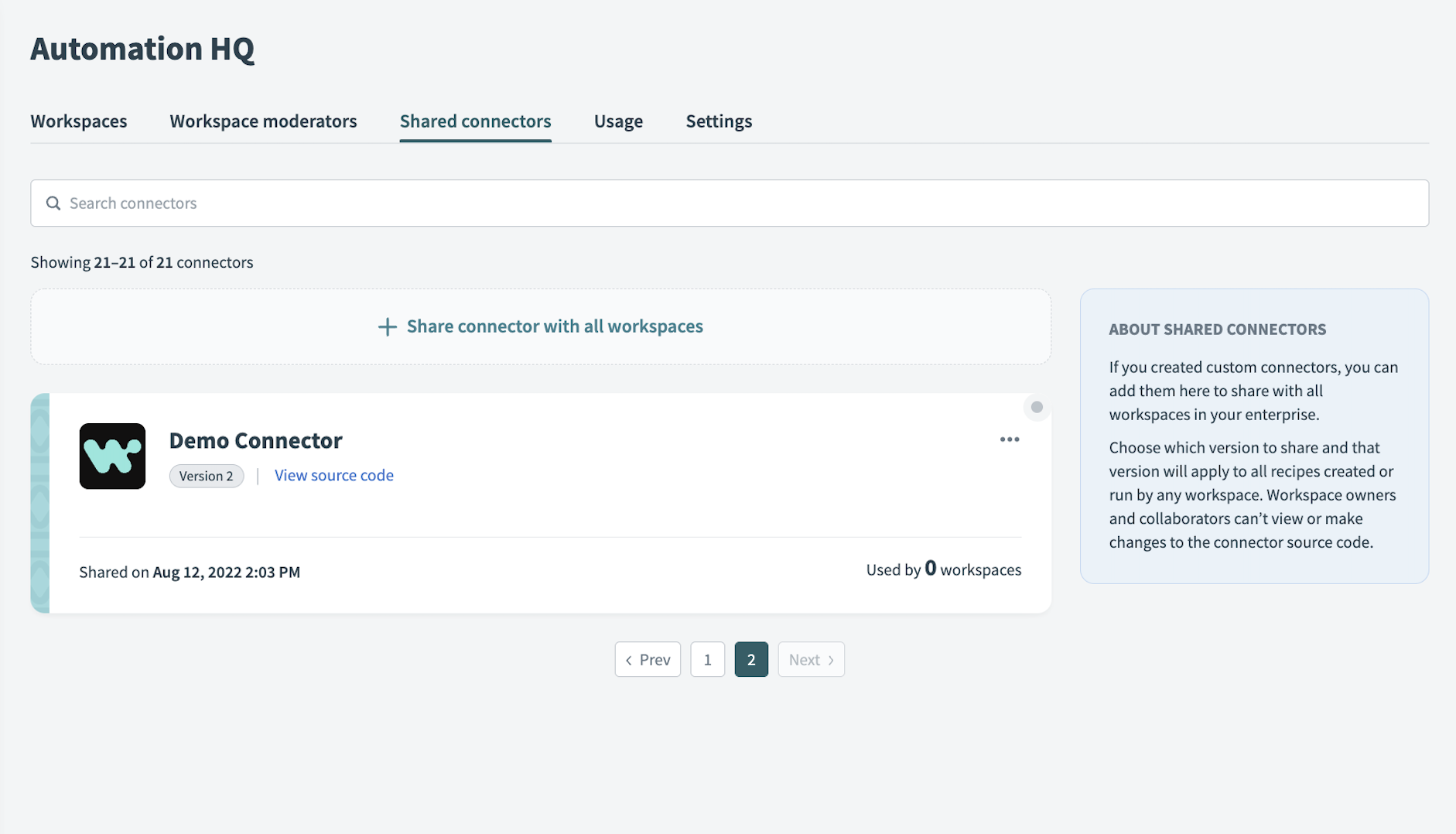 Change version of shared connector
Change version of shared connector
Click the Version icon for your connector. This opens the Switch [Connector_Name] shared version modal.
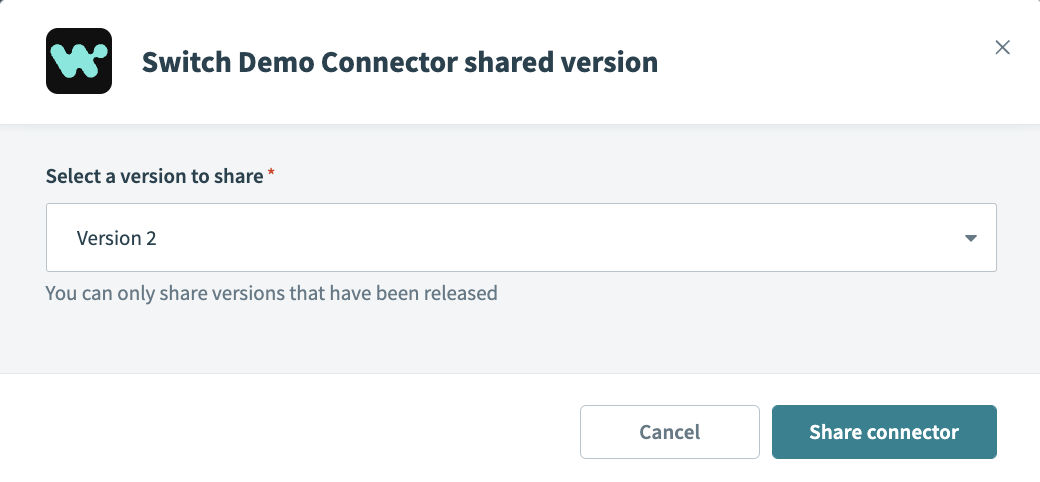 Switch version of shared connector
Switch version of shared connector
Use the drop-down menu to select the new version of your connector.
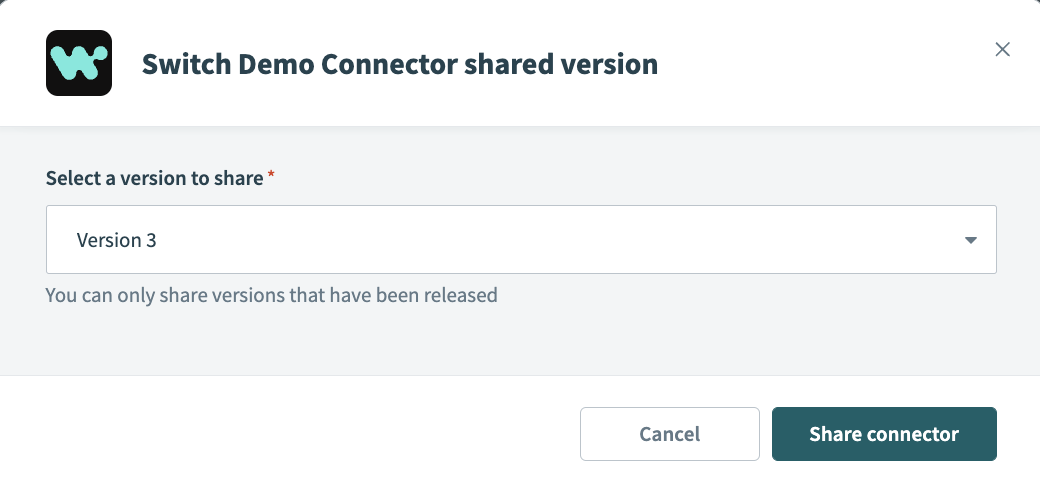 Select the new version of your connector
Select the new version of your connector
Click Share connector. The new version of the connector appears in the Shared connectors list.
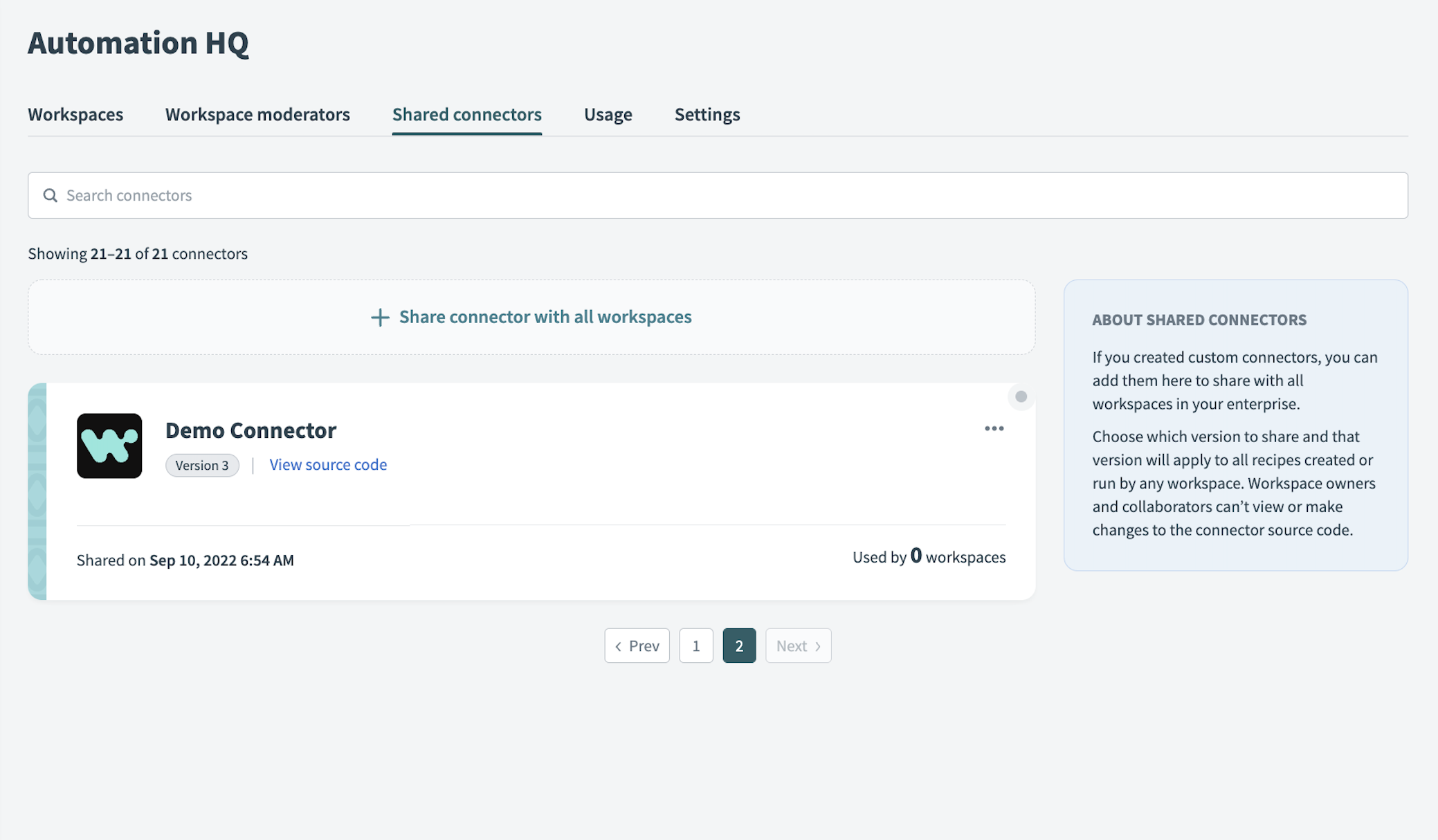 New version of the connector, automatically shared with all workspaces
New version of the connector, automatically shared with all workspaces
FURTHER READING
Last updated: 6/16/2025, 4:25:37 PM