# Airwallex
Airwallex (opens new window) is a global payments platform that enables businesses to send and receive payments in over 150 currencies. This connector allows you to automate payments and transfers to and from your Airwallex account.
# Prerequisites
Ensure you have completed the following steps before using the Airwallex connector in Workato:
Sign in to the Airwallex (opens new window) portal.
Go to account options and select Developer.
Click on Manage API keys.
Select the Admin API key or click Create restricted API key to create a new API key.
Enter a Name for the API key and provide Access for objects as per requirements.
Click Create API key.
Enter your account password if prompted by the system to verify the account.
Copy the Client ID and API key and store the values securely for later use.
# How to connect to Airwallex
Click Create > Connection.
Search for and select Airwallex as your connection on the New Connection page.
Provide a unique name for the connection in the Connection name field.
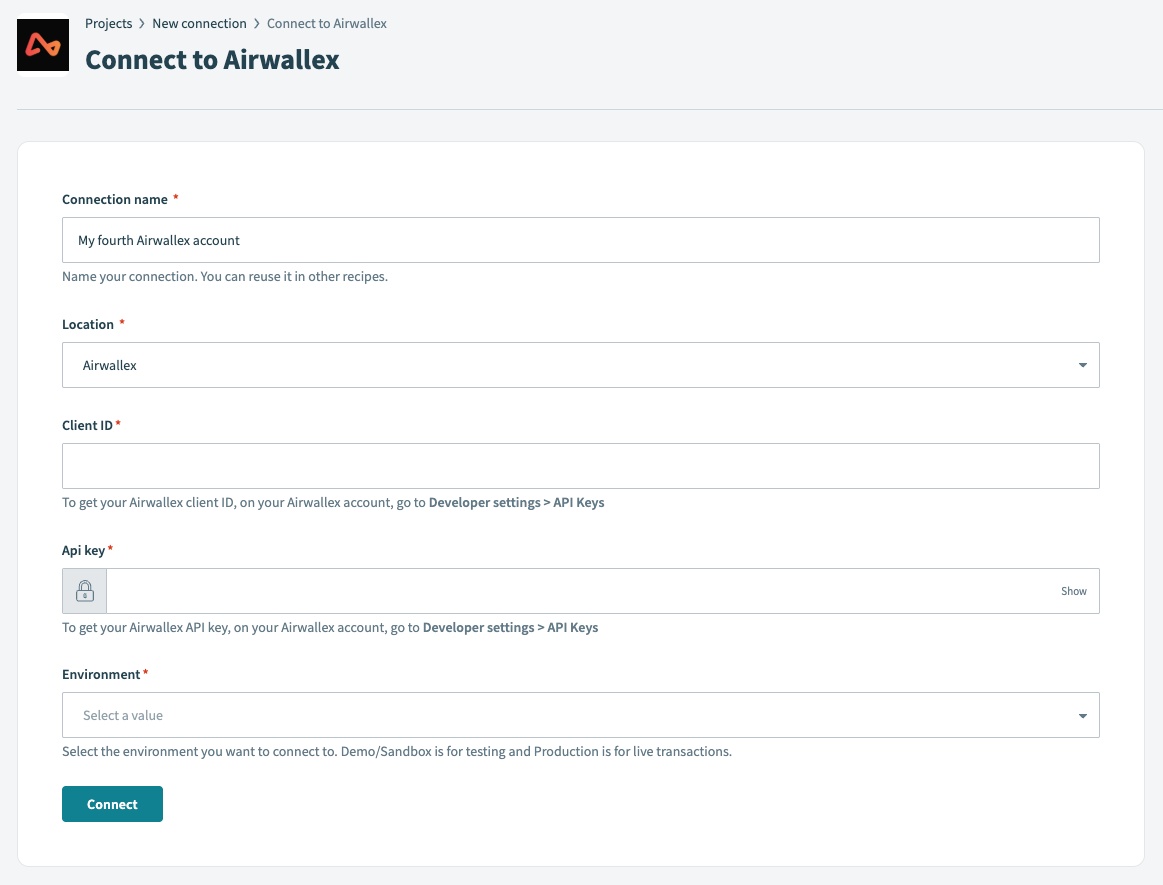 Airwallex Connection
Airwallex Connection
Use the Location drop-down menu to select the project where you plan to store the connection.
Enter the Client ID and API key.
Select the Environment of the Airwallex account.
Click Connect.
Last updated: 10/6/2025, 4:43:18 AM