# ClickUp
ClickUp (opens new window) is a cloud-based, all-in-one productivity platform designed to manage projects, tasks, and workflows, offering features like task management, document sharing, time tracking, goal setting, and automation. It aims to be a versatile tool for individuals and teams to organize, collaborate, and streamline their work processes.
# Prerequisites
To use the ClickUp API, you must authenticate every request. To allow others to use your app, implement the OAuth2 flow so each user has their own token for accessing their ClickUp resources.
ClickUp uses the authorization code (opens new window) grant type.
# Generating OAuth credentials
Only Workspace owners or admins can create OAuth apps in ClickUp.
Log in to ClickUp (opens new window).
Select your avatar from the top right corner.
Click Settings.
Use the sidebar to select Apps.
Click Create new app.
Provide a name for the app.
Enter the Workato redirect URL:
https://www.workato.com/oauth/callback
Refer to Workato callback URLs for more information.
Retain the Client ID and Secret to establish a connection to ClickUp in Workato.
# How to connect to ClickUp on Workato
Complete the following steps to set up an connection to ClickUp:
Click Create > Connection.
Search for and select ClickUp on the New connection page.
Provide a name for your connection in the Connection name field.
Use the Location drop-down to select the project where you plan to store the connection.
Enter the Client ID and Client Secret generated in the previous step.
Click Connect to establish the connection.
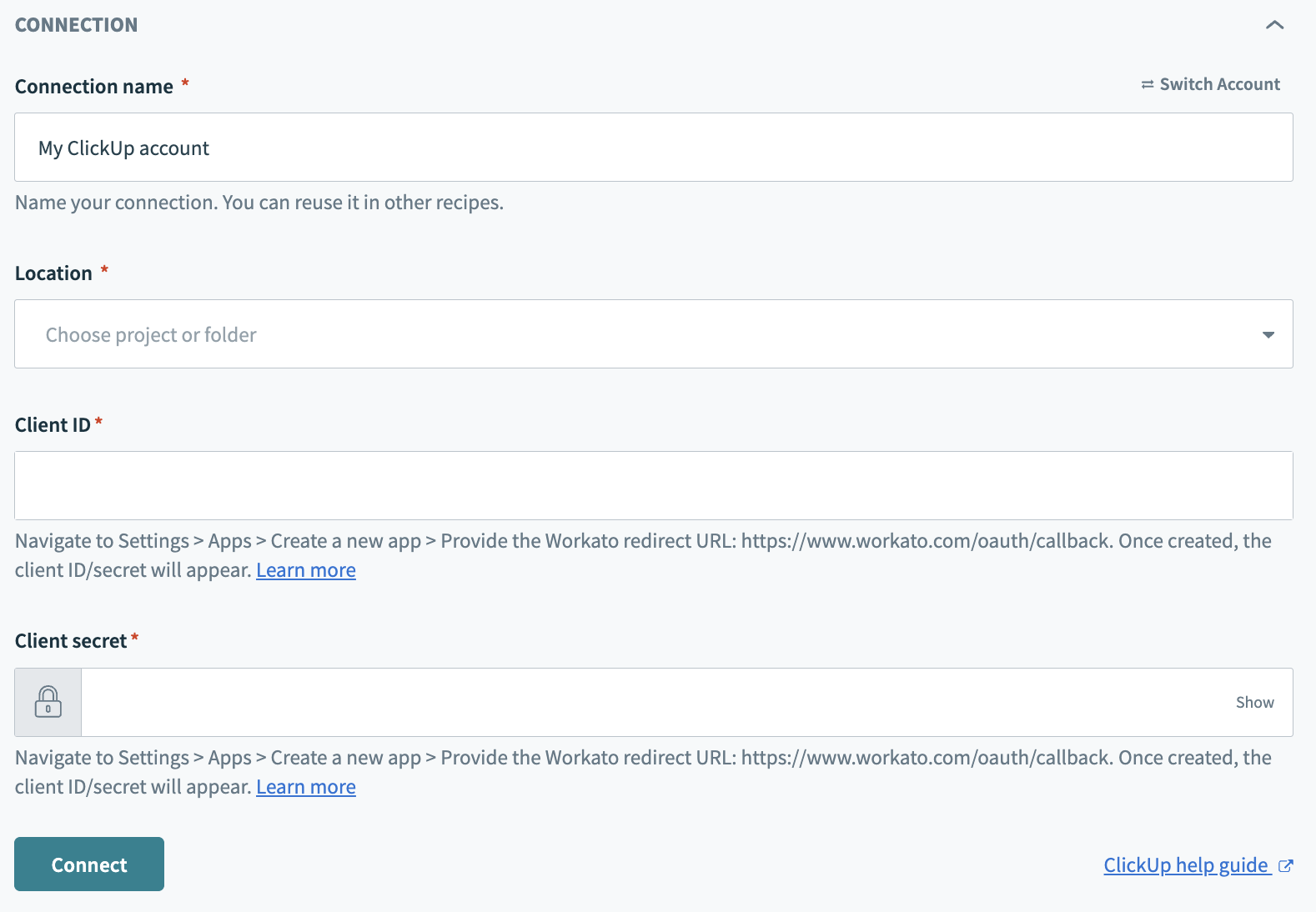 Connect to ClickUp
Connect to ClickUp
Last updated: 9/23/2025, 8:28:42 PM