# Dbt Cloud
Dbt Cloud (opens new window) is a hosted platform that lets you run, schedule, and manage dbt (data build tool) projects. You can use the Dbt Cloud connector in Workato to trigger dbt jobs, track job status, and interact with your data transformation workflows.
# Connection setup
Complete the following steps to connect your Dbt Cloud account in Workato:
1
Sign in to your Workato account.
2
Create a new connection and select the Dbt Cloud connector.
3
Enter a Connection name to identify the connection.
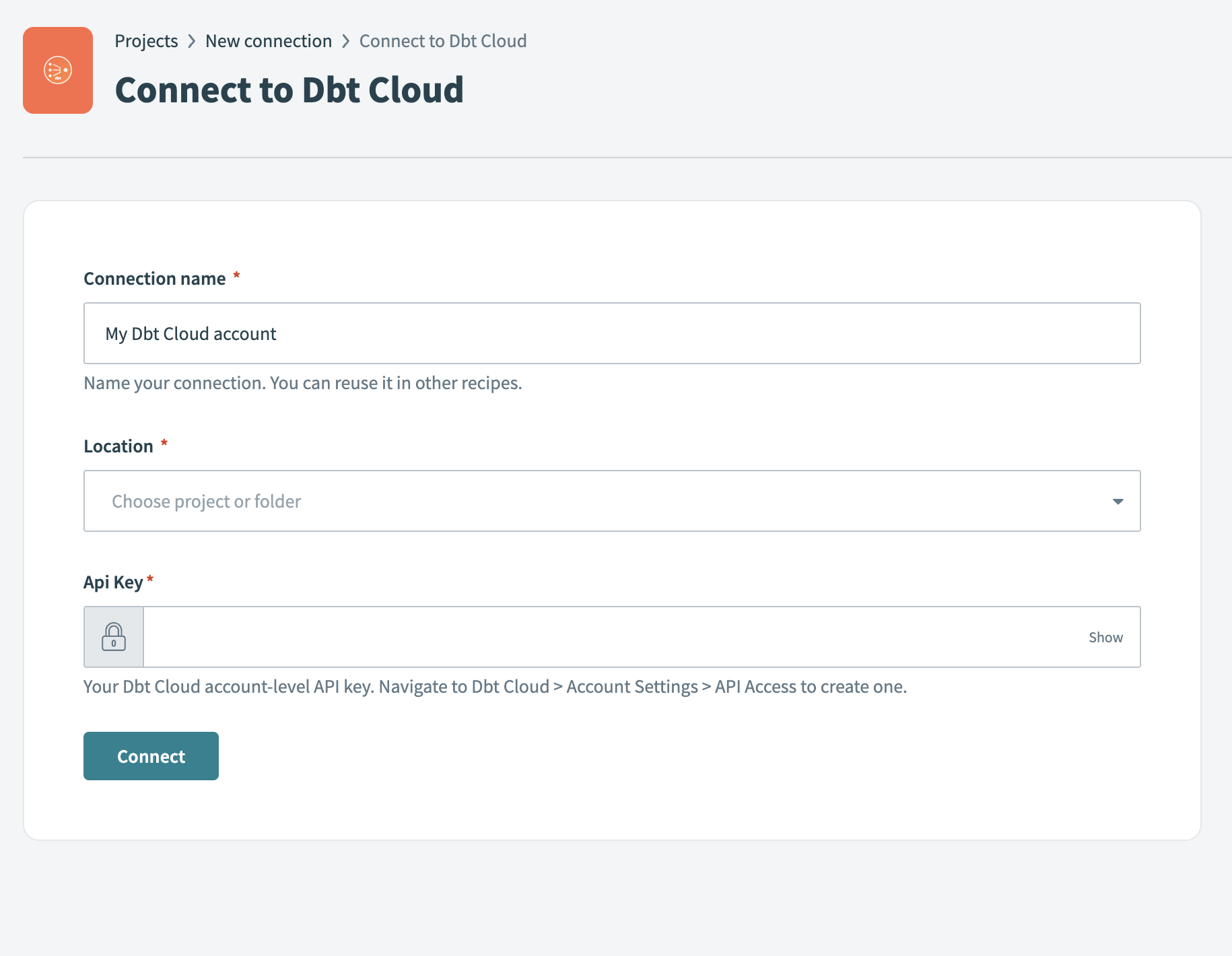 Configure Dbt Cloud connection in Workato
Configure Dbt Cloud connection in Workato
4
Select the Location where you plan to store the connection.
5
Enter your API key. Go to Dbt Cloud > Account Settings > API Access to generate and copy your key.
6
Click Connect to complete the setup.
Last updated: 8/18/2025, 2:26:26 PM