# FreshBooks
FreshBooks (opens new window) is a cloud-based accounting software platform designed for small businesses and freelancers. It provides tools for invoicing, expense tracking, time tracking, project management, and financial reporting to help businesses manage their finances efficiently.
# Prerequisites
Before using the FreshBooks connector in Workato, ensure you have an active FreshBooks account with proper permissions and have set up OAuth 2.0 authentication.
- Set up your FreshBooks account
- Create an application in the FreshBooks Developer Portal
- Configure OAuth 2.0 authentication scopes
# Set up your FreshBooks account
Ensure that you have an active FreshBooks account with administrative privileges. You can sign up at FreshBooks.com (opens new window) if you don't have an account.
# Create an application in the FreshBooks Developer Portal
Complete the following steps to set up a developer application in FreshBooks and obtain OAuth 2.0 credentials:
Sign in to the FreshBooks Developer Portal (opens new window) using your FreshBooks account credentials.
Select My Apps, then click Create New App.
Enter the App Name and Redirect URI. The universal callback URL for Workato is https://www.workato.com/oauth/callback.
Click Save to register the app.
Copy the generated Client ID and Client Secret for use in your OAuth integration.
# Configure OAuth 2.0 authentication scopes
Configure the appropriate scopes for your application based on the data you need to access. Refer to the FreshBooks API Scopes documentation (opens new window) for a complete list of available scopes and their permissions.
# How to connect to FreshBooks
Complete the following steps to establish a connection to FreshBooks in Workato:
Click Create > Connection.
Search for and select FreshBooks as your connection on the New connection page.
Provide a unique name for your connection in the Connection name field.
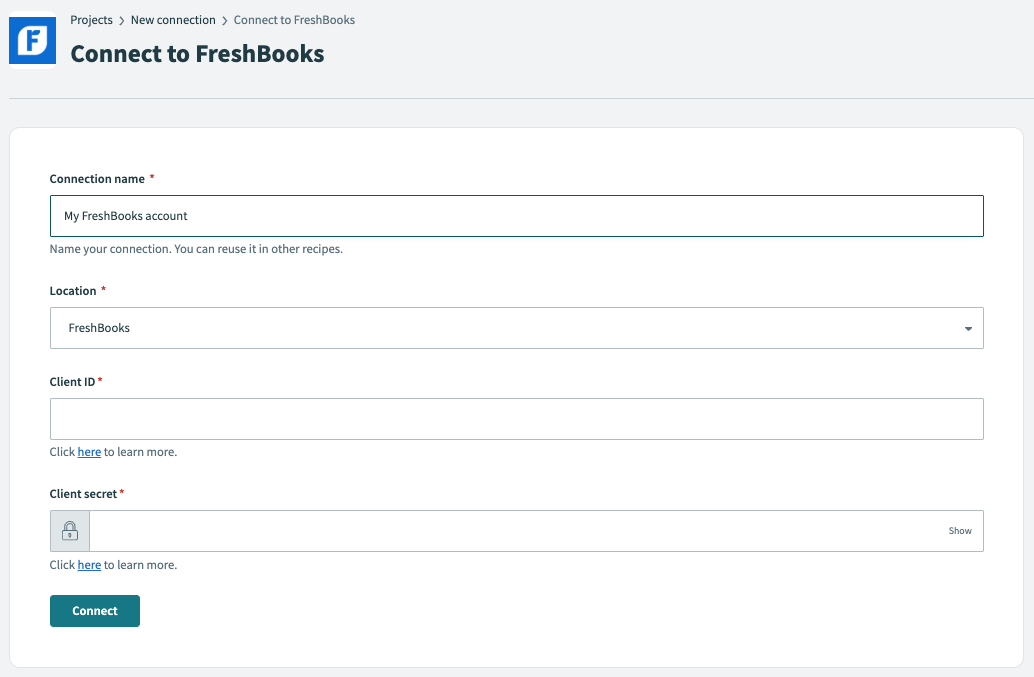 FreshBooks connection
FreshBooks connection
Use the Location drop-down menu to select the project where you plan to store the connection.
Enter the Client ID and Client Secret for your FreshBooks developer application, which you obtained from the FreshBooks Developer Portal.
Click Connect to establish the connection.
Last updated: 7/21/2025, 2:59:47 PM