# Troubleshoot NetSuite runtime errors
Use this guide to troubleshoot errors that occur at runtime when you use the NetSuite connector in Workato.
# Search returns no results when using the status field
You may receive a result of 0 when using the Status field in a NetSuite search, even though the field contains values.
This happens when you use the status label displayed in the output (for example, Pending Billing/Partially Fulfilled) as the input value. NetSuite requires you to use the corresponding enum value instead, such as _salesOrderBilled).
In this example, the following output displays the status as Billed:
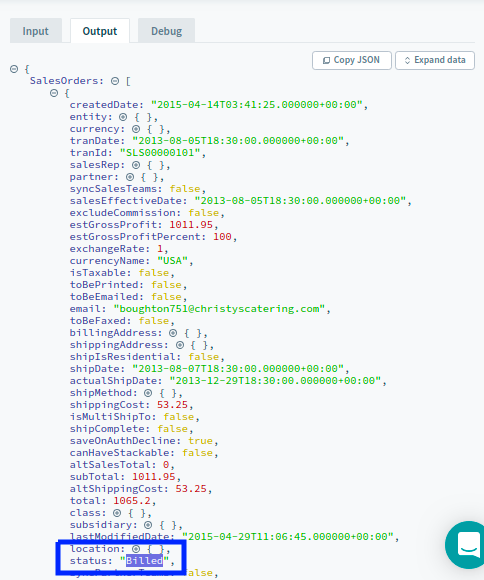 Output displays status value
Output displays status value
To return results, use the enum _salesOrderBilled_ in the search input:
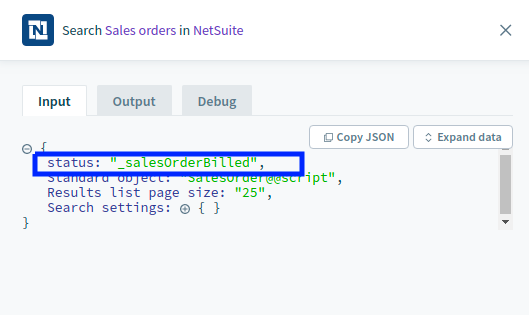 Enum value used in input
Enum value used in input
This issue occurs because the Status field requires an enum value, but the search uses the display value shown in the output. These values differ, so the search returns no results.
Use the correct enum value in the Status field to retrieve records. Refer to NetSuite's list of enum values (opens new window) for more information.
# Custom field doesn't appear in Workato
This error occurs when you create a custom field in your NetSuite instance and it doesn't display in Workato. To resolve this issue:
Refresh the schema.
Click Show optional fields and check if the custom field is present.
Ensure that the custom field is linked to the object in NetSuite.
Verify that the custom field is not set to Hidden or Disabled in the NetSuite Display tab.
Last updated: 6/12/2025, 5:31:55 PM