# Shopware
Shopware (opens new window) is a modular e-commerce platform available both as open-source software and in commercial editions. Use this connector to receive updates for new customers and orders in Shopware, sync order data, and create or update opportunities in other platforms.
# Prerequisites
Before using the Shopware connector in Workato, ensure you have an active account with appropriate permissions to access APIs. If you don't already have an account, complete the following steps to register for one.
# Register an account in Shopware
Complete the following steps to register for a Shopware account:
Go to the registration (opens new window) page.
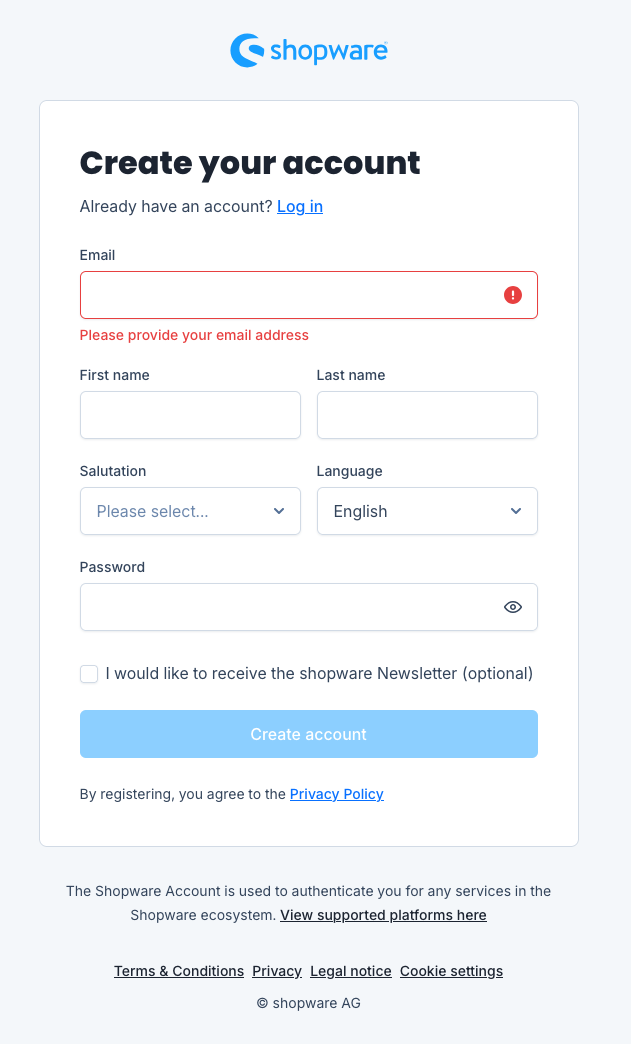 Shopware Account
Shopware Account
Fill in the required fields.
Click Create account. Shopware sends an email confirming your registration.
Enter the verification code that Shopware sends to your email address and click Verify.
Complete your Shopware profile.
For details on linking your shop to your account and downloading extensions, refer to the Shopware documentation (opens new window).
# Retrieve client credentials
To connect external applications to your Shopware store using the Shopware 6 API, you must first retrieve client credentials.
Complete the following steps to retrieve your client credentials:
Sign in to your Shopware account.
Go to Settings > System > Integrations.
Click Create integration to add a new integration.
Enter the name for your integration in the Name field.
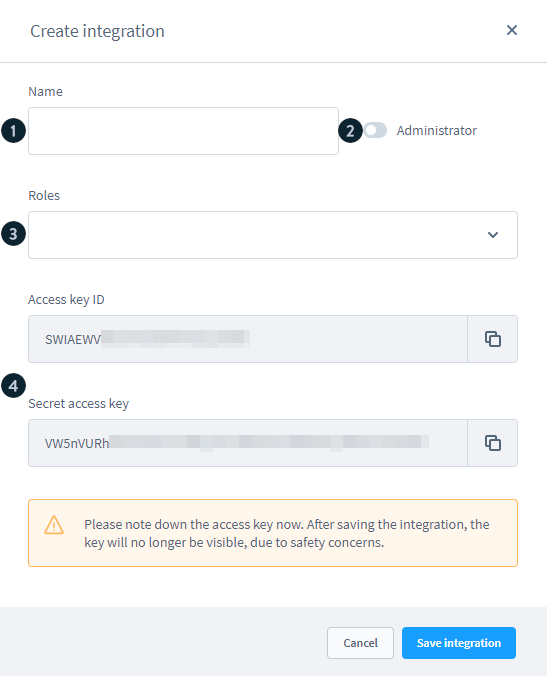 Shopware Credentials
Shopware Credentials
Click the Administrator toggle to assign administrator permissions to the integration, if required.
Select roles to assign the integration from the Roles drop-down menu.
Copy the Access key ID and Secret access key.
Click Save integration.
# How to connect to Shopware
Complete the following steps to establish a Shopware connection in Workato:
Click Create > Connection.
Search for and select Shopware as your connection on the New connection page.
Provide a name for your connection in the Connection name field.
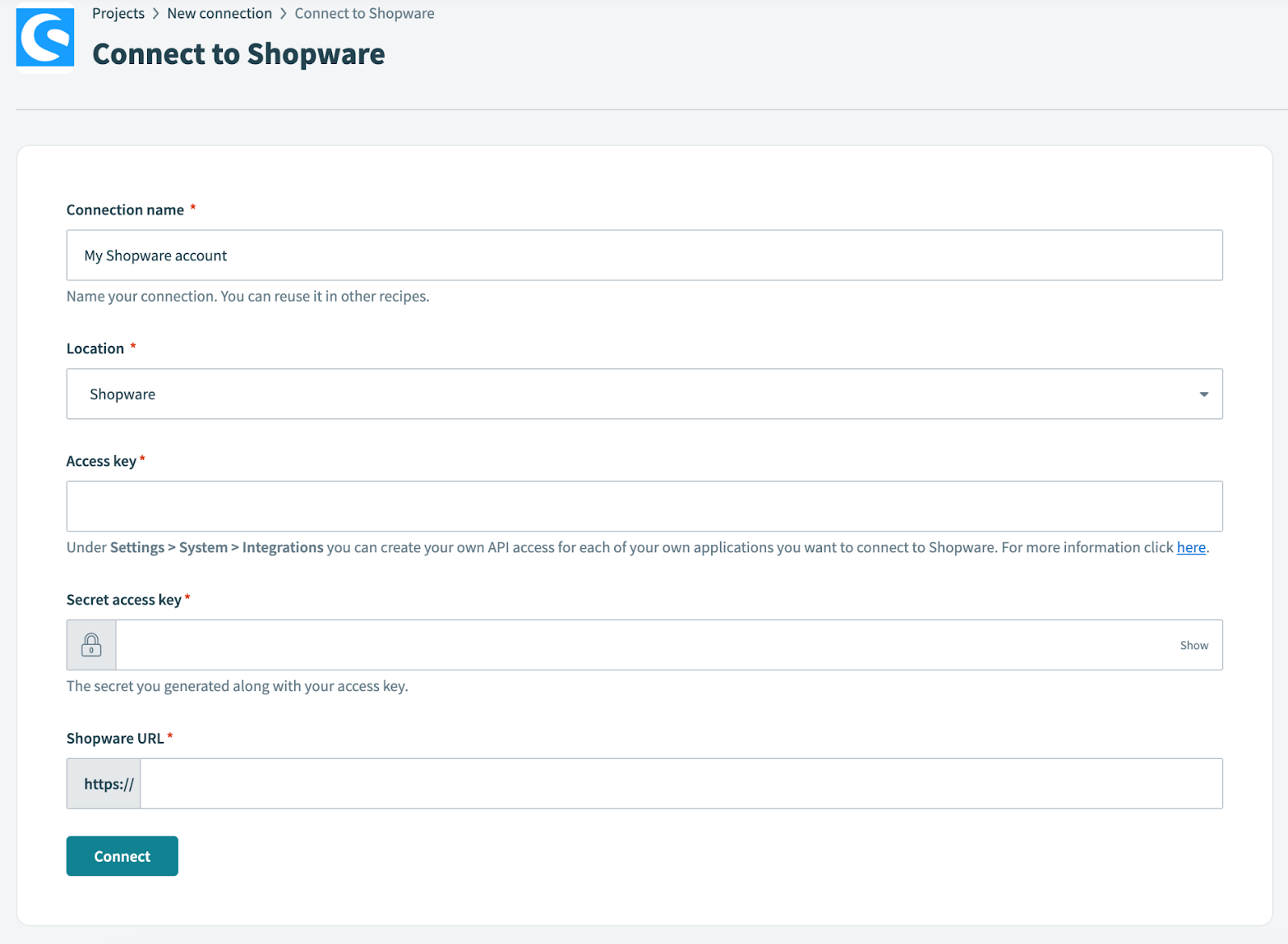 Shopware Connection Setup
Shopware Connection Setup
Use the Location drop-down menu to select the project where you plan to store the connection.
Enter the Access key for your Shopware account.
Enter the Secret access key for your Shopware account.
Enter the subdomain where your shop is hosted in the Shopware URL field.
Click Connect.
Last updated: 6/12/2025, 3:29:11 PM