# SmartSuite
SmartSuite (opens new window) is a collaborative work management platform that combines the capabilities of spreadsheets, databases, and project management tools into one flexible and intuitive solution. It allows teams to manage workflows, track data, and build custom solutions.
# Prerequisites
Before using the SmartSuite connector in Workato, ensure you have an active SmartSuite account with appropriate permissions to access APIs and use the Developer Portal.
# Generate an API key
Complete the following steps to generate an API key in SmartSuite:
Sign in (opens new window) to your SmartSuite account.
Click your username/avatar in the top-right corner.
Click My Profile.
Select API Key.
Click Generate New Key.
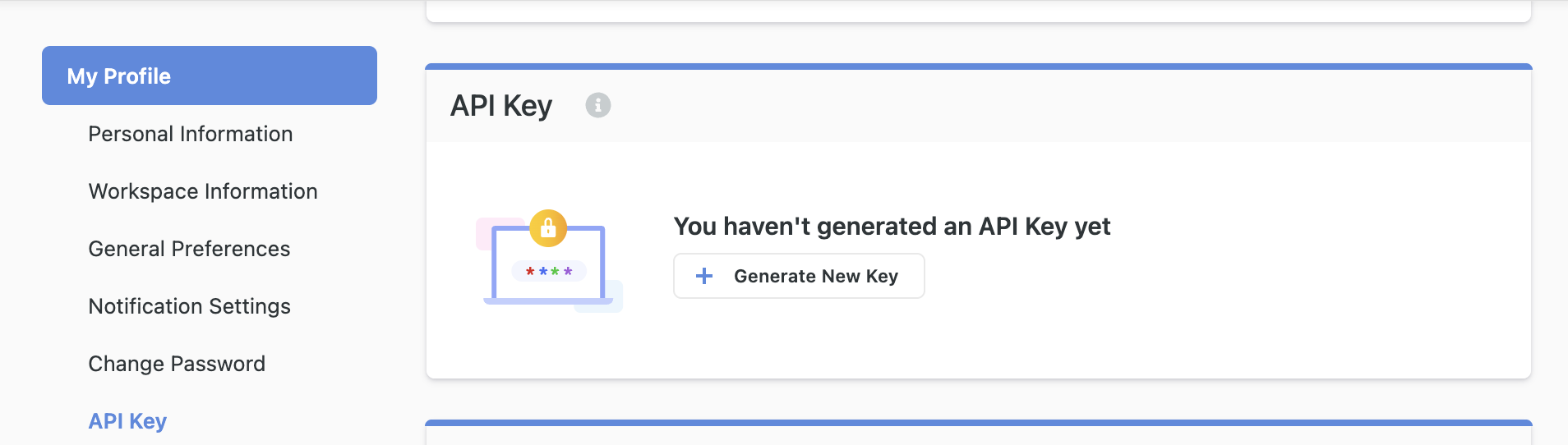 Generate a SmartSuite API key
Generate a SmartSuite API key
Copy the API key and store it in a secure location.
Refer to the SmartSuite Generating an API Key (opens new window) documentation for more information.
# How to connect to SmartSuite
The SmartSuite connector supports API key authentication to connect to SmartSuite.
Click Create > Connection.
Search for and select SmartSuite as your connection on the New connection page.
Provide a unique name for your connection in the Connection name field.
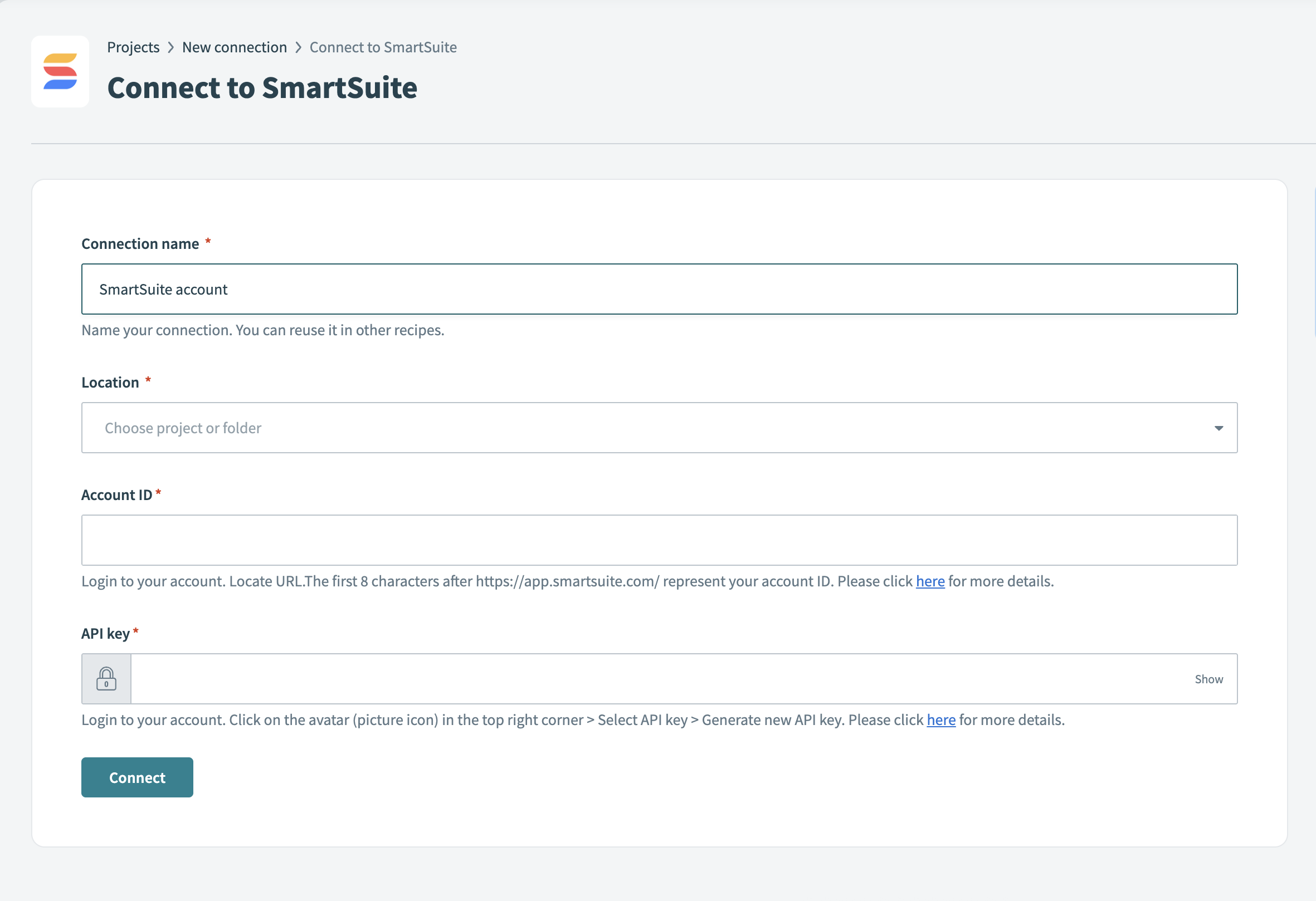 Connect to SmartSuite
Connect to SmartSuite
Use the Location drop-down menu to select the project or folder where you plan to store your connection.
Enter the first 8 characters after https://app.smartsuite.com/ in the Account ID field. For example, if your URL is https://app.smartsuite.com/12345678/home, enter 12345678. Refer to Retrieving your Workspace ID (opens new window) for more information.
Enter the API Key for your SmartSuite account.
Click Connect.
Last updated: 11/10/2025, 6:32:40 PM