# TikTok Shop
TikTok Shop (opens new window) is an e-commerce platform integrated into TikTok that allows businesses and creators to sell directly to the app's users. Use this connector to monitor and retrieve information about orders.
# Prerequisites
Before using the TikTok Shop connector in Workato, ensure you have an active developer account (opens new window) in the TikTok Shop Partner Center (opens new window).
Complete the following steps to retrieve the App key and App Secret required to establish a connection to TikTok Shop in Workato:
Sign in to the TikTok Shop Partner Center (opens new window).
Go to the App & Service page.
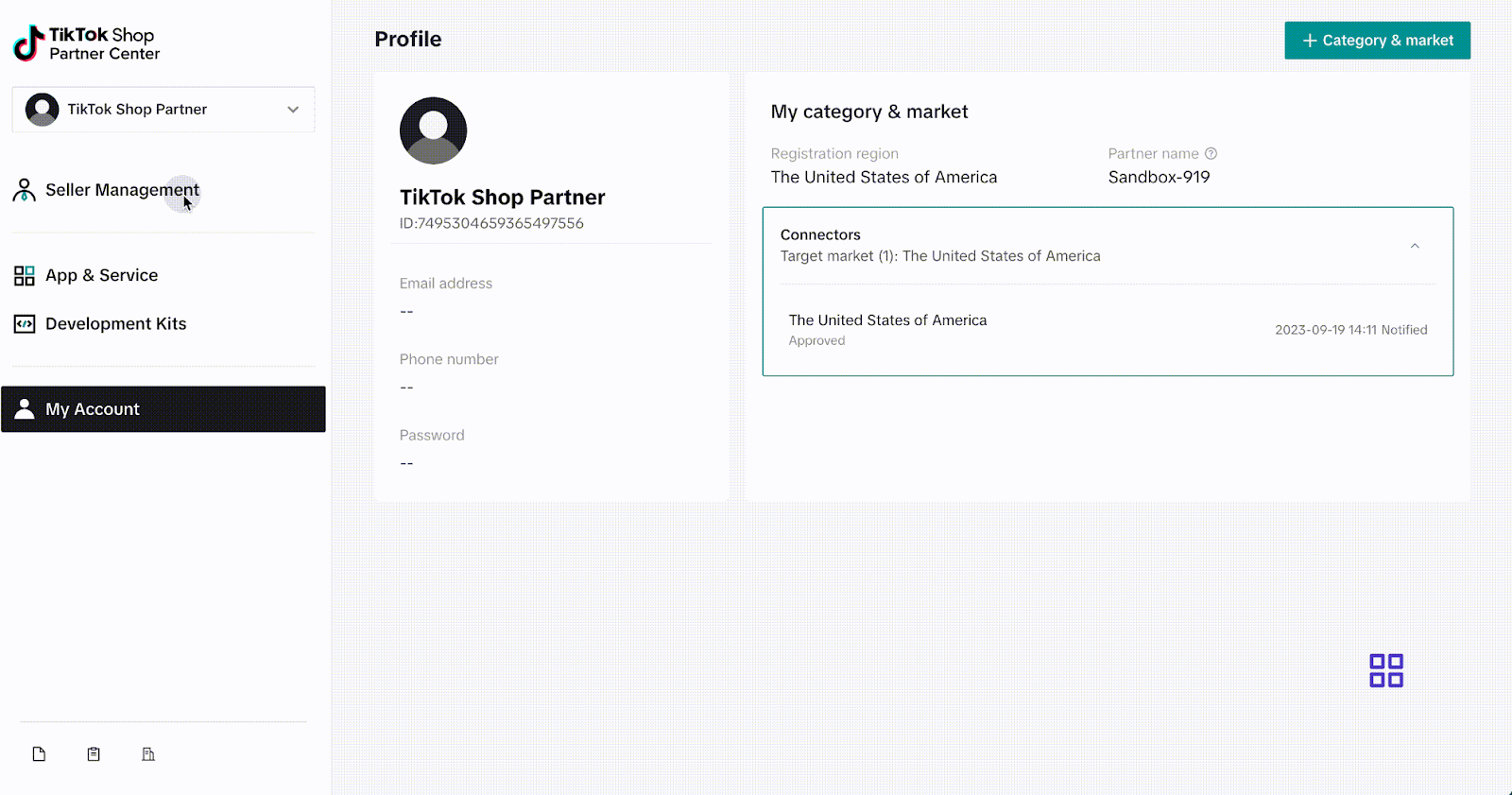 TikTok Shop Account
TikTok Shop Account
Select an existing app or refer to TikTok's Create a TikTok Shop App (OAuth client) (opens new window) guide to create a new app.
Ensure that your app has Enable API toggled and that the Redirect URL is correct.
Go to the Developing tab for your app.
Copy and save your App key and App Secret for future use in Workato.
SELLER ACCOUNTS
Refer to TikTok's Create a test seller account (opens new window) guide to create a test seller account if you require sample data and don't have sellers or creators to collect it from.
# Connection Setup
Click Create > Connection.
Search for and select TikTok Shop as your connection in the New connection page.
Provide a name for your connection in the Connection name field.
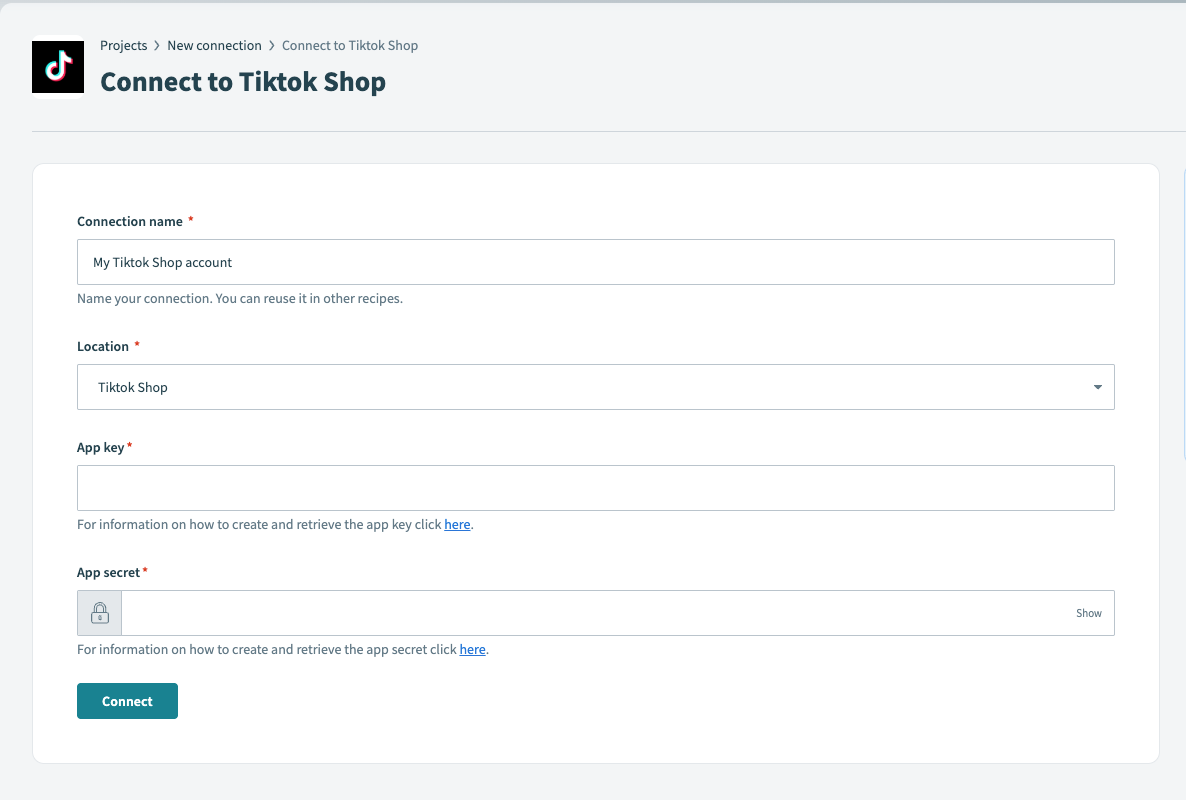 TikTok Shop connection setup
TikTok Shop connection setup
Use the Location drop-down menu to select the project where you plan to store the connection.
Enter the App key for your TikTok Shop account. Refer to Prerequisites to retrieve this value.
Enter the App Secret for your TikTok Shop account. Refer to Prerequisites to retrieve this value.
Click Connect.
Last updated: 7/8/2025, 7:12:43 AM