# WordPress - Get details of likes for post batch action
The Get details of likes for post batch action allows you to fetch the WordPress like details of a post or posts that you specify.
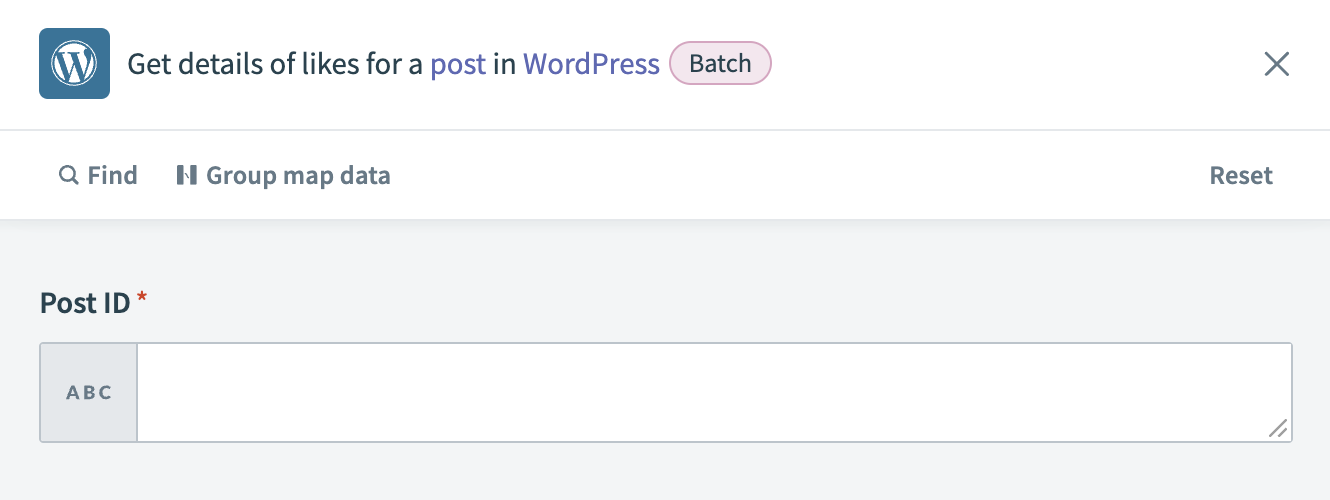 Get details of likes for post batch action
Get details of likes for post batch action
# Input
| Input field | Description |
|---|---|
| Post ID | Enter the ID of the post for which you plan to fetch like details. |
# Output
| Output field | Description |
|---|---|
| Found | The number of items fetched. |
| I like | Indicates if the current user likes the post or not. Values are true or false. |
| Can like | Indicates if the current user can like the post or not. Values are true or false. |
| Site ID | The ID of the site. For example: 6751xxxx. |
| Post ID | The ID of the post. For example: 180. |
| Likes ID | The ID for the like. For example: 230252325. |
| Login | The login name of the user who liked the item. |
| The email address of the user. | |
| Name | The display name of the user. |
| First name | The first name of the user. |
| Last name | The last name of the user. |
| Nice name | The nicely formatted name of the user. |
| URL | The URL to the user's WordPress site. For example: http://example1.wordpress.com |
| Avatar URL | The URL to the user's avatar. For example: https://2.gravatar.com/avatar/... |
| Profile URL | The URL to the user's Gravatar profile. For example: https://gravatar.com/example |
| IP address | The IP address of the user. |
| Site ID (Likes) | The ID of the user's site. For example: 214052927. |
| Site visible | Indicates if the user's site is visible or not. Values are true or false. |
| Default avatar | Indicates if the default avatar is used or not. Values are true or false. |
Last updated: 1/16/2026, 4:23:47 PM