Dashboards
Insights dashboards are designed to provide an overview of your automations' functionality out of the box and include two templates pre-configured with queries to give you insights into your workspace and projects:
Alternatively, you can start with a blank template to build your dashboard from scratch.
Workspace overview
The Workspace overview template comes pre-configured with queries that provide a high level overview of your workspace, task usage, and high usage recipes/projects.
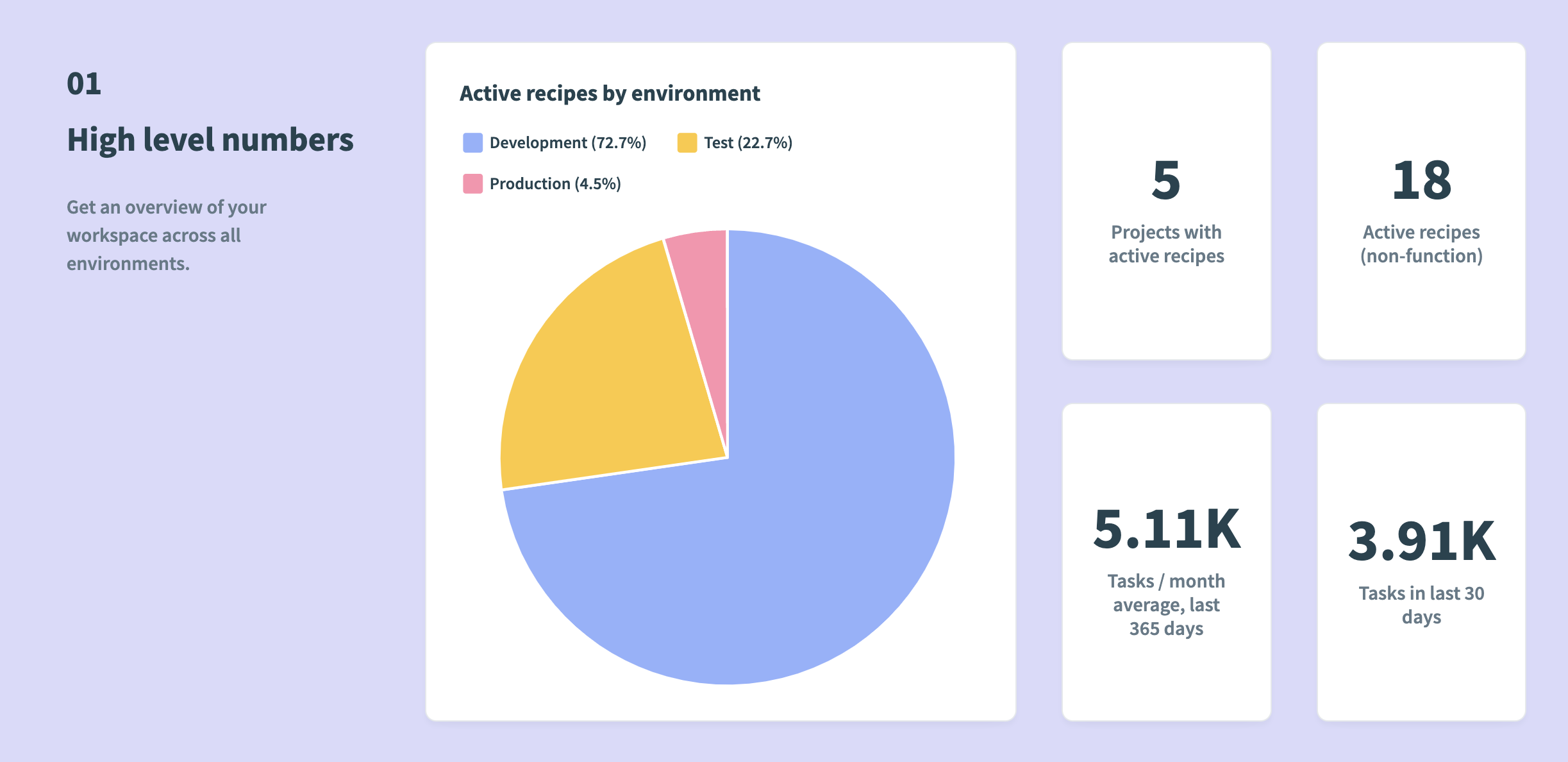 High level numbers
High level numbers
Gain a high level understanding of how your workspace is being used across all environments.
 Task usage over time
Task usage over time
See how consumption evolves over time to make sure there are no outstanding issues and everything is on track. By default, graphs display trends over the past 365 days. No value means that the underlying recipe or project has been deleted.
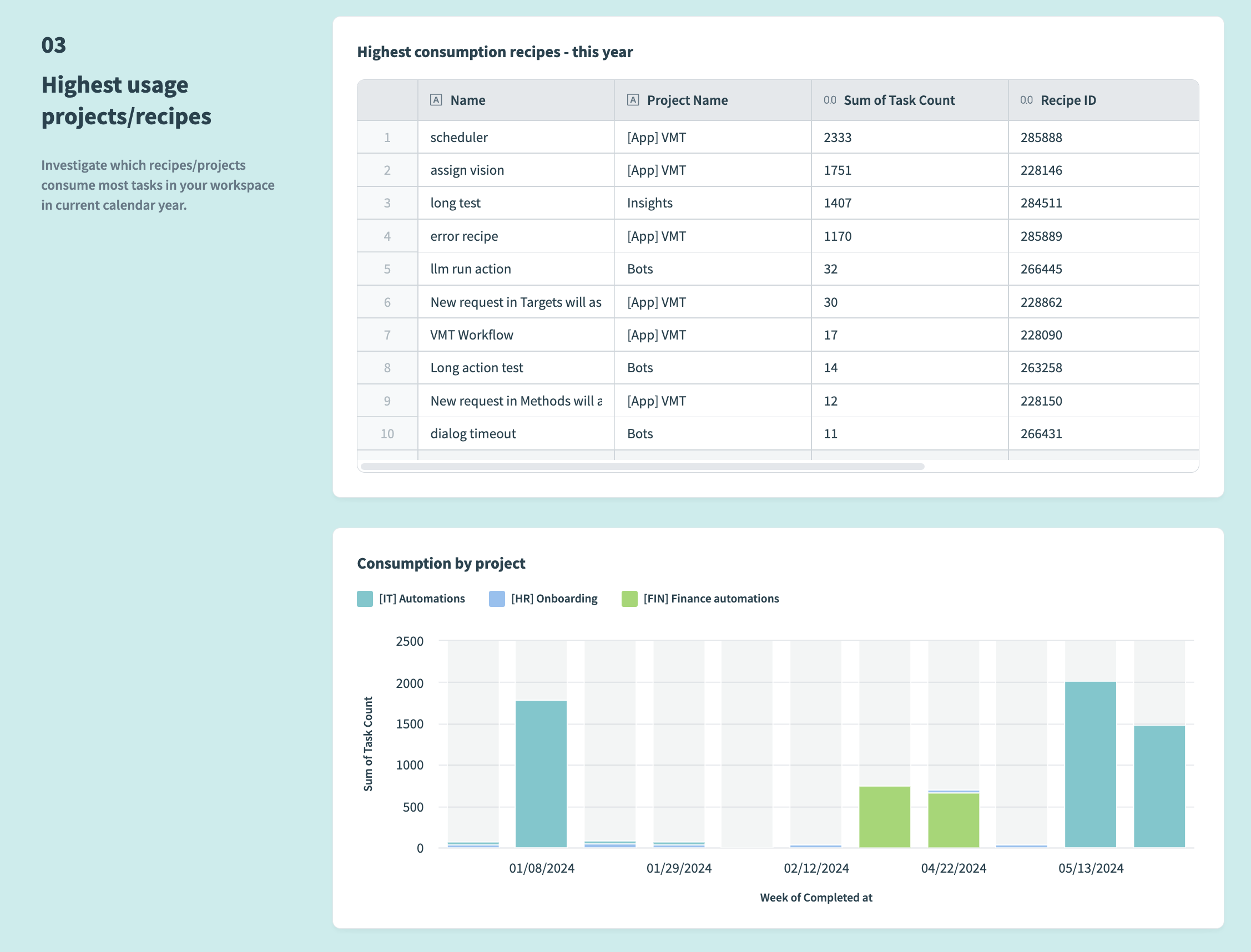 High usage recipes and projects
High usage recipes and projects
Investigate which recipes and projects consume the most tasks in your workspace during the current calendar year.
Project overview
The Project overview template comes pre-configured with queries that provide a high level overview of a project you select, including task usage, and recipe job runs.
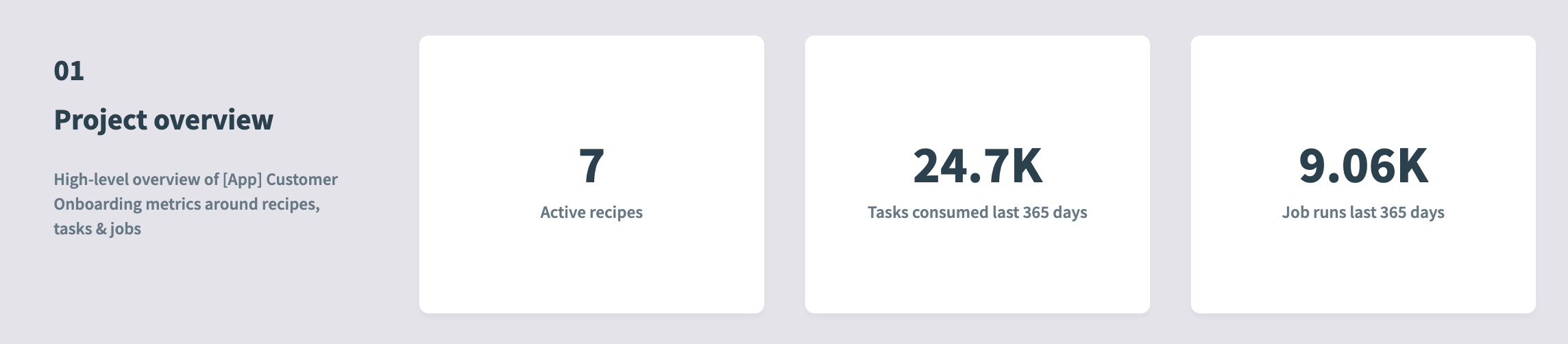 Project overview
Project overview
Gain a high-level overview of the project(s) in your workspace, including data recipe, task, and job data.
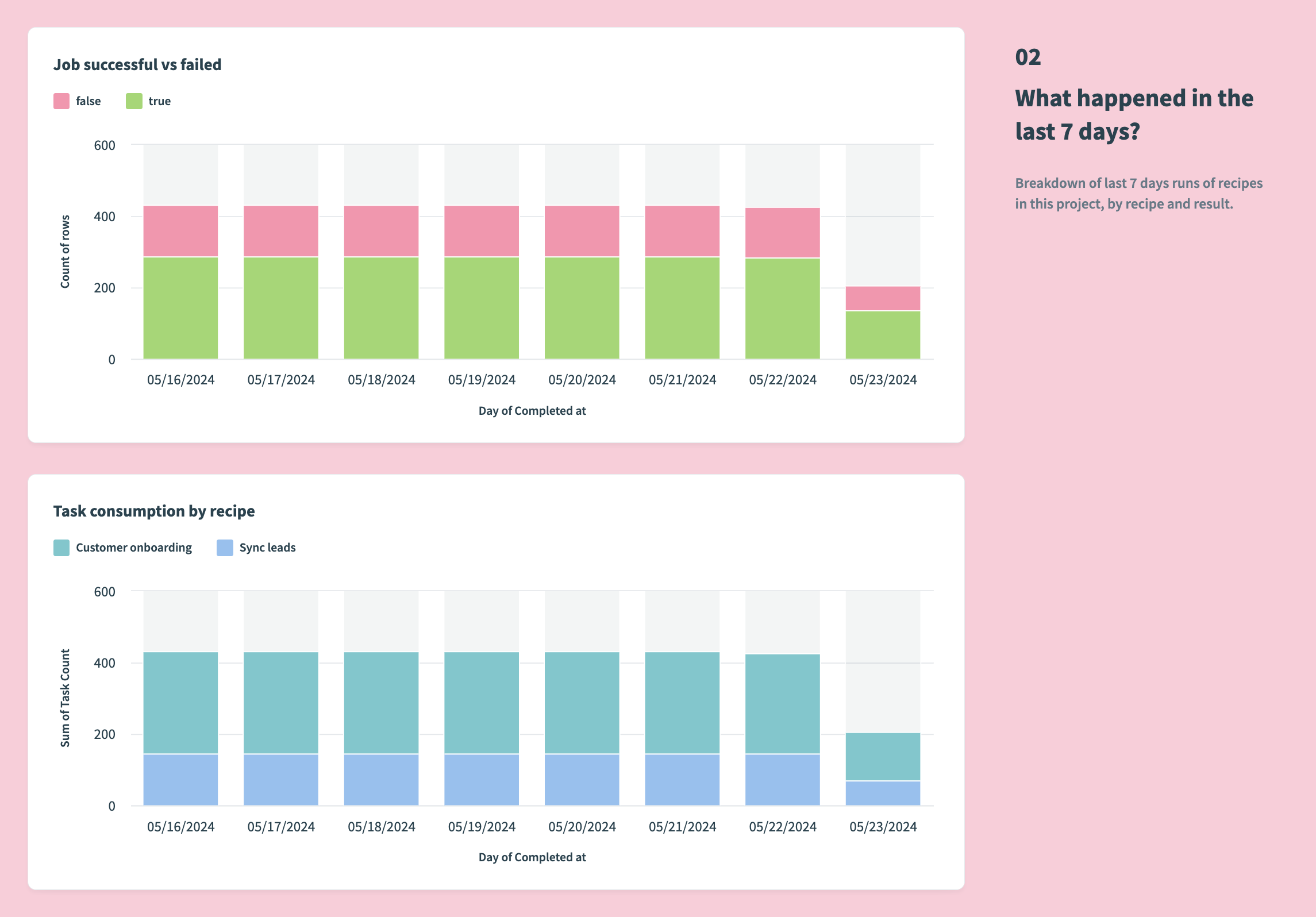 7-day overview
7-day overview
See a breakdown of the last 7 days of recipes runs in this project, by recipe and result.
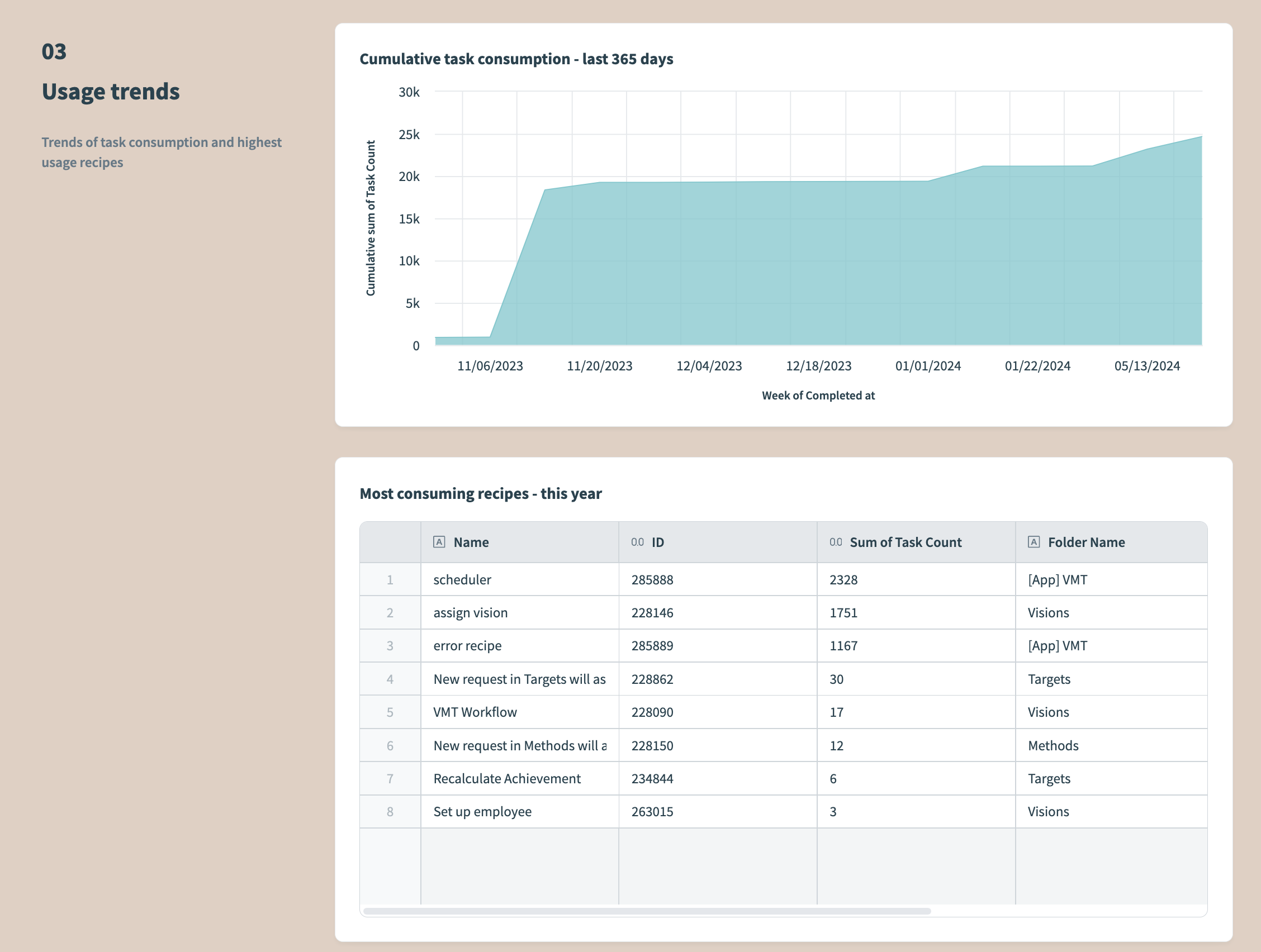 Usage trends
Usage trends
Track task consumption trends and highest usage recipes.
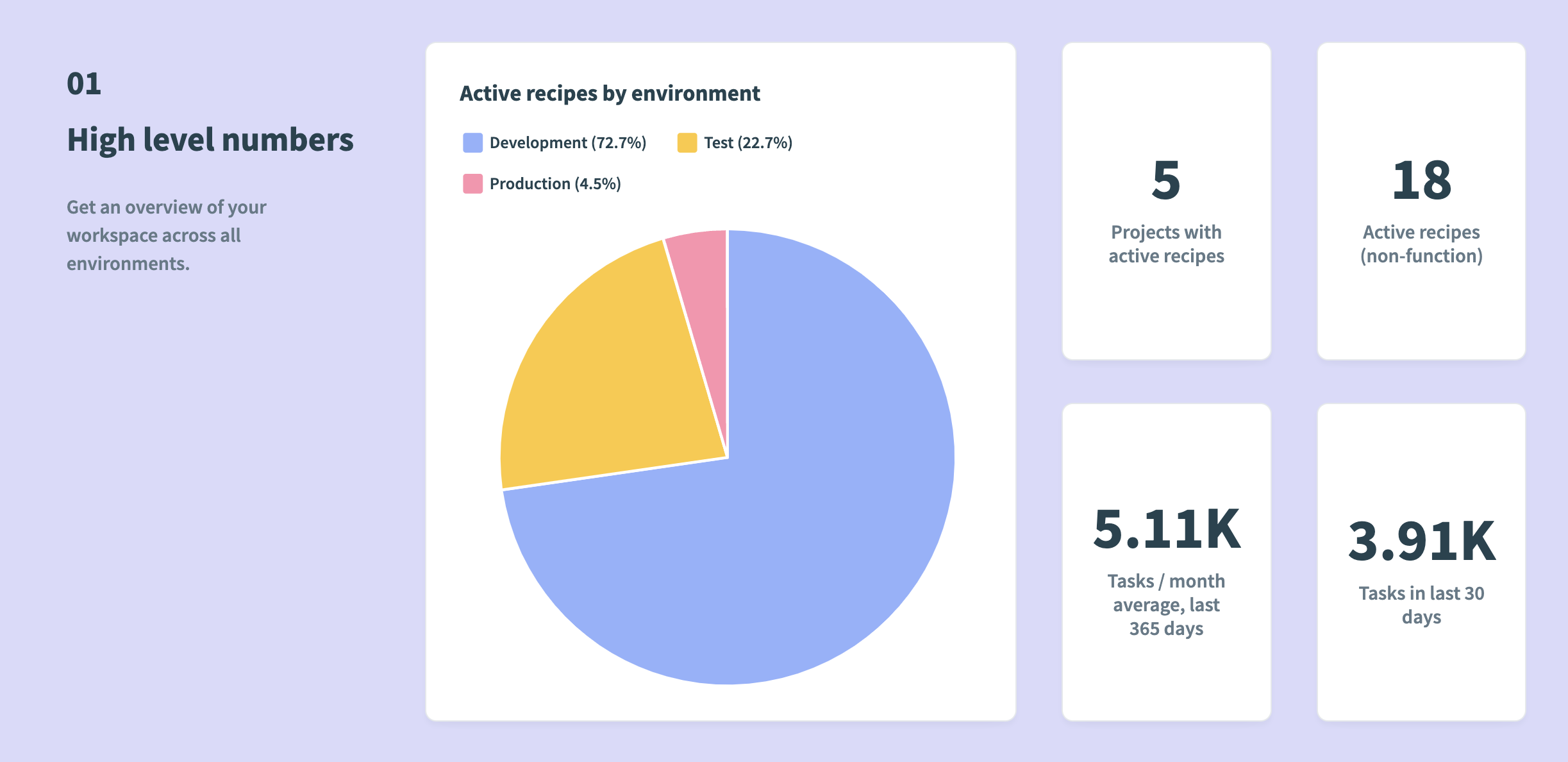 High level numbers
High level numbers Task usage over time
Task usage over time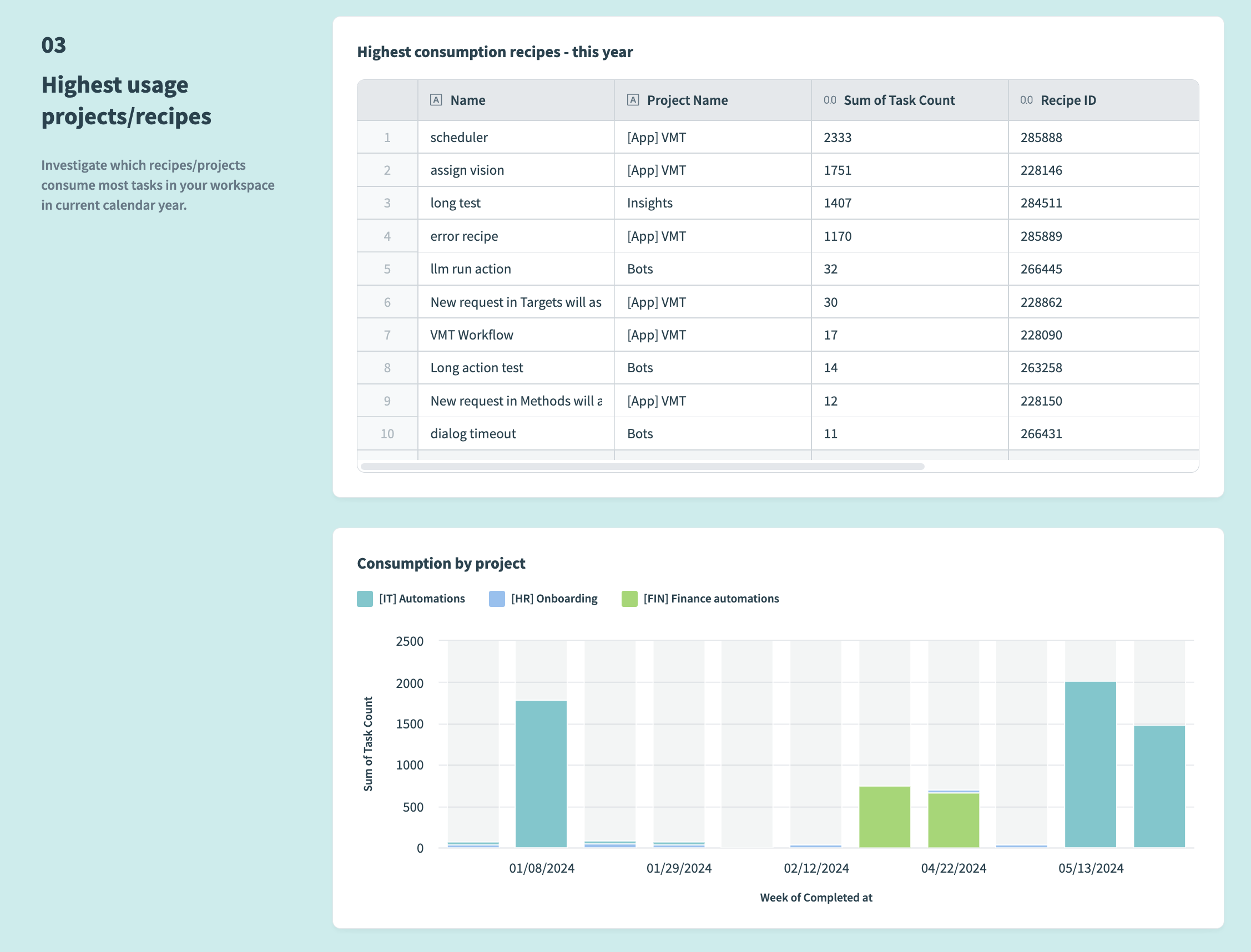 High usage recipes and projects
High usage recipes and projects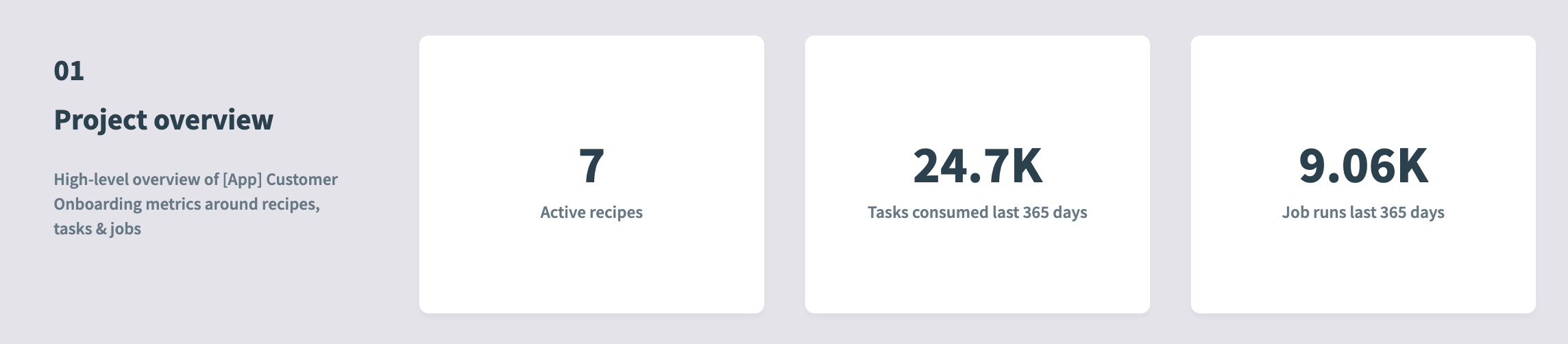 Project overview
Project overview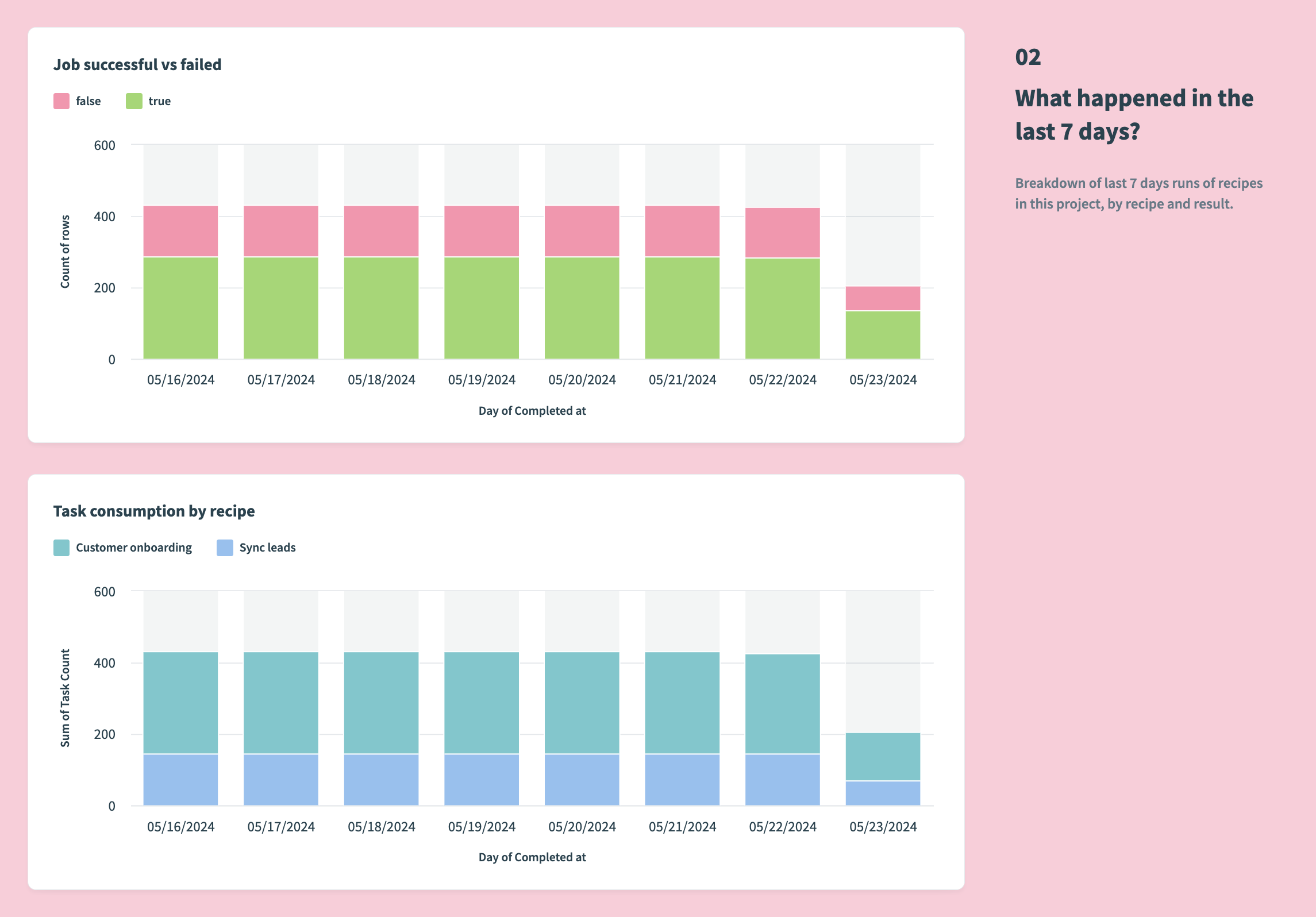 7-day overview
7-day overview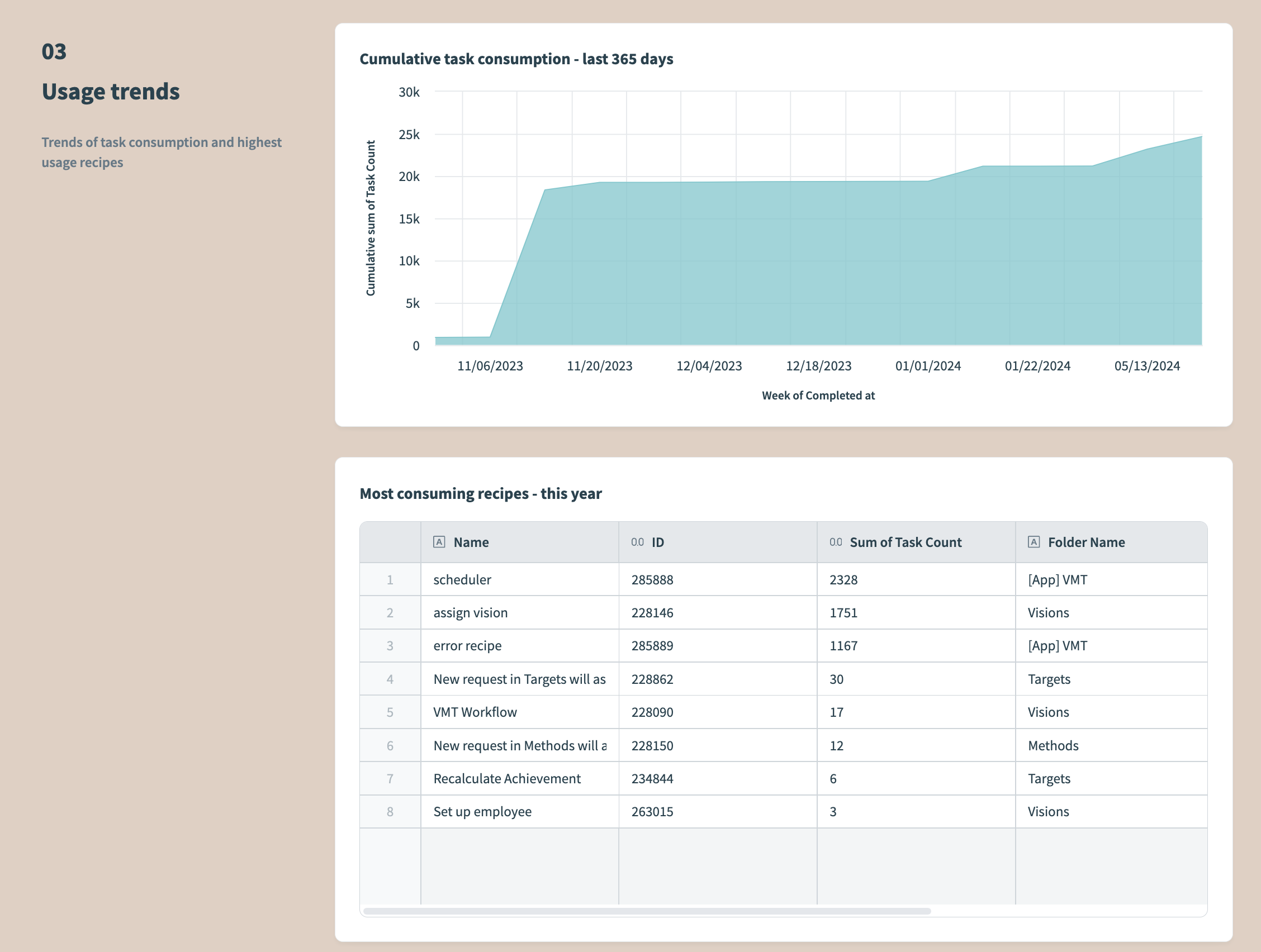 Usage trends
Usage trends