# Data sources
Insights supports a variety of data sources, including:
- Workspace usage
- Projects in all environments
- Recipes in all environments
- Job history with full job list of your entire workspace (all environments) for the last 365 days.
- Individual recipe job history for the last 365 days, with calculated columns
- Data tables
- Workflow apps
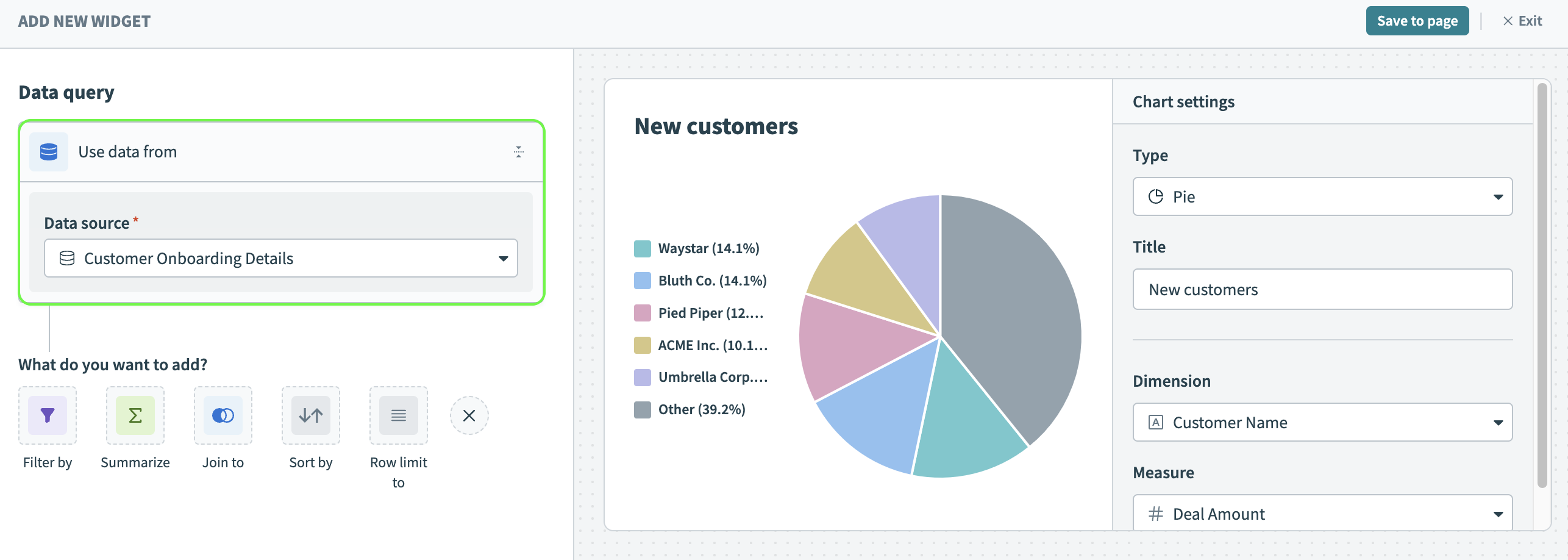 Select a data source
Select a data source
The specific data sources available depend on your configured access in Workato. For example, you can only see data tables in the projects in which you can access. Refer to Manage roles and privileges for more information.
# Available data
The following table describes the type of data available for each data source.
| Data source | Description | Available data |
|---|---|---|
| Workspace data (Projects) | View data related to all the projects in your workspace. |
|
| Workspace data (Recipes) | View data related to all recipes within your workspace. |
|
| Workspace data (Full job history) | View the full job history data for your workspace for the last 365 days. |
|
| Individual recipe job history | View the recipe job history data for the last 365 days for a recipe you specify. |
|
| Data tables | View data from a data table you specify. |
|
| Workflow apps | View data from a workflow app you specify. |
|
FURTHER READING
Last updated: 5/21/2025, 5:22:32 AM