# On-prem connections issues
This guide explains issues you may encounter with on-prem connections. This includes issues starting the SDK extension as well as SFTP and Kafka connection errors.
# SFTP - UnknownHostException error
A connection to SFTP on-prem connection fails when there is whitespace in the Hostname field in your Workato connection.
You see the following error when you try to establish an SFTP on-prem connection:
Error processing SFTP request java.lang.RuntimeException: com.jcraft.jsch.JSchException: java.net.UnknownHostException: XX.XX.XX.XX
You may also see the following error when you attempt to connect to on-prem logs:
"status":401,..."status_message":"Unauthorized"
However, you are able to connect to SFTP manually using the command line tool.
This happens when there are additional whitespaces in the Java logs. For example, there is typically one whitespace between : and the IP address. The connection fails if there is more than one whitespace.
Review your request and remove extra whitespaces to resolve this error.
Refer to Connections using an on-prem agent
for more information
# Kafka - No profile found error
The OPA displays a No profile found error when it can't locate the specified Kafka profile during execution. This issue often results from a configuration mismatch in the config.yml file.
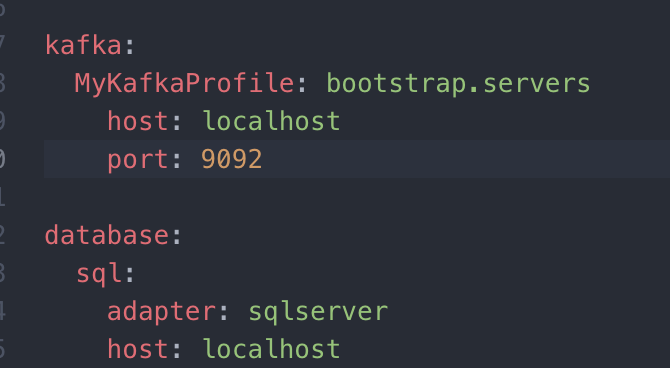 File configuration mismatch
File configuration mismatch
Check the following in your config.yml to resolve the error:
- The
kafka:block exists - The profile name matches exactly, including capitalization
- The profile is properly nested under
kafka:without indentation errors
For example:
kafka:
myKafkaProfile:
bootstrap.servers: "localhost:9092"
The OPA must recognize the profile exactly as defined. Any mismatch in structure or naming prevents the agent from loading the configuration.
# 520 Connection Failed error
OPA displays the following 520 Connection Failed error when it can't start a Java-based extension:
Failed to start SDK extension. 520 Connection Failed
This error appears during startup and indicates a failure to initialize the SDK handshake between the extension and the Workato platform.
Complete the following steps to resolve the issue:
Verify that your system uses JDK version 8. Other versions, including more recent versions, may cause compatibility issues during the extension build or runtime.
Run the ./gradlew jar command in the root directory of your extension project to build the .jar file. For example:
/Users/your-user-name/Downloads/opa-extensions-master/gradlew jar
This creates the output .jar file in the build/libs/ directory.
Check both the test and action block in your extension code. The post() URLs must use the correct port number, such as localhost:3000. For example:
post("http://localhost:3000/ext/#{connection['profile']}/computeDigest", { payload: 'test' })
The OPA uses this port to connect to the extension. The agent may fail to connect and return a 520 error if the port is missing, incorrect, or blocked.
Last updated: 10/29/2025, 5:36:51 PM