# Create group
Complete the following steps to create an on-prem group:
1
Sign in to Workato.
2
Go to Tools > On-prem groups.
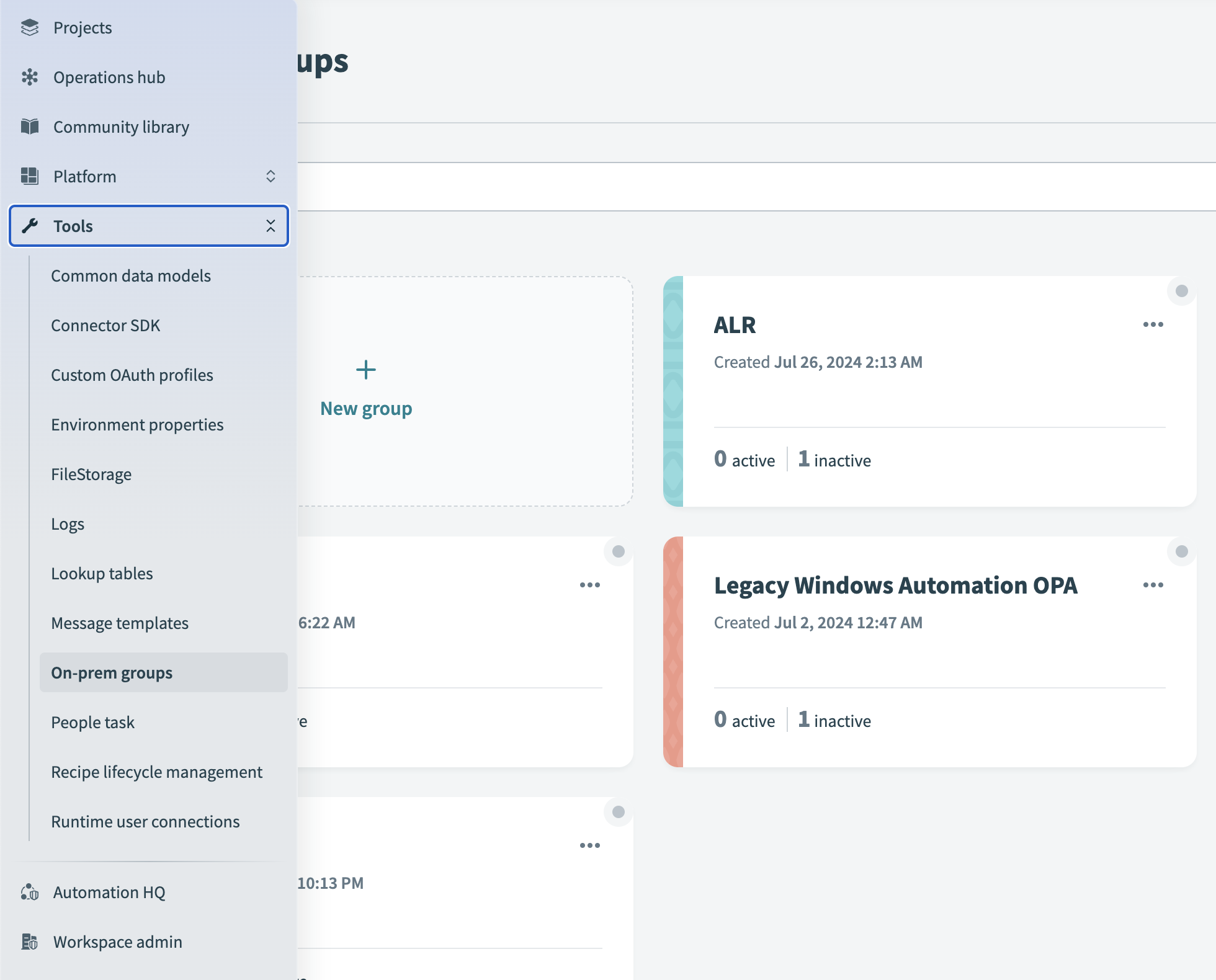 On-prem menu option
On-prem menu option
3
Click Create on-prem group to open the New on-prem group dialog.
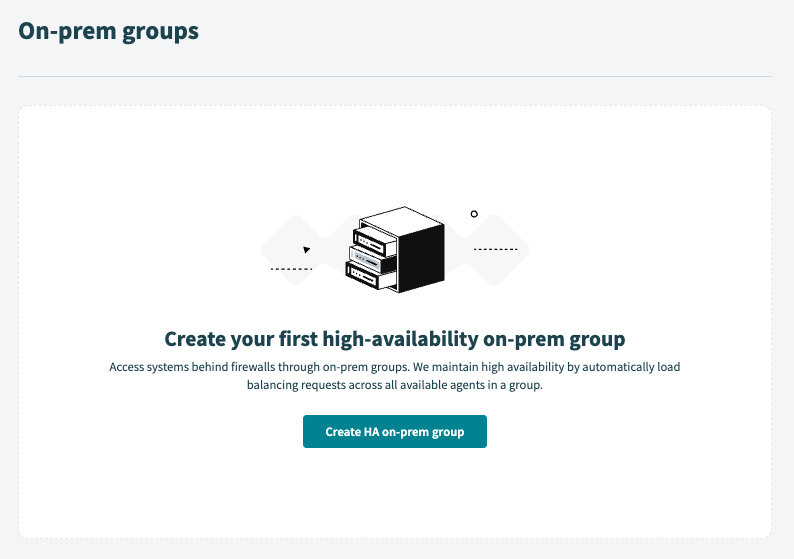 Empty on-prem group page
Empty on-prem group page
4
Enter a meaningful Group name and use the Set up connections field menu to select the type of connection you plan to set up.
CONNECTION TYPES ARE PERMANENT
You can't change an on-prem group's connection type after its creation.
5
Click Create group to create the new on-prem group.
Refer to Add an agent after creating your on-prem group to create an on-prem agent.
Last updated: 6/16/2025, 4:25:37 PM
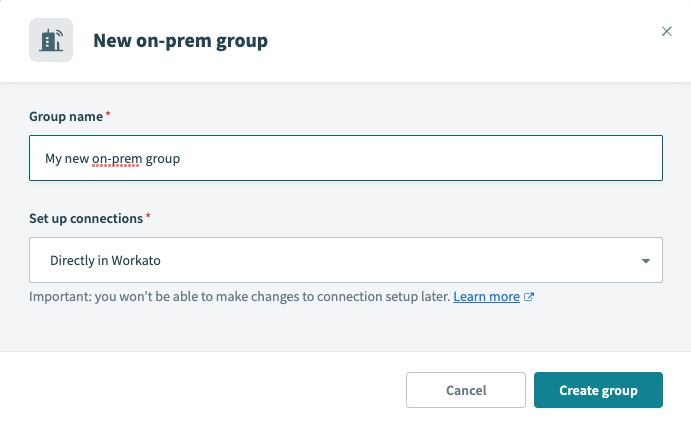 On-prem group for cloud profiles
On-prem group for cloud profiles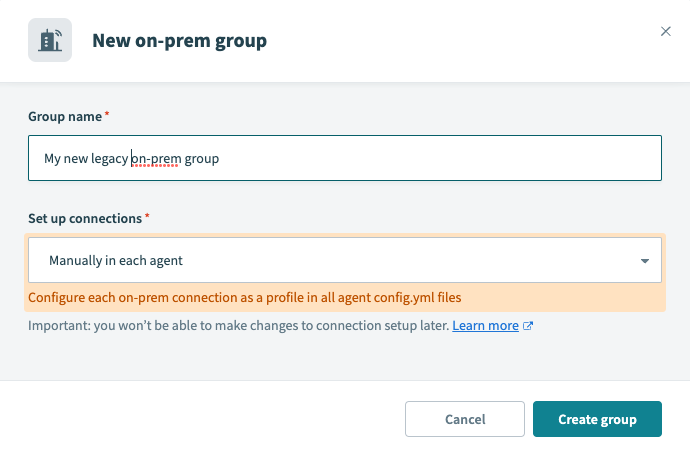 On-prem group for connection profiles
On-prem group for connection profiles