# Skip step
Troubleshoot with skip steps in under 2 minutes
When you mark a step as skipped, the recipe ignores it at runtime. You can skip an individual action or a block of actions, such as a repeat or conditional step. Skipping steps is useful when you plan to:
- Outline the recipe’s high-level logic before configuring and testing details.
- Compare different logic approaches by skipping steps selectively.
- Continue testing without interruption by skipping steps with broken connections, incorrect formulas, or missing configurations.
Since triggers are required to start recipes, Workato doesn't support skipping triggers.
WARNING
You can't use datapills from skipped steps in subsequent recipe steps.
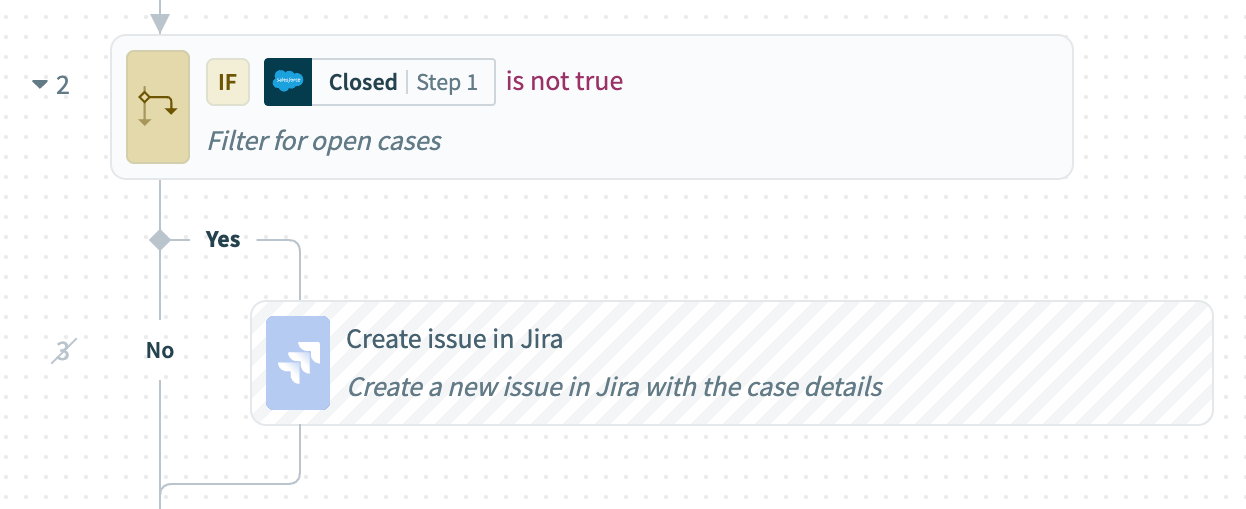 A skipped step won't be processed at runtime, and its datapills won't be available
A skipped step won't be processed at runtime, and its datapills won't be available
# How to use skip steps
Complete the following steps to mark a recipe step as skipped:
Open a recipe in the recipe editor.
Hover over the recipe step and click the ••• (ellipsis).
Click Skip. This skips the step when the recipe is started.
![]() Skip step
Skip step
Select Unskip to return the step to the recipe logic.
![]() Unskip step
Unskip step
KEYBOARD SHORTCUT
Use the keyboard shortcut (Command+/ or Control+/) while a step is selected to toggle between skipping and unskipping it.
# Skip action block
You can mark an action block as skipped to skip multiple actions at once, rather than skipping each action individually.
The following action blocks can be skipped:
- Conditional blocks
- Repeat blocks
- Error monitor blocks
This follows the same logic as control flows. A conditional statement is tied to its actions, so skipping a conditional block also skips its nested steps.
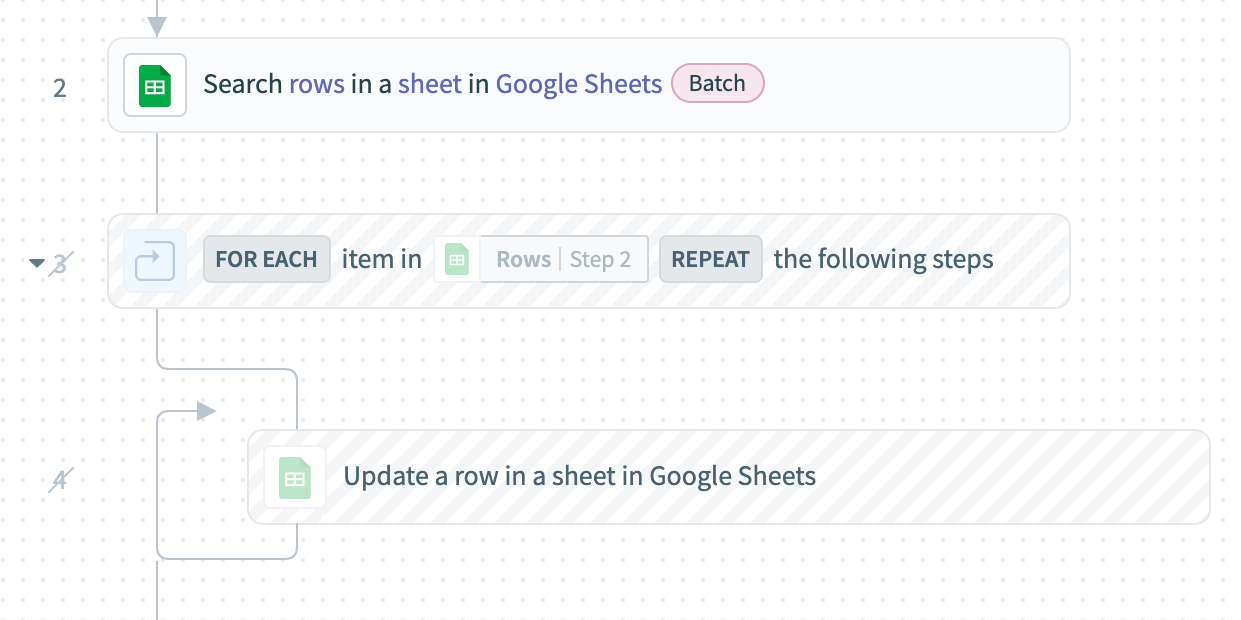 A skipped repeat block. All nested actions won't be processed at runtime
A skipped repeat block. All nested actions won't be processed at runtime
# How to use skip action blocks
You can skip an action block by selecting Skip on a parent step, such as a Repeat step. This process is identical to skipping a single step.
When a recipe skips the parent node of an action block, it also skips all nested steps.
To unskip an action block, you must select Unskip from the parent node. A nested step inside a skipped block can't be unskipped.
Instead, you can choose one of the following options:
- Skip or unskip an entire block.
- Keep the block active and directly skip or unskip its child steps.
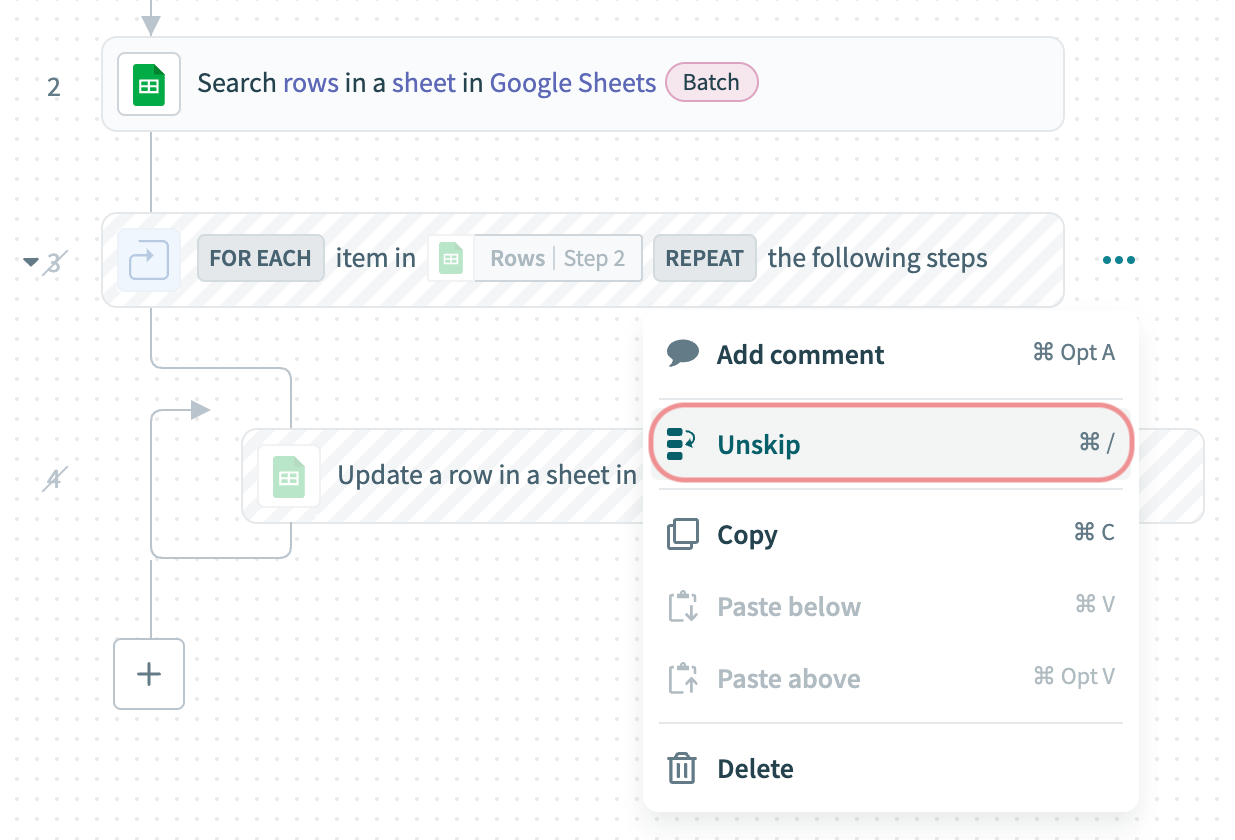 Skip block
Skip block
# What happens to datapills in skipped steps?
When you skip a step, all dependent steps break when you try to run the recipe. Subsequent actions that rely on datapills from a skipped step will return an error.
For example, this recipe returns an error during testing because the step references a datapill from an earlier skipped step.
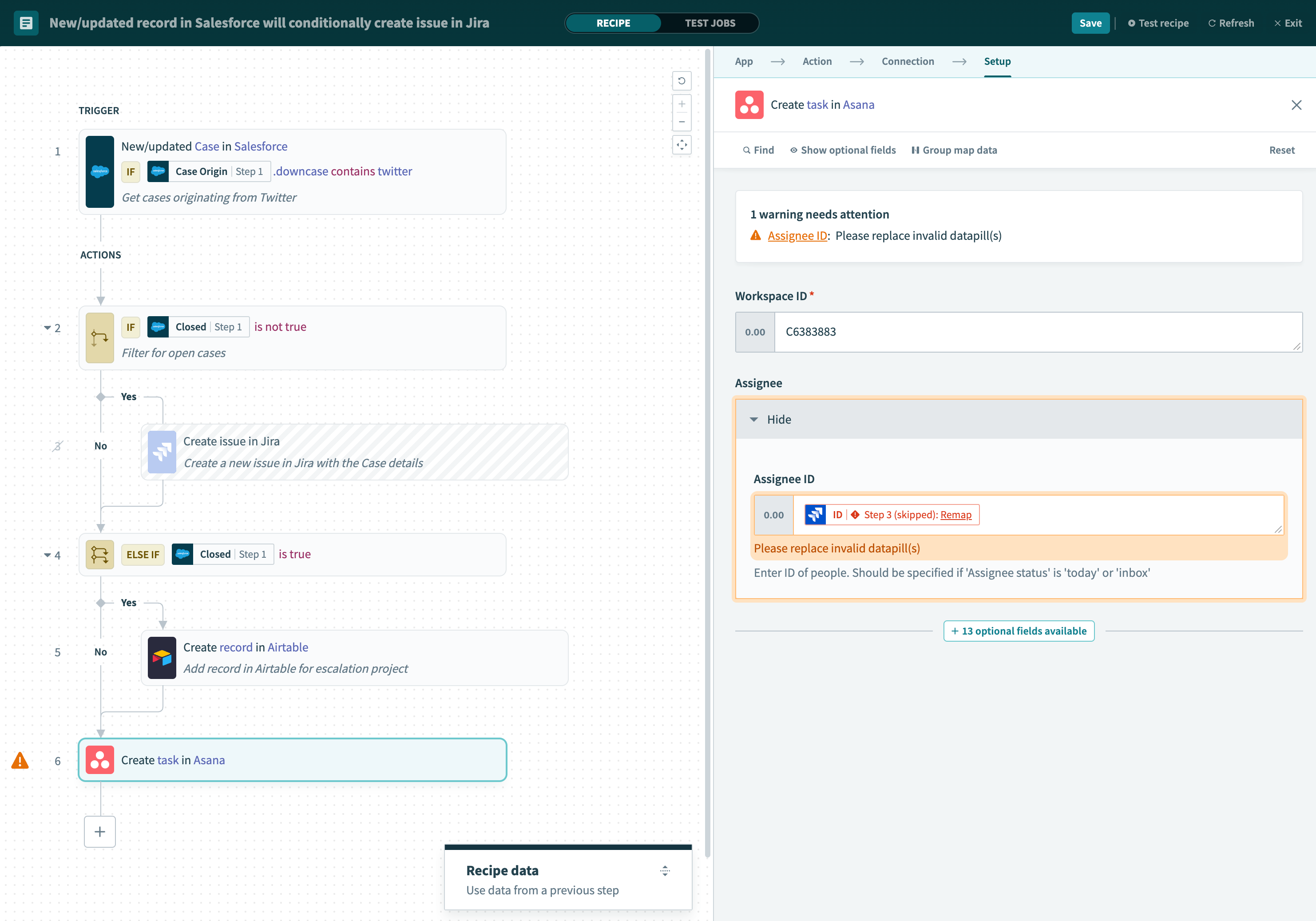 Datapills in a skipped step/block won't be available
Datapills in a skipped step/block won't be available
Last updated: 5/21/2025, 5:22:32 AM