# Manage tasks
The Workflow apps portal enables users to view, filter, manage, and engage with their tasks efficiently. The Application page displays all requests that are visible to the app-user. Managers of the application can see all requests. Members can only see the requests that they've created or the ones they are assigned to.
# Work on tasks
If an app-user is assigned a task (directly or through a group to which they belong), the task displays in their inbox and clicking the task opens the task page. App-users can also access a request by clicking the Go to task button in the details panel.
The builder of the application configures the page and typically allows app-users to move the request through the workflow (approve, reject, and complete) and/or modify the data.
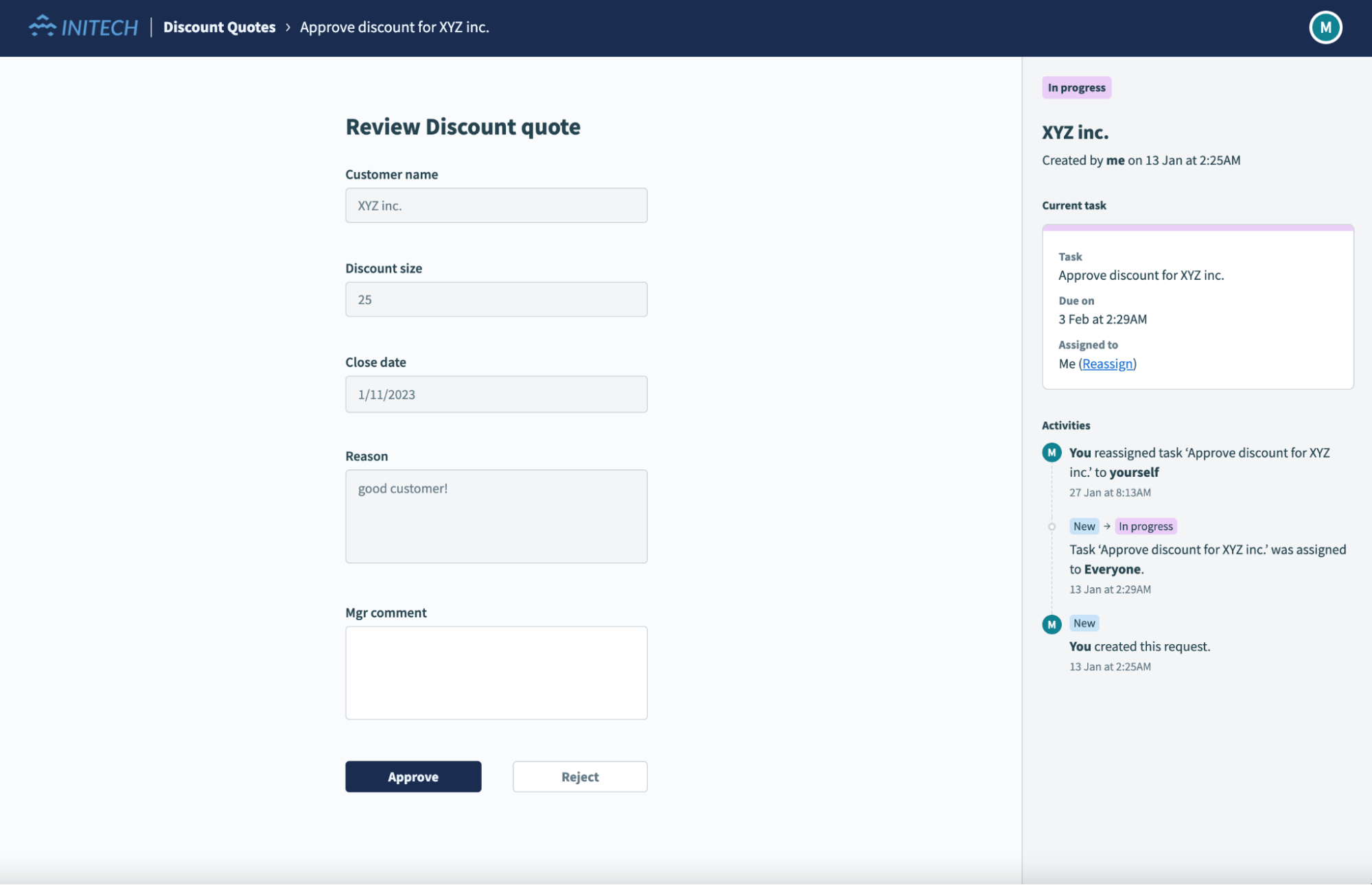 Process requests
Process requests
# Reassign tasks
Managers and assignees can reassign the request to another user by clicking the Reassign link in the right panel.
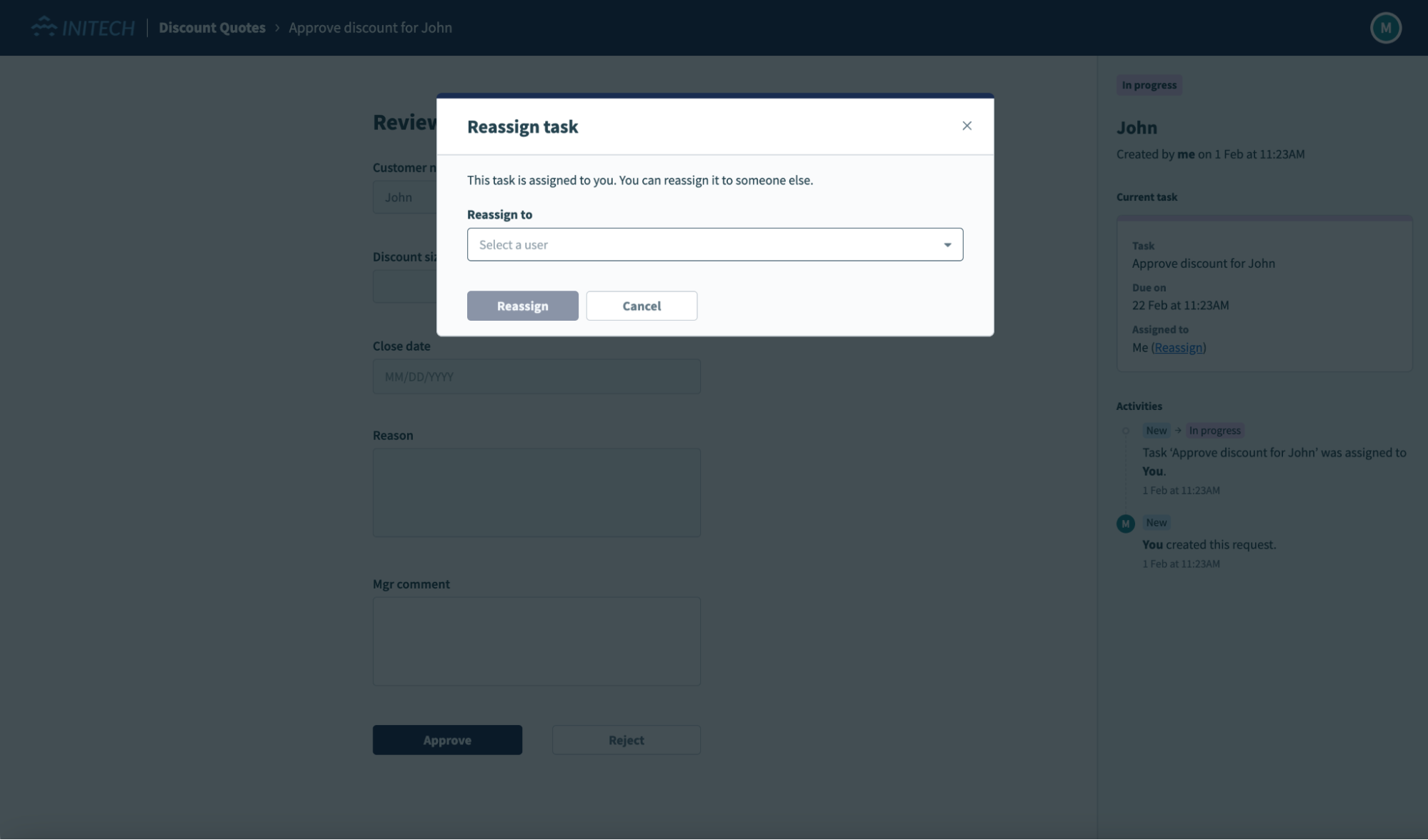 Reassign task
Reassign task
Additionally, Workflow apps builders can determine whether task assignees have the ability to reassign tasks by configuring the Assign tasks to users action to allow assignees to reassign tasks. Managers can reassign tasks regardless of whether this setting is enabled.
# Custom task status labels
Workflow apps support custom task status labels, which enable app users to provide more information on why a task was approved, rejected, or completed. For example, you can use a custom task status label sent for rework to accompany a rejected status. This clearly communicates the reason the request was rejected and indicates that a revision is required. When left empty, the label is the same as the task status.
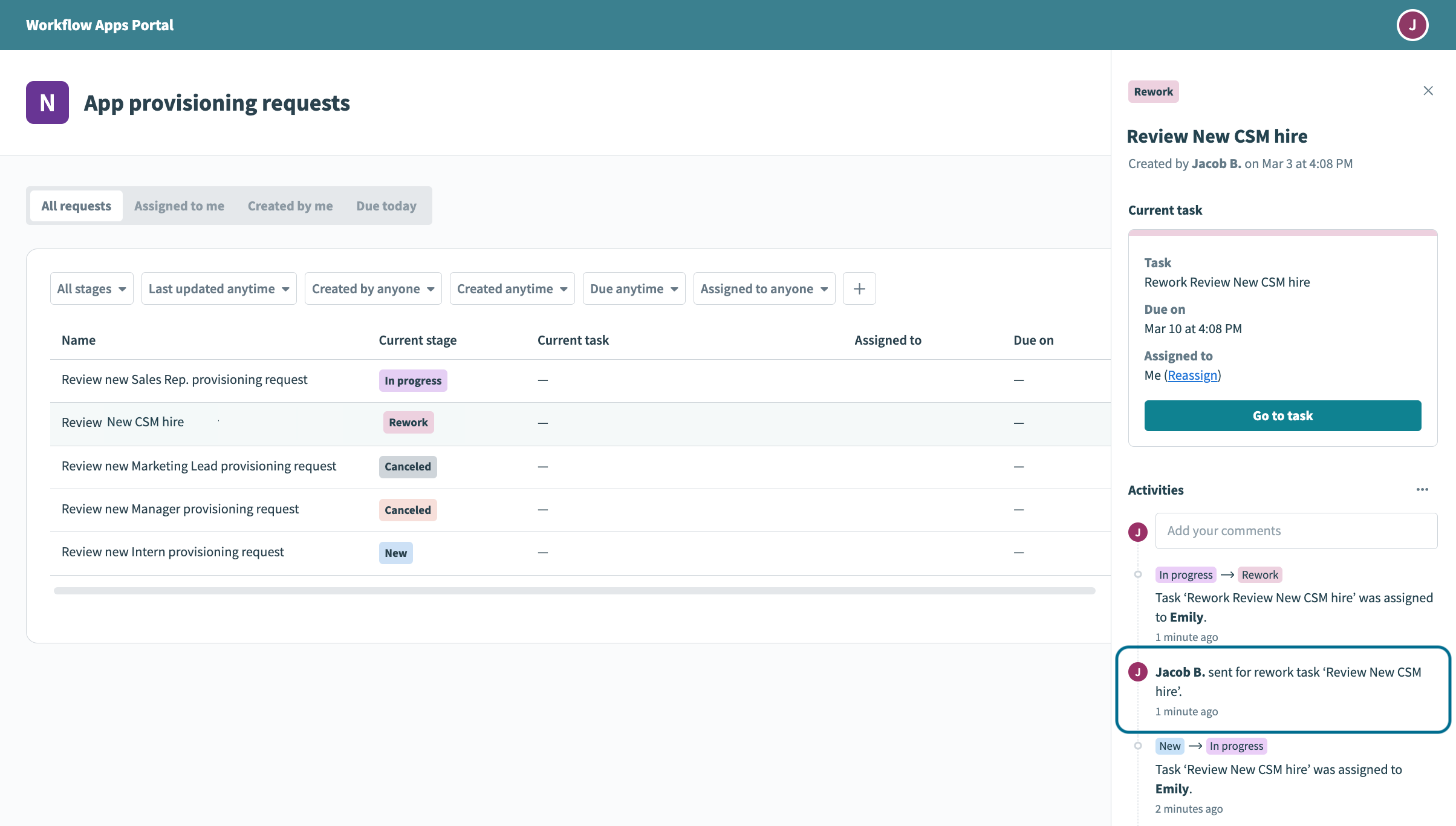 The custom task status label
The custom task status label sent for rework is reflected in the portal
When configured, the custom task status label is reflected in the Activities section of the task details panel on the request page and on specific request pages. Custom task status labels are also visible in your recipes in the Complete workflow task programmatically action.
You can configure a custom task status label using one of the following methods:
In the page editor, by pairing a button component with the Complete workflow task programmatically action and setting a custom status label.
Programmatically in your recipe using the Complete workflow task programmatically or assign task to users actions. You can also use conditional logic to customize how your workflow handles requests with custom task status labels.
Last updated: 5/21/2025, 5:22:32 AM