# SAP OData
Microsoft provides Open Data Protocol (OData) to facilitate data exchange over the Internet. This specification is approved by both the International Organization for Standardization (ISO) and the International Electrotechnical Commission (IEC), and adheres to REST (Representational State Transfer) architecture, which in turn relies on the HTTP protocol. SAP has integrated OData support into SAP NetWeaver Gateway. SAP NetWeaver includes tools for designing, implementing, deploying, and testing OData services. You can use the SAP OData connector to connect to an on-premise SAP (SAP Business Suite applications, including SAP BW and SAP BW/4HANA), SAP S/4HANA Cloud, Private Edition, and the SAP S/4HANA Cloud, Public Edition instance. This connector allows you to work with the hundreds of OData APIs out-of-the-box, enabling interaction with data sources that include purchase orders, requisitions, invoices, and products. This connector is also compatible with all available custom OData services to set up on your instance.
# API version
Standard actions in this connector support the SAP API Business Hub family of OData APIs and custom OData services that use the V2 (opens new window) and V4 (opens new window) specifications. The SAP OData connector supports various authentication types to secure communication between systems.
# Triggers & Actions
This connector supports the following triggers and actions:
- New object
- Updated object
- Create object
- Update object
- Search object
- Delete object
- Upsert object
- Get object details by ID
- Custom action
- Extract bulk data
- Batch request
# Supported object types
The available object types depends on your selected service. The service you provide in the action or trigger configuration will dictate what objects show in the Object drop-down.
WARNING
The service you provide must be enabled for the communication user you have given in your connection. You enable new services by creating new Communication Arrangements in S/4HANA that link communication users to communication scenarios.
For example, providing the API_PRODUCT_SRV service in the Service input field will allow you to select all object types defined for that service.
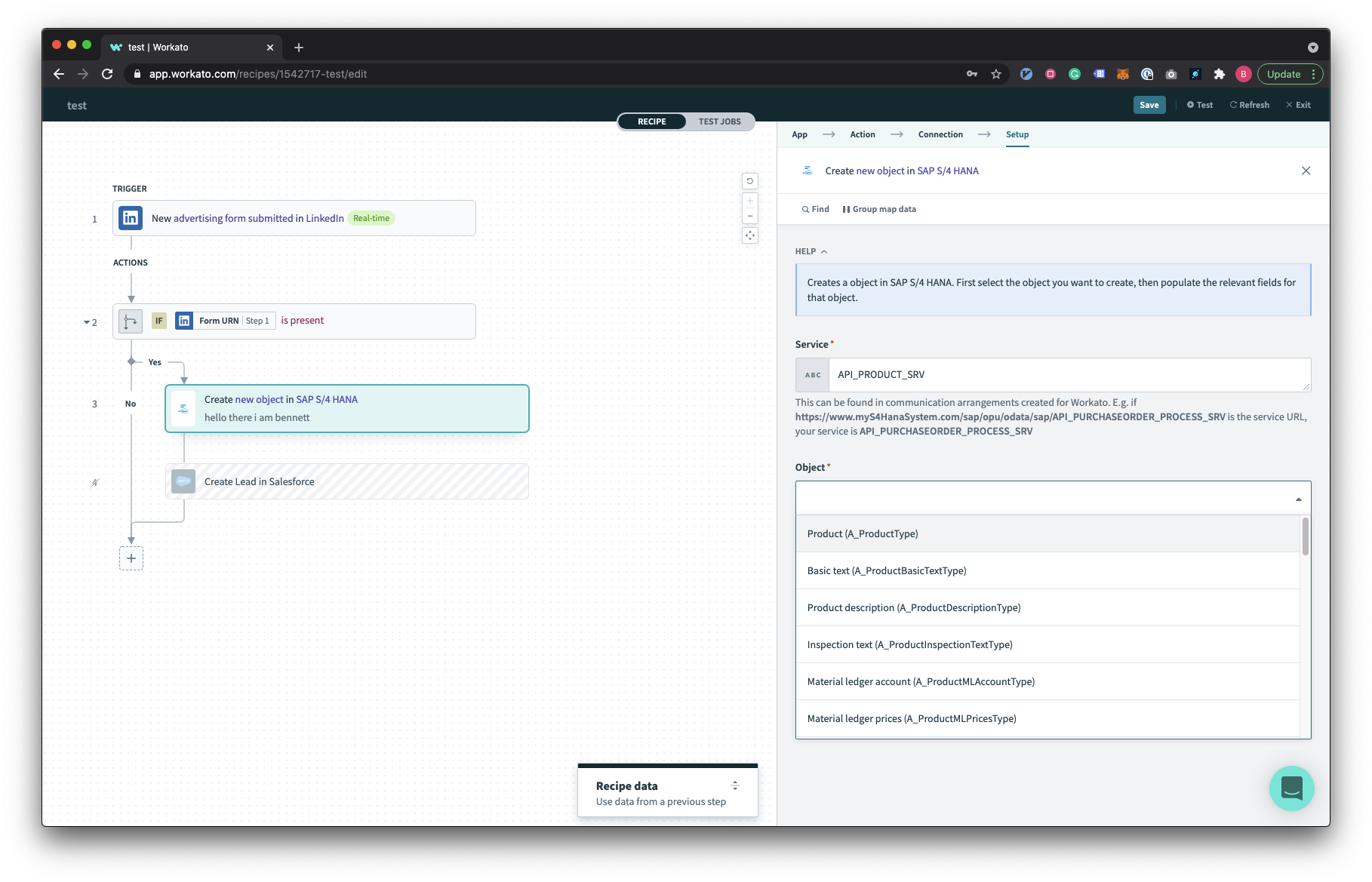
Selecting a specific object will then cause more input fields specific to that object to appear. You can then start mapping datapills to these objects.
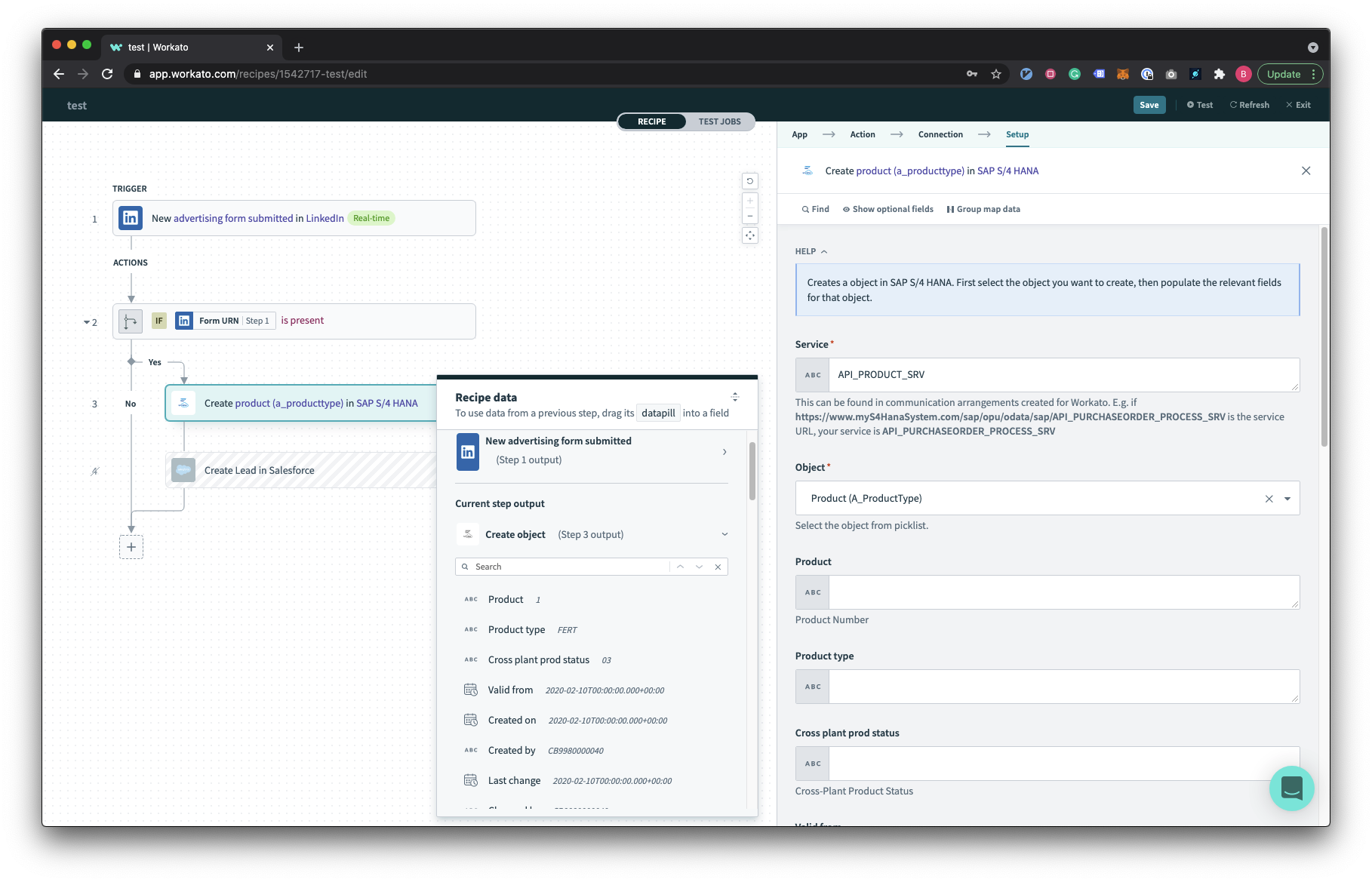
# Working with related records
When retrieving or mutating records in SAP OData services, you may want to interact with both the record as well as records related to it. For example a customer record as well as it's related addresses. To do so, you can utilize the related records input field that is present in every action. This input field is a multiselect tree drop-down that allows you to select related children records, and even grandchildren records.
After selecting this input, new input fields will be shown (for create/update actions) and new output fields (for triggers, search and get actions). This allows you to minimize job execution time and reduce recipe complexity.
# Enable the catalog service
Workato provides users with the choice to either select OData services from a drop-down menu or manually enter the service name when creating an action.
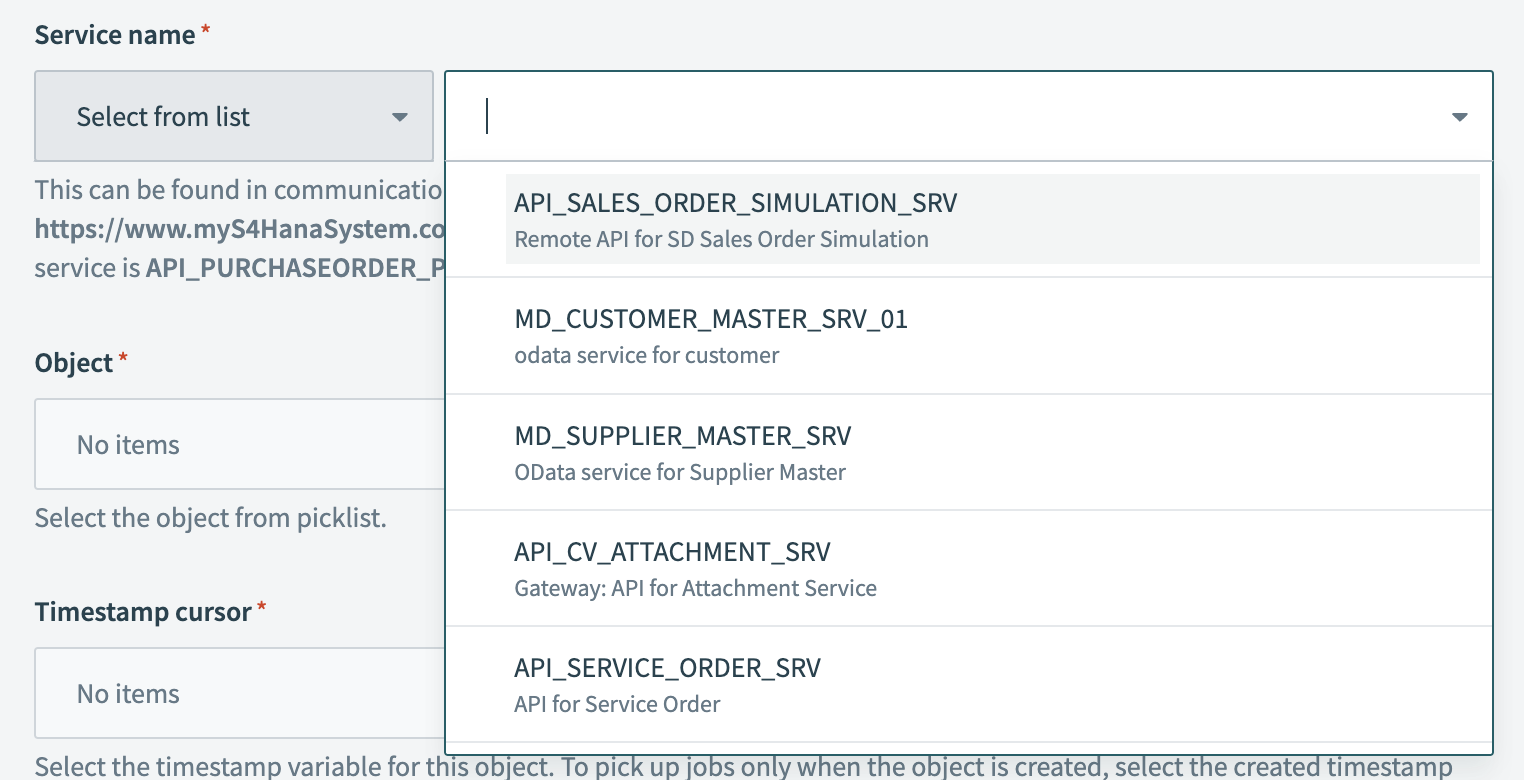 OData catalog service
OData catalog service
Consider the following for enablement of this feature in Workato:
- To enable this feature for on-premise SAP Business Suite applications through OAuth2.0 authentication, add scope
/IWFND/SG_MED_CATALOG_0002for OData v2 or/IWFND/OV4:CONFIGfor OData v4 in the Workato connection field Scopes additionally (comma separated) and in transaction codeSOAUTH2while provisioning scopes to the OAuth2.0 Client ID. - To enable this feature on SAP S/4HANA Cloud, assign communication scenario (opens new window)
SAP_COM_0449to the communication user.
KNOWN LIMITATION
The catalog service is not supported if you are using OAuth BTP authentication to connect with SAP S/4HANA Cloud, Public Edition.
# Additional capabilities
SAP OData provides additional support for the following capabilities:
- Create, Update, Delete, Get, Query, and Replace operations on the selected entity.
- Query options for:
$expand(select navigation properties),$select(select required fields in response),$filter,$orderby,$top, and$skip. - OData endpoints consumption.
- Pagination.
- OData APIs protected using OAuth Authorization Code Grant, OAuth 2.0 SAML Bearer Assertion, Client Certificate-Based, and Basic Authentication.
- Connection capabilities to any on-premise SAP application, including those behind a corporate firewall, using an on-prem agent.
Last updated: 1/14/2026, 4:13:41 PM