# Accessing on-prem
Enterprises deploy applications and databases within a restricted network to exercise greater control over security and privacy. Firewalls monitor and regulate the flow of data between these private environments and the public internet. Therefore, applications and data hosted on these private IT environments are typically not accessible to cloud services like Workato.
Using Workato's on-prem agent, we can create a secure connection from within your private IT environment to connect to Workato cloud. This allows you to fully integrate your hybrid cloud or multicloud architecture while maintaining control over security.
FEATURE AVAILABILITY
On-prem connectivity is included in specific pricing plans for direct customers and is available to Embedded partners and their end customers for an additional fee. Refer to your pricing plan and contract to learn more.
# Overview
The following is a conceptual model of Workato's on-prem agent and how it interacts with databases and applications behind the firewall.
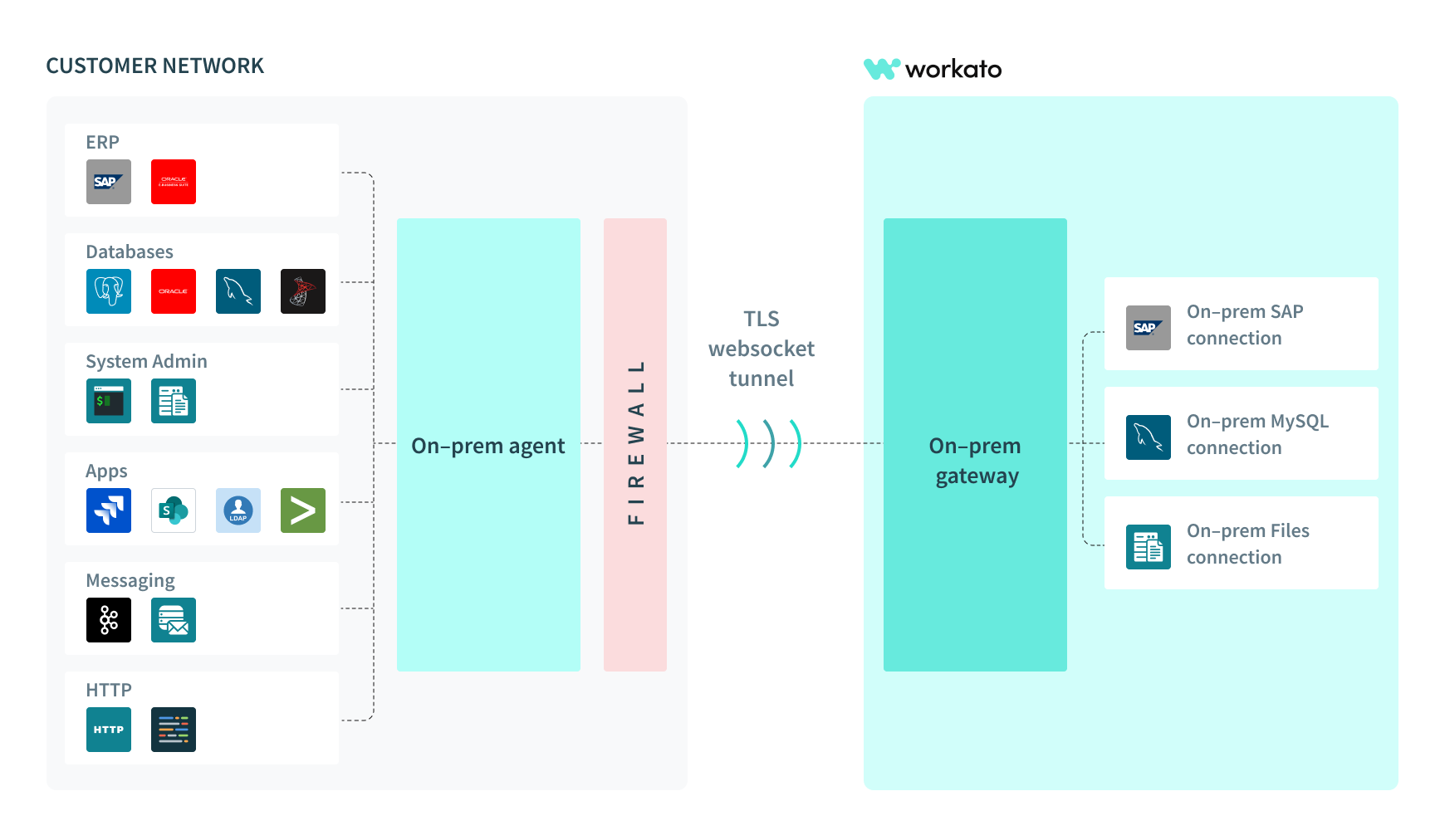 Conceptual model for on-prem agent and connector
Conceptual model for on-prem agent and connector
On-prem agents can also be installed into logical groups, called on-prem groups, to achieve High Availability and Load Balancing capabilities.
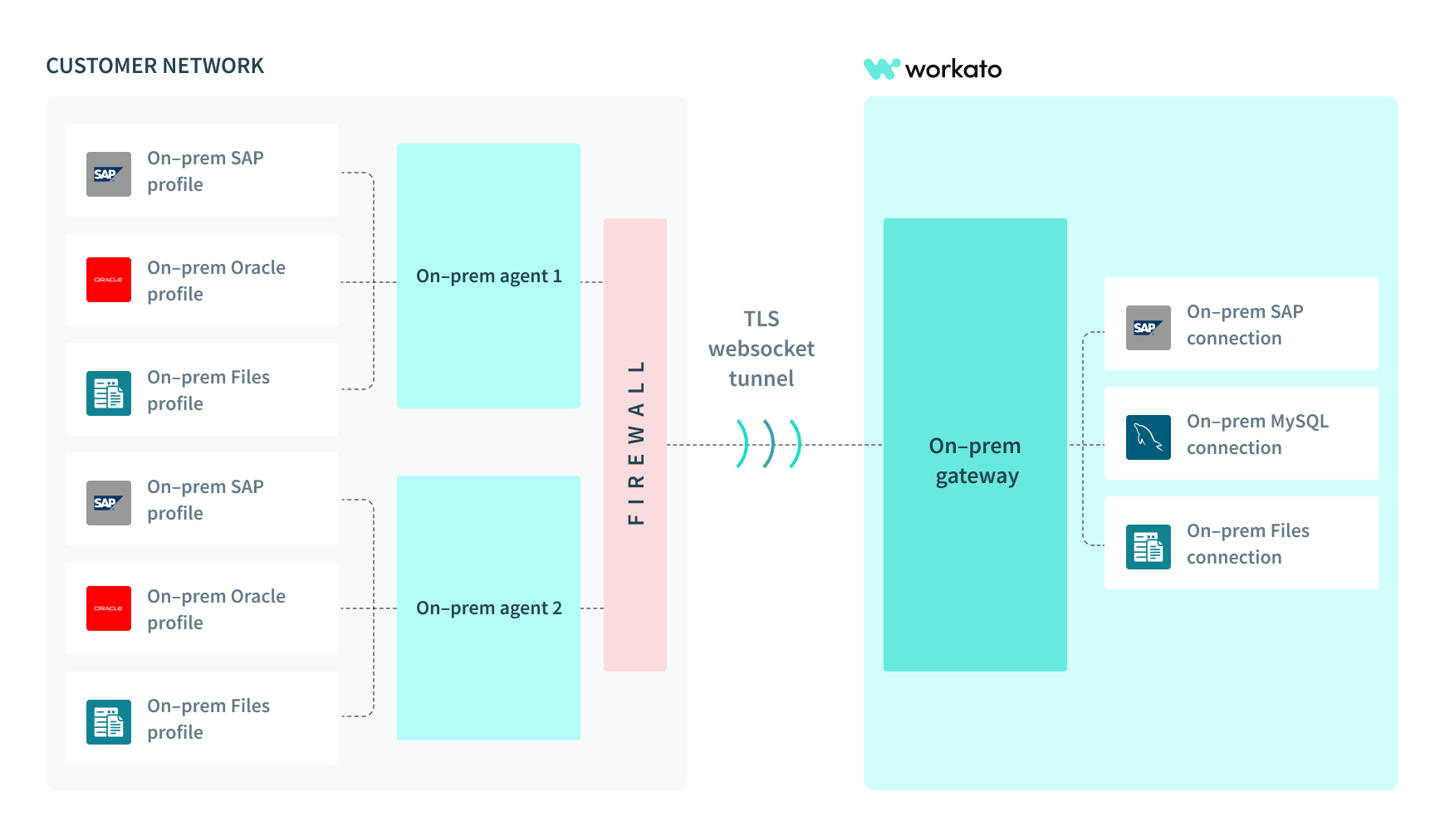 Conceptual model for on-prem agents in a group
Conceptual model for on-prem agents in a group
# How it works
Workato on-prem connectivity has two core components:
- Tunneling
- Database, file system, and application access.
The on-prem agent runs within the user's server, typically behind a firewall, and establishes a TLS WebSocket tunnel to connect out to Workato.
Because the on-prem agent is within the same network as systems behind the firewall, it can safely access them and act as the agent to communicate securely out to Workato.
# Supported operating systems
The on-prem agent runs on the following systems:
- Linux (64-bit)
- Windows 7, 10, 11 (64-bit)
- Mac OS X
- Windows Server 2008 and newer (before OPA v2.8.0)
- Windows Server 2012 R2 and newer (OPA v2.8.0 onwards)
Minimum hardware requirements are:
- 8 GB of RAM
- 768 MB of disk space for one on-prem agent
- 800 Mhz 64-bit CPU (Intel/AMD).
Refer to the following OS-specific guides to create an on-prem agent:
# Can the OPA be used in multicloud and public clouds?
Yes, Workato's OPA can be use in any IT environment. You can run the OPA on a public cloud like Amazon Web Service (opens new window), Azure cloud (opens new window), or Google Cloud Platform (opens new window). You can also run the OPA on a private machine.
The OPA runs on any virtual or physical machine as long as there is a compatible operating system. Learn more about supported operating systems.
# On-prem permissions
You can configure access to on-prem features using Workato role-based access control.
# In this section
Last updated: 11/17/2025, 5:38:20 PM