# SAP OData - Actions and triggers
# Actions supported
The SAP OData connector supports the following actions:
- Create object
- Update object
- Search object
- Delete object
- Upsert object
- Get object details by ID
- Custom action
- Extract bulk data
- Batch request
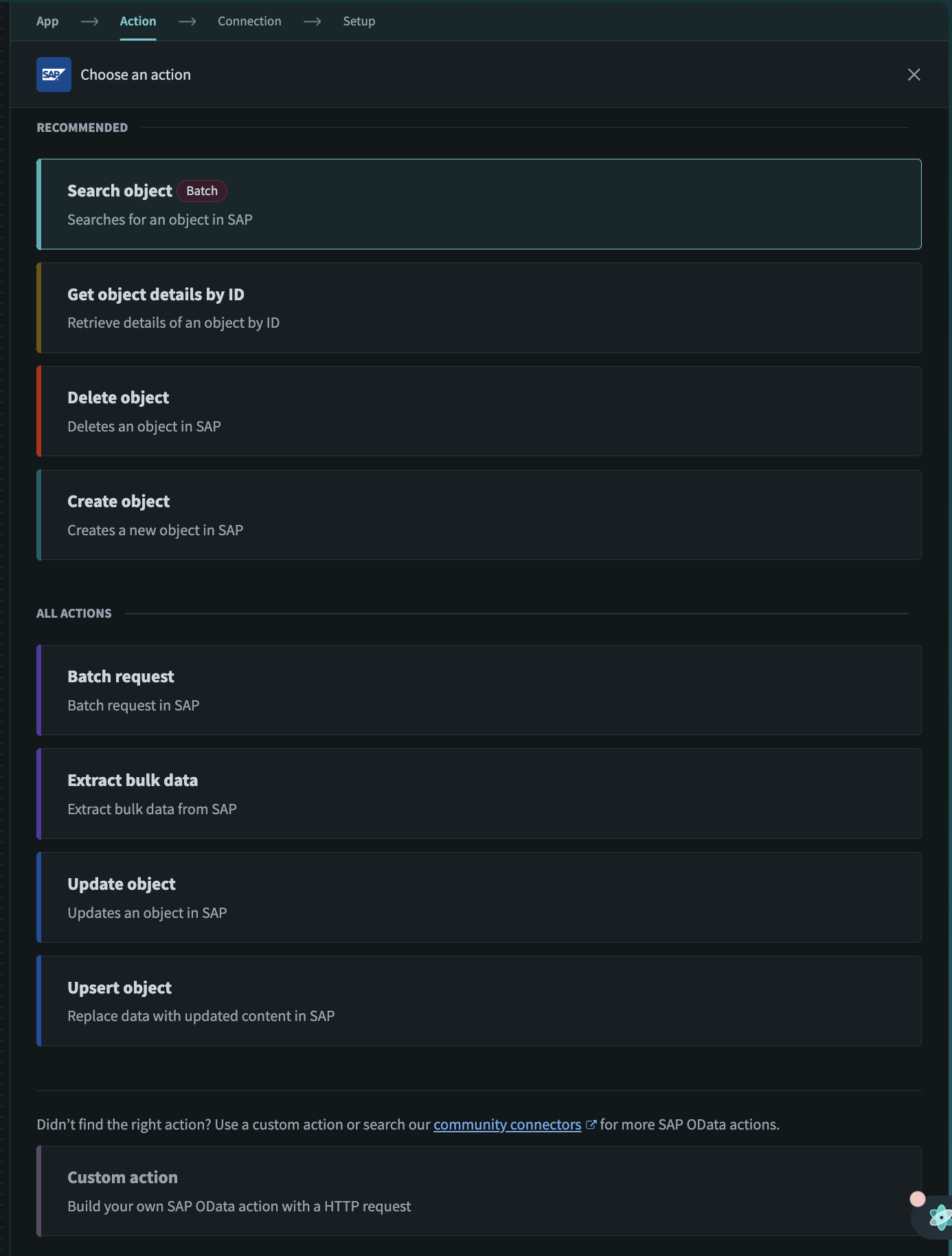 SAP OData actions
SAP OData actions
# Extract bulk data action
Extract bulk data action has the following limitations in comparison to search object action:
| Parameters | Search object action | Extract bulk data action |
|---|---|---|
| Request timeout | Up to 120 seconds | Up to 1 hour |
| Response size | Soft response size limit of up to 200MB | Hard response size limit of 100MB |
| Connection types | All connection types are possible | Connections that use OPA are not supported |
| Job processing | Jobs in the queue will be processed in order | Jobs may not be processed in order |
| Authentication | Client certificate (x509) authentication is supported | Client certificate (x509) authentication is not supported |
We recommend that you use the search object action instead of extract bulk data action and paginate the records using Limit and Skip token.
# Batch request action
This action enables customers to execute multiple CRUD (Create, Read, Update, Delete) operations in a single request, significantly improving efficiency, reliability, and cost-effectiveness.
Select the service.
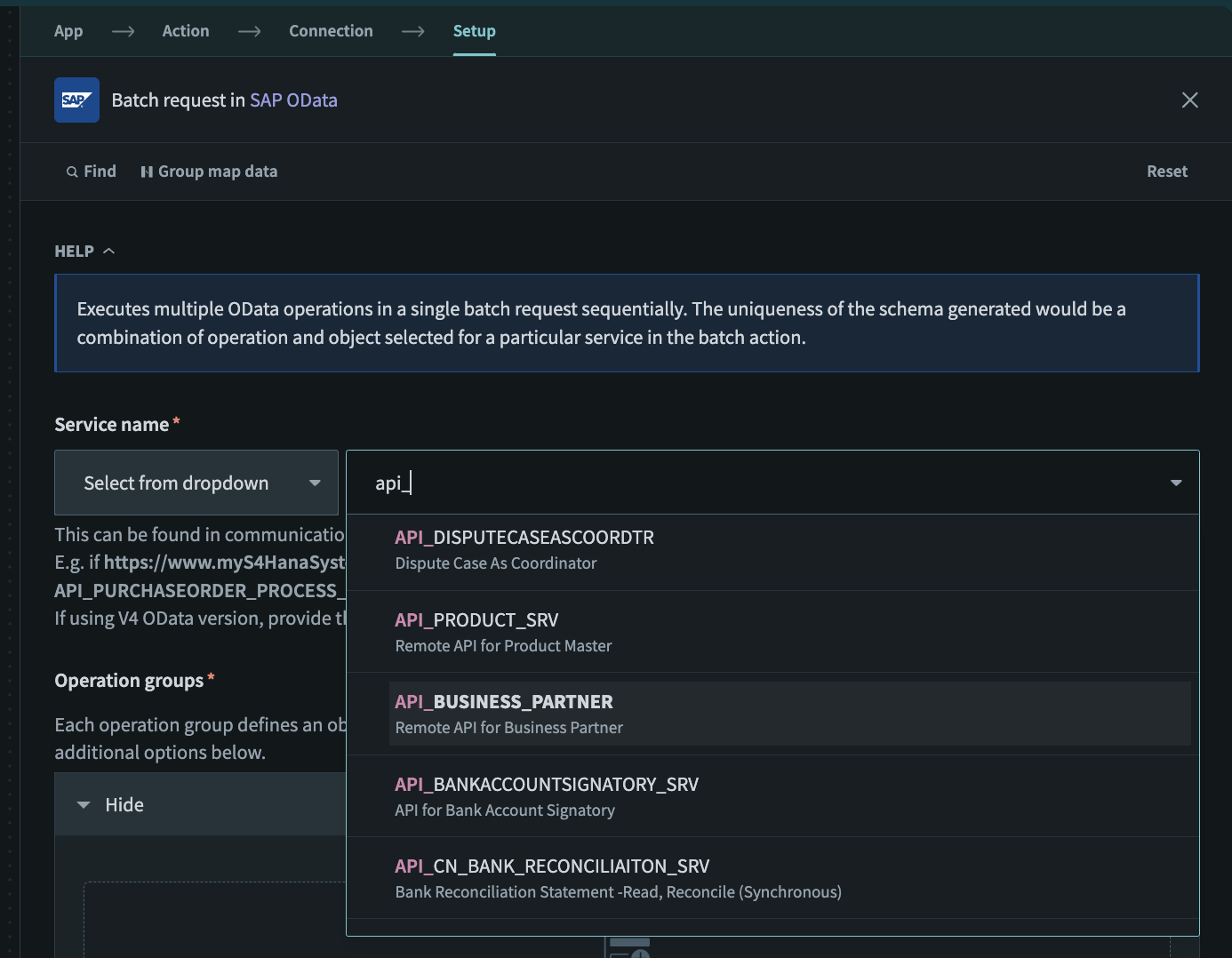 Select service
Select service
Click Add operation group.
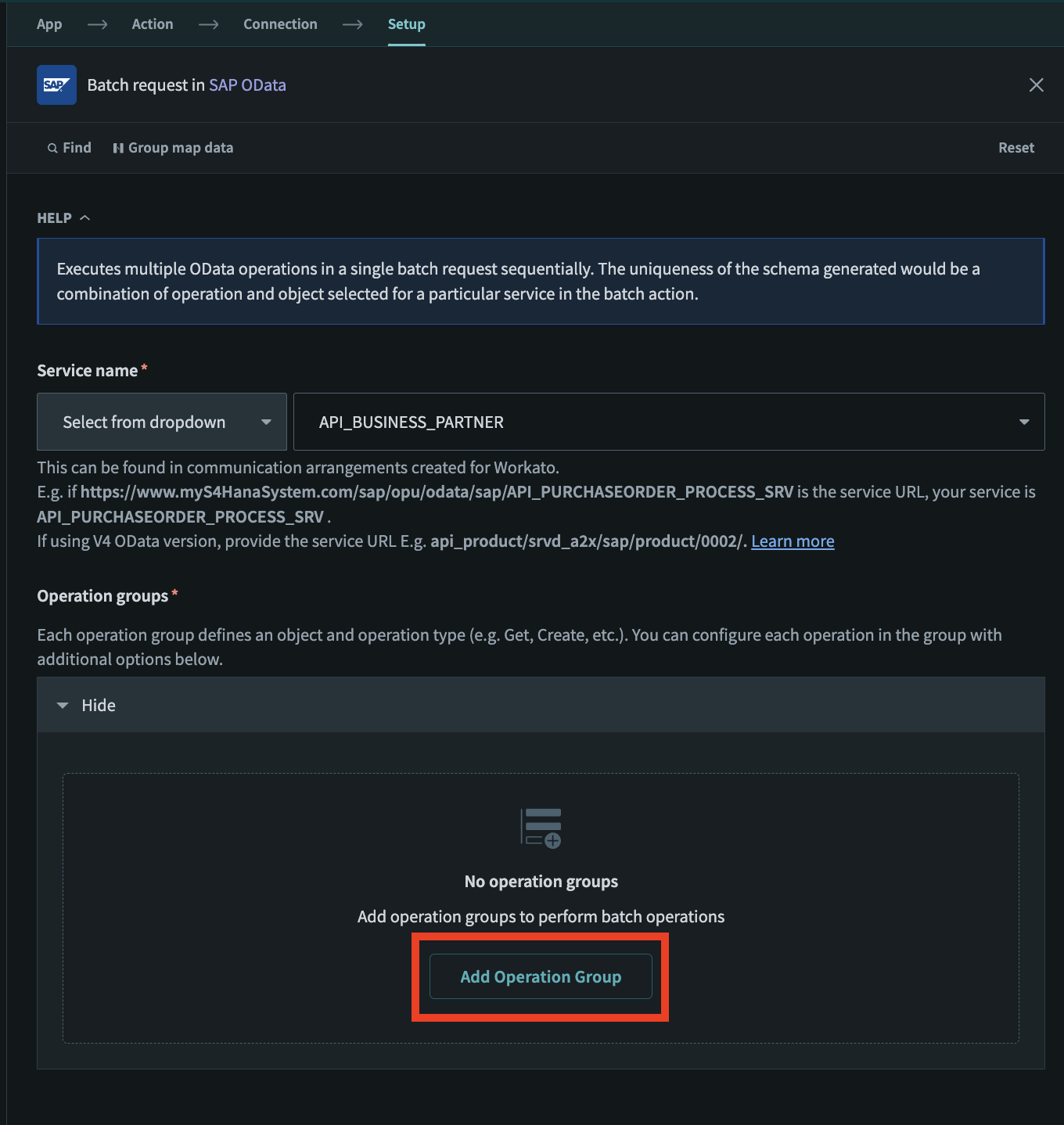 Add operation group
Add operation group
FURTHER READING
The uniqueness of the schema generated would be a combination of operation type and object selected for a particular service in the batch action.
Select operation type and object.
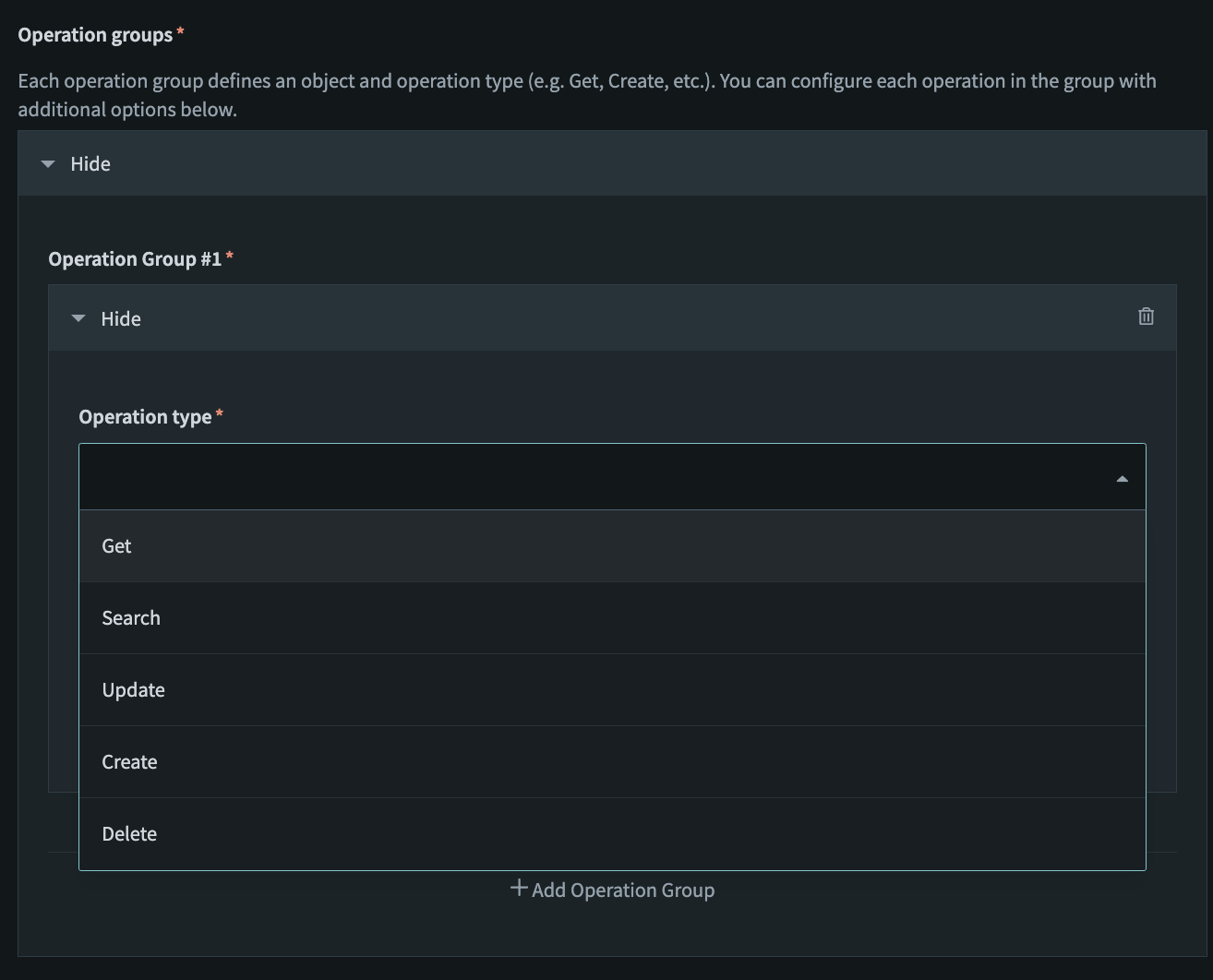 Select operation type
Select operation type
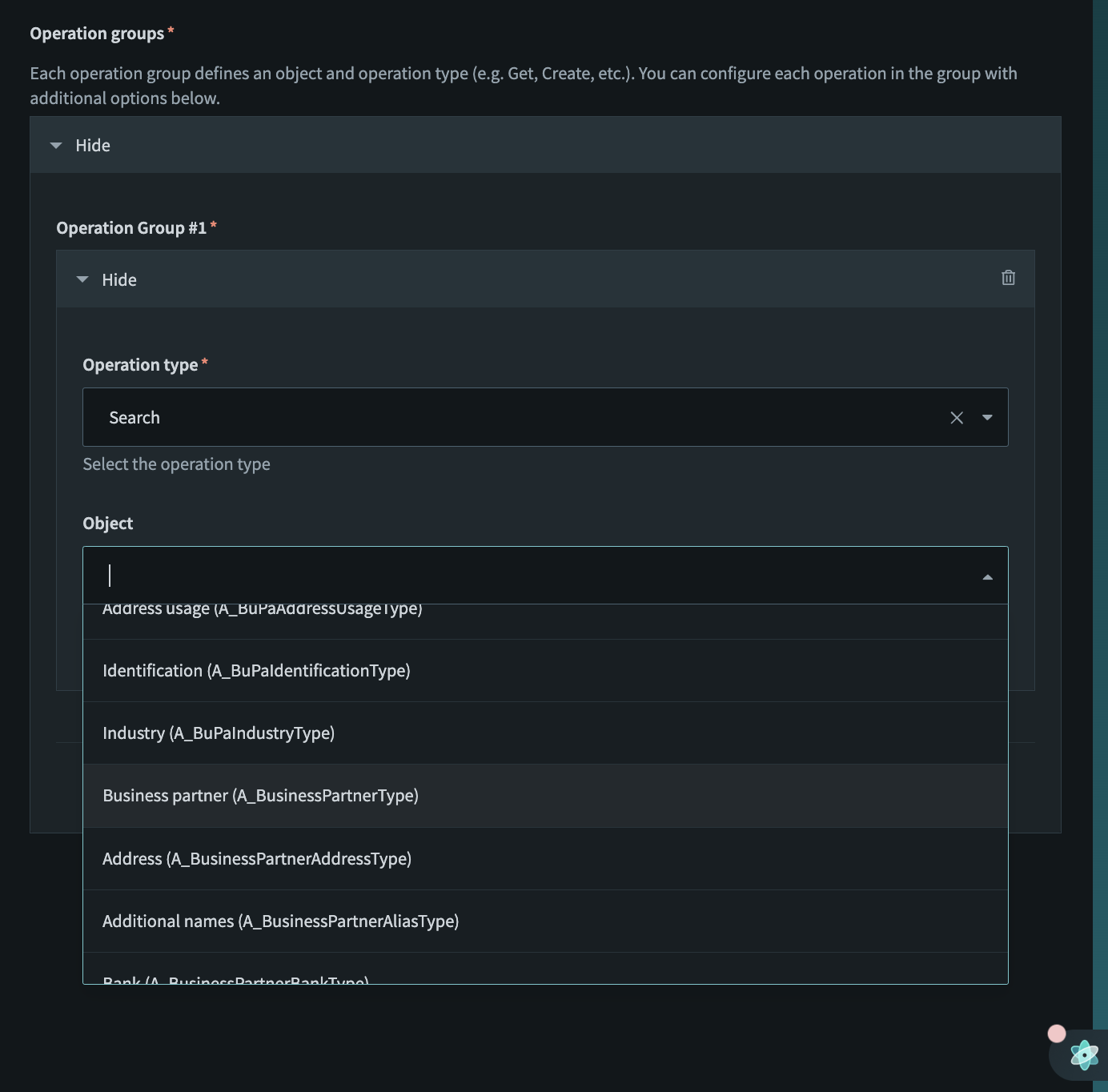 Select object
Select object
Add more operation groups to be processed in batch by repeating steps 2 and 3.
For every operation group added, there will be an extended schema created where must add operation.
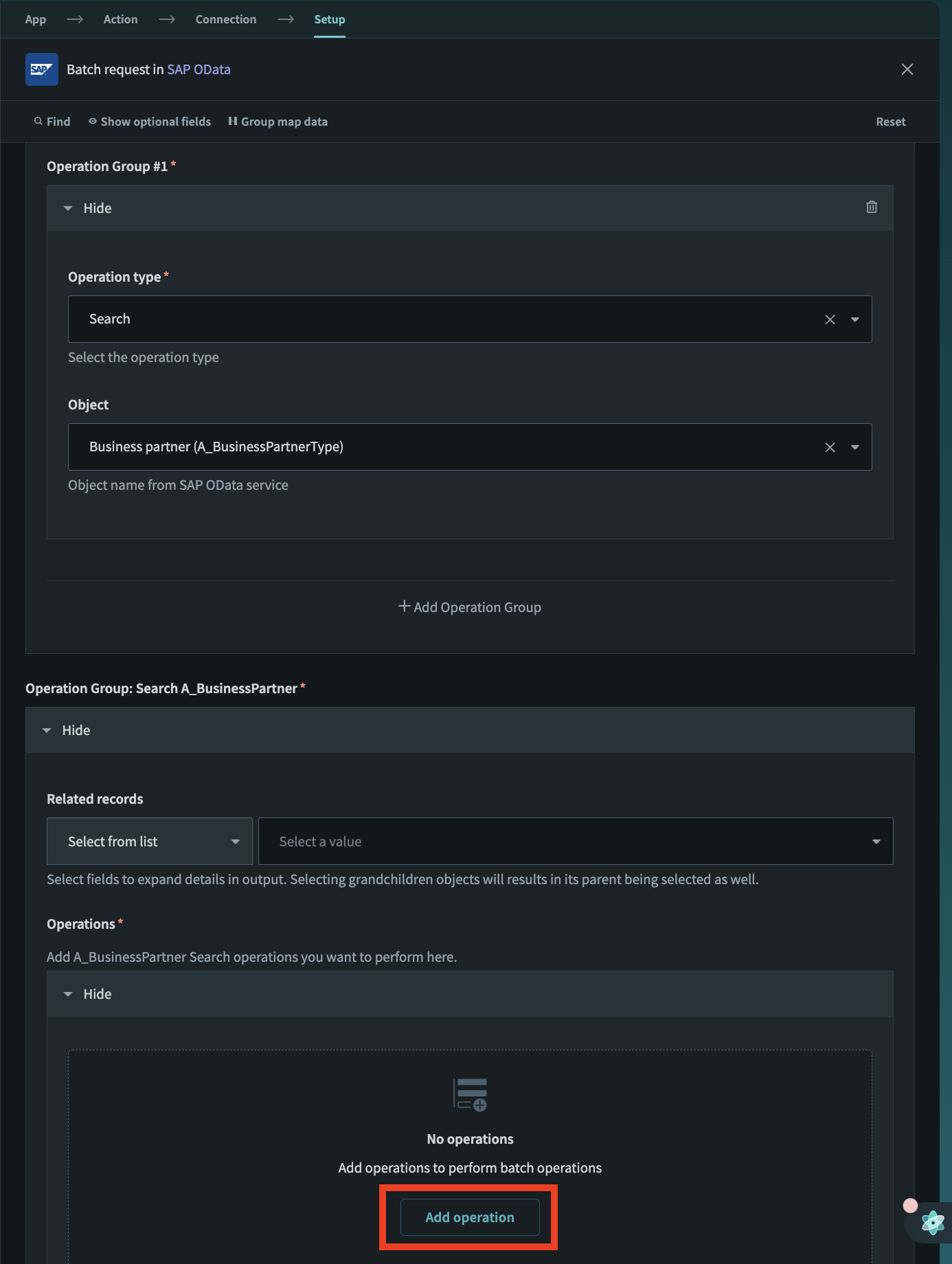 Add operation
Add operation
You can add multiple operations for the same operation group with a unique operation type and object. Also, within the operation, you can add optional fields to be used for respective use-cases.
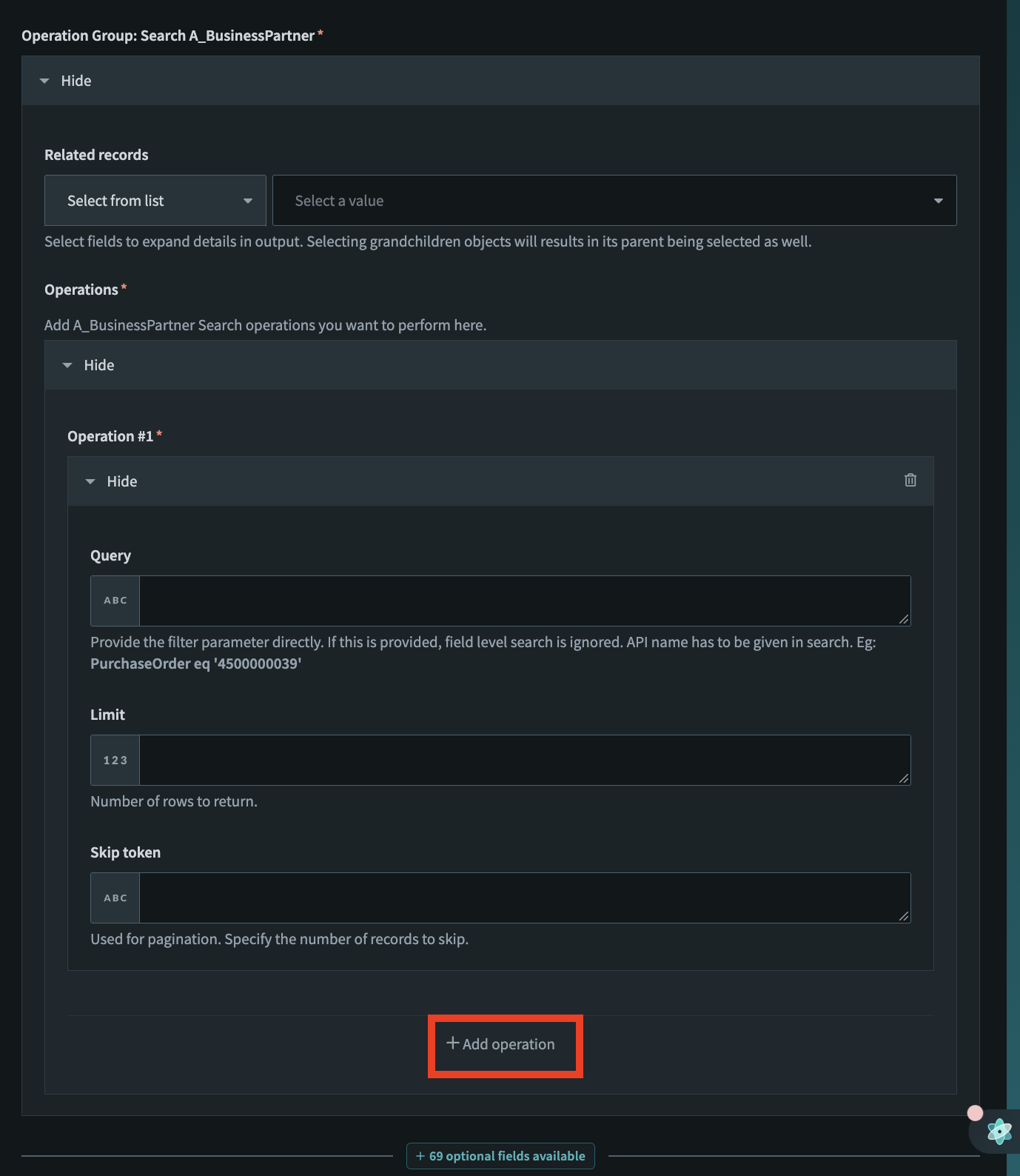 Operations
Operations
# Configure actions for OData V4 services
To configure the action for an OData V4 API, you need to create a separate connection using the service URL corresponding to V4 and select V4 from the OData version drop-down on the connection page.
For creating an action corresponding to OData v4, navigate to the service group in the drop-down. For example, if the service URL configured in the connection is https://<S4host>/sap/opu/odata4/sap/api_bank/srvd_a2x/sap/bank/0003/, then the service group is api_bank.
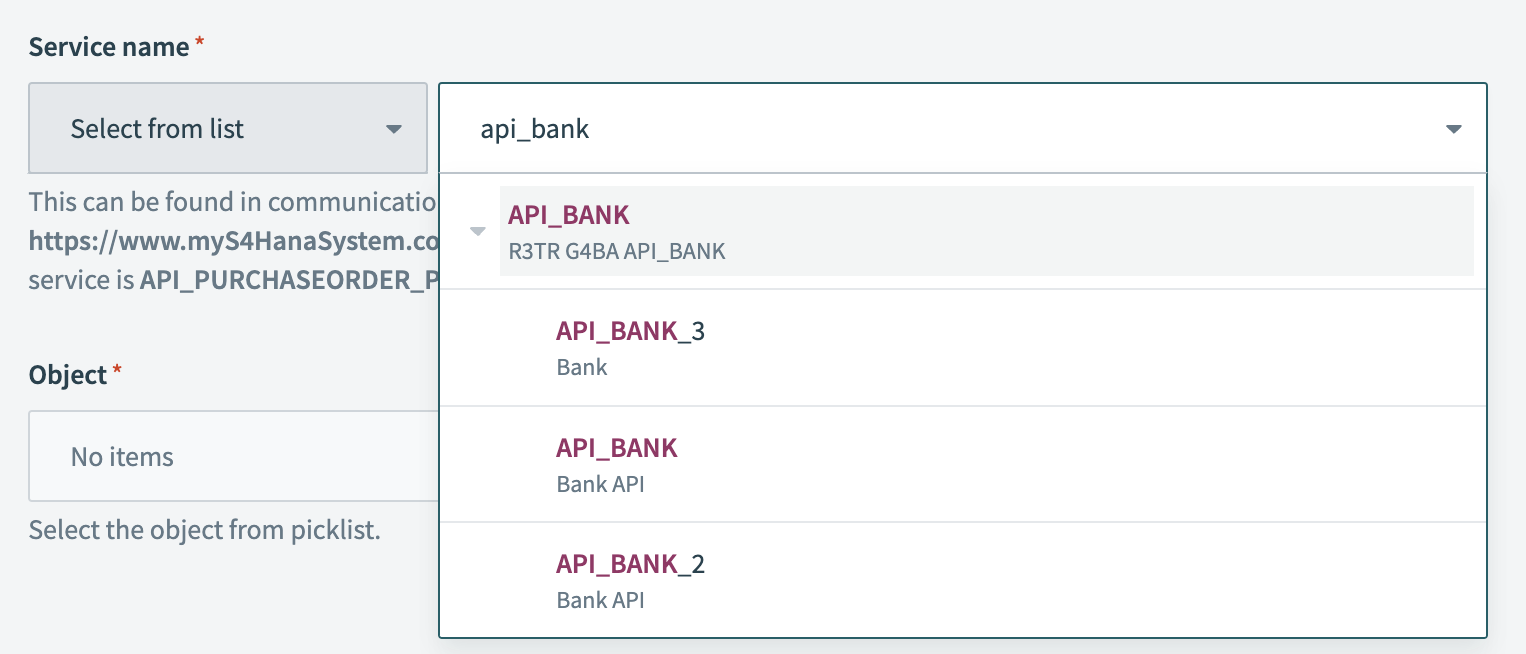 OData v4 action
OData v4 action
SERVICE GROUP NAME
You can confirm the service group name in the API Business Hub documentation. Visit SAP's documentation (opens new window) and locate the Service Group Name in the Attributes tab.
As recommended practice, select the latest API version which can be identified based on the serial number like <service name>_1, <service name>_2, etc. Here, API_BANK_3 is the latest and is corresponding to the service URL https://<S4host>/sap/opu/odata4/sap/api_bank/srvd_a2x/sap/bank/0003/.
If it is not shown in the drop-down due to the limited items we populate in the drop-down, then enter the Service Name manually. For example, if the service URL is https://<S4host>/sap/opu/odata4/sap/api_bank/srvd_a2x/sap/bank/0003/, then service name would be api_bank/srvd_a2x/sap/bank/0003/.
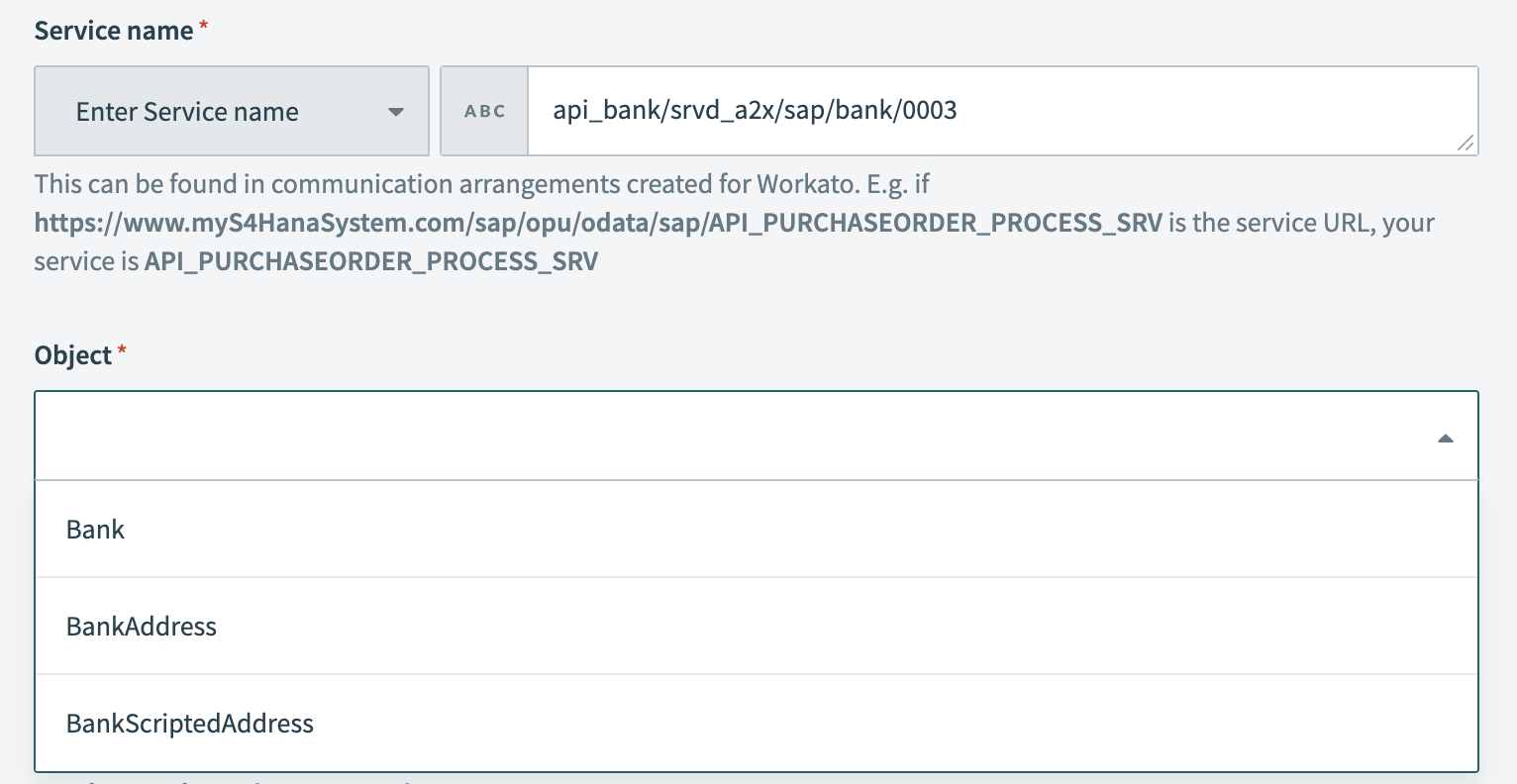 Entering service name manually
Entering service name manually
ODATA V4 API LIMITATIONS
OData v4 API returns 100 records by default for the Search object action and the Extract bulk data action. You must adjust the Limit parameter in the action if you require a higher number of records.
# Triggers supported
The SAP OData connector supports the following triggers:
- New object - Triggers when an object is created in SAP.
- Updated object - Triggers when an object is updated in SAP.
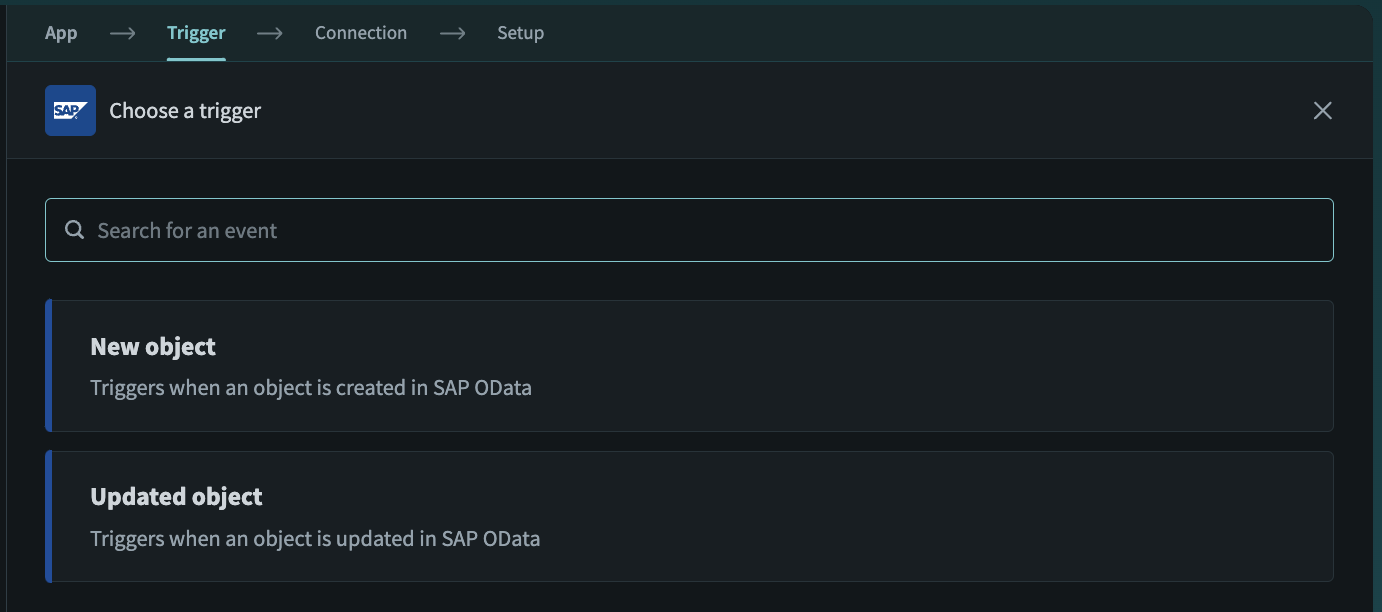 SAP OData triggers
SAP OData triggers
Last updated: 1/14/2026, 4:13:41 PM