# Workday - Get report using WQL action
# What is WQL?
Workday Query Language (WQL) is a SQL-like query language offering higher-performing Workday data querying capabilities. Since WQL is SQL-like, you may construct the query manually within Workday, or convert an existing report to WQL using the "Convert report to WQL" option.
# WQL vs. RaaS
Both Workday Report-as-a-Service (RaaS) and WQL support retrieval of large volumes of information. However, unlike Workday RaaS which returns the result one-shot, WQL supports pagination. This provides both data retrieval flexibility and performance improvements.
# Inputs
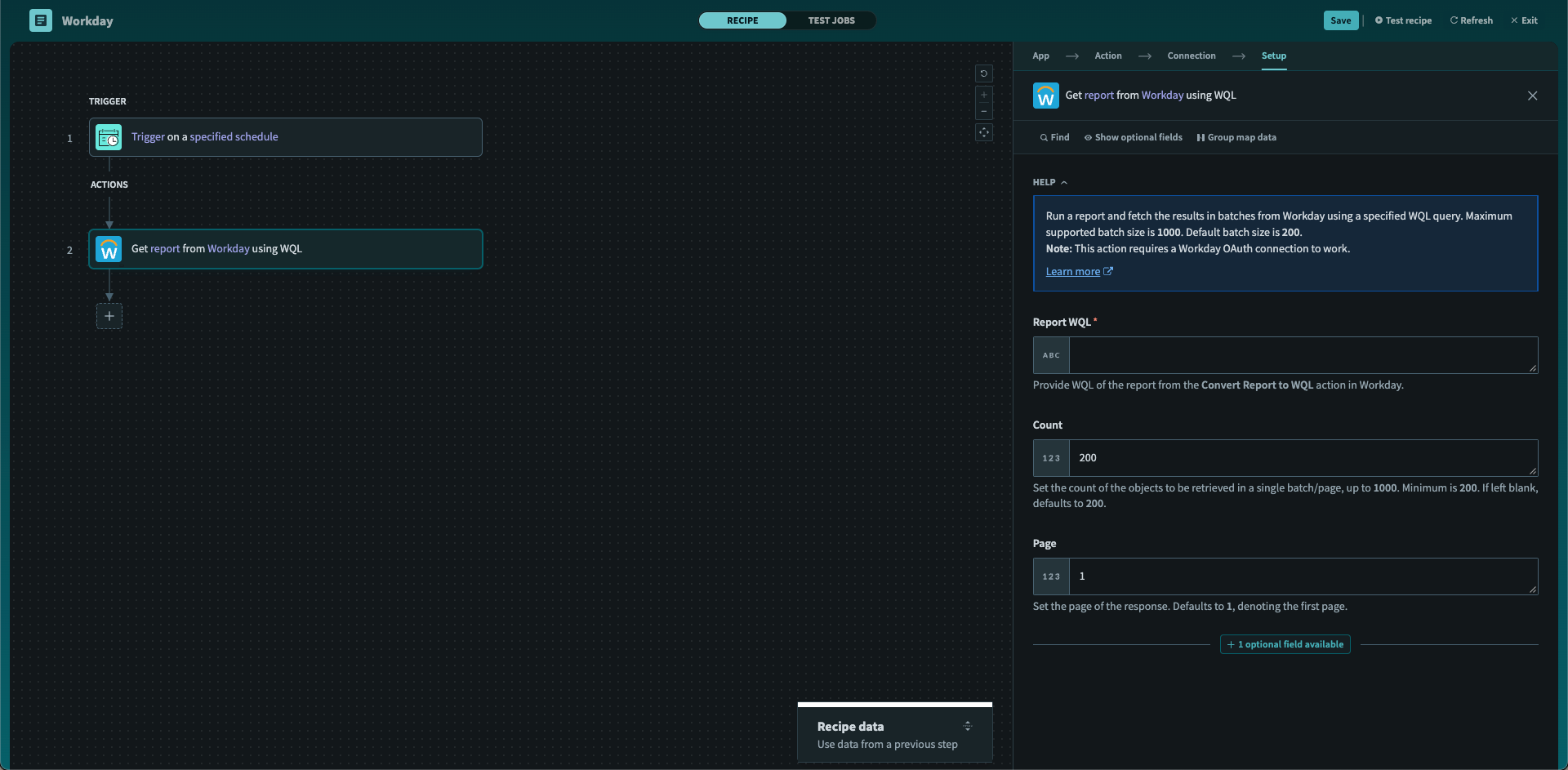 Get report using WQL
Get report using WQL
| Input field | Description |
|---|---|
| Report WQL required | Provide WQL of the report from the Convert Report to WQL action in Workday. Otherwise, construct the WQL manually in Workday. |
| Count | Set the count of the objects to be retrieved in a single batch/page, up to 1000. Minimum is 200. If left blank, defaults to 200. |
| Page | Set the page of the response. Defaults to 1, denoting the first page. |
| Report columns | Override the default report schema with your own custom report schema. |
# Outputs
The output of this action is presented as an array. Each element in this array corresponds to a row in the report. Similarly, each column in your report will be rendered as a field in the report output array.
If you configured a custom schema in Report columns, the custom report columns will be reflected as datapills.
Last updated: 1/16/2026, 4:23:47 PM