# Zendesk - Custom objects
Zendesk allows you to create custom objects to model, store, and retrieve objects that are not native to Zendesk (for example, Tickets, Users, Organization). Custom objects can be configured to suit your various use-cases.
Workato allows you to interact with custom objects in the same way you interact with native Zendesk objects. You can create, read, update, and delete custom objects through recipe actions.
To access custom objects control, login to your Zendesk instance and find Sunshine Platform.
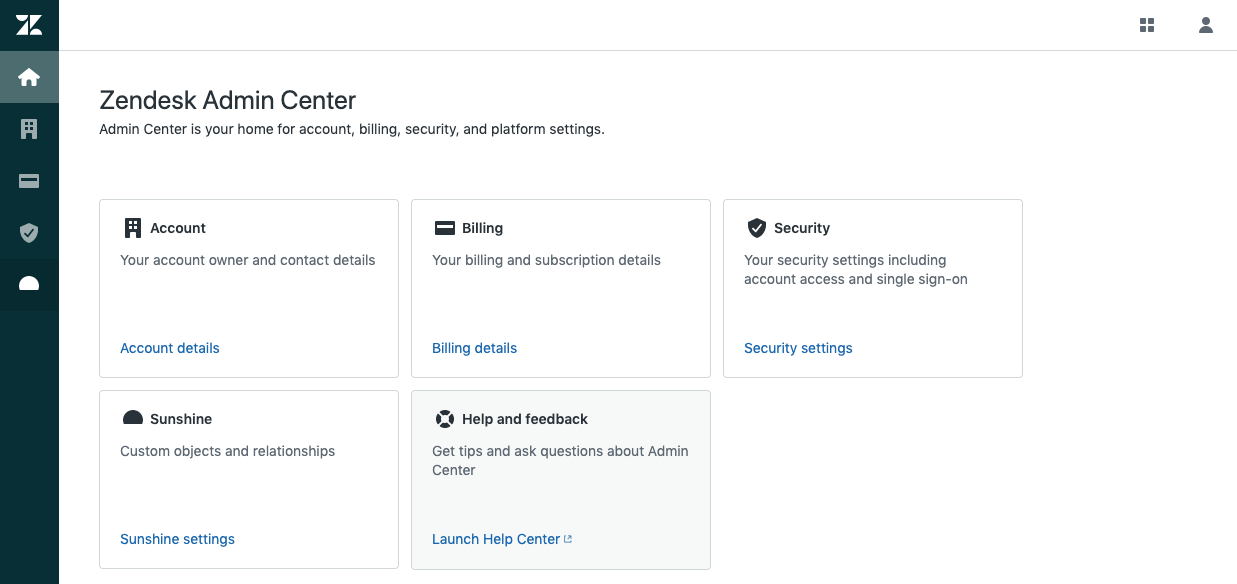 Zendesk admin center
Zendesk admin center
# Custom objects
You can view your custom object types in the Object types tab.
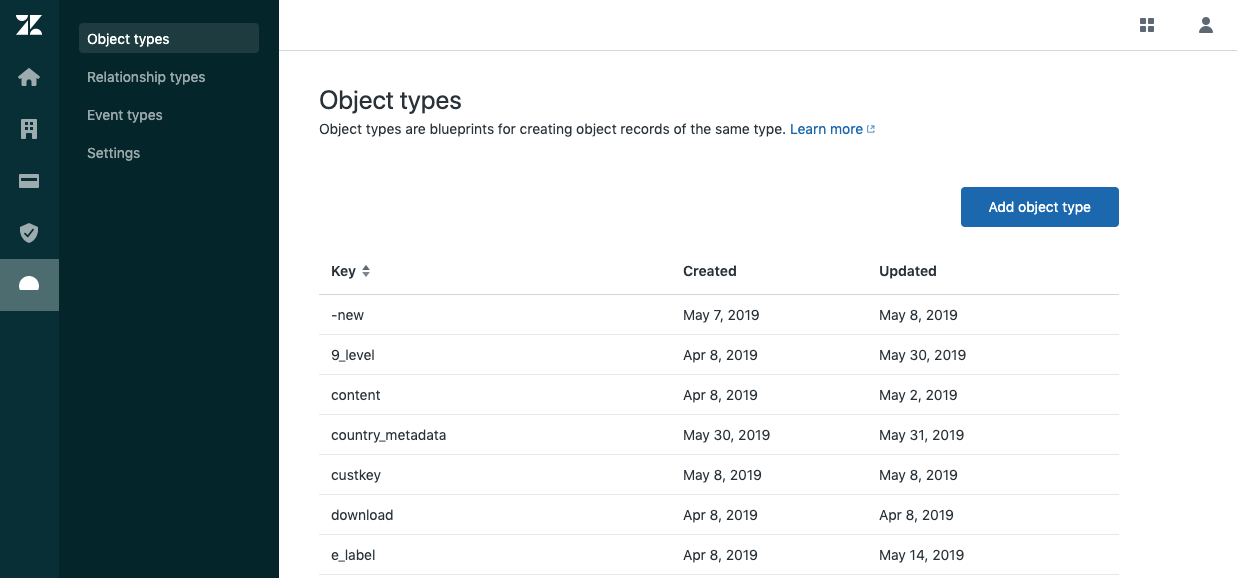 Zendesk custom object types
Zendesk custom object types
After configuring your custom object type, you can proceed to create records, get records, update records, and delete records through recipe actions.
# Custom relationships
You can also configure custom relationships between two custom objects or between a custom object and Zendesk object (for example, Zendesk:user). This gives you more control over how objects interact and allow you to use your data in more meaningful ways.
You can view your custom relationship types in the Relationship types tab.
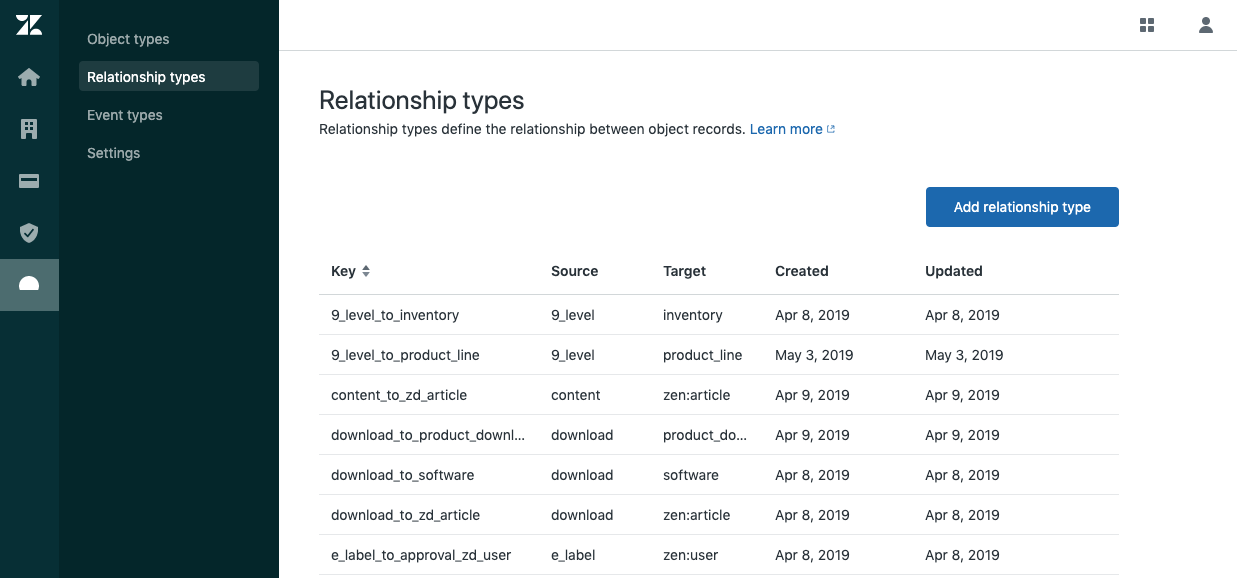 Zendesk custom relationship types
Zendesk custom relationship types
After configuring your custom relationship type, you can proceed to create relationship records, get relationship records, and delete relationship records through recipe actions.
For more information on Zendesk custom objects, please visit their documentation on this topic here (opens new window).
Last updated: 5/21/2025, 5:22:32 AM