# Knowledge sources
Knowledge sources let you connect external content as reference material for your AI agent. These sources enable the agent to answer user questions using up-to-date information from your existing systems.
Knowledge sources also power the search experience you can add to your site. You can connect multiple sources to AgentX Support, which syncs content from different systems and lets users search across them in one place.
# Create a knowledge source
Complete the following steps to create a knowledge source:
Go to Knowledge Sources.
Click New Source.
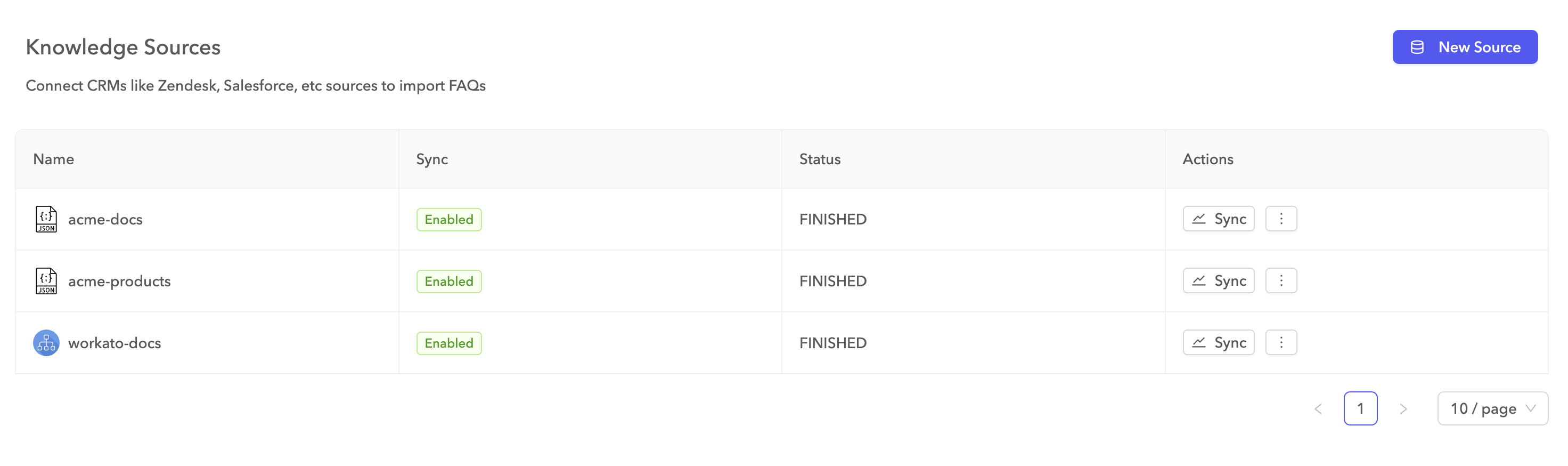 Create a knowledge source
Create a knowledge source
Enter a knowledge source name in the Name field.
Use the Source drop-down menu to select a knowledge source type. Options include:
- Zendesk
- Salesforce
- JSON
- Sitemap
- Brightspot
Optional. Select the Use Connection checkbox to use an existing connection, then choose a connection from the Connection Name drop-down menu.
Configure additional fields based on your knowledge source type:
Click Submit.
# Sync knowledge sources
Knowledge sources are automatically synced daily. You can click Sync to trigger a manual sync.
Last updated: 6/23/2025, 2:33:20 PM