# Search for knowledge
You can filter Workato GO responses to show information from the following knowledge sources:
- World knowledge: Search across publicly available information.
- Company knowledge: Search across your company's third-party apps and internal documentation.
# Search with Workato GO
Complete the following steps to search in Workato GO:
Go to your Workato GO account.
Use the search drop-down menu to select World knowledge or Company knowledge.
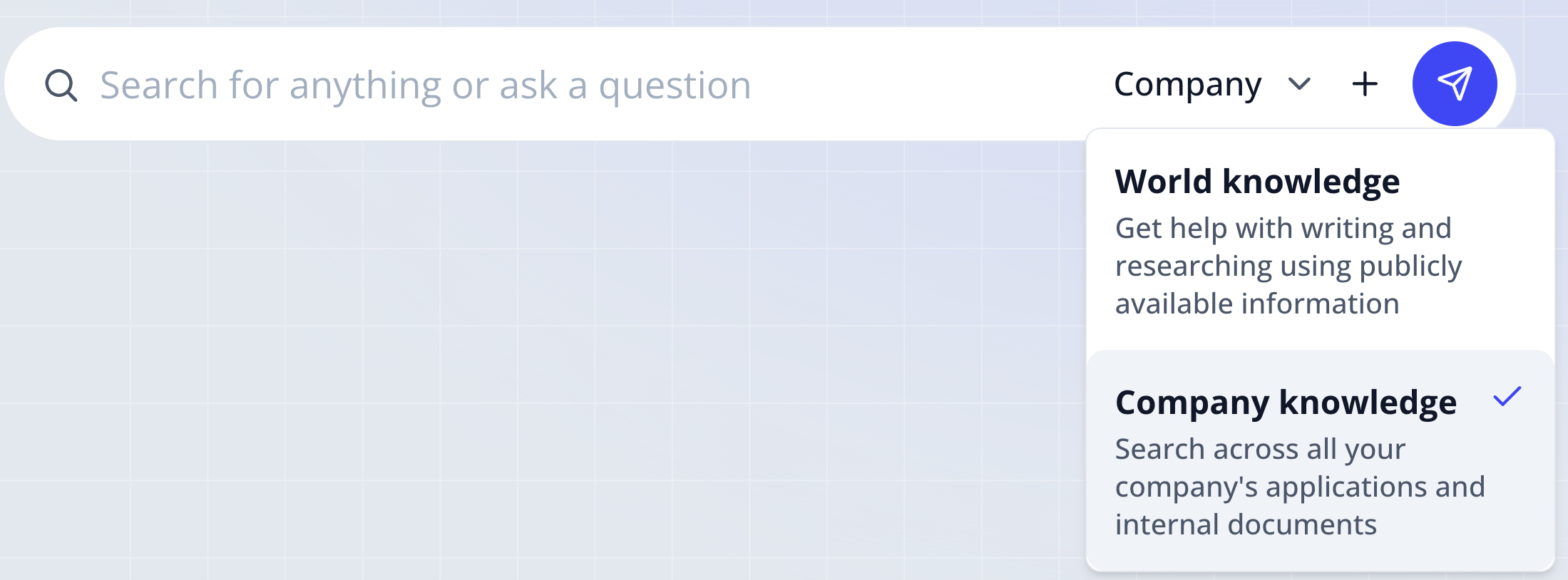 Select World knowledge or Company knowledge
Select World knowledge or Company knowledge
Enter a search term or ask a question in the search box. Workato GO provides a summarized response with links to external resources if you selected World knowledge or links your company's apps and internal documentation if you selected Company knowledge.
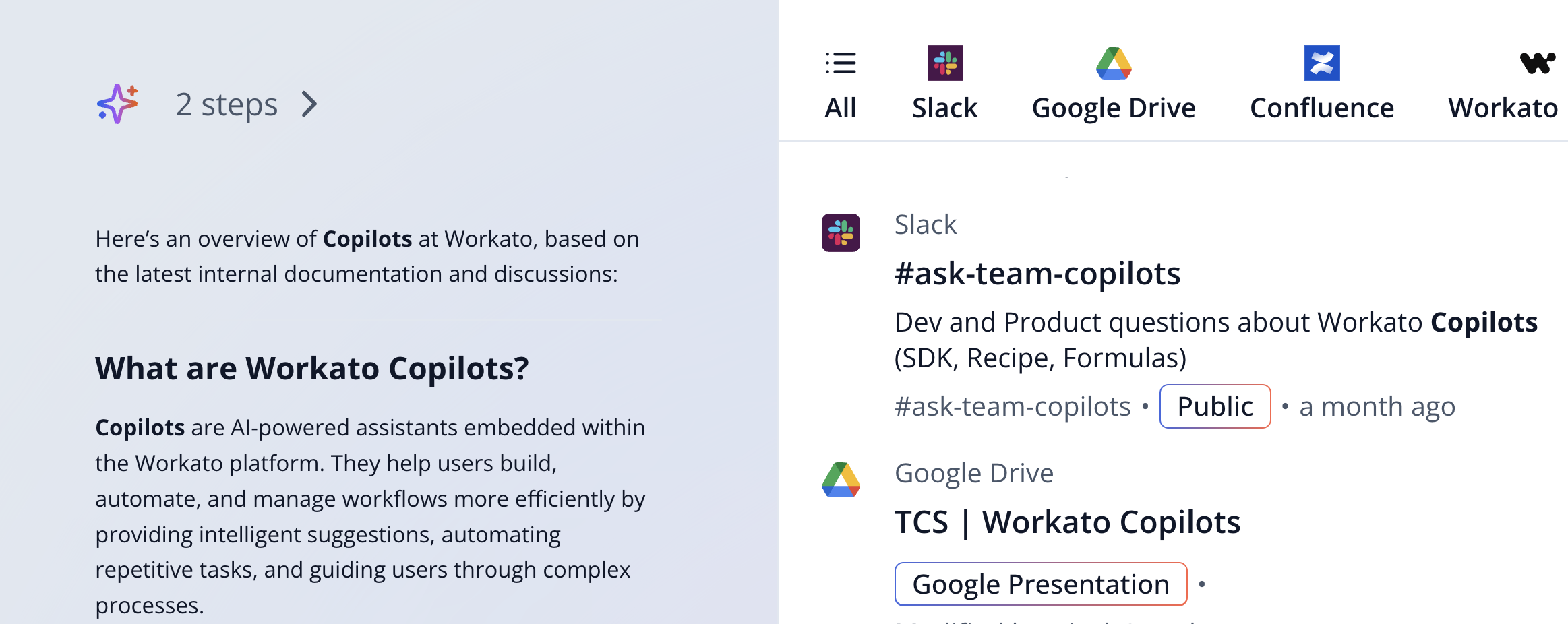 Company knowledge search results
Company knowledge search results
# Troubleshoot search and real-time chat issues
Use this section to check for issues with the Server-Sent Events (SSE) connection when real-time search or chat stops working.
# SSE connection issues
You may experience blocked or terminated Server-Sent Events (SSE) connections when you access the production URL. This issue causes the following problems:
- Chat messages aren't updating in real-time
- Connection appears to close immediately
- No continuous event stream received
You must test the connection directly from the affected machine to determine whether the network blocks the SSE connection.
# Test method
Complete the following steps to determine if your SSE connection is blocking Workato GO functionality:
SSE IS A NETWORK-LEVEL ISSUE
This is a network-level issue, not a browser-specific problem. The curl test helps isolate whether the issue exists at the network layer.
Press the F12 key to open Developer Tools in your browser.
Go to the Network tab.
Look for the subscribe request.
Copy your Bearer token from the request headers.
Run the following curl command from your terminal or Postman:
curl -v https://api-prod.matrix.workato.com/api/v1/chat/conversations/<conversation_id>/subscribe \
-H "Authorization: Bearer <paste_token_here>"
Ensure that your connection behaves as expected by confirming the following:
- Connection remains open continuously and doesn't close immediately after connecting
- Stream
event:messages in real-time
CONFIRMATION OF SSE ISSUE
The SSE connection is blocked or terminated if the connection closes immediately or doesn't stream events. This is caused by one or more of the following configuration settings:
- Network firewall rules
- Corporate proxy settings
- Internet service provider restrictions
# Solution
Contact your IT department or network administrator and submit a request to perform the following actions:
- Whitelist your data center-specific domain. For example:
api-prod.matrix.workato.com - Allow SSE/streaming connections to this endpoint
- Ensure proxy settings permit long-lived HTTP connections
- Verify firewall rules don't terminate persistent connections
Last updated: 2/10/2026, 8:06:54 PM