# Upload a recipe to the community library
You can upload a recipe to the community library if you plan to share it with other users. Uploading a recipe to the community library consists of two steps:
REQUIRED PERMISSIONS
Uploading recipes to the community library requires recipe editing permissions. If you don't have the required permissions, contact your workspace admin to help you upload the recipe to the community library.
# Enable recipe sharing
Complete the following steps to enable recipe sharing in your workspace:
Go to Workspace admin > General > Community profile.
Click the Allow recipes to be published on community toggle.
 Click Allow recipes to be published on community
Click Allow recipes to be published on community
Click Save.
# Upload the recipe
Complete the following steps to upload a recipe to the community library:
Go to the Settings > Sharing page of the recipe you plan to upload.
Click Publish recipe to upload the recipe to the community library.
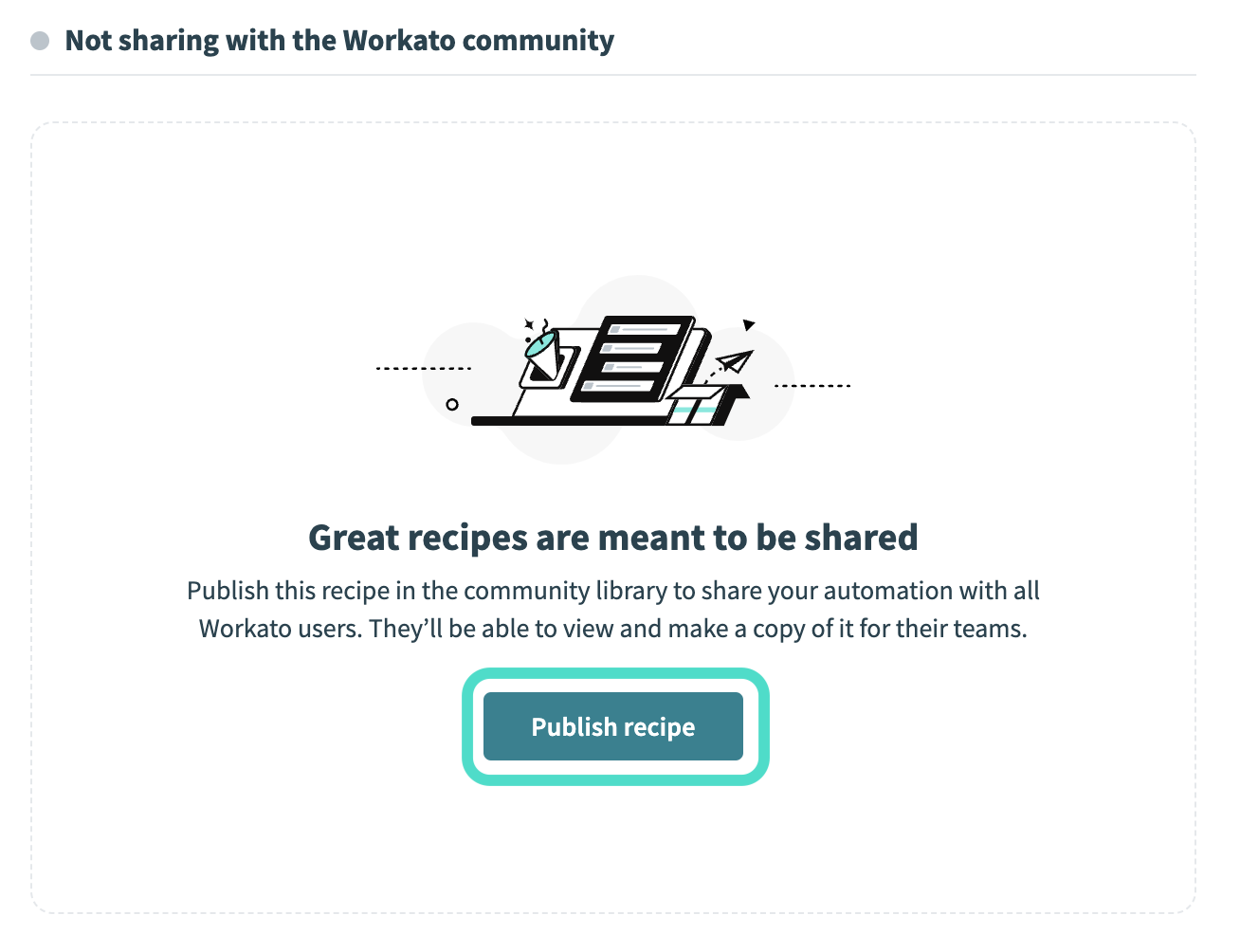 Click Publish recipe
Click Publish recipe
Monitor your recipe's status in the Sharing with the Workato community section.
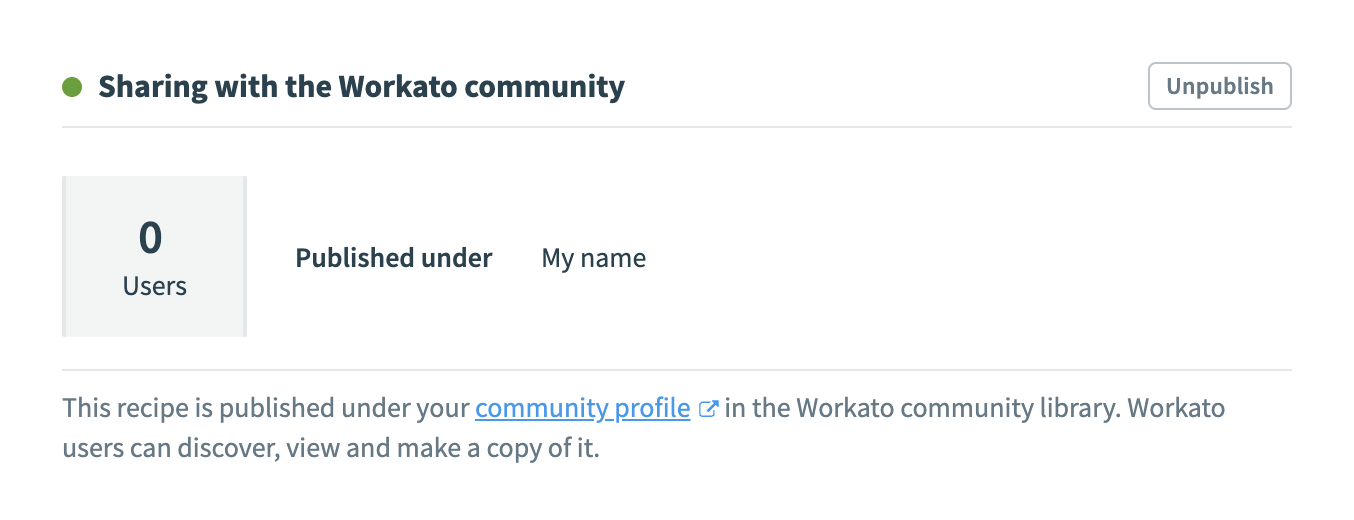 Monitor your recipe's status
Monitor your recipe's status
You can revoke access to this recipe at any time by clicking Unpublish.
RECIPE NOT APPEARING?
If your published recipe doesn't appear in the community library, ensure the recipe has at least one successful job. Start or test the recipe, then check the community library again.
Last updated: 10/22/2025, 9:03:09 PM