# S3 Data Lake - Custom action
The Custom action enables you to make authorized HTTP requests to AWS Glue or S3 Data Lake APIs. This enables you to implement advanced use cases not directly supported by prebuilt actions.
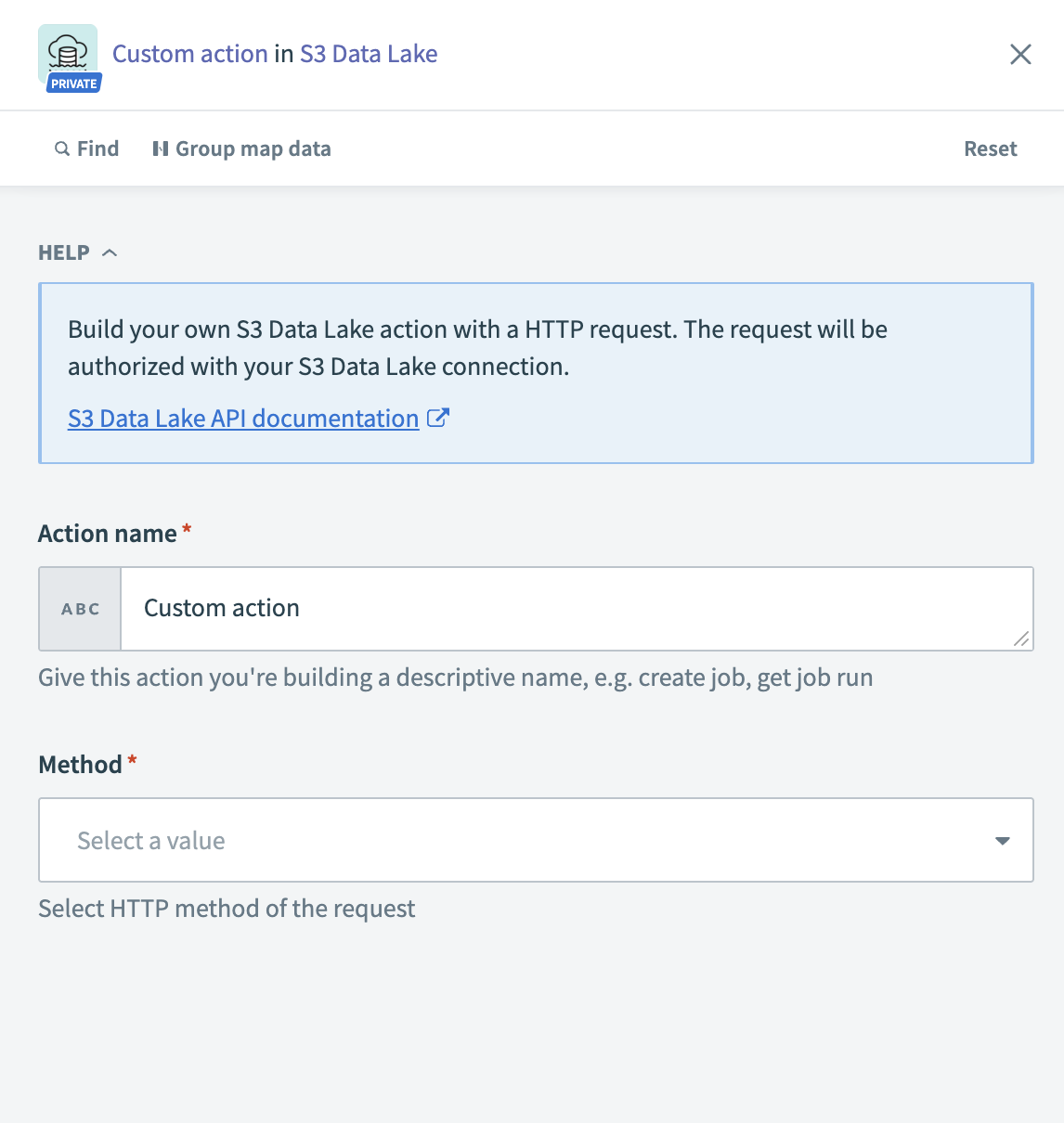 S3 Data Lake – Custom action
S3 Data Lake – Custom action
# Input
| Input field | Description |
|---|---|
| Action name | Enter a name that describes the purpose of the custom action, such as create job or delete table. |
| Method | Select the HTTP method to use for the request (GET, POST, PUT, PATCH, OPTIONS or DELETE). |
| Path | Provide the request path to append to the base URI. Use absolute URI to override the base URI if needed. |
| Request type | Choose the structure for sending data. Use JSON request body for most AWS Glue and S3 API requests. |
| Response type | Choose how the response should be parsed. Use JSON response to extract output fields. |
| Request body parameters | Define key-value pairs or objects to send in the body of the request (POST/PUT). |
| Request headers | Add headers such as Content-Type: application/json if required by the API. |
| Response body | Describe the expected fields from the response. Use the Use JSON button to parse fields automatically. |
| Response headers | Optionally define the structure of headers returned in the response. |
# Output
The output fields depend on your Response body configuration. Workato parses the fields you configure for downstream use in your recipe.
Last updated: 1/19/2026, 4:31:14 PM