# Understanding usage: IDP (Intelligent Document Processing)
IDP usage is calculated in Pages processed.
IDP runs within workflow recipes and/or API recipes. Workato calculates IDP usage in addition to Business actions and/or API calls.
# Usage calculations rules
IDP usage calculations follow the general usage calculations rules, where successfully processed pages count towards usage and failed processing attempts are excluded.
Workato applies the following additional rule to calculate Pages processed:
- Each page, individually or as part of a multi-page document, counts as 1 Page processed.
# Usage counting
The total Pages processed for a job is the sum of all Pages processed as part of the job. The total usage of a workflow recipe job that includes IDP is the total Business actions + total Pages processed. Similarly, the total usage for an API recipe job that includes IDP is the API call + total Pages processed.
IDP actions don't contribute to Business actions.
# Example usage calculations
The following examples demonstrate how Workato calculates IDP usage in different scenarios.
# IDP within a workflow recipe
# Usage totals
- Business actions: 1
- Pages processed: 3
- Total usage per job: 1 Business action, 3 Pages processed
# Failed IDP operation
# Usage totals
- Business actions: 0
- Pages processed: 2
- Total usage per job: 0 Business actions, 2 Pages processed
# IDP within an API recipe
# Usage totals
- Pages processed: 2
- API calls: 1
- Total usage per job: 2 Pages processed, 1 API call
Last updated: 8/22/2025, 12:07:01 AM
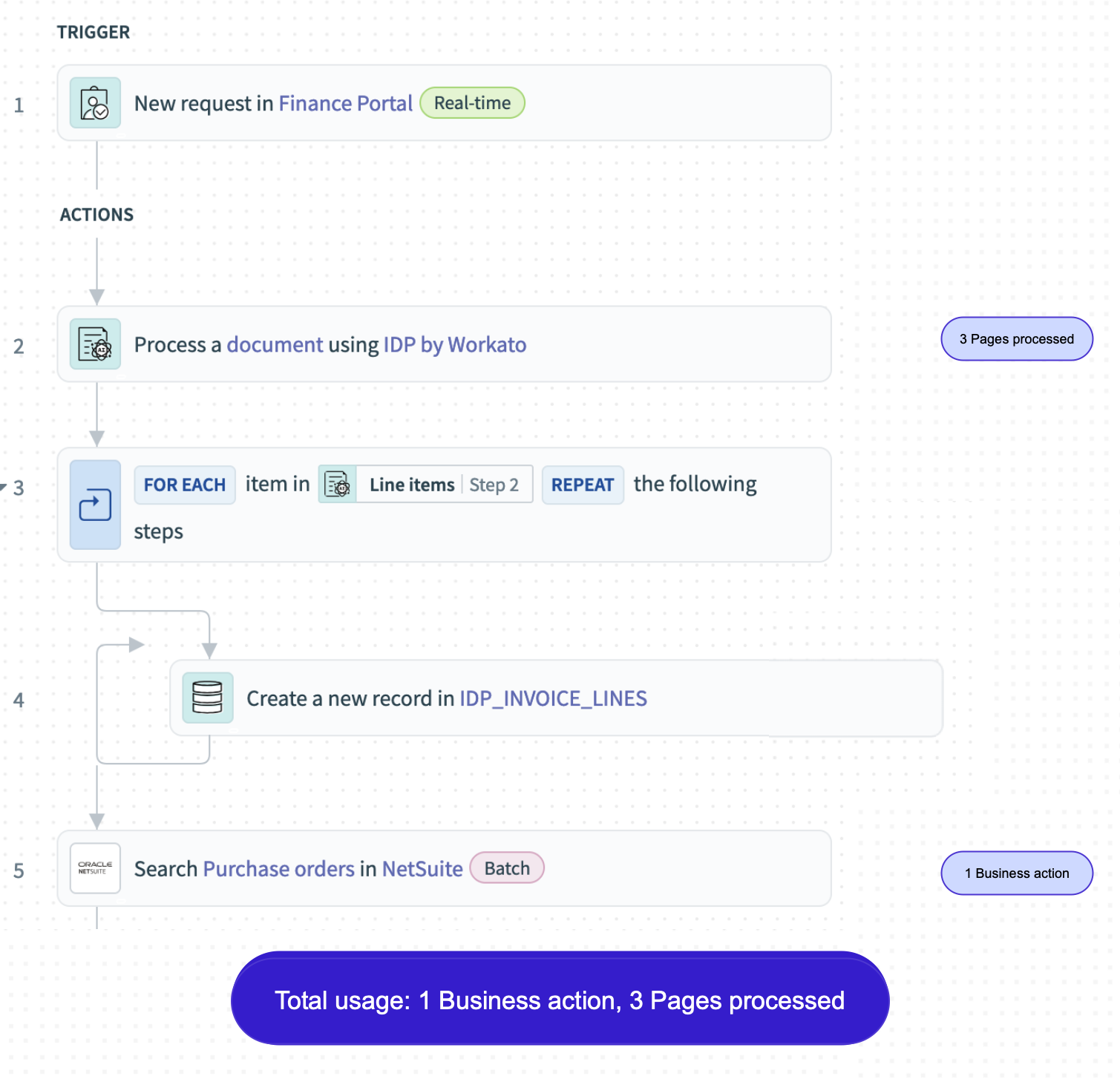 IDP within a workflow
IDP within a workflow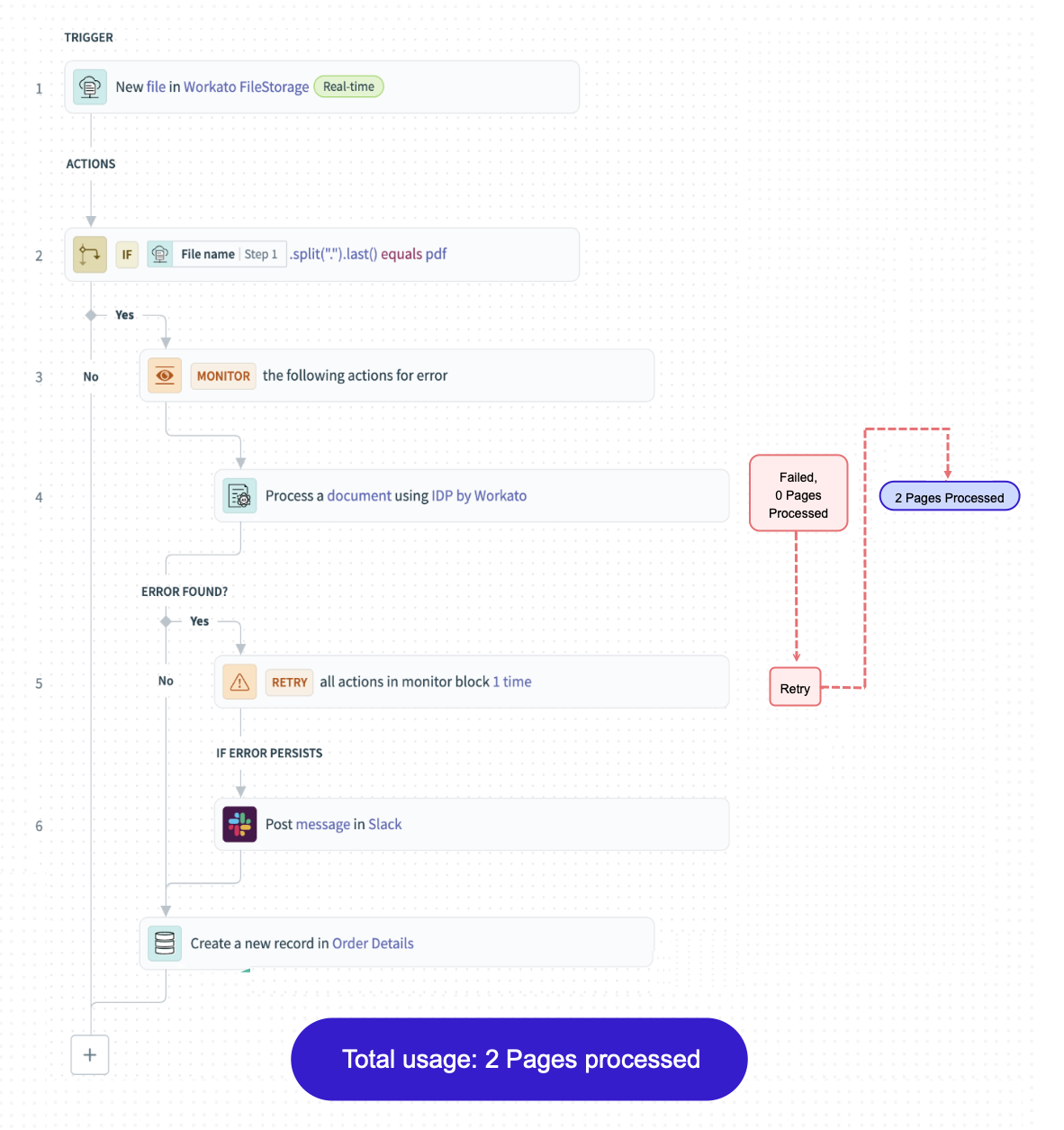 Failed IDP step within a workflow
Failed IDP step within a workflow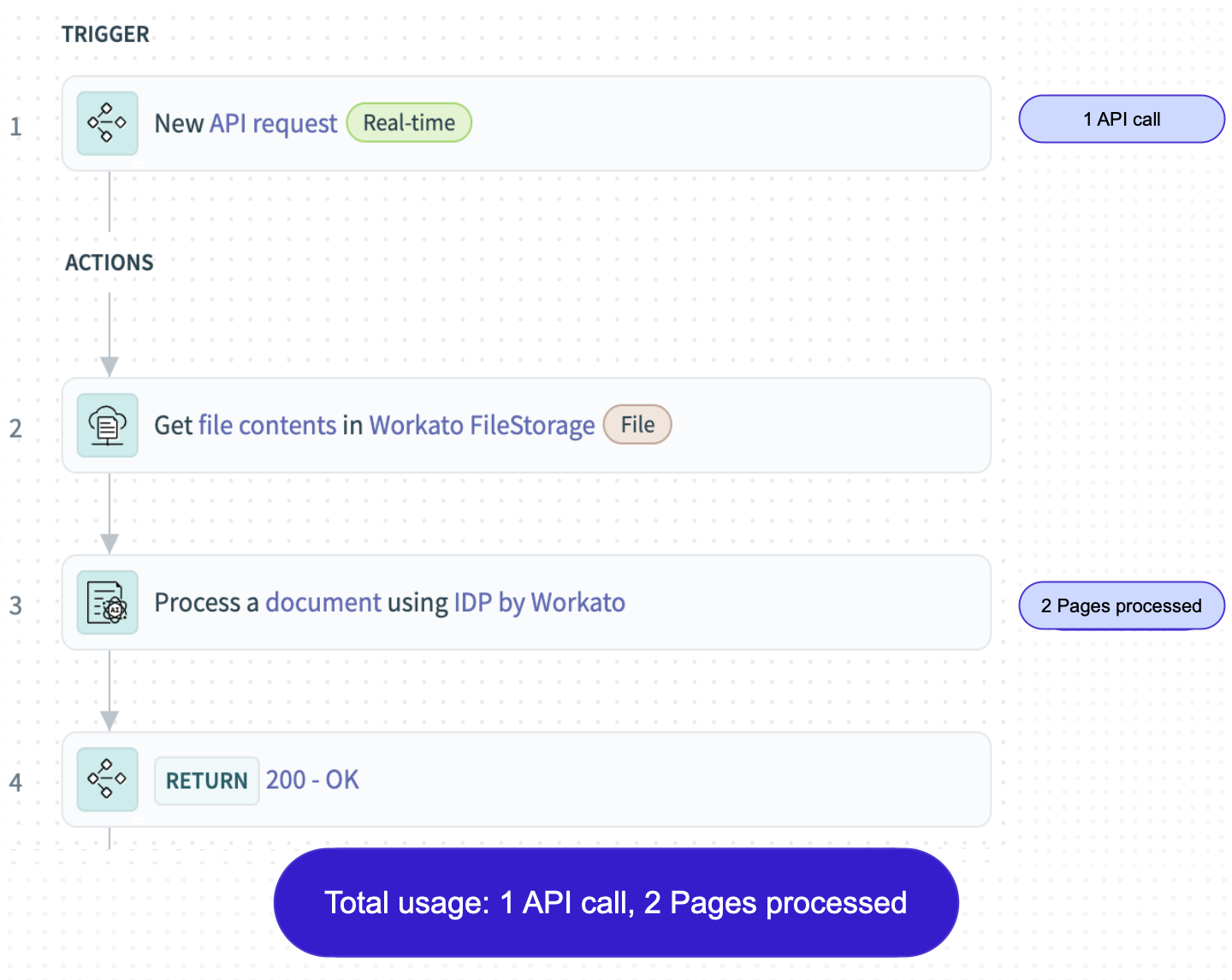 IDP step within an API recipe
IDP step within an API recipe