# End user account management
Workato Identity enables you to manage your Workato ID account. You can set up your Workato ID account, access an invitation to a workspace feature, such as genie, reset your password, and unlock your account.
# Set up your Workato ID
You must manually set up your Workato ID account if the system doesn't recognize your email address.
Complete the following steps to set up your Workato ID:
Go to your email and open the Set up your Workato ID email.
Click Get started.
Enter your name in the Name field.
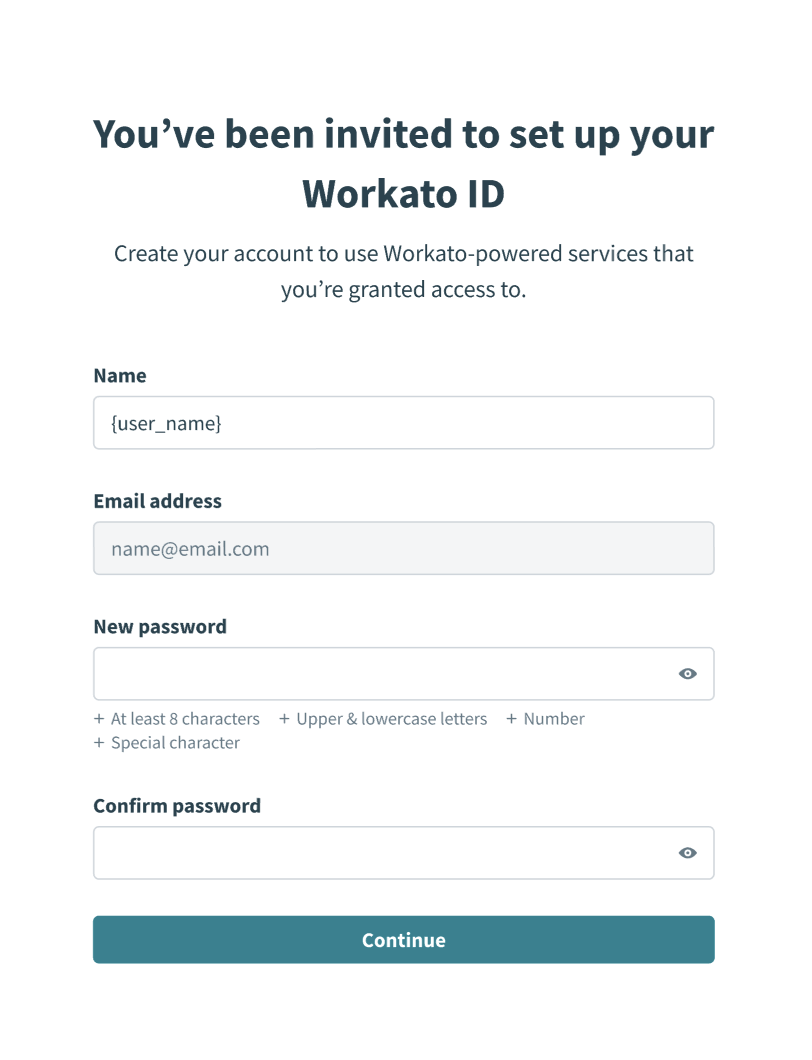 Set up your Workato ID
Set up your Workato ID
Enter your email address in the Email address field.
Enter the password you plan to use in the New password field. Your password must be at least 8 characters in length, contain upper and lower case letters, a number, and include a special character.
Enter your password again in the Confirm password field.
Click Continue.
Click Done when your Workato ID is set up.
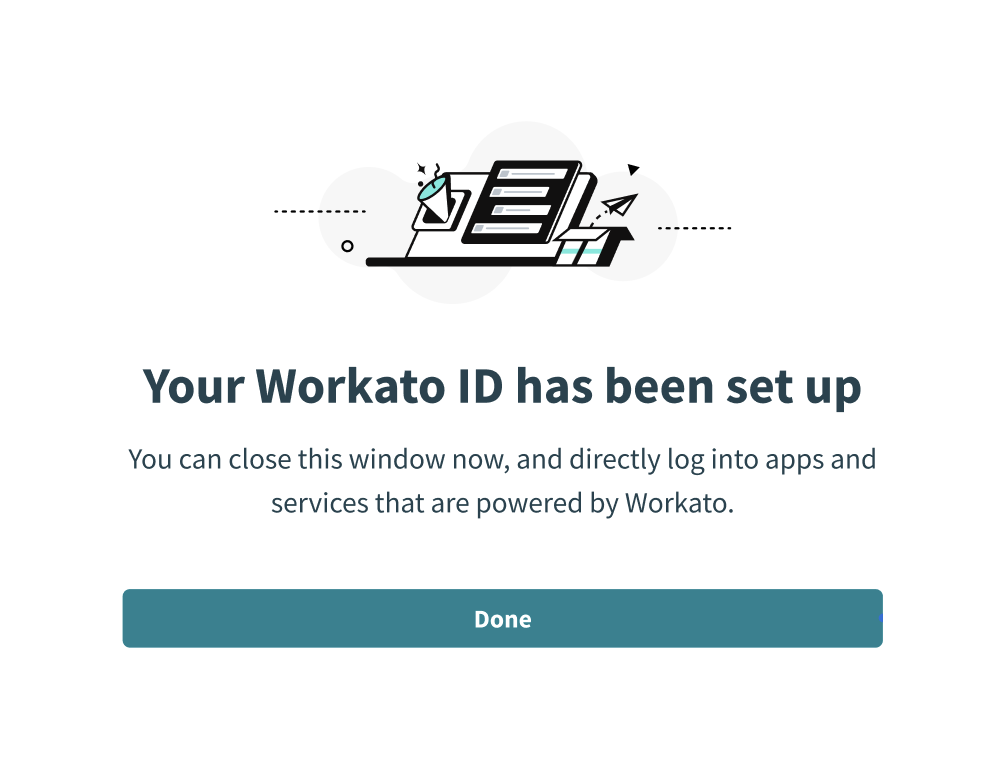 Click Done
Click Done
# Sign in with your Workato ID
Complete the following steps to sign in with Workato ID to access a feature, such as a genie:
Go to your Workato ID login page.
Select your sign-in method:
# Reset your Workato ID password
You can reset your password from the Workato ID login page.
Complete the following steps to reset your password:
Go to your Workato ID login page.
Click the Forgot password? link.
Enter your email address in the Email address field.
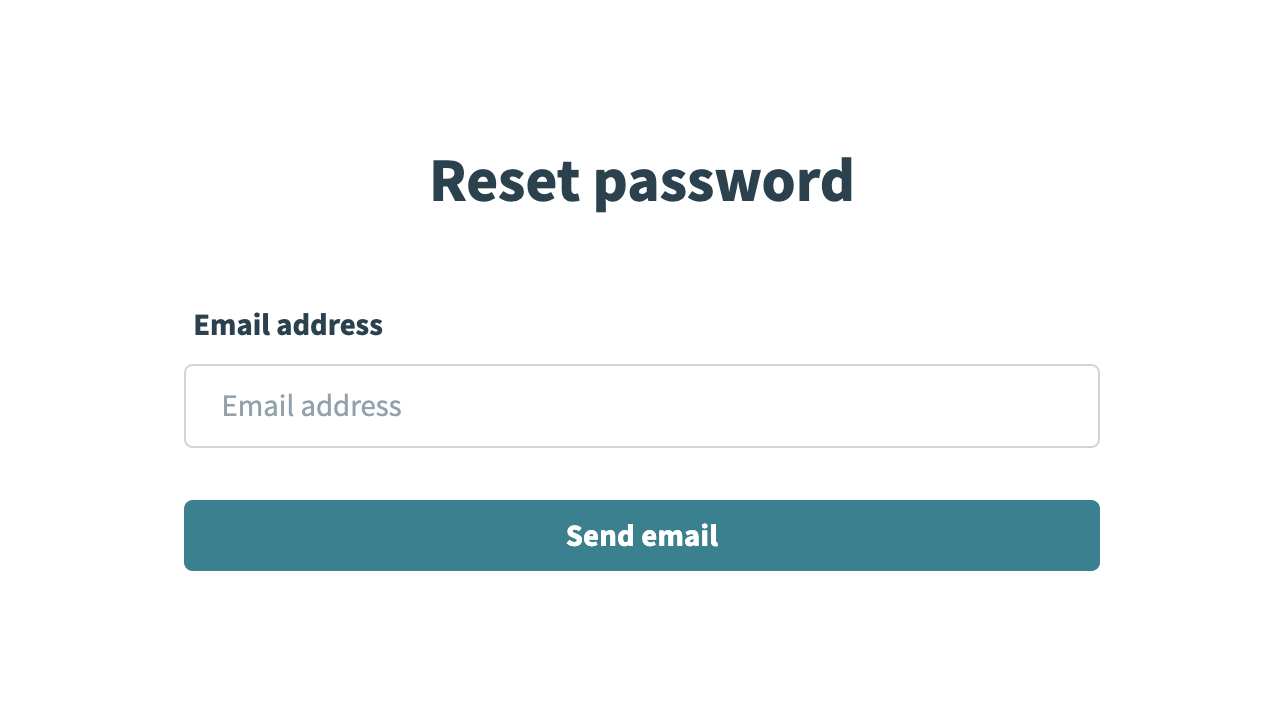 Enter your email address
Enter your email address
Click Send email.
Go to your email and open the message from Workato.
Click Reset your password.
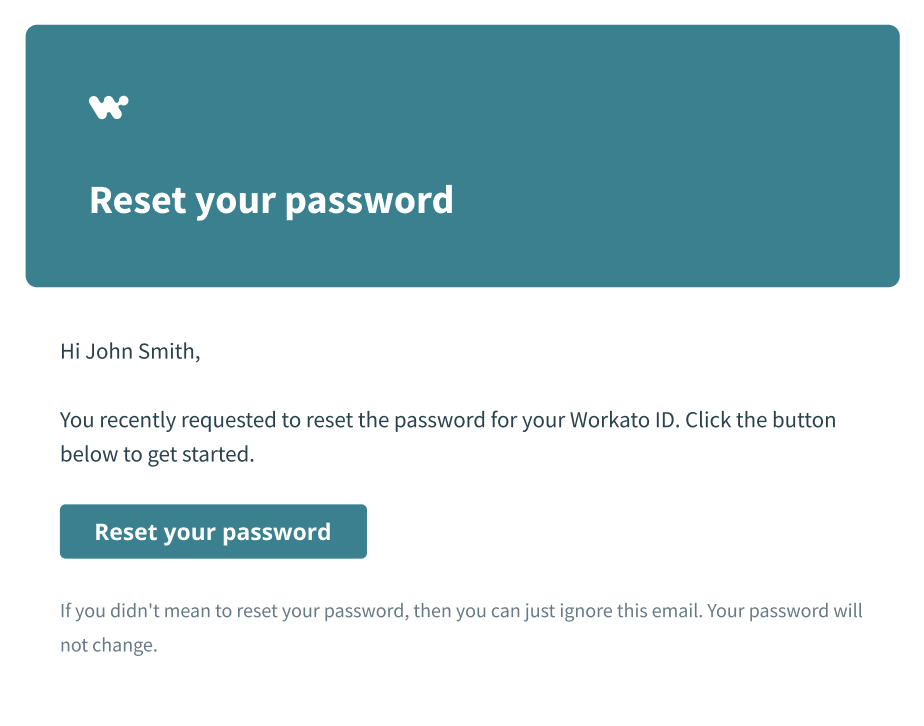 Click Reset your password.
Click Reset your password.
Follow the prompts to reset your password.
# Unlock your Workato ID account
Your Workato ID account is automatically locked after too many unsuccessful login attempts. An email is sent with unlock instructions when you are locked out of your Workato ID account.
Complete the following steps to unlock your account:
Go to your email and open the message from Workato.
Click Unlock your account.
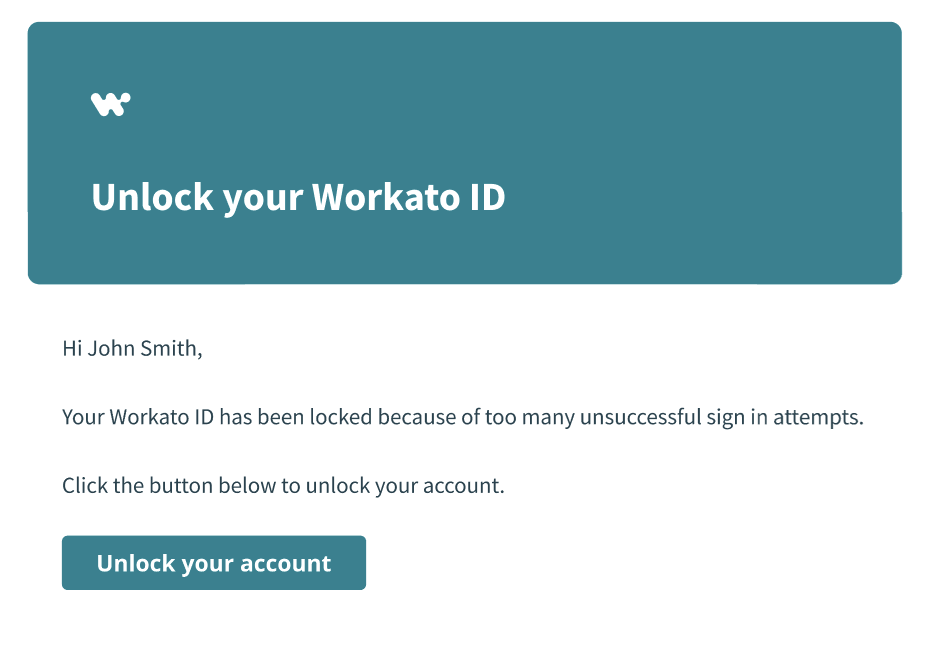 Click Unlock your account.
Click Unlock your account.
Follow the prompts to reset your password.
Last updated: 8/22/2025, 12:07:01 AM