# Intercom - ユーザーの作成または更新アクション
Create or update users アクションを使用すると、検索したメールアドレスまたはユーザーIDに基づいて、Intercomで新しいユーザーを作成したり、既存のユーザーを更新したりできます。ユーザーが見つからない場合、このアクションは新しいユーザーを作成します。それ以外の場合は、ユーザーの詳細を更新します。
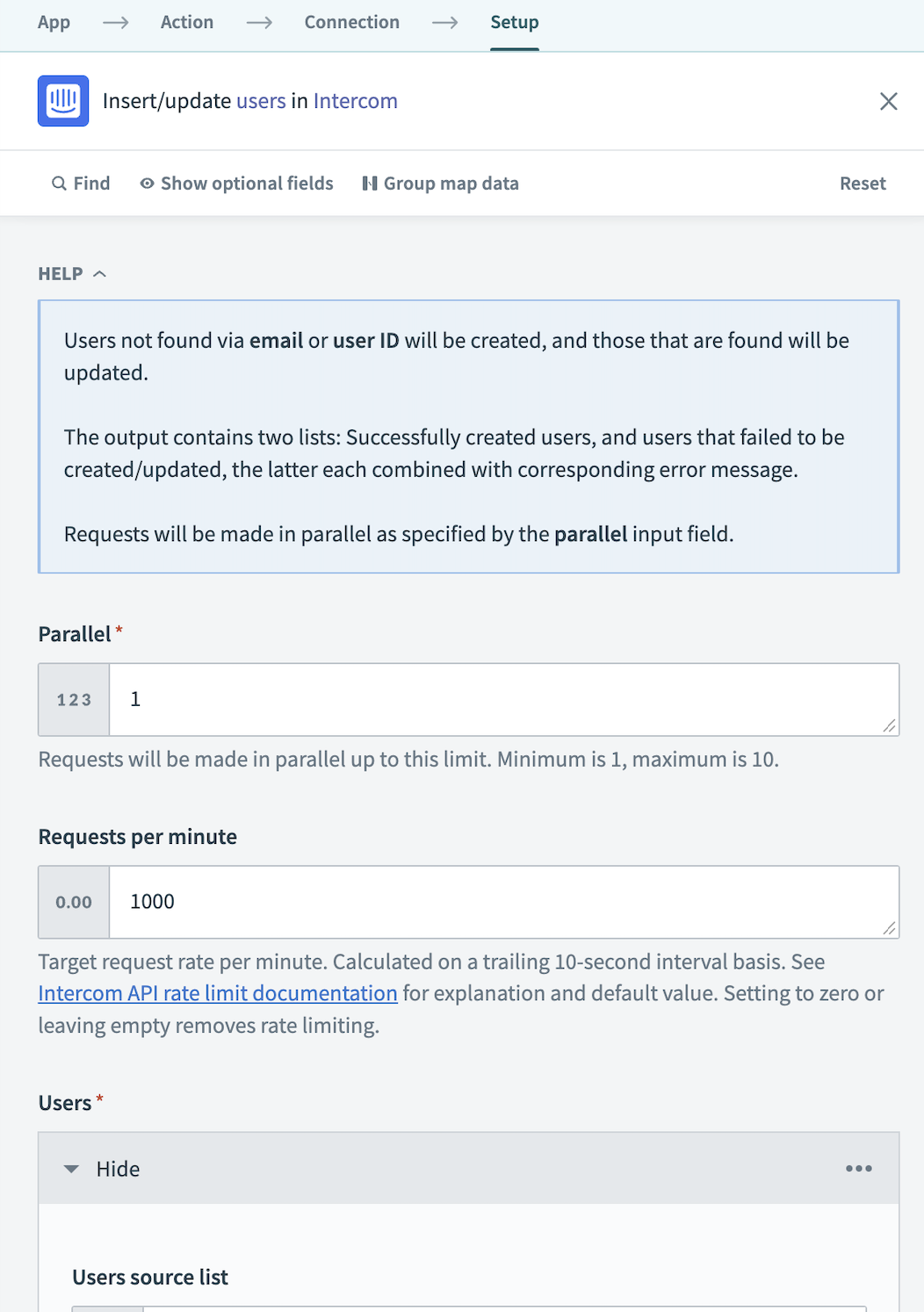 Intercom - ユーザーの作成または更新アクション
Intercom - ユーザーの作成または更新アクション
# 入力
並列
実行する並列リクエストの数を指定します。1から10の値を設定してください。
1分あたりのリクエスト数
1分あたりの目標リクエストレートを設定します。このレートは10秒間隔で計算されます。詳細なレート制限については、Intercom APIのレート制限ドキュメント (opens new window)を参照してください。このフィールドをゼロに設定するか、空のままにすると、レート制限が解除されます。
ユーザー
ユーザーの詳細を直接またはリストから提供します。
ユーザーのソースリスト
リスト入力から取得する場合、リストのdatapillを入力してください。
ユーザーID
Intercom内のユーザーの一意の識別子を入力してください。
名前
ユーザーのフルネームを入力してください。
メールアドレス
ユーザーのメールアドレスを提供してください。
メールの購読解除
ユーザーがメール通信をオプトアウトしたかどうかを示します。
会社のIntercom ID
ユーザーに関連付けられた会社のIntercom IDを入力してください。
会社ID
会社の一意の識別子を入力してください。
会社名
会社の名前を提供してください。
会社の月間支出
会社に関連する月間支出を入力してください。
カスタム属性
必要に応じて、ユーザーのカスタム属性を含めてください。
# 出力
- Successful
- Contains details of users successfully created or updated.
- Type
- The type of entity.
- ID
- The unique identifier for the user.
- User ID
- The identifier assigned to the user within Intercom.
- Anonymous
- Indicates if the user is anonymous.
- The email address of the user.
- Name
- The full name of the user.
- Avatar
- The avatar details of the user.
- Type
- The type of avatar.
- Image URL
- The URL link to the user's avatar image.
- App ID
- The identifier of the application within Intercom.
- Companies
- List of companies associated with the user.
- Type
- The type of associated entities.
- Companies
- The companies connected to the user.
- Type
- The type of company data.
- Company ID
- The unique identifier of the company.
- ID
- The unique identifier used within Intercom for the company.
- Company name
- The name of the company.
- List size
- The number of companies associated with the user.
- List index
- The index of the company in the associated list.
- Location data
- Contains geographic information about the user.
- Type
- The type of location data provided.
- City name
- The city associated with the user's location.
- Continent code
- The continent code for the user's location.
- Country name
- The country name for the user's location.
- Latitude
- The latitude coordinate for the user's location.
- Longitude
- The longitude coordinate for the user's location.
- Postal code
- The postal code for the user's location.
- Region name
- The region name for the user's location.
- Timezone
- The timezone for the user's location.
- Country code
- The country code for the user's location.
- Phone
- The phone number associated with the user.
- Pseudonym
- The pseudonym, if any, used by the user.
- Remote created at
- The timestamp of when the user was created remotely.
- Session Count
- The number of sessions the user has logged.
- Owner ID
- The identifier of the user who owns the account within Intercom.
- Last request at
- The timestamp of the last request made by the user.
- Created at
- The timestamp of when the user was created in Intercom.
- Signed up at
- The timestamp of when the user signed up.
- Updated at
- The timestamp of when the user's information was last updated.
- Unsubscribed from emails
- Indicates whether the user has unsubscribed from emails.
- Marked email as spam
- Indicates whether the user has marked an email as spam.
- Has hard bounced
- Indicates whether an email sent to the user has hard bounced.
- Do not track
- Indicates whether the user has enabled do not track.
- Referrer
- The referrer URL through which the user was acquired.
- Last Seen IP
- The last known IP address of the user.
- User Agent Data
- Information about the user's browser and operating system.
- Utm campaign
- The UTM campaign associated with the user.
- Utm content
- The UTM content parameter associated with the user.
- Utm medium
- The UTM medium parameter associated with the user.
- Utm source
- The UTM source parameter associated with the user.
- Utm term
- The UTM term parameter associated with the user.
- Social profiles
- Contains information about the social profiles linked to the user.
- Type
- The type of social profile information.
- Social profiles
- Detailed list of social profiles.
- ID
- The unique identifier for each social profile.
- Name
- The name of the social network.
- Type
- The type of the social network.
- URL
- The URL of the user's profile on the social network.
- Username
- The username of the user on the social network.
- List size
- The total number of social profiles associated with the user.
- List index
- The index of the social profile within the list.
- Custom attributes
- Custom data attributes associated with the user.
- Tags list
- A list of tags applied to the user.
- Tags
-
Detailed information about the tags.
- Sync
- Indicates the synchronization status of the tags.
- Segments list
- A list of segments the user is part of.
- Segments
-
Detailed information about the segments.
- Active
- Indicates if the segment is currently active.
- New
- Indicates if it is a new segment for the user.
- Slipping Away
- Indicates if the user is slipping away from the segment.
- List size
- The total number of records processed in the batch.
- List index
- The index of the current record in the batch.
<dt>Failed</dt>
<dd>
Contains information about users that failed to create or update.
<dl>
<dt>User</dt>
<dd>
The user information for the failed action.
<dl>
<dt>User ID</dt>
<dd>The unique identifier of the user within Intercom.</dd>
<dt>Email</dt>
<dd>The email address associated with the user.</dd>
</dl>
</dd>
<dt>Error</dt>
<dd>The error message associated with the failed action.</dd>
<dt>List size</dt>
<dd>The total number of failed records.</dd>
<dt>List index</dt>
<dd>The index of the current failed record within the list of all failed records.</dd>
</dl>
</dd>
<dt>All records in batch succeeded?</dt>
<dd>Indicates whether all records in the batch were successfully processed.</dd>
<dt>Number of records succeeded</dt>
<dd>The count of records that were successfully processed.</dd>
<dt>Number of records failed</dt>
<dd>The count of records that failed to process.</dd>
</dl>
Last updated: 2025/3/11 7:18:42