# Connection parameters reference
This reference contains the connection parameters required to configure connectors using Workato's APIs.
# Provider values
Every connector has a provider value which uniquely identifies the type of connector. For example, the Salesforce connector has a provider: salesforce value.
Provider values should be supplied when:
Creating a connection using the Platform API:
curl -X POST https://www.workato.com/api/managed_users/98178/connections \ -H 'Authorization: Bearer <api_token>' \ -H 'Content-Type: application/json' \ -d '{ "name": "Salesforce", "provider": "salesforce" }'Defining App Access for customers. A connector's
providervalue can be included in thewhitelisted_appsparameter to define the list of connectors the customer can access.For example, the following request creates an account that only has access to Salesforce and NetSuite:
curl -X POST https://www.workato.com/api/managed_users \ -H 'Authorization: Bearer <api_token>' \ -H 'Content-Type: application/json' \ -d '{ "name": "Kevin Leary", "notification_email": "[email protected]", "external_id": "UU0239093498", "whitelisted_apps": ["salesforce", "netsuite"], "time_zone": "Central Time (US & Canada)" }'
# Connection parameters
The following parameters describe the configuration for a given connector:
| Field | Type | Description |
|---|---|---|
| oauth | boolean | If true, the connector requires OAuth. |
| personalization | boolean | If true, the connection can be used as a personalized connection in Workbot use cases. |
| secure_tunnel | boolean | If true, the connection can be used to connect to on-premise systems. |
| input | array | An array of objects describing the connection parameters for the connector. When empty, no configuration is required. |
# Example: No configuration required
The following is an example of a connector that doesn't require any configuration:
{
"oauth": true,
"personalization": true,
"input":
[]
}
# Example: Configuration required
The following is an example of the configuration for the Airtable connector, which requires connection parameter configuration:
{
"oauth": true,
"personalization": false,
"input": [
{
"name": "authentication_type",
"type": "select",
"options": [
"OAuth 2.0",
"Personal access token",
"API key (Deprecated)"
],
"optional": false,
"label": "Authentication type",
"hint": "Select 'OAuth 2.0' or 'Personal access token' for current methods, 'API key' is unsupported."
},
{
"name": "personal_access_token",
"type": "string",
"optional": true,
"label": "Personal access token",
"hint": "Enter your personal access token here if 'Personal access token' is the selected authentication type.",
"conditional": {
"field": "authentication_type",
"value": "Personal access token"
}
}
]
}
# OAuth authentication
The Workato API allows you to create OAuth 2.0 connections. However, connections types that would normally redirect you to a sign-in screen, such as oauth or oauth2_auth_code_grant, require an oauth_token_pair object containing an access token and a refresh token. Client credentials grant connections don't require an oauth_token_pair object.
The following is the structure of an oauth_token_pair object:
"oauth_token_pair": {
"label": "OAuth Token Pair",
"optional": true,
"type": "object",
"hint": "Allows you to create authorization code grant connections. You can create a shell connection in cases where you don't have an access token and refresh token.",
"properties": [
{
"label": "Access Token",
"name": "access_token",
"type": "string",
"optional": false
},
{
"label": "Refresh Token",
"name": "refresh_token",
"type": "string",
"optional": false
}
]
}
You can create a shell connection in cases where you don't have an access token and refresh token, such as when you create a connection for a managed user. This allows you to initialize the connection in a Disconnected state, and then complete authentication later in the Workato UI. Include "shell_connection": true in the request body or omit authorization fields to create a shell connection.
Create and authenticate a shell connection
Complete the following steps to create and authenticate a shell connection:
Create a shell connection using the Create a connection endpoint. For example:
curl -X POST https://www.workato.com/api/managed_users/98178/connections \
-H 'Authorization: Bearer <api_token>' \
-H 'Content-Type: application/json' \
-d '{
"name": "Snowflake shell",
"provider": "snowflake",
"folder_id": 1234567,
"shell_connection": true,
"input": {
"authentication_type": ["OAuth 2.0", "oauth"],
"warehouse": "Example warehouse",
"host": "Example host",
"database": "Example database",
"role": "Example role",
"user": "Example user",
"schema_name": "Example schema",
"db_timezone": ["American Samoa", "American Samoa"]
}
}'
Sign in to Workato.
Open the project where you stored the shell connection.
Select the shell connection.
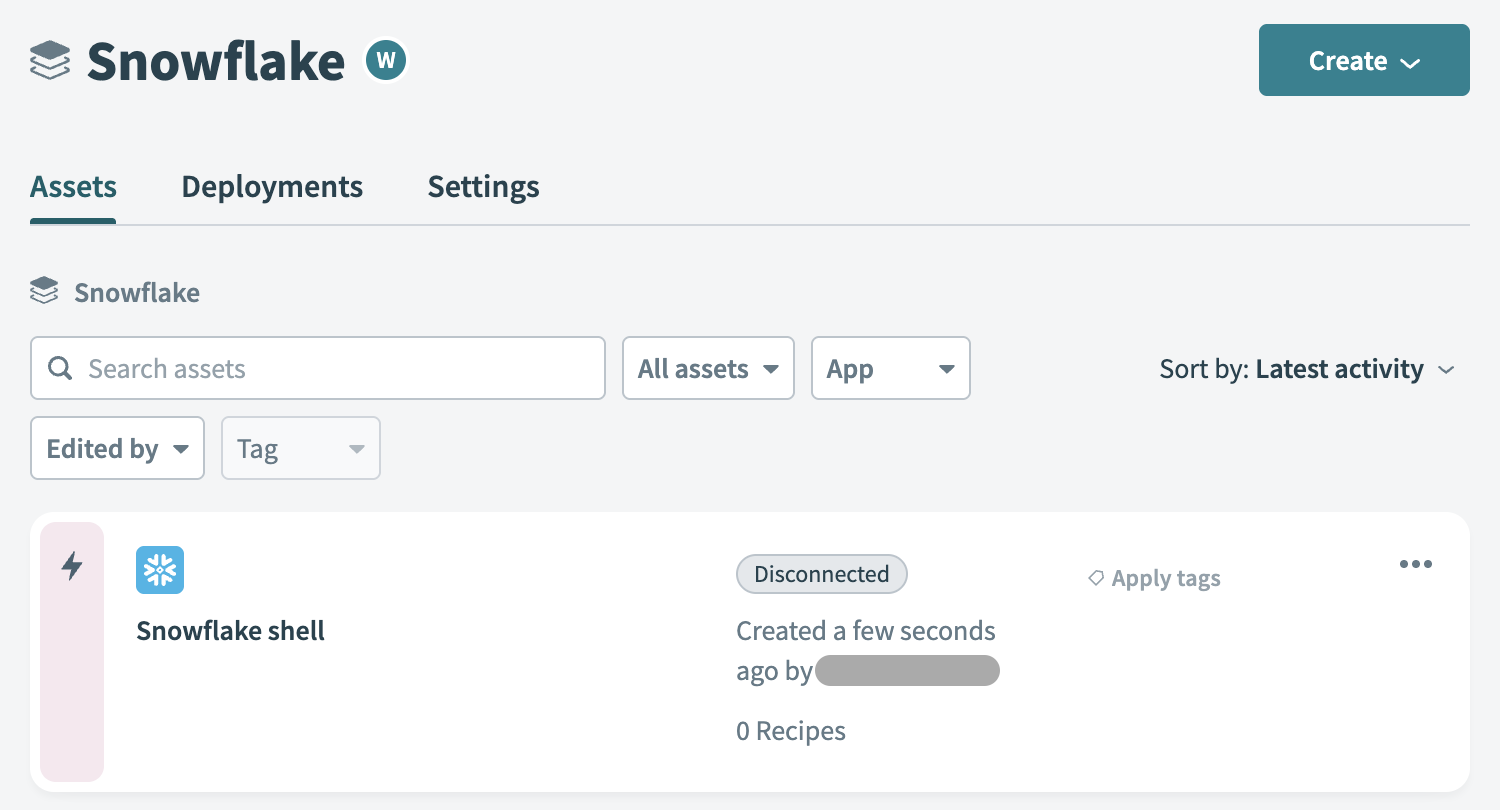 Select the shell connection.
Select the shell connection.
Complete the remaining fields. Refer to the Connectors section of Workato's documentation for connector-specific authentication steps.
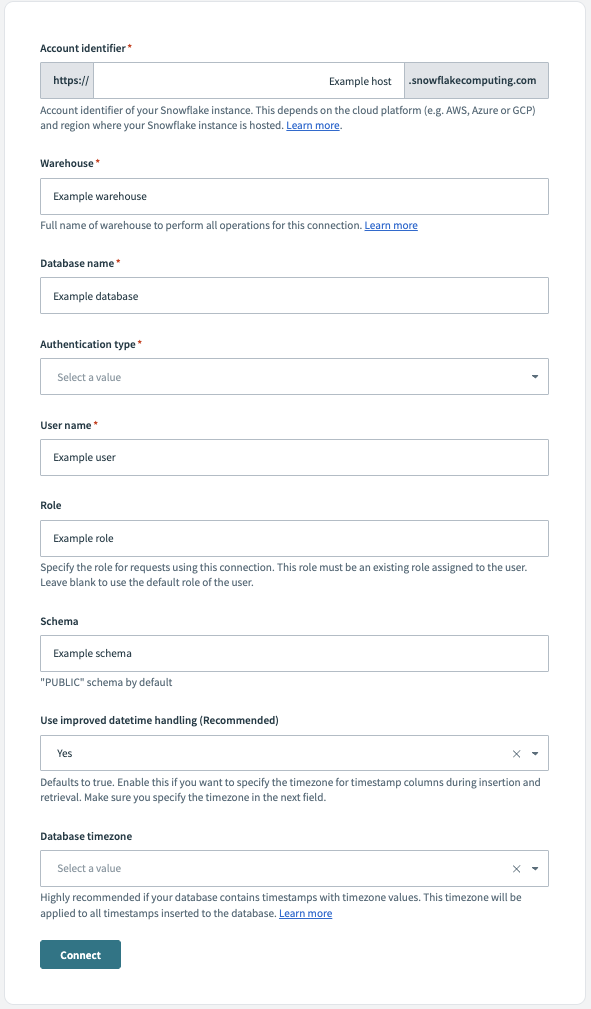 Complete the remaining fields.
Complete the remaining fields.
# Configuration parameters and provider values by connector
The following list contains the configuration parameters and provider values for each connector.
Note: Only connectors that require connections are listed.
# 2Checkout
Provider value:
"provider": "two_checkout"
# Active Directory
Provider value:
"provider": "active_directory"
View connection parameters JSON
{
"oauth":false,
"personalization":false,
"input":[
{
"name":"company_identifier",
"type":"string",
"label":"Company identifier"
},
{
"name":"ftp_host",
"type":"string",
"label":"FTP host"
},
{
"name":"ftp_user",
"type":"string",
"label":"FTP user"
},
{
"name":"ftp_password",
"type":"string",
"label":"FTP password"
},
{
"name":"pgp_key",
"type":"string",
"label":"PGP public key"
}
]
}
# Adobe Experience Manager
Provider value:
"provider": "adobe_experience_manager"
# ADP 2
Provider value:
"provider": "adp"
View connection parameters JSON
{
"oauth":false,
"personalization":false,
"input":[
{
"name":"company_identifier",
"type":"string",
"label":"Company identifier"
},
{
"name":"ftp_host",
"type":"string",
"label":"FTP host"
},
{
"name":"ftp_user",
"type":"string",
"label":"FTP user"
},
{
"name":"ftp_password",
"type":"string",
"label":"FTP password"
},
{
"name":"pgp_key",
"type":"string",
"label":"PGP public key"
}
]
}
# ADP Workforce Now
Provider value:
"provider": "adp7"
View connection parameters JSON
{
"oauth": false,
"personalization": false,
"input":
[
{
"name": "sandbox",
"type": "boolean",
"optional": true,
"label": "Sandbox",
"default": "false"
},
{
"name": "client_id",
"type": "string",
"label": "Client ID"
},
{
"name": "client_secret",
"type": "string",
"label": "Client secret"
},
{
"name": "ssl_client_cert",
"type": "string",
"label": "SSL client certificate"
},
{
"name": "ssl_client_key",
"type": "string",
"label": "SSL client key"
},
{
"name": "ssl_key_passphrase",
"type": "string",
"optional": true,
"label": "Custom CA certificate"
},
{
"name": "unmask",
"type": "boolean",
"optional": true,
"label": "Unmask sensitive information?",
"hint": "If <b>Yes</b>, sensitive information will be returned in the response. If <b>No</b>, it will not be returned.",
"default": "false"
}
]
}
# Airbrake
Provider value:
"provider": "airbrake"
View connection parameters JSON
{
"oauth": false,
"personalization": false,
"input":
[
{
"name": "api_key",
"type": "string",
"optional": true,
"label": "Api key"
}
]
}
# AirREGI
Provider value:
"provider": "air_regi"
Connection parameter configuration is not required for this connector.
# Airtable
Provider value:
"provider": "airtable"
View connection parameters JSON
{
"oauth": true,
"personalization": false,
"input": [
{
"name": "authentication_type",
"type": "select",
"options": [
"OAuth 2.0",
"Personal access token",
"API key (Deprecated)"
],
"optional": false,
"label": "Authentication type",
"hint": "Select 'OAuth 2.0' or 'Personal access token' for current methods, 'API key' is unsupported."
},
{
"name": "personal_access_token",
"type": "string",
"optional": true,
"label": "Personal access token",
"hint": "Enter your personal access token here if 'Personal access token' is the selected authentication type.",
"conditional": {
"field": "authentication_type",
"value": "Personal access token"
}
}
]
}
# Amazon Cognito
Provider value:
"provider": "aws_cognito"
View connection parameters JSON
{
"oauth": false,
"personalization": false,
"input":
[
{
"name": "api_key",
"type": "string",
"optional": false,
"label": "API key",
"hint": "You can find the API Key on the <a target='_blank' href='https://airtable.com/account'>account</a> page."
}
]
}
# Amazon Lex
Provider value:
"provider": "amazon_lex_nlu"
View connection parameters JSON
{
"oauth": false,
"personalization": false,
"input":
[
{
"name": "bot_name",
"type": "string",
"label": "Bot name",
"hint": "Amazon Lex Bot Name"
},
{
"name": "bot_alias",
"type": "string",
"label": "Bot alias",
"hint": "Amazon Lex Bot Alias"
},
{
"name": "region",
"type": "string",
"label": "Region",
"hint": "Region"
},
{
"name": "access_key_id",
"type": "string",
"label": "Access key ID",
"hint": "IAM User: Access Key Id (AWS managed policy \"AmazonLexRunBotsOnly\" should be attached to the user)"
},
{
"name": "secret_access_key",
"type": "string",
"label": "Secret access key",
"hint": "IAM User: Secret Access Key"
}
]
}
# Amazon S3
Provider value:
"provider": "amazon_s3"
View connection parameters JSON
{
"oauth": false,
"personalization": true,
"input": [
{
"label": "Authorization type",
"optional": false,
"pick_list": [
[
"Access key (Deprecated)",
"key_secret"
],
[
"IAM role",
"role_based"
]
],
"default": "key_secret",
"hint": "Refer to the Amazon documentation for more information about authorization support: 'https://docs.workato.com/connectors/s3/connection-setup.html#how-to-connect-to-amazon-s3-on-workato'",
"type": "string",
"name": "auth_type"
},
{
"label": "IAM role ARN",
"optional": false,
"help": {
"title": "Using IAM Role authorization",
"text": "Enter the IAM role ARN. Refer to the Amazon 'Create a role to give permissions to an IAM user' documentation for more information: 'https://docs.aws.amazon.com/IAM/latest/UserGuide/id_roles_create_for-user.html'"
},
"type": "string",
"name": "assume_role"
},
{
"label": "Access key ID",
"optional": false,
"hint": "Go to **AWS account name > My Security Credentials > Users** and retrieve the API key from an existing user or create a new user.",
"type": "string",
"name": "api_key"
},
{
"label": "Secret access key",
"optional": false,
"hint": "Go to **AWS account name > My Security Credentials > Users** and retrieve the secret key from an existing user or create a new user.",
"type": "string",
"name": "secret_key"
},
{
"label": "External ID",
"optional": true,
"type": "string",
"name": "external_id"
},
{
"label": "Restrict to bucket",
"optional": true,
"hint": "Use this field to restrict the connection to a specific bucket. This is required when a user has limited s3:ListBucket access. Refer to the Amazon S3 documentation for more information: 'https://docs.aws.amazon.com/AmazonS3/latest/dev/using-with-s3-actions.html#using-with-s3-actions-related-to-buckets'",
"type": "string",
"name": "restrict_to_bucket"
},
{
"label": "Restrict to path",
"optional": true,
"hint": "Use this field to restrict the connection to a specific bucket and object or path. This is required when a user has limited s3:ListBucket access. Refer to the Amazon S3 documentation for more information: 'https://docs.aws.amazon.com/AmazonS3/latest/dev/using-with-s3-actions.html#using-with-s3-actions-related-to-buckets'",
"type": "string",
"name": "restrict_to_path"
},
{
"label": "Region",
"optional": false,
"hint": "You can find the region in the S3 account URL. For example, if your account URL is 'https://eu-west-1.console.s3.amazon.com', the region is 'eu-west-1'.",
"type": "string",
"name": "region"
},
{
"label": "Download threads",
"optional": true,
"hint": "Use to boost download speed. The default is 1. The maximum is 20.",
"type": "string",
"name": "download_threads"
}
]
}
# Amazon S3 (Secondary)
Provider value:
"provider": "amazon_s3_secondary"
View connection parameters JSON
{
"oauth": false,
"personalization": true,
"input": [
{
"label": "Authorization type",
"optional": false,
"pick_list": [
[
"Access key (Deprecated)",
"key_secret"
],
[
"IAM role",
"role_based"
]
],
"default": "key_secret",
"hint": "Refer to the Amazon documentation for more information about authorization support: 'https://docs.workato.com/connectors/s3/connection-setup.html#how-to-connect-to-amazon-s3-on-workato'",
"type": "string",
"name": "auth_type"
},
{
"label": "IAM role ARN",
"optional": false,
"help": {
"title": "Using IAM Role authorization",
"text": "Enter the IAM role ARN. Refer to the Amazon 'Create a role to give permissions to an IAM user' documentation for more information: 'https://docs.aws.amazon.com/IAM/latest/UserGuide/id_roles_create_for-user.html'"
},
"type": "string",
"name": "assume_role"
},
{
"label": "Access key ID",
"optional": false,
"hint": "Go to **AWS account name > My Security Credentials > Users** and retrieve the API key from an existing user or create a new user.",
"type": "string",
"name": "api_key"
},
{
"label": "Secret access key",
"optional": false,
"hint": "Go to **AWS account name > My Security Credentials > Users** and retrieve the secret key from an existing user or create a new user.",
"type": "string",
"name": "secret_key"
},
{
"label": "External ID",
"optional": true,
"type": "string",
"name": "external_id"
},
{
"label": "Restrict to bucket",
"optional": true,
"hint": "Use this field to restrict the connection to a specific bucket. This is required when a user has limited s3:ListBucket access. Refer to the Amazon S3 documentation for more information: 'https://docs.aws.amazon.com/AmazonS3/latest/dev/using-with-s3-actions.html#using-with-s3-actions-related-to-buckets'",
"type": "string",
"name": "restrict_to_bucket"
},
{
"label": "Restrict to path",
"optional": true,
"hint": "Use this field to restrict the connection to a specific bucket and object or path. This is required when a user has limited s3:ListBucket access. Refer to the Amazon S3 documentation for more information: 'https://docs.aws.amazon.com/AmazonS3/latest/dev/using-with-s3-actions.html#using-with-s3-actions-related-to-buckets'",
"type": "string",
"name": "restrict_to_path"
},
{
"label": "Region",
"optional": false,
"hint": "You can find the region in the S3 account URL. For example, if your account URL is 'https://eu-west-1.console.s3.amazon.com', the region is 'eu-west-1'.",
"type": "string",
"name": "region"
},
{
"label": "Download threads",
"optional": true,
"hint": "Use to boost download speed. The default is 1. The maximum is 20.",
"type": "string",
"name": "download_threads"
}
]
}
# Amazon SNS
Provider value:
"provider": "aws_sns"
View connection parameters JSON
{
"oauth": false,
"personalization": false,
"input":
[
{
"name": "access_key_id",
"type": "string",
"optional": false,
"label": "Access Key ID",
"hint": "Select your AWS account name > Security Credentials > Users. Get API key from existing user or create user"
},
{
"name": "secret_access_key",
"type": "string",
"optional": false,
"label": "Secret Access Key",
"hint": "Select your AWS account name > Security Credentials > Users. Get secret key from existing user or create user"
},
{
"name": "region",
"type": "string",
"optional": false,
"label": "Region",
"hint": "If your account url is https://eu-west-1.console.aws.amazon.com then use eu-west-1 as the region"
}
]
}
# Amazon SQS
Provider value:
"provider": "aws_sqs"
# AMcards
Provider value:
"provider": "amcards"
View connection parameters JSON
{
"oauth": false,
"personalization": false,
"input":
[
{
"name": "access_token",
"type": "string",
"optional": false,
"label": "Access token",
"hint": "Click <a target='_blank' href=https://amcards.com/profile/generate-access-token>here</a> to get access token"
}
]
}
# Anaplan
Provider value:
"provider": "anaplan"
View connection parameters JSON
{
"oauth": false,
"personalization": false,
"input":
[
{
"name": "authentication_type",
"type": "string",
"label": "Authentication type",
"pick_list":
[
[
"Certificate authentication",
"certificate_auth"
],
[
"Username/password",
"basic_auth"
]
],
"default": "basic_auth"
},
{
"name": "username",
"type": "string",
"optional": false,
"label": "Username"
},
{
"name": "certificate",
"type": "string",
"optional": false,
"label": "Certificate",
"hint": " Enter a PEM-format certificate string. Learn how to obtain a CA certificate and convert to a PEM string\n <a href=\"https://help.anaplan.com/anapedia/Content/Administration_and_Security/Tenant_Administration/Security/ProcuringCACertificates.htm\" target=\"_blank\">here</a>.\n"
},
{
"name": "private_key",
"type": "string",
"optional": false,
"label": "Private key",
"hint": "Enter a PEM-format private key string."
},
{
"name": "password",
"type": "string",
"optional": false,
"label": "Password"
}
]
}
# Apache Kafka
Provider value:
"provider": "kafka"
View connection parameters JSON
{
"oauth": false,
"personalization": false,
"input":
[
{
"name": "profile",
"type": "string",
"label": "On-prem Kafka connection profile"
}
]
}
# Apttus
Provider value:
"provider": "apttus"
View connection parameters JSON
{
"oauth": true,
"personalization": true,
"input":
[
{
"name": "sandbox",
"type": "boolean",
"optional": true,
"label": "Sandbox",
"hint": "Is this connecting to a sandbox account?",
"default": "false"
}
]
}
# Apttus Intelligent Cloud
Provider value:
"provider": "apttus_intelligent_cloud"
View connection parameters JSON
{
"oauth": false,
"personalization": false,
"input":
[
{
"name": "subdomain",
"type": "string",
"optional": false,
"label": "Subdomain",
"hint": "Your AIC cloud name as found in your apttus AIC URL"
},
{
"name": "client_id",
"type": "string",
"optional": false,
"label": "Client ID"
},
{
"name": "client_secret",
"type": "string",
"optional": false,
"label": "Client secret"
},
{
"name": "directory_id",
"type": "string",
"optional": false,
"label": "Directory ID",
"hint": "Your directory ID can be found <a target=\"_blank\" href=\"https://portal.azure.com/#blade/Microsoft_AAD_IAM/ActiveDirectoryMenuBlade/Properties\">here</a>."
}
]
}
# Ariba
Provider value:
"provider": "ariba"
View connection parameters JSON
{
"oauth": false,
"personalization": false,
"input":
[
{
"name": "network_user_id",
"type": "string",
"label": "Network user ID"
},
{
"name": "shared_secret",
"type": "string",
"label": "Shared secret"
},
{
"name": "buyer_network_user_id",
"type": "string",
"label": "Buyer network user ID"
},
{
"name": "purchase_order_url",
"type": "string",
"label": "Purchase order URL",
"hint": "URL for submitting the purchase order cXML",
"default": "http://www.workato.com/ariba/purchase_order/1/78"
}
]
}
# Asana
Provider value:
"provider": "asana"
Connection parameter configuration is not required for this connector.
# AscentERP
Provider value:
"provider": "ascent_erp"
View connection parameters JSON
{
"oauth": true,
"personalization": true,
"input":
[
{
"name": "sandbox",
"type": "boolean",
"optional": true,
"label": "Sandbox",
"hint": "Is this connecting to a sandbox account?",
"default": "false"
}
]
}
# AWS Cognito
Provider value:
"provider": "aws_cognito"
# AWS Lambda
Provider value:
"provider": "aws_lambda"
View connection parameters JSON
{
"oauth": false,
"personalization": false,
"input":
[
{
"name": "api_key",
"type": "string",
"optional": false,
"label": "Access Key ID",
"hint": "Select your AWS account name > Security Credentials > Users. Get API key from existing user or create user (with AWSLambdaFullAccess permission) "
},
{
"name": "secret_key",
"type": "string",
"optional": false,
"label": "Secret Access Key",
"hint": "Select your AWS account name > Security Credentials > Users. Get secret key from existing user or create user (with AWSLambdaFullAccess permission) "
},
{
"name": "region",
"type": "string",
"optional": false,
"label": "Region",
"hint": "If your account url is https://eu-west-1.console.aws.amazon.com then use eu-west-1 as the region"
}
]
}
# AWS SNS
Provider value:
"provider": "aws_sns"
# Azure Blob Storage
Provider value:
"provider": "azure_blob_storage"
View connection parameters JSON
{
"oauth": true,
"personalization": true,
"oauth_token_pair": {
"label": "OAuth Token Pair",
"optional": true,
"type": "object",
"hint": "Allows you to create authorization code grant connections. You can create a shell connection in cases where you don't have an access token and refresh token.",
"properties": [
{
"label": "Access Token",
"name": "access_token",
"type": "string",
"optional": false
},
{
"label": "Refresh Token",
"name": "refresh_token",
"type": "string",
"optional": false
}
]
},
"input": [
{
"label": "Storage account",
"optional": false,
"hint": "Enter the name of your storage account. Go to the Azure Portal and select your storage account to find this value.",
"type": "string",
"name": "storage_account"
},
{
"label": "Connection account type",
"default": "common",
"optional": true,
"hint": "Choose whether to sign in with a Common, Organization or Tenant-specific connection account type. Common supports personal, enterprise and multi-tenant accounts which are not tenant specific. Organization supports multi-tenant enterprise accounts. You must provide the Tenant ID/Domain for the Tenant specific option. The default setting is Common. Refer to the Microsoft Application configuration documentation for more information: https://learn.microsoft.com/en-us/entra/identity-platform/msal-client-application-configuration#authority",
"type": "string",
"name": "account_type",
"pick_list": [
[
"Common",
"common"
],
[
"Organization",
"organization"
],
[
"Tenant specific",
"tenant"
]
]
},
{
"label": "Authentication type",
"default": "oauth2_auth_code_grant",
"hint": "Select the authentication type. The default setting is Authorization code grant. You must provide the Client ID and Client secret and ensure that the app has sufficient permissions to access the Storage account provided in the connection if you select Client credentials grant.",
"optional": false,
"type": "string",
"name": "authentication_type",
"pick_list": [
[
"Authorization code grant",
"oauth2_auth_code_grant"
],
[
"Client credentials",
"oauth2_client_credentials_grant"
]
]
},
{
"label": "Tenant ID/Domain",
"optional": false,
"hint": "Provide the tenant ID of the Azure Active Directory (Azure AD) tenant (a GUID), or the Azure AD tenant domain.",
"type": "string",
"name": "tenant_id"
}
]
}
# Azure Monitor
Provider value:
"provider": "azure_monitor"
# BambooHR
Provider value:
"provider": "bamboohr"
View connection parameters JSON
{
"oauth": false,
"personalization": false,
"input":
[
{
"name": "api_token",
"type": "string",
"label": "API token",
"hint": "Can be found at https://[sub domain].bamboohr.com/settings/permissions/api.php"
},
{
"name": "subdomain",
"type": "string",
"label": "Sub-domain",
"hint": "Your BambooHR subdomain is most often your company name"
}
]
}
# Basecamp 2
Provider value:
"provider": "basecamp"
View connection parameters JSON
{
"oauth": true,
"personalization": true,
"input":
[
{
"name": "account_id",
"type": "integer",
"label": "Account ID",
"hint": "Your account ID is the numeric portion of the browser URL shown when you're logged in. <br>For example, If URL is https://basecamp.com/2551808/, your account ID is 2551808."
}
]
}
# Bigtincan
Provider value:
"provider": "bigtincan"
Connection parameter configuration is not required for this connector.
Bill.com
Provider value:
"provider": "bill"
View connection parameters JSON
{
"oauth": false,
"personalization": false,
"input":
[
{
"name": "userName",
"type": "string",
"label": "User name",
"hint": "Email ID of the user"
},
{
"name": "password",
"type": "string",
"label": "Password",
"hint": "Password for login"
},
{
"name": "orgId",
"type": "string",
"label": "Organization ID",
"hint": "Log in to your Bill.com account, select gear icon, select settings then select profiles under your company.<br>The Organization ID is at the end of the URL, after 'https://www.bill.com/Organization?Id='"
}
]
}
# BIM 360
Provider value:
"provider": "bim360"
Connection parameter configuration is not required for this connector.
# Bitbucket
Provider value:
"provider": "bitbucket"
View connection parameters JSON
{
"oauth": true,
"personalization": true,
"input":
[
{
"name": "hostname",
"type": "string",
"optional": true,
"label": "Bitbucket hostname",
"hint": "Host (and optional port) of your server. Eg. http://localhost:7990/rest/api"
}
]
}
# Box
Provider value:
"provider": "box"
View connection parameters JSON
{
"oauth": true,
"personalization": true,
"input":
[
{
"name": "advanced_settings",
"type": "object",
"optional": true,
"label": "Advanced settings",
"properties":
[
{
"name": "api_scope",
"type": "string",
"optional": true,
"label": "Requested permissions (Oauth scopes)",
"hint": " Select <a href=\"https://developer.box.com/docs/scopes\" target=\"_blank\">permissions</a>\n to request for this connection. Minimum permissions that will always be requested are: Manage files and folders, groups, and webhooks.\n"
}
]
}
]
}
# BrickFTP
Provider value:
"provider": "brick_ftp"
View connection parameters JSON
{
"oauth": false,
"personalization": false,
"input":
[
{
"name": "api_key",
"type": "string",
"label": "API Key",
"hint": "Enable REST and get key at https://<b>yoursite</b>.brickftp.com/sites/edit?group=api"
}
]
}
# Bynder
Provider value:
"provider": "bynder"
Connection parameter configuration is not required for this connector.
# Callable recipes by Workato
Provider value:
"provider": "workato_service"
# CandidateZip
Provider value:
"provider": "candidate_zip"
# Capsule CRM
Provider value:
"provider": "capsulecrm"
View connection parameters JSON
{
"oauth": false,
"personalization": false,
"input":
[
{
"name": "api_token",
"type": "string",
"label": "API token",
"hint": "Can be found at https://(your subdomain).capsulecrm.com/users/api"
},
{
"name": "subdomain",
"type": "string",
"label": "Sub-domain",
"hint": "Your Capsule CRM subdomain is most often your company name"
}
]
}
# Celonis
Provider value:
"provider": "celonis"
# Chargify
Provider value:
"provider": "chargify"
View connection parameters JSON
{
"oauth": false,
"personalization": false,
"input":
[
{
"name": "api_key",
"type": "string",
"label": "API Key",
"hint": "Can be generated from the “API Access” tab of your seller dashboard"
},
{
"name": "subdomain",
"type": "string",
"label": "Sub-domain",
"hint": "Your Chargify subdomain is most often your company name"
}
]
}
# Chatter
Provider value:
"provider": "chatter"
Connection parameter configuration is not required for this connector.
# Cisco Webex Teams
Provider value:
"provider": "cisco_spark"
Connection parameter configuration is not required for this connector.
# Clearbit
Provider value:
"provider": "clearbit"
View connection parameters JSON
{
"oauth": false,
"personalization": false,
"input":
[
{
"name": "api_key",
"type": "string",
"optional": true,
"label": "Api key",
"hint": "Can be found here: https://dashboard.clearbit.com/keys"
}
]
}
# Cloud Watch
Provider value:
"provider": "cloud_watch"
View connection parameters JSON
{
"oauth": false,
"personalization": false,
"input":
[
{
"name": "api_key",
"type": "string",
"optional": false,
"label": "Access Key ID",
"hint": "Select your AWS account name-> My Security Credentials-> Users. Get API key from existing user or create user (with Amazon CloudWatch permission) "
},
{
"name": "secret_key",
"type": "string",
"optional": false,
"label": "Secret Access Key",
"hint": "Select your AWS account name-> My Security Credentials-> Users. Get secret key from existing user or create user (with Amazon CloudWatch permission) "
},
{
"name": "region",
"type": "string",
"optional": false,
"label": "Region",
"hint": "If your account url is https://eu-west-1.console.aws.amazon.com then use eu-west-1 as the region"
}
]
}
# Codeship
Provider value:
"provider": "codeship"
View connection parameters JSON
{
"oauth": false,
"personalization": false,
"input":
[
{
"name": "api_key",
"type": "string",
"optional": false,
"label": "API key",
"hint": "Go to My Account->Account settings and get API key"
}
]
}
# Collection by Workato
Provider value:
"provider": "workato_smart_list"
# Concur
Provider value:
"provider": "concur"
View connection parameters JSON
{
"oauth": true,
"personalization": true,
"input":
[
{
"name": "sandbox",
"type": "boolean",
"optional": true,
"label": "Implementation instance",
"hint": "Is this connecting to an implementation instance? <a href=\"https://docs.workato.com/connectors/concur.html\">Learn more</a>.",
"default": "false"
},
{
"name": "user_name",
"type": "string",
"label": "Username",
"hint": "Specify the username or user ID."
},
{
"name": "password",
"type": "string",
"label": "Password",
"hint": "Password for login."
},
{
"name": "location",
"type": "string",
"label": "Location",
"hint": "Select the location of your implementation server.",
"pick_list":
[
[
"US Implementation",
"us-impl"
],
[
"EU Implementation",
"emea-impl"
]
]
},
{
"name": "client_id",
"type": "string",
"label": "Client ID",
"hint": "Client ID of your implementation application."
},
{
"name": "client_secret",
"type": "string",
"label": "Client secret",
"hint": "Client secret of your implementation application."
}
]
}
# Confluence
Provider value:
"provider": "confluence"
View connection parameters JSON
{
"oauth": true,
"personalization": true,
"input": [
{
"label": "Auth type",
"type": "string",
"name": "auth_type",
"pick_list": [
[
"Basic",
"basic"
],
[
"API token",
"api_token"
],
[
"OAuth 2.0",
"oauth"
]
]
},
{
"label": "Confluence subdomain",
"hint": "Your Jira Service Desk name as found in your URL. Select an on-prem agent from the list or toggle to enter the on-premise Confluence URI for on-premise instances.",
"optional": false,
"type": "string",
"name": "subdomain"
},
{
"label": "Confluence root URI",
"optional": false,
"hint": "Root URI (protocol, optional port, hostname) of your Confluence host. For example: https://confluence.intranet.acme.com:7654",
"type": "string",
"name": "root_uri"
},
{
"label": "Email",
"type": "string",
"name": "email"
},
{
"label": "API token",
"hint": "Get/create API tokens by going to https://id.atlassian.com/manage/api-tokens.",
"type": "string",
"name": "apitoken"
},
{
"label": "Username",
"hint": "Your user name (not email)",
"type": "string",
"name": "username"
},
{
"label": "Password",
"type": "string",
"name": "password"
},
{
"label": "Client ID",
"optional": false,
"hint": "Your client id",
"type": "string",
"name": "client_id"
},
{
"label": "Client secret",
"optional": false,
"hint": "Your client secret",
"type": "string",
"name": "client_secret"
},
{
"label": "Advanced settings",
"optional": true,
"type": "object",
"name": "advanced_settings",
"properties": [
{
"label": "Scopes",
"hint": "Select scopes to request for this connection. Specify only the scopes that the client is authorized to use. Selected scopes are added to the default scope. Defaults to read:confluence-groups read:confluence-content.summary write:confluence-content search:confluence if left blank. Refer to the Atlassian Scopes for OAuth documentation for more information: https://developer.atlassian.com/cloud/confluence/scopes-for-oauth-2-3LO-and-forge-apps",
"type": "string",
"name": "scopes",
"optional": true,
"options": [
[
"Write Confluence content",
"write:confluence-content"
],
[
"Read Confluence space summary",
"read:confluence-space.summary"
],
[
"Manage Confluence space details",
"write:confluence-space"
],
[
"Upload Confluence attachments",
"write:confluence-file"
],
[
"Read Confluence content properties",
"read:confluence-props"
],
[
"Write Confluence content properties",
"write:confluence-props"
],
[
"Manage Confluence global settings",
"manage:confluence-configuration"
],
[
"Read Confluence detailed content",
"read:confluence-content.all"
],
[
"Read Confluence content summary",
"read:confluence-content.summary"
],
[
"Search Confluence content and space summaries",
"search:confluence"
],
[
"Read content permission in Confluence",
"read:confluence-content.permission"
],
[
"Read user",
"read:confluence-user"
],
[
"Read user groups",
"read:confluence-groups"
],
[
"Create, remove and update user groups",
"write:confluence-groups"
],
[
"Download content attachments",
"readonly:content.attachment:confluence"
]
]
},
{
"label": "Self hosted scopes",
"hint": "Select scopes to request for this connection. Specify only the scopes that the client is authorized to use. Selected scopes are added to the defaults scope. Defaults to READ, WRITE, ADMIN if left blank. Refer to the Atlassian Scopes for Incoming Links documentation for more information: https://confluence.atlassian.com/doc/oauth-2-0-scopes-for-incoming-links-1115674734.html",
"type": "string",
"name": "self_hosted_scopes",
"optional": true,
"options": [
[
"View content",
"READ"
],
[
"Create, update, and delete content",
"WRITE"
],
[
"Administer Confluence",
"ADMIN"
],
[
"Administer Confluence system",
"SYSTEM_ADMIN"
],
[
"Read all content",
"READ_ALL"
],
[
"Manage subscriptions",
"MANAGE_SUBSCRIPTIONS"
]
]
}
]
}
]
}
# Confluence (Secondary)
Provider value:
"provider": "confluence_secondary"
View connection parameters JSON
{
"oauth": true,
"personalization": true,
"input": [
{
"label": "Auth type",
"type": "string",
"name": "auth_type",
"pick_list": [
[
"Basic",
"basic"
],
[
"API token",
"api_token"
],
[
"OAuth 2.0",
"oauth"
]
]
},
{
"label": "Confluence subdomain",
"hint": "Your Jira Service Desk name as found in your URL. Select an on-prem agent from the list or toggle to enter the on-premise Confluence URI for on-premise instances.",
"optional": false,
"type": "string",
"name": "subdomain"
},
{
"label": "Confluence root URI",
"optional": false,
"hint": "Root URI (protocol, optional port, hostname) of your Confluence host. For example: https://confluence.intranet.acme.com:7654",
"type": "string",
"name": "root_uri"
},
{
"label": "Email",
"type": "string",
"name": "email"
},
{
"label": "API token",
"hint": "Get/create API tokens by going to https://id.atlassian.com/manage/api-tokens.",
"type": "string",
"name": "apitoken"
},
{
"label": "Username",
"hint": "Your user name (not email)",
"type": "string",
"name": "username"
},
{
"label": "Password",
"type": "string",
"name": "password"
},
{
"label": "Client ID",
"optional": false,
"hint": "Your client id",
"type": "string",
"name": "client_id"
},
{
"label": "Client secret",
"optional": false,
"hint": "Your client secret",
"type": "string",
"name": "client_secret"
},
{
"label": "Advanced settings",
"optional": true,
"type": "object",
"name": "advanced_settings",
"properties": [
{
"label": "Scopes",
"hint": "Select scopes to request for this connection. Specify only the scopes that the client is authorized to use. Selected scopes are added to the default scope. Defaults to read:confluence-groups read:confluence-content.summary write:confluence-content search:confluence if left blank. Refer to the Atlassian Scopes for OAuth documentation for more information: https://developer.atlassian.com/cloud/confluence/scopes-for-oauth-2-3LO-and-forge-apps",
"type": "string",
"name": "scopes",
"optional": true,
"options": [
[
"Write Confluence content",
"write:confluence-content"
],
[
"Read Confluence space summary",
"read:confluence-space.summary"
],
[
"Manage Confluence space details",
"write:confluence-space"
],
[
"Upload Confluence attachments",
"write:confluence-file"
],
[
"Read Confluence content properties",
"read:confluence-props"
],
[
"Write Confluence content properties",
"write:confluence-props"
],
[
"Manage Confluence global settings",
"manage:confluence-configuration"
],
[
"Read Confluence detailed content",
"read:confluence-content.all"
],
[
"Read Confluence content summary",
"read:confluence-content.summary"
],
[
"Search Confluence content and space summaries",
"search:confluence"
],
[
"Read content permission in Confluence",
"read:confluence-content.permission"
],
[
"Read user",
"read:confluence-user"
],
[
"Read user groups",
"read:confluence-groups"
],
[
"Create, remove and update user groups",
"write:confluence-groups"
],
[
"Download content attachments",
"readonly:content.attachment:confluence"
]
]
},
{
"label": "Self hosted scopes",
"hint": "Select scopes to request for this connection. Specify only the scopes that the client is authorized to use. Selected scopes are added to the defaults scope. Defaults to READ, WRITE, ADMIN if left blank. Refer to the Atlassian Scopes for Incoming Links documentation for more information: https://confluence.atlassian.com/doc/oauth-2-0-scopes-for-incoming-links-1115674734.html",
"type": "string",
"name": "self_hosted_scopes",
"optional": true,
"options": [
[
"View content",
"READ"
],
[
"Create, update, and delete content",
"WRITE"
],
[
"Administer Confluence",
"ADMIN"
],
[
"Administer Confluence system",
"SYSTEM_ADMIN"
],
[
"Read all content",
"READ_ALL"
],
[
"Manage subscriptions",
"MANAGE_SUBSCRIPTIONS"
]
]
}
]
}
]
}
# Confluent Cloud
Provider value:
"provider": "confluent_cloud"
# Coupa
Provider value:
"provider": "coupa"
View connection parameters JSON
{
"oauth": false,
"personalization": false,
"input":
[
{
"name": "host",
"type": "string",
"optional": false,
"label": "Host",
"hint": "Enter your Coupa URL.<br>Eg: https://<b>your-instance-name.coupacloud</b>.com"
},
{
"name": "api_key",
"type": "string",
"optional": false,
"label": "API key",
"hint": "Select the <b>Setup</b> tab and select <b>API Keys</b> under <b>Integrations</b> to generate API key.<br>Or go to <b>https://your-instance-name.coupacloud.com/api_keys</b> to generate API key."
}
]
}
# CSV by Workato
Provider value:
"provider": "csv_parser"
Connection parameter configuration is not required for this connector.
# cXML
Provider value:
"provider": "cxml"
View connection parameters JSON
{
"oauth": false,
"personalization": false,
"input":
[
{
"name": "network_user_id",
"type": "string",
"label": "Network user ID"
},
{
"name": "shared_secret",
"type": "string",
"label": "Shared secret"
},
{
"name": "buyer_network_user_id",
"type": "string",
"label": "Buyer network user ID"
},
{
"name": "purchase_order_url",
"type": "string",
"label": "Purchase order URL",
"hint": "URL for submitting the purchase order cXML",
"default": "http://www.workato.com/ariba/purchase_order/1/78"
}
]
}
# Deputy
Provider value:
"provider": "deputy"
Connection parameter configuration is not required for this connector.
# docparser
Provider value:
"provider": "docparser"
View connection parameters JSON
{
"oauth": false,
"personalization": false,
"input":
[
{
"name": "api_key",
"type": "string",
"optional": false,
"label": "API Key",
"hint": "Go to Account -> API Access to get the API key"
}
]
}
# DocuSign
Provider value:
"provider": "docusign"
View connection parameters JSON
{
"oauth": true,
"personalization": true,
"oauth_token_pair": {
"label": "OAuth Token Pair",
"optional": true,
"type": "object",
"hint": "Allows you to create authorization code grant connections. You can create a shell connection in cases where you don't have an access token and refresh token.",
"properties": [
{
"label": "Access Token",
"name": "access_token",
"type": "string",
"optional": false
},
{
"label": "Refresh Token",
"name": "refresh_token",
"type": "string",
"optional": false
}
]
},
"input": [
{
"label": "Demo",
"default": "false",
"optional": true,
"hint": "Specify whether this is a demo account.",
"type": "boolean",
"name": "demo"
},
{
"label": "Account ID",
"optional": true,
"hint": "Use this field to specify a single Docusign account when you have multiple. You can find the specific account's ID under **Settings > Apps and Keys > API Account ID**. By default, this connection selects the first DocuSign account tagged to the user.",
"type": "string",
"name": "account_id"
},
{
"label": "Connect key",
"optional": true,
"hint": "Provide an active connect key that is configured in your DocuSign account to validate your webhook requests. Refer to the docusign 'Add HMAC keys for your app' documentation for more information about setting up connect keys in DocuSign: https://developers.docusign.com/platform/webhooks/connect/setting-up-hmac/ ",
"type": "string",
"name": "connect_key"
}
]
}
# DocuSign (Secondary)
Provider value:
"provider": "docusign_secondary"
View connection parameters JSON
{
"oauth": true,
"personalization": true,
"oauth_token_pair": {
"label": "OAuth Token Pair",
"optional": true,
"type": "object",
"hint": "Allows you to create authorization code grant connections. You can create a shell connection in cases where you don't have an access token and refresh token.",
"properties": [
{
"label": "Access Token",
"name": "access_token",
"type": "string",
"optional": false
},
{
"label": "Refresh Token",
"name": "refresh_token",
"type": "string",
"optional": false
}
]
},
"input": [
{
"label": "Demo",
"default": "false",
"optional": true,
"hint": "Specify whether this is a demo account.",
"type": "boolean",
"name": "demo"
},
{
"label": "Account ID",
"optional": true,
"hint": "Use this field to specify a single Docusign account when you have multiple. You can find the specific account's ID under **Settings > Apps and Keys > API Account ID**. By default, this connection selects the first DocuSign account tagged to the user.",
"type": "string",
"name": "account_id"
},
{
"label": "Connect key",
"optional": true,
"hint": "Provide an active connect key that is configured in your DocuSign account to validate your webhook requests. Refer to the docusign 'Add HMAC keys for your app' documentation for more information about setting up connect keys in DocuSign: https://developers.docusign.com/platform/webhooks/connect/setting-up-hmac/ ",
"type": "string",
"name": "connect_key"
}
]
}
# Dropbox
Provider value:
"provider": "dropbox"
Connection parameter configuration is not required for this connector.
# Egnyte
Provider value:
"provider": "egnyte"
# Eloqua
Provider value:
"provider": "eloqua"
# Email by Workato
Provider value:
"provider": "email"
# eTapestry
Provider value:
"provider": "etapestry"
View connection parameters JSON
{
"oauth": false,
"personalization": false,
"input":
[
{
"name": "loginId",
"type": "string",
"label": "Login ID"
},
{
"name": "password",
"type": "string",
"label": "Password",
"hint": "Password for login"
}
]
}
# Eventbrite
Provider value:
"provider": "event_brite"
Connection parameter configuration is not required for this connector.
# Evernote
Provider value:
"provider": "evernote"
Connection parameter configuration is not required for this connector.
# everydayhero
Provider value:
"provider": "everydayhero"
Connection parameter configuration is not required for this connector.
# Expensify
Provider value:
"provider": "expensify"
View connection parameter JSON
{
"oauth": false,
"personalization": false,
"input":
[
{
"name": "partner_user_id",
"type": "string",
"label": "Partner user ID",
"hint": "Generate user ID and secret in Expensify <a href=\"https://www.expensify.com/tools/integrations/\">integration settings</a>"
},
{
"name": "partner_user_secret",
"type": "string",
"label": "Partner user secret"
}
]
}
Provider value:
"provider": "facebook"
Connection parameter configuration is not required for this connector.
# Fairsail
Provider value:
"provider": "fairsail"
View connection parameters JSON
{
"oauth": true,
"personalization": true,
"input":
[
{
"name": "sandbox",
"type": "boolean",
"optional": true,
"label": "Sandbox",
"hint": "Is this connecting to a sandbox account?",
"default": "false"
}
]
}
# Feedly
Provider value:
"provider": "feedly"
Connection parameter configuration is not required for this connector.
# File tools by Workato
Provider value:
"provider": "file_connector"
# FinancialForce
Provider value:
"provider": "financialforce"
View connection parameters JSON
{
"oauth": true,
"personalization": true,
"input":
[
{
"name": "sandbox",
"type": "boolean",
"optional": true,
"label": "Sandbox",
"hint": "Is this connecting to a sandbox account?",
"default": "false"
}
]
}
Force.com
Provider value:
"provider": "forcecom"
View connection parameters JSON
{
"oauth": true,
"personalization": true,
"input":
[
{
"name": "sandbox",
"type": "boolean",
"optional": true,
"label": "Sandbox",
"hint": "Is this connecting to a sandbox account?",
"default": "false"
}
]
}
# FreshBooks
Provider value:
"provider": "fresh_books"
View connection parameters JSON
{
"oauth": false,
"personalization": false,
"input":
[
{
"name": "auth_token",
"type": "string",
"label": "Authentication Token",
"hint": "From your FreshBooks page, My Account - FreshBooks API"
},
{
"name": "subdomain",
"type": "string",
"label": "Subdomain",
"hint": "Your account name as it appears in your FreshBooks web address, usually your company name"
}
]
}
# Freshdesk
Provider value:
"provider": "fresh_desk"
View connection parameters JSON
{
"oauth": false,
"personalization": false,
"input":
[
{
"name": "api_key",
"type": "string",
"label": "API key",
"hint": "You can find the API key under, \"User Profile\" drop-down (top right corner of your helpdesk) > Profile Settings > Your API Key"
},
{
"name": "help_desk_name",
"type": "string",
"label": "Helpdesk name",
"hint": "yourcompany.freshdesk.com"
}
]
}
# FTP/FTPS
Provider value:
"provider": "ftps"
View connection parameters JSON
{
"oauth": false,
"personalization": true,
"input": [
{
"label": "On-prem connection profile",
"hint": "You can find profile names in the ftp section of an on-prem group's config.yml file. Refer to the Workato SFTP documentation for more information: https://docs.workato.com/on-prem/agents/connection/profile.html#on-prem-sftp-profile",
"type": "string",
"name": "profile"
},
{
"label": "Server type",
"hint": "Select whether your FTP server is secure or non-secure. Ensure you have Workato IP addresses whitelisted. Refer to the Workato security documentation for more information: https://docs.workato.com/security.html",
"default": "ftp-s",
"type": "string",
"name": "servertype",
"pick_list": [
[
"FTP-S",
"FTP-S"
],
[
"FTP",
"FTP"
]
]
},
{
"label": "Verify cert",
"optional": true,
"hint": "Select whether to verify FTPS server certificates",
"type": "boolean",
"name": "verify_cert"
},
{
"label": "FTPS connection type",
"optional": true,
"type": "string",
"name": "ftps_conn",
"pick_list": [
[
"Explicit",
"Explicit"
],
[
"Implicit",
"Implicit"
]
]
},
{
"label": "Host name",
"hint": "Enter the server's host name. For example: companyname.sampleftp.com",
"type": "string",
"name": "hostname"
},
{
"label": "Port",
"optional": true,
"type": "string",
"name": "port"
},
{
"label": "Username",
"type": "string",
"name": "username"
},
{
"label": "Password",
"options": true,
"type": "string",
"name": "password"
},
{
"label": "Advanced settings",
"optional": true,
"type": "object",
"name": "advanced_settings",
"properties": [
{
"label": "Port",
"optional": true,
"hint": "Specify the port number if your FTPS server uses a port other than the default (`21`).",
"type": "string",
"name": "port"
},
{
"label": "Login before send buffer size",
"optional": true,
"hint": "Select whether to send `PASS` before any other FTP command.",
"type": "boolean",
"name": "login_before_send_buffer_size"
}
]
},
{
"label": "SSL settings",
"optional": true,
"type": "object",
"name": "ssl",
"properties": [
{
"label": "FTPS connection type",
"optional": true,
"type": "string",
"name": "implicit",
"pick_list": [
[
"Explicit",
"false"
],
[
"Implicit",
"true"
]
]
},
{
"label": "Server certificate",
"hint": "X509 server certification in .pem format",
"optional": true,
"type": "string",
"name": "cert"
},
{
"label": "Trust all",
"optional": true,
"hint": "This forces the client to trust any certificate chain. Workato supports self-signed server certificates.",
"type": "boolean",
"name": "trustAll"
}
]
}
]
}
# FTP/FTPS (Secondary)
Provider value:
"provider": "ftps_secondary"
View connection parameters JSON
{
"oauth": false,
"personalization": true,
"input": [
{
"label": "On-prem connection profile",
"hint": "You can find profile names in the ftp section of an on-prem group's config.yml file. Refer to the Workato SFTP documentation for more information: https://docs.workato.com/on-prem/agents/connection/profile.html#on-prem-sftp-profile",
"type": "string",
"name": "profile"
},
{
"label": "Server type",
"hint": "Select whether your FTP server is secure or non-secure. Ensure you have Workato IP addresses whitelisted. Refer to the Workato security documentation for more information: https://docs.workato.com/security.html",
"default": "ftp-s",
"type": "string",
"name": "servertype",
"pick_list": [
[
"FTP-S",
"FTP-S"
],
[
"FTP",
"FTP"
]
]
},
{
"label": "Verify cert",
"optional": true,
"hint": "Select whether to verify FTPS server certificates",
"type": "boolean",
"name": "verify_cert"
},
{
"label": "FTPS connection type",
"optional": true,
"type": "string",
"name": "ftps_conn",
"pick_list": [
[
"Explicit",
"Explicit"
],
[
"Implicit",
"Implicit"
]
]
},
{
"label": "Host name",
"hint": "Enter the server's host name. For example: companyname.sampleftp.com",
"type": "string",
"name": "hostname"
},
{
"label": "Port",
"optional": true,
"type": "string",
"name": "port"
},
{
"label": "Username",
"type": "string",
"name": "username"
},
{
"label": "Password",
"options": true,
"type": "string",
"name": "password"
},
{
"label": "Advanced settings",
"optional": true,
"type": "object",
"name": "advanced_settings",
"properties": [
{
"label": "Port",
"optional": true,
"hint": "Specify the port number if your FTPS server uses a port other than the default (`21`).",
"type": "string",
"name": "port"
},
{
"label": "Login before send buffer size",
"optional": true,
"hint": "Select whether to send `PASS` before any other FTP command.",
"type": "boolean",
"name": "login_before_send_buffer_size"
}
]
},
{
"label": "SSL settings",
"optional": true,
"type": "object",
"name": "ssl",
"properties": [
{
"label": "FTPS connection type",
"optional": true,
"type": "string",
"name": "implicit",
"pick_list": [
[
"Explicit",
"false"
],
[
"Implicit",
"true"
]
]
},
{
"label": "Server certificate",
"hint": "X509 server certification in .pem format",
"optional": true,
"type": "string",
"name": "cert"
},
{
"label": "Trust all",
"optional": true,
"hint": "This forces the client to trust any certificate chain. Workato supports self-signed server certificates.",
"type": "boolean",
"name": "trustAll"
}
]
}
]
}
# FullContact
Provider value:
"provider": "fullcontact"
View connection parameters JSON
{
"oauth": false,
"personalization": false,
"input":
[
{
"name": "apiKey",
"type": "string",
"label": "API key",
"hint": "<a href=\"https://portal.fullcontact.com/admin\" target=\"_blank\" rel=\"noopener\">How do I find my Fullcontact API key?</a>"
}
]
}
# Funraise
Provider value:
"provider": "funraise"
# GitHub
Provider value:
"provider": "github"
Connection parameter configuration is not required for this connector.
# Gmail
Provider value:
"provider": "gmail"
View connection parameters JSON
{
"oauth": true,
"personalization": true,
"input":
[
{
"name": "read_email_permission",
"type": "boolean",
"optional": true,
"label": "Read email permission",
"hint": "Based on Google's updated security policies, Gmail triggers or download attachment\nactions can only be used by paid Google Workspace account. To use them, enable this setting\nand request your Google Workspace admin to whitelist the Workato Gmail Connector app and\ngrant it read email permission before linking your GMail account here.\n<a href=\"https://docs.workato.com/connectors/gmail.html\" target=\"_blank\">Learn more</a>\n"
}
]
}
Gong.io
Provider value:
"provider": "gong"
# Google BigQuery
Provider value:
"provider": "google_big_query"
Connection parameter configuration is not required for this connector.
# Google Calendar
Provider value:
"provider": "google_calendar"
Connection parameter configuration is not required for this connector.
# Google Contacts
Provider value:
"provider": "google_contacts"
Connection parameter configuration is not required for this connector.
# Google Dialogflow
Provider value:
"provider": "api_ai_nlu"
View connection parameters JSON
{
"oauth": false,
"personalization": false,
"input":
[
{
"name": "project_name",
"type": "string",
"optional": true,
"label": "Project name",
"hint": "Can be found at the generated json file."
},
{
"name": "client_access_token",
"type": "string",
"label": "Client access token",
"hint": "Create a client access token using this <a target='_blank' href='https://docs.workato.com/connectors/dialogflow.html'>link</a>."
}
]
}
# Google Drive
Provider value:
"provider": "google_drive"
Connection parameter configuration is not required for this connector.
# Google People
Provider value:
"provider": "google_people"
# Google Sheets
Provider value:
"provider": "google_sheets"
Connection parameter configuration is not required for this connector.
# Google Speech to Text
Provider value:
"provider": "google_speech_to_text"
Connection parameter configuration is not required for this connector.
# Google Text to Speech
Provider value:
"provider": "google_text_to_speech"
Connection parameter configuration is not required for this connector.
# Google Translate
Provider value:
"provider": "google_translate"
Connection parameter configuration is not required for this connector.
# Google Vision
Provider value:
"provider": "google_vision"
Connection parameter configuration is not required for this connector.
# Google Workspace
Provider value:
"provider": "google_workspace"
# Goombal
Provider value:
"provider": "goombal"
View connection parameters JSON
{
"oauth": false,
"personalization": false,
"input":
[
{
"name": "Email",
"type": "string",
"label": "Email"
},
{
"name": "Password",
"type": "string",
"label": "Password"
},
{
"name": "instance",
"type": "string",
"optional": true,
"label": "Instance",
"hint": "Leave empty to default to <b>app</b>"
}
]
}
# GotoWebinar
Provider value:
"provider": "goto_webinar"
Connection parameter configuration is not required for this connector.
# Greenhouse
Provider value:
"provider": "greenhouse"
# HipChat
Provider value:
"provider": "hipchat"
View connection parameters JSON
{
"oauth": false,
"personalization": false,
"input":
[
{
"name": "subdomain",
"type": "string",
"optional": false,
"label": "Subdomain",
"hint": "If your HipChat url is https://abc.hipchat.com, then subdomain is 'abc'"
},
{
"name": "auth_token",
"type": "string",
"optional": false,
"label": "Access token",
"hint": "Go to yourdomain.hipchat.com/account/api and create new token. Select \"View Group\" or \"View Room\" as one of the scopes"
}
]
}
# HTTP (OAuth2)
Provider value:
"provider": "rest_oauth"
View connection parameters JSON
{
"oauth": true,
"personalization": true,
"input":
[
{
"name": "oauth2_auth_url",
"type": "string",
"label": "OAuth2 auth URL",
"hint": "Use <b>https://www.workato.com/oauth/callback</b> as callback url. <a href='https://docs.workato.com/developing-connectors/http/connection-setup.html#authentication-type-oauth2-authorization-code-grant'\n target='_blank'>Learn how to authenticate</a>"
},
{
"name": "oauth2_token_url",
"type": "string",
"label": "OAuth2 token URL"
},
{
"name": "oauth2_client_id",
"type": "string",
"label": "OAuth2 client ID"
},
{
"name": "oauth2_client_secret",
"type": "string",
"label": "OAuth2 client secret"
}
]
}
# HTTP
Provider value:
"provider": "rest"
View connection parameters JSON
{
"oauth": true,
"personalization": true,
"oauth_token_pair": {
"label": "OAuth Token Pair",
"optional": true,
"type": "object",
"hint": "Allows you to create authorization code grant connections. You can create a shell connection in cases where you don't have an access token and refresh token.",
"properties": [
{
"label": "Access Token",
"name": "access_token",
"type": "string",
"optional": false
},
{
"label": "Refresh Token",
"name": "refresh_token",
"type": "string",
"optional": false
}
]
},
"input": [
{
"label": "Authentication type",
"hint": "Select an authentication method. Refer to the Workato HTTP documentation for more information: https://docs.workato.com/developing-connectors/http/connection-setup.html",
"type": "string",
"name": "auth_type",
"pick_list": [
[
"None",
"no_auth"
],
[
"Basic",
"basic"
],
[
"Header auth",
"headers"
],
[
"Query params",
"query"
],
[
"On-prem NTLM",
"ntlm"
],
[
"OAuth 2 (authorization code grant)",
"oauth2_auth_code_grant"
],
[
"OAuth 2 (client credentials grant)",
"oauth2_client_credentials_grant"
],
[
"AWS access key auth",
"aws_key_secret"
],
[
"AWS IAM role auth",
"aws_role_based"
],
[
"Azure OAuth 2 (authorization code grant)",
"azure_oauth2_auth_code_grant"
],
[
"Azure OAuth 2 (client credentials grant)",
"azure_oauth2_client_credentials_grant"
],
[
"Custom",
"custom"
]
]
},
{
"label": "AWS name",
"optional": false,
"hint": "Select an AWS service.",
"type": "string",
"name": "aws_service",
"pick_list": [
[
"Amazon S3",
"s3"
],
[
"Amazon Lambda",
"lambda"
],
[
"Amazon SNS",
"sns"
],
[
"Amazon Redshift",
"redshift"
],
[
"Amazon SES",
"email"
],
[
"Amazon SQS",
"sqs"
],
[
"Amazon Cloud Watch",
"monitoring"
],
[
"Amazon Lex (Models)",
"models.lex"
],
[
"Amazon Lex (Run-time)",
"runtime.lex"
],
[
"Amazon Glacier",
"glacier"
],
[
"Amazon Cloud front",
"cloudfront"
],
[
"Amazon Kinesis Data Analytics",
"kinesisanalytics"
],
[
"Amazon Kinesis Data Firehose",
"firehose"
],
[
"Amazon Kinesis Data Streams",
"kinesis"
],
[
"Amazon Kinesis Video Streams ",
"kinesisvideo"
],
[
"Dynamo DB",
"dynamodb"
]
]
},
{
"label": "Region",
"optional": false,
"hint": "You can find your region in your account URL. For example, if your account URL is 'https://eu-west-1.console.s3.amazon.com', use 'eu-west-1' as the region.",
"type": "string",
"name": "aws_region"
},
{
"label": "IAM role ARN",
"optional": false,
"type": "string",
"name": "aws_assume_role",
"help": {
"title": "Using IAM Role authorization",
"text": "Provide your IAM role ARN in the IAM role ARN field. Refer to the 'How to retrieve IAM role ARN' documentation for more information: https://docs.workato.com/en/developing-connectors/http/connection-setup.html#authentication-type-aws-iam-role-auth"
}
},
{
"label": "AWS access key ID",
"optional": false,
"hint": "Provide your AWS access key ID. Go to your AWS account and click **My Security Credentials > Users** to find the access key ID.",
"type": "string",
"name": "aws_api_key"
},
{
"label": "Secret access key",
"optional": false,
"hint": "Provide your secret access key. Go to your AWS account and click **My Security Credentials > Users** to find your secret access key.",
"type": "string",
"name": "aws_secret_key"
},
{
"label": "Azure Tenant ID",
"optional": false,
"hint": "Provide your tenant ID in the Azure Tenant ID field. If you have an Azure subscription, enter your Tenant ID. Otherwise, use common.",
"type": "string",
"name": "azure_tenant_id"
},
{
"label": "On-prem NTLM profile",
"hint": "Enter the NTLM Profile name given in the on-prem agent's config.yml file.",
"type": "string",
"name": "profile"
},
{
"label": "Basic auth user",
"optional": true,
"type": "string",
"name": "basic_user"
},
{
"label": "Basic auth password",
"optional": true,
"type": "string",
"name": "basic_password"
},
{
"label": "Username",
"optional": true,
"type": "string",
"name": "username"
},
{
"label": "Password",
"optional": true,
"type": "string",
"name": "password"
},
{
"label": "Header authorization",
"optional": true,
"hint": "Add custom auth headers",
"type": "array",
"name": "header_pair",
"properties": [
{
"label": "Key",
"type": "string",
"name": "param"
},
{
"label": "Value",
"type": "string",
"name": "value"
}
]
},
{
"label": "Endpoint has case-sensitive headers?",
"default": "false",
"optional": true,
"hint": "Set to 'No' to convert the header names to sentence case. For example: `x-api-key` to `X-api-key`. Set this to 'Yes' if your endpoint headers are case-sensitive. Defaults to 'No'.",
"type": "boolean",
"name": "case_sensitive_headers"
},
{
"label": "URL parameters",
"optional": true,
"type": "array",
"name": "url_param",
"properties": [
{
"label": "Key",
"type": "string",
"name": "param"
},
{
"label": "Value",
"type": "string",
"name": "value"
}
]
},
{
"label": "OAuth2 authorization URL",
"type": "string",
"name": "oauth2_auth_url",
"hint": "Refer to the Workato HTTP OAuth documentation to retrieve this value: https://docs.workato.com/developing-connectors/http.html#set-up-your-oauth-2-0-connection'"
},
{
"label": "OAuth2 token URL",
"type": "string",
"name": "oauth2_token_url"
},
{
"label": "OAuth2 client ID",
"type": "string",
"name": "oauth2_client_id"
},
{
"label": "OAuth2 client secret",
"type": "string",
"name": "oauth2_client_secret"
},
{
"label": "Azure endpoint version",
"optional": true,
"default": "2.0",
"hint": "Select the version of the Azure endpoints to use. Default is 2.0",
"type": "string",
"name": "azure_endpoint_version",
"pick_list": [
[
"1.0",
"1.0"
],
[
"2.0",
"2.0"
]
]
},
{
"label": "How does the API require credentials to be sent to request a token?",
"optional": true,
"hint": "Select whether to send the client ID and secret in the token request body or as a base64 encoded string in the header.",
"type": "string",
"name": "param_type",
"pick_list": [
[
"Header",
"basic"
],
[
"Body",
"payload"
]
]
},
{
"label": "Base URL",
"hint": "Set the Base URL for all requests. Recipes cannot override this value.",
"optional": true,
"type": "string",
"name": "base_url"
},
{
"label": "Use custom TLS/SSL certificate settings",
"default": "false",
"optional": true,
"hint": "Use PEM format if you use custom certificate/key settings.",
"type": "boolean",
"name": "ssl_params"
},
{
"label": "TLS server custom CA certificate",
"optional": true,
"type": "string",
"name": "ssl_ca_cert",
"help": {
"title": "For servers using self-signed or custom root CAs",
"text": "Enter your API server's self-signed certificate or a certificate signed by a non-standard root certificate authority. Separate certificates by an empty line if more than one intermediate is needed to complete the chain."
}
},
{
"label": "TLS client certificate",
"optional": true,
"type": "string",
"name": "ssl_client_cert"
},
{
"label": "TLS client key",
"optional": true,
"type": "string",
"name": "ssl_client_key"
},
{
"label": "TLS client intermediate certificates",
"type": "string",
"name": "ssl_client_intermediate_chain",
"optional": true,
"help": {
"title": "Client intermediate certificate chain",
"text": "Enter certificates if your client certificate relies on one or more intermediate certificates to link it to a root certificate authority trusted by your API server. Separate certificates by an empty line if more than one intermediate is needed to complete the chain."
}
},
{
"label": "Advanced settings",
"optional": true,
"type": "object",
"name": "advanced_settings",
"properties": [
{
"label": "OAuth2 scopes",
"optional": true,
"hint": "Scope for access request. Separate each value with a space.",
"type": "string",
"name": "oauth2_scope"
},
{
"label": "Azure resource URI",
"hint": "Enter the resource URI for the Azure service you're requesting access to. Only one resource can be requested per connection. Go to **Azure Portal > App registrations > Your registration app > API permissions > Manage**. Click the permission name to retrieve the resource URI. Refer to the Microsoft Azure documentation for more information: https://learn.microsoft.com/en-us/rest/api/azure",
"type": "string",
"name": "azure_resource_uri"
},
{
"label": "Restrict to bucket",
"optional": true,
"hint": "Use this field to restrict the connection to a specific bucket. This is required when a user has limited s3:ListBucket access. Learn more: https://docs.aws.amazon.com/AmazonS3/latest/dev/using-with-s3-actions.html#using-with-s3-actions-related-to-buckets",
"type": "string",
"name": "aws_restrict_to_bucket"
},
{
"label": "Restrict to path",
"optional": true,
"hint": "Use this field to restrict the connection to a specific bucket and object or path. This is required when a user has limited s3:ListBucket access. Learn more: https://docs.aws.amazon.com/AmazonS3/latest/dev/using-with-s3-actions.html#using-with-s3-actions-related-to-buckets",
"type": "string",
"name": "aws_restrict_to_path"
},
{
"label": "Token settings",
"optional": true,
"hint": "Default is Access Token",
"type": "string",
"name": "token_settings",
"options": [
[
"Use Access Token",
"access_token"
],
[
"Use ID Token",
"id_token"
]
]
}
]
},
{
"label": "NTLM authentication",
"hint": "Enter the NTLM authentication domain and workstation.",
"type": "string",
"name": "auth"
},
{
"label": "Username",
"hint": "Enter the NTLM authentication username.",
"type": "string",
"name": "username"
},
{
"label": "Password",
"hint": "Enter the NTLM authentication password.",
"type": "string",
"name": "password"
},
{
"label": "Base URL",
"hint": "Enter the base URL for NTLM resources.",
"type": "string",
"name": "base_url"
},
{
"label": "Optional properties",
"optional": true,
"type": "object",
"name": "optional_properties",
"properties": [
{
"label": "Connections per route",
"optional": true,
"hint": "Sets the number of connections per route/host.",
"type": "integer",
"name": "cm_default_max_per_route"
},
{
"label": "Maximum connections",
"hint": "Sets the maximum number of connections.",
"optional": true,
"type": "integer",
"name": "cm_max_total"
},
{
"label": "Timeout",
"optional": true,
"hint": "The timeout in milliseconds used when requesting a connection.",
"type": "integer",
"name": "http_connect_timeout"
},
{
"label": "Connection request timeout",
"optional": true,
"hint": "The timeout in milliseconds until a connection is established.",
"type": "integer",
"name": "http_connection_request_timeout"
},
{
"label": "Socket timeout",
"optional": true,
"hint": "The socket timeout in milliseconds, which is the timeout for waiting for data. This is the maximum period of inactivity between two consecutive data packets.",
"type": "integer",
"name": "http_socket_timeout"
},
{
"label": "Verify host",
"optional": true,
"default": "true",
"hint": "Specifies whether to enable verification of the host name for SSL/TLS connections.",
"type": "boolean",
"name": "verifyHost"
},
{
"label": "Trust all",
"optional": true,
"default": "false",
"hint": "Specifies whether trust all certificates for SSL/TLS connections.",
"type": "boolean",
"name": "trustAll"
}
]
}
]
}
# HTTP (Secondary)
Provider value:
"provider": "rest_secondary"
View connection parameters JSON
{
"oauth": true,
"personalization": true,
"oauth_token_pair": {
"label": "OAuth Token Pair",
"optional": true,
"type": "object",
"hint": "Allows you to create authorization code grant connections. You can create a shell connection in cases where you don't have an access token and refresh token.",
"properties": [
{
"label": "Access Token",
"name": "access_token",
"type": "string",
"optional": false
},
{
"label": "Refresh Token",
"name": "refresh_token",
"type": "string",
"optional": false
}
]
},
"input": [
{
"label": "Authentication type",
"hint": "Select an authentication method. Refer to the Workato HTTP documentation for more information: https://docs.workato.com/developing-connectors/http/connection-setup.html",
"type": "string",
"name": "auth_type",
"pick_list": [
[
"None",
"no_auth"
],
[
"Basic",
"basic"
],
[
"Header auth",
"headers"
],
[
"Query params",
"query"
],
[
"On-prem NTLM",
"ntlm"
],
[
"OAuth 2 (authorization code grant)",
"oauth2_auth_code_grant"
],
[
"OAuth 2 (client credentials grant)",
"oauth2_client_credentials_grant"
],
[
"AWS access key auth",
"aws_key_secret"
],
[
"AWS IAM role auth",
"aws_role_based"
],
[
"Azure OAuth 2 (authorization code grant)",
"azure_oauth2_auth_code_grant"
],
[
"Azure OAuth 2 (client credentials grant)",
"azure_oauth2_client_credentials_grant"
],
[
"Custom",
"custom"
]
]
},
{
"label": "AWS name",
"optional": false,
"hint": "Select an AWS service.",
"type": "string",
"name": "aws_service",
"pick_list": [
[
"Amazon S3",
"s3"
],
[
"Amazon Lambda",
"lambda"
],
[
"Amazon SNS",
"sns"
],
[
"Amazon Redshift",
"redshift"
],
[
"Amazon SES",
"email"
],
[
"Amazon SQS",
"sqs"
],
[
"Amazon Cloud Watch",
"monitoring"
],
[
"Amazon Lex (Models)",
"models.lex"
],
[
"Amazon Lex (Run-time)",
"runtime.lex"
],
[
"Amazon Glacier",
"glacier"
],
[
"Amazon Cloud front",
"cloudfront"
],
[
"Amazon Kinesis Data Analytics",
"kinesisanalytics"
],
[
"Amazon Kinesis Data Firehose",
"firehose"
],
[
"Amazon Kinesis Data Streams",
"kinesis"
],
[
"Amazon Kinesis Video Streams ",
"kinesisvideo"
],
[
"Dynamo DB",
"dynamodb"
]
]
},
{
"label": "Region",
"optional": false,
"hint": "You can find your region in your account URL. For example, if your account URL is 'https://eu-west-1.console.s3.amazon.com', use 'eu-west-1' as the region.",
"type": "string",
"name": "aws_region"
},
{
"label": "IAM role ARN",
"optional": false,
"type": "string",
"name": "aws_assume_role",
"help": {
"title": "Using IAM Role authorization",
"text": "Provide your IAM role ARN in the IAM role ARN field. Refer to the 'How to retrieve IAM role ARN' documentation for more information: https://docs.workato.com/en/developing-connectors/http/connection-setup.html#authentication-type-aws-iam-role-auth"
}
},
{
"label": "AWS access key ID",
"optional": false,
"hint": "Provide your AWS access key ID. Go to your AWS account and click **My Security Credentials > Users** to find the access key ID.",
"type": "string",
"name": "aws_api_key"
},
{
"label": "Secret access key",
"optional": false,
"hint": "Provide your secret access key. Go to your AWS account and click **My Security Credentials > Users** to find your secret access key.",
"type": "string",
"name": "aws_secret_key"
},
{
"label": "Azure Tenant ID",
"optional": false,
"hint": "Provide your tenant ID in the Azure Tenant ID field. If you have an Azure subscription, enter your Tenant ID. Otherwise, use common.",
"type": "string",
"name": "azure_tenant_id"
},
{
"label": "On-prem NTLM profile",
"hint": "Enter the NTLM Profile name given in the on-prem agent's config.yml file.",
"type": "string",
"name": "profile"
},
{
"label": "Basic auth user",
"optional": true,
"type": "string",
"name": "basic_user"
},
{
"label": "Basic auth password",
"optional": true,
"type": "string",
"name": "basic_password"
},
{
"label": "Username",
"optional": true,
"type": "string",
"name": "username"
},
{
"label": "Password",
"optional": true,
"type": "string",
"name": "password"
},
{
"label": "Header authorization",
"optional": true,
"hint": "Add custom auth headers",
"type": "array",
"name": "header_pair",
"properties": [
{
"label": "Key",
"type": "string",
"name": "param"
},
{
"label": "Value",
"type": "string",
"name": "value"
}
]
},
{
"label": "Endpoint has case-sensitive headers?",
"default": "false",
"optional": true,
"hint": "Set to 'No' to convert the header names to sentence case. For example: `x-api-key` to `X-api-key`. Set this to 'Yes' if your endpoint headers are case-sensitive. Defaults to 'No'.",
"type": "boolean",
"name": "case_sensitive_headers"
},
{
"label": "URL parameters",
"optional": true,
"type": "array",
"name": "url_param",
"properties": [
{
"label": "Key",
"type": "string",
"name": "param"
},
{
"label": "Value",
"type": "string",
"name": "value"
}
]
},
{
"label": "OAuth2 authorization URL",
"type": "string",
"name": "oauth2_auth_url",
"hint": "Refer to the Workato HTTP OAuth documentation to retrieve this value: https://docs.workato.com/developing-connectors/http.html#set-up-your-oauth-2-0-connection'"
},
{
"label": "OAuth2 token URL",
"type": "string",
"name": "oauth2_token_url"
},
{
"label": "OAuth2 client ID",
"type": "string",
"name": "oauth2_client_id"
},
{
"label": "OAuth2 client secret",
"type": "string",
"name": "oauth2_client_secret"
},
{
"label": "Azure endpoint version",
"optional": true,
"default": "2.0",
"hint": "Select the version of the Azure endpoints to use. Default is 2.0",
"type": "string",
"name": "azure_endpoint_version",
"pick_list": [
[
"1.0",
"1.0"
],
[
"2.0",
"2.0"
]
]
},
{
"label": "How does the API require credentials to be sent to request a token?",
"optional": true,
"hint": "Select whether to send the client ID and secret in the token request body or as a base64 encoded string in the header.",
"type": "string",
"name": "param_type",
"pick_list": [
[
"Header",
"basic"
],
[
"Body",
"payload"
]
]
},
{
"label": "Base URL",
"hint": "Set the Base URL for all requests. Recipes cannot override this value.",
"optional": true,
"type": "string",
"name": "base_url"
},
{
"label": "Use custom TLS/SSL certificate settings",
"default": "false",
"optional": true,
"hint": "Use PEM format if you use custom certificate/key settings.",
"type": "boolean",
"name": "ssl_params"
},
{
"label": "TLS server custom CA certificate",
"optional": true,
"type": "string",
"name": "ssl_ca_cert",
"help": {
"title": "For servers using self-signed or custom root CAs",
"text": "Enter your API server's self-signed certificate or a certificate signed by a non-standard root certificate authority. Separate certificates by an empty line if more than one intermediate is needed to complete the chain."
}
},
{
"label": "TLS client certificate",
"optional": true,
"type": "string",
"name": "ssl_client_cert"
},
{
"label": "TLS client key",
"optional": true,
"type": "string",
"name": "ssl_client_key"
},
{
"label": "TLS client intermediate certificates",
"type": "string",
"name": "ssl_client_intermediate_chain",
"optional": true,
"help": {
"title": "Client intermediate certificate chain",
"text": "Enter certificates if your client certificate relies on one or more intermediate certificates to link it to a root certificate authority trusted by your API server. Separate certificates by an empty line if more than one intermediate is needed to complete the chain."
}
},
{
"label": "Advanced settings",
"optional": true,
"type": "object",
"name": "advanced_settings",
"properties": [
{
"label": "OAuth2 scopes",
"optional": true,
"hint": "Scope for access request. Separate each value with a space.",
"type": "string",
"name": "oauth2_scope"
},
{
"label": "Azure resource URI",
"hint": "Enter the resource URI for the Azure service you're requesting access to. Only one resource can be requested per connection. Go to **Azure Portal > App registrations > Your registration app > API permissions > Manage**. Click the permission name to retrieve the resource URI. Refer to the Microsoft Azure documentation for more information: https://learn.microsoft.com/en-us/rest/api/azure",
"type": "string",
"name": "azure_resource_uri"
},
{
"label": "Restrict to bucket",
"optional": true,
"hint": "Use this field to restrict the connection to a specific bucket. This is required when a user has limited s3:ListBucket access. Learn more: https://docs.aws.amazon.com/AmazonS3/latest/dev/using-with-s3-actions.html#using-with-s3-actions-related-to-buckets",
"type": "string",
"name": "aws_restrict_to_bucket"
},
{
"label": "Restrict to path",
"optional": true,
"hint": "Use this field to restrict the connection to a specific bucket and object or path. This is required when a user has limited s3:ListBucket access. Learn more: https://docs.aws.amazon.com/AmazonS3/latest/dev/using-with-s3-actions.html#using-with-s3-actions-related-to-buckets",
"type": "string",
"name": "aws_restrict_to_path"
},
{
"label": "Token settings",
"optional": true,
"hint": "Default is Access Token",
"type": "string",
"name": "token_settings",
"options": [
[
"Use Access Token",
"access_token"
],
[
"Use ID Token",
"id_token"
]
]
}
]
},
{
"label": "NTLM authentication",
"hint": "Enter the NTLM authentication domain and workstation.",
"type": "string",
"name": "auth"
},
{
"label": "Username",
"hint": "Enter the NTLM authentication username.",
"type": "string",
"name": "username"
},
{
"label": "Password",
"hint": "Enter the NTLM authentication password.",
"type": "string",
"name": "password"
},
{
"label": "Base URL",
"hint": "Enter the base URL for NTLM resources.",
"type": "string",
"name": "base_url"
},
{
"label": "Optional properties",
"optional": true,
"type": "object",
"name": "optional_properties",
"properties": [
{
"label": "Connections per route",
"optional": true,
"hint": "Sets the number of connections per route/host.",
"type": "integer",
"name": "cm_default_max_per_route"
},
{
"label": "Maximum connections",
"hint": "Sets the maximum number of connections.",
"optional": true,
"type": "integer",
"name": "cm_max_total"
},
{
"label": "Timeout",
"optional": true,
"hint": "The timeout in milliseconds used when requesting a connection.",
"type": "integer",
"name": "http_connect_timeout"
},
{
"label": "Connection request timeout",
"optional": true,
"hint": "The timeout in milliseconds until a connection is established.",
"type": "integer",
"name": "http_connection_request_timeout"
},
{
"label": "Socket timeout",
"optional": true,
"hint": "The socket timeout in milliseconds, which is the timeout for waiting for data. This is the maximum period of inactivity between two consecutive data packets.",
"type": "integer",
"name": "http_socket_timeout"
},
{
"label": "Verify host",
"optional": true,
"default": "true",
"hint": "Specifies whether to enable verification of the host name for SSL/TLS connections.",
"type": "boolean",
"name": "verifyHost"
},
{
"label": "Trust all",
"optional": true,
"default": "false",
"hint": "Specifies whether trust all certificates for SSL/TLS connections.",
"type": "boolean",
"name": "trustAll"
}
]
}
]
}
# HubSpot
Provider value:
"provider": "hubspot"
View connection parameters JSON
{
"oauth": true,
"personalization": true,
"input":
[
{
"name": "advanced_settings",
"type": "object",
"optional": true,
"label": "Advanced settings",
"properties":
[
{
"name": "scopes",
"type": "string",
"optional": true,
"label": "Scopes",
"hint": " Select the areas of HubSpot this connection will have access to. Selecting scopes which your HubSpot account does not have access to will result in an error. Our default selection should be enough when working with contacts, companies, and deals.\n",
"default": "contacts"
}
]
}
]
}
# IBM Watson Workspace
Provider value:
"provider": "ibm_workspace"
Connection parameter configuration is not required for this connector.
# Infusionsoft
Provider value:
"provider": "infusionsoft"
Connection parameter configuration is not required for this connector.
# Insightly
Provider value:
"provider": "insightly"
View connection parameters JSON
{
"oauth": false,
"personalization": false,
"input":
[
{
"name": "api_key",
"type": "string",
"label": "Api key",
"hint": "Click the drop-down at the top right corner of the home page. API KEY found under the 'User settings'"
}
]
}
Provider value:
"provider": "instagram"
Connection parameter configuration is not required for this connector.
# Intercom
Provider value:
"provider": "intercom"
View connection parameters JSON
{
"oauth": true,
"personalization": true,
"input":
[
{
"name": "user_ids",
"type": "string",
"optional": true,
"label": "Example user IDs",
"hint": " Provide comma separated Intercom user IDs, for example, <b>54253</b>, for Workato to retrieve the custom fields set up for these users.\n Maximum of <b>3</b> user IDs can be provided.\n"
}
]
}
# JavaScript
Provider value:
"provider": "js_eval"
# JDBC
Provider value:
"provider": "jdbc"
View connection parameters JSON
{
"oauth": false,
"personalization": true,
"input": [
{
"label": "On-prem connection profile",
"type": "string",
"name": "profile"
},
{
"label": "JDBC connection URL",
"hint": "Enter your JDBC URL. Refer to the database connection documentation for more information: https://docs.workato.com/on-prem/agents/connection/cloud.html#database-profile",
"type": "string",
"name": "url"
},
{
"label": "JDBC driver class name",
"hint": "Enter the fully-qualified name of the JDBC driver class for the given database.",
"optional": true,
"type": "string",
"name": "driver"
},
{
"label": "User name",
"optional": true,
"type": "string",
"name": "username"
},
{
"label": "Password",
"optional": true,
"type": "string",
"name": "password"
},
{
"label": "Pooling settings",
"optional": true,
"type": "object",
"name": "pooling",
"properties": [
{
"label": "Minimum pool size",
"optional": true,
"hint": "Enter the minimum number of connections for OPA to maintain in the pool, including both idle and in-use connections. The default is 1.",
"type": "integer",
"name": "minSize"
},
{
"label": "Maximum pool size",
"optional": true,
"hint": "Enter the maximum number of connections for OPA to maintain in the pool. When the pool reaches this size and no idle connections are available, Workato blocks new connection attempts until the 'Timeout' period ends. Defaults to 10.",
"type": "integer",
"name": "maxSize"
},
{
"label": "Idle timeout",
"optional": true,
"hint": "The maximum amount of time in seconds the connection is allowed to sit idle in the pool before removal. A value of 0 means connections are never removed from the pool. Defaults to 30 minutes.",
"type": "integer",
"name": "idleTimeout"
},
{
"label": "Maximum lifetime",
"optional": true,
"hint": "The maximum lifetime in seconds of a connection in the pool. When a connection is idle and reaches this timeout, even if recently used, Workato removes it from the pool. Defaults to 30 minutes.",
"type": "integer",
"name": "maxLifetime"
},
{
"label": "Timeout",
"optional": true,
"hint": "The maximum lifetime in seconds of a connection in the pool. When a connection is idle and reaches this timeout, even if recently used, Workato removes it from the pool. Defaults to 30 minutes.",
"type": "integer",
"name": "timeout"
}
]
},
{
"label": "Schema",
"optional": true,
"type": "string",
"name": "schema_name"
},
{
"type": "array",
"name": "additional_properties",
"label": "Additional properties for JDBC connection",
"optional": true,
"properties": [
{
"label": "Key",
"type": "string",
"name": "key"
},
{
"label": "Value",
"type": "string",
"name": "value"
}
]
}
]
}
# JDBC (Secondary)
Provider value:
"provider": "jdbc_secondary"
View connection parameters JSON
{
"oauth": false,
"personalization": true,
"input": [
{
"label": "On-prem connection profile",
"type": "string",
"name": "profile"
},
{
"label": "JDBC connection URL",
"hint": "Enter your JDBC URL. Refer to the database connection documentation for more information: https://docs.workato.com/on-prem/agents/connection/cloud.html#database-profile",
"type": "string",
"name": "url"
},
{
"label": "JDBC driver class name",
"hint": "Enter the fully-qualified name of the JDBC driver class for the given database.",
"optional": true,
"type": "string",
"name": "driver"
},
{
"label": "User name",
"optional": true,
"type": "string",
"name": "username"
},
{
"label": "Password",
"optional": true,
"type": "string",
"name": "password"
},
{
"label": "Pooling settings",
"optional": true,
"type": "object",
"name": "pooling",
"properties": [
{
"label": "Minimum pool size",
"optional": true,
"hint": "Enter the minimum number of connections for OPA to maintain in the pool, including both idle and in-use connections. The default is 1.",
"type": "integer",
"name": "minSize"
},
{
"label": "Maximum pool size",
"optional": true,
"hint": "Enter the maximum number of connections for OPA to maintain in the pool. When the pool reaches this size and no idle connections are available, Workato blocks new connection attempts until the 'Timeout' period ends. Defaults to 10.",
"type": "integer",
"name": "maxSize"
},
{
"label": "Idle timeout",
"optional": true,
"hint": "The maximum amount of time in seconds the connection is allowed to sit idle in the pool before removal. A value of 0 means connections are never removed from the pool. Defaults to 30 minutes.",
"type": "integer",
"name": "idleTimeout"
},
{
"label": "Maximum lifetime",
"optional": true,
"hint": "The maximum lifetime in seconds of a connection in the pool. When a connection is idle and reaches this timeout, even if recently used, Workato removes it from the pool. Defaults to 30 minutes.",
"type": "integer",
"name": "maxLifetime"
},
{
"label": "Timeout",
"optional": true,
"hint": "The maximum lifetime in seconds of a connection in the pool. When a connection is idle and reaches this timeout, even if recently used, Workato removes it from the pool. Defaults to 30 minutes.",
"type": "integer",
"name": "timeout"
}
]
},
{
"label": "Schema",
"optional": true,
"type": "string",
"name": "schema_name"
},
{
"type": "array",
"name": "additional_properties",
"label": "Additional properties for JDBC connection",
"optional": true,
"properties": [
{
"label": "Key",
"type": "string",
"name": "key"
},
{
"label": "Value",
"type": "string",
"name": "value"
}
]
}
]
}
# Jenkins
Provider value:
"provider": "jenkins"
View connection parameters JSON
{
"oauth": false,
"personalization": false,
"input":
[
{
"name": "root_uri",
"type": "string",
"optional": false,
"label": "Jenkins root URI",
"hint": " Host (and optional port) of your Jenkins server. Eg. http://workato-jenkins.<br>\n Go to Manage Jenkins-> Configure Global Security. Uncheck <b>Prevent Cross Site Request Forgery exploits</b>.\n"
},
{
"name": "username",
"type": "string",
"optional": false,
"label": "Username"
},
{
"name": "password",
"type": "string",
"optional": false,
"label": "Password"
}
]
}
# Jira
Provider value:
"provider": "jira"
View connection parameters JSON
{
"oauth": true,
"personalization": true,
"oauth_token_pair": {
"label": "OAuth Token Pair",
"optional": true,
"type": "object",
"hint": "Allows you to create authorization code grant connections. You can create a shell connection in cases where you don't have an access token and refresh token.",
"properties": [
{
"label": "Access Token",
"name": "access_token",
"type": "string",
"optional": false
},
{
"label": "Refresh Token",
"name": "refresh_token",
"type": "string",
"optional": false
}
]
},
"input": [
{
"label": "Auth type",
"hint": "Select the authentication type for your Jira account. Jira Server and Jira Data center do not support OAuth 2.0.",
"type": "string",
"name": "auth_type",
"pick_list": [
[
"Basic",
"basic"
],
[
"API token",
"api_token"
],
[
"OAuth 2.0",
"oauth"
],
[
"Personal access token",
"access_token"
]
]
},
{
"label": "Host name",
"hint": "Enter the Jira instance URL used to sign in to Jira. For example: 'workato.atlassian.net'.",
"type": "string",
"name": "host_name",
"toggle_hint": "Enter HTTPS subdomain",
"toggle_field": {
"type": "string",
"name": "host_url"
}
},
{
"label": "Personal access token",
"optional": false,
"hint": "Refer to the following guide to generate a personal access token: 'https://docs.workato.com/en/connectors/jira.html#personal-access-tokens'",
"type": "string",
"name": "token"
},
{
"label": "Email",
"type": "string",
"name": "email"
},
{
"label": "API token",
"hint": "Refer to the following documentation to create API tokens: 'https://id.atlassian.com'",
"type": "string",
"name": "apitoken"
},
{
"label": "Username",
"hint": "Enter your e-mail username or enter 'admin' to sign in as the creator of the Jira instance. For example, if the e-mail is '[email protected]', the username is 'johndoe'.",
"type": "string",
"name": "username"
},
{
"label": "Password",
"hint": "From 1 Dec 2018, Atlassian is deprecating basic auth with password for Jira (cloud only). Update your connection to use API tokens instead. Refer to the Jira connector documentation for more information: 'https://https://docs.workato.com/connectors/jira.html#how-to-connect-to-jira-on-workato'.",
"type": "string",
"name": "password"
},
{
"label": "Advanced settings",
"optional": true,
"type": "object",
"name": "advanced_settings",
"properties": [
{
"label": "Scopes",
"optional": true,
"hint": "Select scopes to request for this connection. Only select scopes that the client is authorized to use. Default scopes are always provided in addition to the scopes you select. Defaults to the following permissions if left blank: 'read:jira-user', 'write:jira-work', 'manage:jira-project', 'read:jira-work', 'manage:jira-webhook'. Refer to the jira scope documentation for more information: 'https://developer.atlassian.com/cloud/jira/platform/scopes-for-connect-and-oauth-2-3LO-apps/'",
"type": "string",
"name": "scopes",
"options": [
[
"View user profiles",
"read:jira-user"
],
[
"View Jira issue data",
"read:jira-work"
],
[
"Create and manage issues",
"write:jira-work"
],
[
"Manage project settings",
"manage:jira-project"
],
[
"Manage Jira webhooks",
"manage:jira-webhook"
],
[
"Manage Jira global settings",
"manage:jira-configuration"
]
]
}
]
}
]
}
# Jira (Secondary)
Provider value:
"provider": "jira_secondary"
View connection parameters JSON
{
"oauth": true,
"personalization": true,
"oauth_token_pair": {
"label": "OAuth Token Pair",
"optional": true,
"type": "object",
"hint": "Allows you to create authorization code grant connections. You can create a shell connection in cases where you don't have an access token and refresh token.",
"properties": [
{
"label": "Access Token",
"name": "access_token",
"type": "string",
"optional": false
},
{
"label": "Refresh Token",
"name": "refresh_token",
"type": "string",
"optional": false
}
]
},
"input": [
{
"label": "Auth type",
"hint": "Select the authentication type for your Jira account. Jira Server and Jira Data center do not support OAuth 2.0.",
"type": "string",
"name": "auth_type",
"pick_list": [
[
"Basic",
"basic"
],
[
"API token",
"api_token"
],
[
"OAuth 2.0",
"oauth"
],
[
"Personal access token",
"access_token"
]
]
},
{
"label": "Host name",
"hint": "Enter the Jira instance URL used to sign in to Jira. For example: 'workato.atlassian.net'.",
"type": "string",
"name": "host_name",
"toggle_hint": "Enter HTTPS subdomain",
"toggle_field": {
"type": "string",
"name": "host_url"
}
},
{
"label": "Personal access token",
"optional": false,
"hint": "Refer to the following guide to generate a personal access token: 'https://docs.workato.com/en/connectors/jira.html#personal-access-tokens'",
"type": "string",
"name": "token"
},
{
"label": "Email",
"type": "string",
"name": "email"
},
{
"label": "API token",
"hint": "Refer to the following documentation to create API tokens: 'https://id.atlassian.com'",
"type": "string",
"name": "apitoken"
},
{
"label": "Username",
"hint": "Enter your e-mail username or enter 'admin' to sign in as the creator of the Jira instance. For example, if the e-mail is '[email protected]', the username is 'johndoe'.",
"type": "string",
"name": "username"
},
{
"label": "Password",
"hint": "From 1 Dec 2018, Atlassian is deprecating basic auth with password for Jira (cloud only). Update your connection to use API tokens instead. Refer to the Jira connector documentation for more information: 'https://https://docs.workato.com/connectors/jira.html#how-to-connect-to-jira-on-workato'.",
"type": "string",
"name": "password"
},
{
"label": "Advanced settings",
"optional": true,
"type": "object",
"name": "advanced_settings",
"properties": [
{
"label": "Scopes",
"optional": true,
"hint": "Select scopes to request for this connection. Only select scopes that the client is authorized to use. Default scopes are always provided in addition to the scopes you select. Defaults to the following permissions if left blank: 'read:jira-user', 'write:jira-work', 'manage:jira-project', 'read:jira-work', 'manage:jira-webhook'. Refer to the jira scope documentation for more information: 'https://developer.atlassian.com/cloud/jira/platform/scopes-for-connect-and-oauth-2-3LO-apps/'",
"type": "string",
"name": "scopes",
"options": [
[
"View user profiles",
"read:jira-user"
],
[
"View Jira issue data",
"read:jira-work"
],
[
"Create and manage issues",
"write:jira-work"
],
[
"Manage project settings",
"manage:jira-project"
],
[
"Manage Jira webhooks",
"manage:jira-webhook"
],
[
"Manage Jira global settings",
"manage:jira-configuration"
]
]
}
]
}
]
}
# JIRA Service Desk
Provider value:
"provider": "jira_service_desk"
View connection parameters JSON
{
"oauth": false,
"personalization": false,
"input":
[
{
"name": "host_name",
"type": "string",
"label": "Host name",
"hint": "Refer to the URL of your Jira account and complete the above URL. For example, <b>workato.atlassian.net</b>"
},
{
"name": "host_url",
"type": "string",
"label": "Host name with protocol",
"hint": "Refer to the URL of your Jira account and specify the above URL.<br>for example, <b>http://workato.atlassian.net</b>"
},
{
"name": "api_token_auth",
"type": "boolean",
"label": "API token authentication?",
"hint": "Is authentication based on API tokens? If Yes, provide <b>Email</b> & <b>API token</b>. If No, provide <b>Username</b> & <b>Password</b>.",
"default": "false"
},
{
"name": "email",
"type": "string",
"optional": true,
"label": "Email"
},
{
"name": "apitoken",
"type": "string",
"optional": true,
"label": "API token",
"hint": " Get/create API tokens by going to <a href='https://id.atlassian.com' target='_blank' ><b>id.atlassian.com</b></a> > <b>API tokens</b> > <b>Create API token</b>.\n"
}
]
}
# JMS
Provider value:
"provider": "jms"
View connection parameters JSON
{
"oauth": false,
"personalization": false,
"input":
[
{
"name": "profile",
"type": "string",
"label": "On-prem JMS connection profile"
}
]
}
# JobScience
Provider value:
"provider": "jobscience"
View connection parameters JSON
{
"oauth": true,
"personalization": true,
"input":
[
{
"name": "sandbox",
"type": "boolean",
"optional": true,
"label": "Sandbox",
"hint": "Is this connecting to a sandbox account?",
"default": "false"
}
]
}
# Jobvite
Provider value:
"provider": "jobvite"
View connection parameters JSON
{
"oauth": false,
"personalization": false,
"input":
[
{
"name": "api_key",
"type": "string",
"label": "API Key",
"hint": "Enter the <b>Api Key</b> from jobvite."
},
{
"name": "secret",
"type": "string",
"label": "Secret",
"hint": "Enter the <b>Secret</b> from jobvite."
},
{
"name": "use_staging",
"type": "boolean",
"label": "Use Staging",
"hint": "If selected, staging jobvite instance will be used",
"default": "false"
},
{
"name": "use_v2",
"type": "boolean",
"optional": true,
"label": "Use V2 API",
"hint": "If selected, V2 version will be used",
"default": "false"
}
]
}
# JSON parser by Workato
Provider value:
"provider": "json_parser"
# JSON Web Token (JWT)
Provider value:
"provider": "jwt"
View connection parameters JSON
{
"oauth": false,
"personalization": false,
"input":
[
{
"name": "alg",
"type": "string",
"label": "Signing algorithm",
"hint": "Select the JWT signing algorithm",
"pick_list":
[
[
"HMAC using SHA-256",
"HS256"
],
[
"HMAC using SHA-384",
"HS384"
],
[
"HMAC using SHA-512",
"HS512"
],
[
"RSA using SHA-256",
"RS256"
],
[
"RSA using SHA-384",
"RS384"
],
[
"RSA using SHA-512",
"RS512"
]
],
"default": "HS256"
},
{
"name": "hmac_secret",
"type": "string",
"optional": true,
"label": "HMAC shared secret",
"hint": "Enter the shared HMAC secret(min 32 characters)"
},
{
"name": "public_key",
"type": "string",
"optional": true,
"label": "Public key",
"hint": " Learn how to generate a pair of Public key and Private key\n <a href=\"https://docs.workato.com/features/pgp-encryption.html\" target=\"_blank\">here</a>.\n"
},
{
"name": "private_key",
"type": "string",
"optional": true,
"label": "Private key",
"hint": " Learn how to generate a pair of Public key and Private key\n <a href=\"https://docs.workato.com/features/pgp-encryption.html\" target=\"_blank\">here</a>.\n"
},
{
"name": "passphrase",
"type": "string",
"optional": true,
"label": "Passphrase",
"hint": "Passphrase for encrypted private key"
}
]
}
# JumpCloud
Provider value:
"provider": "jump_cloud"
View connection parameters JSON
{
"oauth": false,
"personalization": false,
"input":
[
{
"name": "api_key",
"type": "string",
"optional": false,
"label": "API key",
"hint": "Click <a href='https://docs.jumpcloud.com/2.0/authentication-and-authorization/authentication-and-authorization-overview#access-your-api-key' target='_blank'>here</a> to get API key."
},
{
"name": "org_id",
"type": "string",
"optional": true,
"label": "Organization ID",
"hint": "<span class='provider'>Organization ID </span> is required for all multi-tenant admins. Click <a href='https://docs.jumpcloud.com/2.0/authentication-and-authorization/multi-tenant-organization-api-headers#to-obtain-an-individual-organization-id-via-the-ui' target='_blank'>here</a> to get Organization ID."
}
]
}
# Kenandy
Provider value:
"provider": "kenandy"
View connection parameters JSON
{
"oauth": true,
"personalization": true,
"input":
[
{
"name": "sandbox",
"type": "boolean",
"optional": true,
"label": "Sandbox",
"hint": "Is this connecting to a sandbox account?",
"default": "false"
}
]
}
# Kizen
Provider value:
"provider": "kizen"
# Knack
Provider value:
"provider": "knack"
View connection parameters JSON
{
"oauth": false,
"personalization": false,
"input":
[
{
"name": "app_id",
"type": "string",
"optional": false,
"label": "Application ID",
"hint": "Hover over gear icon, Select API & Code -> get Application ID"
},
{
"name": "api_key",
"type": "string",
"optional": false,
"label": "API Key",
"hint": "Hover over gear icon, Select API & Code -> get API Key"
}
]
}
# Librato
Provider value:
"provider": "librato"
View connection parameters JSON
{
"oauth": false,
"personalization": false,
"input":
[
{
"name": "username",
"type": "string",
"optional": false,
"label": "Username",
"hint": "Go to Account Settings->API Token. GET token. eg: [email protected]"
},
{
"name": "password",
"type": "string",
"optional": false,
"label": "Password or personal API key",
"hint": "If its API key, Go to Account Settings->API Token. GET API Key"
}
]
}
Provider value:
"provider": "linkedin"
Connection parameter configuration is not required for this connector.
# Logger by Workato
Provider value:
"provider": "logger"
# Lookup tables by Workato
Provider value:
"provider": "lookup_table"
# Magento 2
Provider value:
"provider": "magento"
View connection parameters JSON
{
"oauth": false,
"personalization": false,
"input":
[
{
"name": "server",
"type": "string",
"optional": false,
"label": "Server domain",
"hint": "Enter your full URL, for example, <b>http://mymagentostore.com</b>"
},
{
"name": "username",
"type": "string",
"optional": false,
"label": "Username",
"hint": "If account type is admin, enter username. Otherwise, enter email address"
},
{
"name": "account_type",
"type": "string",
"optional": false,
"label": "Account type",
"hint": "Select if your connected account is an admin or non-admin account",
"pick_list":
[
[
"admin",
"admin"
],
[
"customer",
"customer"
]
]
},
{
"name": "password",
"type": "string",
"optional": false,
"label": "Password"
}
]
}
# MailChimp
Provider value:
"provider": "mailchimp"
Connection parameter configuration is not required for this connector.
# Mapper by Workato
Provider value:
"provider": "workato_mapper"
# Marketo
Provider value:
"provider": "marketo"
View connection parameters JSON
{
"oauth": false,
"personalization": true,
"input": [
{
"label": "REST Endpoint",
"hint": "Provide the base URL of your Marketo instance. Refer to the Marketo developer documentation for more information: 'https://developers.marketo.com/documentation/rest/endpoint-url/'",
"type": "string",
"name": "endpoint"
},
{
"label": "Custom Service client ID",
"hint": "Enter a Marketo client ID. Refer to the Marketo developer documentation for more information: 'https://developers.marketo.com/documentation/rest/custom-service/'",
"type": "string",
"name": "client_id"
},
{
"label": "Custom Service client secret",
"hint": "Enter a Marketo client secret. Refer to the Marketo connector documentation for more information: 'https://docs.workato.com/en/connectors/marketo.html'",
"type": "string",
"name": "client_secret"
}
]
}
# Marketo (Secondary)
Provider value:
"provider": "marketo_secondary"
View connection parameters JSON
{
"oauth": false,
"personalization": true,
"input": [
{
"label": "REST Endpoint",
"hint": "Provide the base URL of your Marketo instance. Refer to the Marketo developer documentation for more information: 'https://developers.marketo.com/documentation/rest/endpoint-url/'",
"type": "string",
"name": "endpoint"
},
{
"label": "Custom Service client ID",
"hint": "Enter a Marketo client ID. Refer to the Marketo developer documentation for more information: 'https://developers.marketo.com/documentation/rest/custom-service/'",
"type": "string",
"name": "client_id"
},
{
"label": "Custom Service client secret",
"hint": "Enter a Marketo client secret. Refer to the Marketo connector documentation for more information: 'https://docs.workato.com/en/connectors/marketo.html'",
"type": "string",
"name": "client_secret"
}
]
}
# Message template by Workato
Provider value:
"provider": "workato_template"
# Microsoft Dynamics 365
Provider value:
"provider": "microsoft_dynamics_crm"
View connection parameters JSON
{
"oauth": true,
"personalization": true,
"input":
[
{
"name": "subdomain",
"type": "string",
"label": "Subdomain",
"hint": " If your Microsoft Dynamics 365 URL is <b>https://abc.crm.dynamics.com</b>,\n subdomain will be <b>abc.crm.dynamics.com</b>\n"
},
{
"name": "account_type",
"type": "string",
"label": "Account type",
"pick_list":
[
[
"On premise",
"onpremises"
],
[
"Cloud",
"online"
]
]
},
{
"name": "adfs_name",
"type": "string",
"optional": true,
"label": "AD domain name",
"hint": " Requires, if the account type is 'On premise'.\n If your AD server is <b>https://abc.adfs.dynamics.com/adfs</b>, AD domain name will be <b>abc.adfs.dynamics.com</b>\n"
},
{
"name": "client_id",
"type": "string",
"label": "Client ID",
"hint": "Click <a target='_blank' href=http://docs.workato.com/connectors/dynamics-crm.html>here</a> to know how to get client ID"
},
{
"name": "client_secret",
"type": "string",
"optional": true,
"label": "Client secret"
}
]
}
# Microsoft Sharepoint
Provider value:
"provider": "microsoft_sharepoint"
View connection parameters JSON
{
"oauth": true,
"personalization": true,
"input":
[
{
"name": "subdomain",
"type": "string",
"optional": false,
"label": "Subdomain",
"hint": "Enter your SharePoint subdomain as found in your SharePoint URL. If your SharePoint URL is <b>https://abc.sharepoint.com</b>, then subdomain is <b>abc</b>"
},
{
"name": "domain",
"type": "string",
"label": "Domain",
"hint": "Enter full URL of your SharePoint domain. <b>for example, https://company-name.sharepoint.com</b>."
},
{
"name": "client_id",
"type": "string",
"optional": true,
"label": "Client ID",
"hint": "<a href='https://docs.workato.com/connectors/sharepoint.html' target='_blank'>Click here</a> to learn how to generate Client ID and Client secret."
},
{
"name": "client_secret",
"type": "string",
"optional": true,
"label": "Client secret",
"hint": "<a href='https://docs.workato.com/connectors/sharepoint.html' target='_blank'>Click here</a> to learn how to generate Client ID and Client secret."
},
{
"name": "connection_siteurl",
"type": "string",
"optional": true,
"label": "Site name",
"hint": " The name of the SharePoint site you want to connect to. Use this field if you only have access to that specific site, but not the home site.\n If left blank, Workato will connect to your default home site.\n Use the site name as found in the URL of site page. eg. If the URL is <b>https://company-name.sharepoint.com/sites/product</b>, then use <b>product</b>.\n"
}
]
}
# Miro
Provider value:
"provider": "miro_board"
View connection parameters JSON
{
"oauth": true,
"personalization": true,
"input":
[
{
"name": "client_id",
"type": "string",
"optional": false,
"label": "Client ID"
},
{
"name": "client_secret",
"type": "string",
"optional": false,
"label": "Client secret"
}
]
}
# Mixpanel
Provider value:
"provider": "mixpanel"
View connection parameters JSON
{
"oauth": false,
"personalization": false,
"input":
[
{
"name": "api_key",
"type": "string",
"label": "Api key",
"hint": "Can be found in your account menu within the projects tab"
},
{
"name": "api_secret",
"type": "string",
"label": "Api secret",
"hint": "Can be found in your account menu within the projects tab"
}
]
}
# MySQL
Provider value:
"provider": "mysql"
View connection parameters JSON
{
"oauth": false,
"personalization": false,
"input":
[
{
"name": "profile",
"type": "string",
"label": "On-prem connection profile"
},
{
"name": "username",
"type": "string",
"label": "Username"
},
{
"name": "password",
"type": "string",
"label": "Password"
},
{
"name": "host",
"type": "string",
"label": "Host"
},
{
"name": "port",
"type": "string",
"label": "Port"
},
{
"name": "database",
"type": "string",
"label": "Database"
}
]
}
# MySQL (Secondary)
Provider value:
"provider": "mysql_secondary"
View connection parameters JSON
{
"oauth": false,
"personalization": false,
"input":
[
{
"name": "profile",
"type": "string",
"label": "On-prem connection profile"
},
{
"name": "username",
"type": "string",
"label": "Username"
},
{
"name": "password",
"type": "string",
"label": "Password"
},
{
"name": "host",
"type": "string",
"label": "Host"
},
{
"name": "port",
"type": "string",
"label": "Port"
},
{
"name": "database",
"type": "string",
"label": "Database"
}
]
}
# Namely
Provider value:
"provider": "namely"
View connection parameters JSON
{
"oauth": true,
"personalization": true,
"input":
[
{
"name": "company",
"type": "string",
"label": "Company",
"hint": "If your Namely url is https://acme.namely.com then use <b>acme</b> as value."
}
]
}
# NationBuilder
Provider value:
"provider": "nationbuilder"
View connection parameters JSON
{
"oauth": true,
"personalization": true,
"input":
[
{
"name": "slug",
"type": "string",
"label": "Nation",
"hint": "Your NationBuilder \"nation\", for example, <b>voteforpedro</b>.nationbuilder.com"
}
]
}
# NetSuite
Provider value:
"provider": "netsuite"
View connection parameters JSON
{
"oauth": false,
"personalization": false,
"input":
[
{
"name": "account",
"type": "string",
"label": "Account ID",
"hint": "Login as Administrator, then in <b>Setup Menu</b>, find in <b>Integration</b> > <b>Web Services Preferences</b>"
},
{
"name": "tokenId",
"type": "string",
"label": "Token ID"
},
{
"name": "tokenSecret",
"type": "string",
"label": "Token secret"
},
{
"name": "timezone",
"type": "string",
"optional": true,
"label": "Account timezone",
"hint": "Needed for consistency with NetSuite - pick same as your NetSuite profile",
"pick_list":
[
[
"American Samoa (-11:00)",
"American Samoa"
],
[
"International Date Line West (-11:00)",
"International Date Line West"
],
[
"Midway Island (-11:00)",
"Midway Island"
],
[
"Hawaii (-10:00)",
"Hawaii"
],
[
"Alaska (-9:00)",
"Alaska"
],
[
"Pacific Time (US & Canada) (-8:00)",
"Pacific Time (US & Canada)"
],
[
"Tijuana (-8:00)",
"Tijuana"
],
[
"Arizona (-7:00)",
"Arizona"
],
[
"Chihuahua (-7:00)",
"Chihuahua"
],
[
"Mazatlan (-7:00)",
"Mazatlan"
],
[
"Mountain Time (US & Canada) (-7:00)",
"Mountain Time (US & Canada)"
],
[
"Central America (-6:00)",
"Central America"
],
[
"Central Time (US & Canada) (-6:00)",
"Central Time (US & Canada)"
],
[
"Guadalajara (-6:00)",
"Guadalajara"
],
[
"Mexico City (-6:00)",
"Mexico City"
],
[
"Monterrey (-6:00)",
"Monterrey"
],
[
"Saskatchewan (-6:00)",
"Saskatchewan"
],
[
"Bogota (-5:00)",
"Bogota"
],
[
"Eastern Time (US & Canada) (-5:00)",
"Eastern Time (US & Canada)"
],
[
"Indiana (East) (-5:00)",
"Indiana (East)"
],
[
"Lima (-5:00)",
"Lima"
],
[
"Quito (-5:00)",
"Quito"
],
[
"Atlantic Time (Canada) (-4:00)",
"Atlantic Time (Canada)"
],
[
"Caracas (-4:00)",
"Caracas"
],
[
"Georgetown (-4:00)",
"Georgetown"
],
[
"La Paz (-4:00)",
"La Paz"
],
[
"Santiago (-4:00)",
"Santiago"
],
[
"Newfoundland (-4:30)",
"Newfoundland"
],
[
"Brasilia (-3:00)",
"Brasilia"
],
[
"Buenos Aires (-3:00)",
"Buenos Aires"
],
[
"Greenland (-3:00)",
"Greenland"
],
[
"Montevideo (-3:00)",
"Montevideo"
],
[
"Mid-Atlantic (-2:00)",
"Mid-Atlantic"
],
[
"Azores (-1:00)",
"Azores"
],
[
"Cape Verde Is. (-1:00)",
"Cape Verde Is."
],
[
"Casablanca (+0:00)",
"Casablanca"
],
[
"Dublin (+0:00)",
"Dublin"
],
[
"Edinburgh (+0:00)",
"Edinburgh"
],
[
"Lisbon (+0:00)",
"Lisbon"
],
[
"London (+0:00)",
"London"
],
[
"Monrovia (+0:00)",
"Monrovia"
],
[
"UTC (+0:00)",
"UTC"
],
[
"Amsterdam (+1:00)",
"Amsterdam"
],
[
"Belgrade (+1:00)",
"Belgrade"
],
[
"Berlin (+1:00)",
"Berlin"
],
[
"Bern (+1:00)",
"Bern"
],
[
"Bratislava (+1:00)",
"Bratislava"
],
[
"Brussels (+1:00)",
"Brussels"
],
[
"Budapest (+1:00)",
"Budapest"
],
[
"Copenhagen (+1:00)",
"Copenhagen"
],
[
"Ljubljana (+1:00)",
"Ljubljana"
],
[
"Madrid (+1:00)",
"Madrid"
],
[
"Paris (+1:00)",
"Paris"
],
[
"Prague (+1:00)",
"Prague"
],
[
"Rome (+1:00)",
"Rome"
],
[
"Sarajevo (+1:00)",
"Sarajevo"
],
[
"Skopje (+1:00)",
"Skopje"
],
[
"Stockholm (+1:00)",
"Stockholm"
],
[
"Vienna (+1:00)",
"Vienna"
],
[
"Warsaw (+1:00)",
"Warsaw"
],
[
"West Central Africa (+1:00)",
"West Central Africa"
],
[
"Zagreb (+1:00)",
"Zagreb"
],
[
"Athens (+2:00)",
"Athens"
],
[
"Bucharest (+2:00)",
"Bucharest"
],
[
"Cairo (+2:00)",
"Cairo"
],
[
"Harare (+2:00)",
"Harare"
],
[
"Helsinki (+2:00)",
"Helsinki"
],
[
"Jerusalem (+2:00)",
"Jerusalem"
],
[
"Kaliningrad (+2:00)",
"Kaliningrad"
],
[
"Kyiv (+2:00)",
"Kyiv"
],
[
"Pretoria (+2:00)",
"Pretoria"
],
[
"Riga (+2:00)",
"Riga"
],
[
"Sofia (+2:00)",
"Sofia"
],
[
"Tallinn (+2:00)",
"Tallinn"
],
[
"Vilnius (+2:00)",
"Vilnius"
],
[
"Baghdad (+3:00)",
"Baghdad"
],
[
"Istanbul (+3:00)",
"Istanbul"
],
[
"Kuwait (+3:00)",
"Kuwait"
],
[
"Minsk (+3:00)",
"Minsk"
],
[
"Moscow (+3:00)",
"Moscow"
],
[
"Nairobi (+3:00)",
"Nairobi"
],
[
"Riyadh (+3:00)",
"Riyadh"
],
[
"St. Petersburg (+3:00)",
"St. Petersburg"
],
[
"Tehran (+3:30)",
"Tehran"
],
[
"Abu Dhabi (+4:00)",
"Abu Dhabi"
],
[
"Baku (+4:00)",
"Baku"
],
[
"Muscat (+4:00)",
"Muscat"
],
[
"Samara (+4:00)",
"Samara"
],
[
"Tbilisi (+4:00)",
"Tbilisi"
],
[
"Volgograd (+4:00)",
"Volgograd"
],
[
"Yerevan (+4:00)",
"Yerevan"
],
[
"Kabul (+4:30)",
"Kabul"
],
[
"Ekaterinburg (+5:00)",
"Ekaterinburg"
],
[
"Islamabad (+5:00)",
"Islamabad"
],
[
"Karachi (+5:00)",
"Karachi"
],
[
"Tashkent (+5:00)",
"Tashkent"
],
[
"Chennai (+5:30)",
"Chennai"
],
[
"Kolkata (+5:30)",
"Kolkata"
],
[
"Mumbai (+5:30)",
"Mumbai"
],
[
"New Delhi (+5:30)",
"New Delhi"
],
[
"Sri Jayawardenepura (+5:30)",
"Sri Jayawardenepura"
],
[
"Kathmandu (+5:45)",
"Kathmandu"
],
[
"Almaty (+6:00)",
"Almaty"
],
[
"Astana (+6:00)",
"Astana"
],
[
"Dhaka (+6:00)",
"Dhaka"
],
[
"Urumqi (+6:00)",
"Urumqi"
],
[
"Rangoon (+6:30)",
"Rangoon"
],
[
"Bangkok (+7:00)",
"Bangkok"
],
[
"Hanoi (+7:00)",
"Hanoi"
],
[
"Jakarta (+7:00)",
"Jakarta"
],
[
"Krasnoyarsk (+7:00)",
"Krasnoyarsk"
],
[
"Novosibirsk (+7:00)",
"Novosibirsk"
],
[
"Beijing (+8:00)",
"Beijing"
],
[
"Chongqing (+8:00)",
"Chongqing"
],
[
"Hong Kong (+8:00)",
"Hong Kong"
],
[
"Irkutsk (+8:00)",
"Irkutsk"
],
[
"Kuala Lumpur (+8:00)",
"Kuala Lumpur"
],
[
"Perth (+8:00)",
"Perth"
],
[
"Singapore (+8:00)",
"Singapore"
],
[
"Taipei (+8:00)",
"Taipei"
],
[
"Ulaanbaatar (+8:00)",
"Ulaanbaatar"
],
[
"Osaka (+9:00)",
"Osaka"
],
[
"Sapporo (+9:00)",
"Sapporo"
],
[
"Seoul (+9:00)",
"Seoul"
],
[
"Tokyo (+9:00)",
"Tokyo"
],
[
"Yakutsk (+9:00)",
"Yakutsk"
],
[
"Adelaide (+9:30)",
"Adelaide"
],
[
"Darwin (+9:30)",
"Darwin"
],
[
"Brisbane (+10:00)",
"Brisbane"
],
[
"Canberra (+10:00)",
"Canberra"
],
[
"Guam (+10:00)",
"Guam"
],
[
"Hobart (+10:00)",
"Hobart"
],
[
"Melbourne (+10:00)",
"Melbourne"
],
[
"Port Moresby (+10:00)",
"Port Moresby"
],
[
"Sydney (+10:00)",
"Sydney"
],
[
"Vladivostok (+10:00)",
"Vladivostok"
],
[
"Magadan (+11:00)",
"Magadan"
],
[
"New Caledonia (+11:00)",
"New Caledonia"
],
[
"Solomon Is. (+11:00)",
"Solomon Is."
],
[
"Srednekolymsk (+11:00)",
"Srednekolymsk"
],
[
"Auckland (+12:00)",
"Auckland"
],
[
"Fiji (+12:00)",
"Fiji"
],
[
"Kamchatka (+12:00)",
"Kamchatka"
],
[
"Marshall Is. (+12:00)",
"Marshall Is."
],
[
"Wellington (+12:00)",
"Wellington"
],
[
"Chatham Is. (+12:45)",
"Chatham Is."
],
[
"Nuku'alofa (+13:00)",
"Nuku'alofa"
],
[
"Samoa (+13:00)",
"Samoa"
],
[
"Tokelau Is. (+13:00)",
"Tokelau Is."
]
]
},
{
"name": "ignoreReadOnlyFields",
"type": "boolean",
"optional": true,
"label": "Ignore read-only fields",
"hint": "Ignore read-only fields in add and update operation? If set to <b>No</b>, the action will throw error on trying to write to read-only fields.",
"default": "false"
},
{
"name": "advanced_settings",
"type": "object",
"properties": [
{
"name": "consumerKey",
"type": "string",
"label": "Consumer key"
},
{
"name": "consumerSecret",
"type": "string",
"label": "Consumer secret"
},
]
}
]
}
# NetSuite (Secondary)
Provider values:
"provider": "netsuite_secondary"
View connection parameters JSON
{
"oauth": false,
"personalization": false,
"input":
[
{
"name": "account",
"type": "string",
"label": "Account ID",
"hint": "Login as Administrator, then in <b>Setup Menu</b>, find in <b>Integration</b> > <b>Web Services Preferences</b>"
},
{
"name": "tokenId",
"type": "string",
"label": "Token ID"
},
{
"name": "tokenSecret",
"type": "string",
"label": "Token secret"
},
{
"name": "timezone",
"type": "string",
"optional": true,
"label": "Account timezone",
"hint": "Needed for consistency with NetSuite - pick same as your NetSuite profile",
"pick_list":
[
[
"American Samoa (-11:00)",
"American Samoa"
],
[
"International Date Line West (-11:00)",
"International Date Line West"
],
[
"Midway Island (-11:00)",
"Midway Island"
],
[
"Hawaii (-10:00)",
"Hawaii"
],
[
"Alaska (-9:00)",
"Alaska"
],
[
"Pacific Time (US & Canada) (-8:00)",
"Pacific Time (US & Canada)"
],
[
"Tijuana (-8:00)",
"Tijuana"
],
[
"Arizona (-7:00)",
"Arizona"
],
[
"Chihuahua (-7:00)",
"Chihuahua"
],
[
"Mazatlan (-7:00)",
"Mazatlan"
],
[
"Mountain Time (US & Canada) (-7:00)",
"Mountain Time (US & Canada)"
],
[
"Central America (-6:00)",
"Central America"
],
[
"Central Time (US & Canada) (-6:00)",
"Central Time (US & Canada)"
],
[
"Guadalajara (-6:00)",
"Guadalajara"
],
[
"Mexico City (-6:00)",
"Mexico City"
],
[
"Monterrey (-6:00)",
"Monterrey"
],
[
"Saskatchewan (-6:00)",
"Saskatchewan"
],
[
"Bogota (-5:00)",
"Bogota"
],
[
"Eastern Time (US & Canada) (-5:00)",
"Eastern Time (US & Canada)"
],
[
"Indiana (East) (-5:00)",
"Indiana (East)"
],
[
"Lima (-5:00)",
"Lima"
],
[
"Quito (-5:00)",
"Quito"
],
[
"Atlantic Time (Canada) (-4:00)",
"Atlantic Time (Canada)"
],
[
"Caracas (-4:00)",
"Caracas"
],
[
"Georgetown (-4:00)",
"Georgetown"
],
[
"La Paz (-4:00)",
"La Paz"
],
[
"Santiago (-4:00)",
"Santiago"
],
[
"Newfoundland (-4:30)",
"Newfoundland"
],
[
"Brasilia (-3:00)",
"Brasilia"
],
[
"Buenos Aires (-3:00)",
"Buenos Aires"
],
[
"Greenland (-3:00)",
"Greenland"
],
[
"Montevideo (-3:00)",
"Montevideo"
],
[
"Mid-Atlantic (-2:00)",
"Mid-Atlantic"
],
[
"Azores (-1:00)",
"Azores"
],
[
"Cape Verde Is. (-1:00)",
"Cape Verde Is."
],
[
"Casablanca (+0:00)",
"Casablanca"
],
[
"Dublin (+0:00)",
"Dublin"
],
[
"Edinburgh (+0:00)",
"Edinburgh"
],
[
"Lisbon (+0:00)",
"Lisbon"
],
[
"London (+0:00)",
"London"
],
[
"Monrovia (+0:00)",
"Monrovia"
],
[
"UTC (+0:00)",
"UTC"
],
[
"Amsterdam (+1:00)",
"Amsterdam"
],
[
"Belgrade (+1:00)",
"Belgrade"
],
[
"Berlin (+1:00)",
"Berlin"
],
[
"Bern (+1:00)",
"Bern"
],
[
"Bratislava (+1:00)",
"Bratislava"
],
[
"Brussels (+1:00)",
"Brussels"
],
[
"Budapest (+1:00)",
"Budapest"
],
[
"Copenhagen (+1:00)",
"Copenhagen"
],
[
"Ljubljana (+1:00)",
"Ljubljana"
],
[
"Madrid (+1:00)",
"Madrid"
],
[
"Paris (+1:00)",
"Paris"
],
[
"Prague (+1:00)",
"Prague"
],
[
"Rome (+1:00)",
"Rome"
],
[
"Sarajevo (+1:00)",
"Sarajevo"
],
[
"Skopje (+1:00)",
"Skopje"
],
[
"Stockholm (+1:00)",
"Stockholm"
],
[
"Vienna (+1:00)",
"Vienna"
],
[
"Warsaw (+1:00)",
"Warsaw"
],
[
"West Central Africa (+1:00)",
"West Central Africa"
],
[
"Zagreb (+1:00)",
"Zagreb"
],
[
"Athens (+2:00)",
"Athens"
],
[
"Bucharest (+2:00)",
"Bucharest"
],
[
"Cairo (+2:00)",
"Cairo"
],
[
"Harare (+2:00)",
"Harare"
],
[
"Helsinki (+2:00)",
"Helsinki"
],
[
"Jerusalem (+2:00)",
"Jerusalem"
],
[
"Kaliningrad (+2:00)",
"Kaliningrad"
],
[
"Kyiv (+2:00)",
"Kyiv"
],
[
"Pretoria (+2:00)",
"Pretoria"
],
[
"Riga (+2:00)",
"Riga"
],
[
"Sofia (+2:00)",
"Sofia"
],
[
"Tallinn (+2:00)",
"Tallinn"
],
[
"Vilnius (+2:00)",
"Vilnius"
],
[
"Baghdad (+3:00)",
"Baghdad"
],
[
"Istanbul (+3:00)",
"Istanbul"
],
[
"Kuwait (+3:00)",
"Kuwait"
],
[
"Minsk (+3:00)",
"Minsk"
],
[
"Moscow (+3:00)",
"Moscow"
],
[
"Nairobi (+3:00)",
"Nairobi"
],
[
"Riyadh (+3:00)",
"Riyadh"
],
[
"St. Petersburg (+3:00)",
"St. Petersburg"
],
[
"Tehran (+3:30)",
"Tehran"
],
[
"Abu Dhabi (+4:00)",
"Abu Dhabi"
],
[
"Baku (+4:00)",
"Baku"
],
[
"Muscat (+4:00)",
"Muscat"
],
[
"Samara (+4:00)",
"Samara"
],
[
"Tbilisi (+4:00)",
"Tbilisi"
],
[
"Volgograd (+4:00)",
"Volgograd"
],
[
"Yerevan (+4:00)",
"Yerevan"
],
[
"Kabul (+4:30)",
"Kabul"
],
[
"Ekaterinburg (+5:00)",
"Ekaterinburg"
],
[
"Islamabad (+5:00)",
"Islamabad"
],
[
"Karachi (+5:00)",
"Karachi"
],
[
"Tashkent (+5:00)",
"Tashkent"
],
[
"Chennai (+5:30)",
"Chennai"
],
[
"Kolkata (+5:30)",
"Kolkata"
],
[
"Mumbai (+5:30)",
"Mumbai"
],
[
"New Delhi (+5:30)",
"New Delhi"
],
[
"Sri Jayawardenepura (+5:30)",
"Sri Jayawardenepura"
],
[
"Kathmandu (+5:45)",
"Kathmandu"
],
[
"Almaty (+6:00)",
"Almaty"
],
[
"Astana (+6:00)",
"Astana"
],
[
"Dhaka (+6:00)",
"Dhaka"
],
[
"Urumqi (+6:00)",
"Urumqi"
],
[
"Rangoon (+6:30)",
"Rangoon"
],
[
"Bangkok (+7:00)",
"Bangkok"
],
[
"Hanoi (+7:00)",
"Hanoi"
],
[
"Jakarta (+7:00)",
"Jakarta"
],
[
"Krasnoyarsk (+7:00)",
"Krasnoyarsk"
],
[
"Novosibirsk (+7:00)",
"Novosibirsk"
],
[
"Beijing (+8:00)",
"Beijing"
],
[
"Chongqing (+8:00)",
"Chongqing"
],
[
"Hong Kong (+8:00)",
"Hong Kong"
],
[
"Irkutsk (+8:00)",
"Irkutsk"
],
[
"Kuala Lumpur (+8:00)",
"Kuala Lumpur"
],
[
"Perth (+8:00)",
"Perth"
],
[
"Singapore (+8:00)",
"Singapore"
],
[
"Taipei (+8:00)",
"Taipei"
],
[
"Ulaanbaatar (+8:00)",
"Ulaanbaatar"
],
[
"Osaka (+9:00)",
"Osaka"
],
[
"Sapporo (+9:00)",
"Sapporo"
],
[
"Seoul (+9:00)",
"Seoul"
],
[
"Tokyo (+9:00)",
"Tokyo"
],
[
"Yakutsk (+9:00)",
"Yakutsk"
],
[
"Adelaide (+9:30)",
"Adelaide"
],
[
"Darwin (+9:30)",
"Darwin"
],
[
"Brisbane (+10:00)",
"Brisbane"
],
[
"Canberra (+10:00)",
"Canberra"
],
[
"Guam (+10:00)",
"Guam"
],
[
"Hobart (+10:00)",
"Hobart"
],
[
"Melbourne (+10:00)",
"Melbourne"
],
[
"Port Moresby (+10:00)",
"Port Moresby"
],
[
"Sydney (+10:00)",
"Sydney"
],
[
"Vladivostok (+10:00)",
"Vladivostok"
],
[
"Magadan (+11:00)",
"Magadan"
],
[
"New Caledonia (+11:00)",
"New Caledonia"
],
[
"Solomon Is. (+11:00)",
"Solomon Is."
],
[
"Srednekolymsk (+11:00)",
"Srednekolymsk"
],
[
"Auckland (+12:00)",
"Auckland"
],
[
"Fiji (+12:00)",
"Fiji"
],
[
"Kamchatka (+12:00)",
"Kamchatka"
],
[
"Marshall Is. (+12:00)",
"Marshall Is."
],
[
"Wellington (+12:00)",
"Wellington"
],
[
"Chatham Is. (+12:45)",
"Chatham Is."
],
[
"Nuku'alofa (+13:00)",
"Nuku'alofa"
],
[
"Samoa (+13:00)",
"Samoa"
],
[
"Tokelau Is. (+13:00)",
"Tokelau Is."
]
]
},
{
"name": "ignoreReadOnlyFields",
"type": "boolean",
"optional": true,
"label": "Ignore read-only fields",
"hint": "Ignore read-only fields in add and update operation? If set to <b>No</b>, the action will throw error on trying to write to read-only fields.",
"default": "false"
},
{
"name": "advanced_settings",
"type": "object",
"properties": [
{
"name": "consumerKey",
"type": "string",
"label": "Consumer key"
},
{
"name": "consumerSecret",
"type": "string",
"label": "Consumer secret"
},
]
}
]
}
# New Relic
Provider values:
"provider": "new_relic"
View connection parameters JSON
{
"oauth": false,
"personalization": false,
"input":
[
{
"name": "api_key",
"type": "string",
"optional": false,
"label": "API Key",
"hint": "Go to Account settings->API Keys and get API key"
}
]
}
# Nimble CRM
Provider values:
"provider": "nimblecrm"
Connection parameter configuration is not required for this connector.
# Okta
Provider values:
"provider": "okta"
View connection parameters JSON
{
"oauth": true,
"personalization": true,
"oauth_token_pair": {
"label": "OAuth Token Pair",
"optional": true,
"type": "object",
"hint": "Allows you to create authorization code grant connections. You can create a shell connection in cases where you don't have an access token and refresh token.",
"properties": [
{
"label": "Access Token",
"name": "access_token",
"type": "string",
"optional": false
},
{
"label": "Refresh Token",
"name": "refresh_token",
"type": "string",
"optional": false
}
]
},
"input": [
{
"label": "Authentication type",
"optional": false,
"hint": "Select the authentication type to connect with Okta.",
"type": "string",
"name": "authentication_type",
"default": "api_key",
"pick_list": [
[
"Authorization code grant",
"oauth2_auth_code_grant"
],
[
"Client credentials",
"oauth2_client_credentials_grant"
],
[
"API key",
"api_key"
]
]
},
{
"label": "Okta domain",
"hint": "Your Okta domain name as found in your Okta URL. For example: mycompany.okta.com, mytest.oktapreview.com.",
"optional": false,
"type": "string",
"name": "subdomain"
},
{
"label": "Client ID",
"optional": false,
"hint": "Refer to the following Okta documentation to obtain a client ID and client secret: https://developer.okta.com/docs/guides/implement-oauth-for-okta/main/#create-an-oauth-2-0-app-in-okta.",
"type": "string",
"name": "client_id"
},
{
"label": "Client secret",
"optional": false,
"hint": "Refer to the following Okta documentation to obtain a client ID and client secret: https://developer.okta.com/docs/guides/implement-oauth-for-okta/main/#create-an-oauth-2-0-app-in-okta.",
"type": "string",
"name": "client_secret"
},
{
"label": "Private key",
"optional": false,
"hint": "Enter the private key in PEM format. Refer to the Okta private key information to generate this value: https://developer.okta.com/docs/guides/implement-oauth-for-okta-serviceapp/main/#generate-the-jwk-using-the-admin-console",
"type": "string",
"name": "private_key"
},
{
"label": "API Key",
"optional": false,
"hint": "Sign in to the Okta admin console as an administrator and go to Security > API > Create Token to create an API key.",
"type": "string",
"name": "api_key"
},
{
"label": "Advanced settings",
"optional": true,
"type": "object",
"name": "advanced_settings",
"properties": [
{
"label": "OAuth 2.0 scopes",
"optional": true,
"hint": "Select OAuth 2.0 Scopes to request for this connection. Make sure to specify the required scopes based on the ones defined in Okta > Applications > Applications > Okta API Scopes. The selected scopes are added with okta.logs.read, okta.schemas.read, offline_access, openid which are minimal scopes required to establish connection with Okta. Ensure that okta.users.read is selected to connect using a custom role. The following default scopes are set if left blank: okta.logs.read, okta.schemas.read, offline_access, openid, okta.eventHooks.manage, okta.users.manage, okta.groups.manage, okta.apps.read. Refer to the Okta OAuth 2.0 documentation for more information: https://developer.okta.com/docs/api/oauth2/#oauth-20-scopes",
"type": "string",
"name": "scopes",
"options": [
[
"okta.users.manage",
"OKTA_USERS_MANAGE"
],
[
"okta.users.read",
"OKTA_USERS_READ"
],
[
"okta.linkedObjects.manage",
"OKTA_LINKEDOBJECTS_MANAGE"
],
[
"okta.linkedObjects.read",
"OKTA_LINKEDOBJECTS_READ"
],
[
"okta.profileMappings.manage",
"OKTA_PROFILEMAPPINGS_MANAGE"
],
[
"okta.profileMappings.read",
"OKTA_PROFILEMAPPINGS_READ"
],
[
"okta.userTypes.manage",
"OKTA_USERTYPES_MANAGE"
],
[
"okta.userTypes.read",
"OKTA_USERTYPES_READ"
],
[
"okta.clients.manage",
"OKTA_CLIENTS_MANAGE"
],
[
"okta.clients.register",
"OKTA_CLIENTS_REGISTER"
],
[
"okta.clients.read",
"OKTA_CLIENTS_READ"
],
[
"okta.appGrants.manage",
"OKTA_APPGRANTS_MANAGE"
],
[
"okta.appGrants.read",
"OKTA_APPGRANTS_READ"
],
[
"okta.policies.manage",
"OKTA_POLICIES_MANAGE"
],
[
"okta.policies.read",
"OKTA_POLICIES_READ"
],
[
"okta.groups.manage",
"OKTA_GROUPS_MANAGE"
],
[
"okta.groups.read",
"OKTA_GROUPS_READ"
],
[
"okta.inlineHooks.manage",
"OKTA_INLINEHOOKS_MANAGE"
],
[
"okta.inlineHooks.read",
"OKTA_INLINEHOOKS_READ"
],
[
"okta.eventHooks.manage",
"OKTA_EVENTHOOKS_MANAGE"
],
[
"okta.eventHooks.read",
"OKTA_EVENTHOOKS_READ"
],
[
"okta.events.read",
"OKTA_EVENTS_READ"
],
[
"okta.apps.manage",
"OKTA_APPS_MANAGE"
],
[
"okta.apps.read",
"OKTA_APPS_READ"
],
[
"okta.schemas.manage",
"OKTA_SCHEMAS_MANAGE"
],
[
"okta.idps.manage",
"OKTA_IDPS_MANAGE"
],
[
"okta.idps.read",
"OKTA_IDPS_READ"
],
[
"okta.factors.manage",
"OKTA_FACTORS_MANAGE"
],
[
"okta.factors.read",
"OKTA_FACTORS_READ"
],
[
"okta.riskProviders.manage",
"OKTA_RISKPROVIDERS_MANAGE"
],
[
"okta.riskProviders.read",
"OKTA_RISKPROVIDERS_READ"
],
[
"okta.roles.manage",
"OKTA_ROLES_MANAGE"
],
[
"okta.roles.read",
"OKTA_ROLES_READ"
],
[
"okta.domains.manage",
"OKTA_DOMAINS_MANAGE"
],
[
"okta.domains.read",
"OKTA_DOMAINS_READ"
],
[
"okta.brands.manage",
"OKTA_BRANDS_MANAGE"
],
[
"okta.brands.read",
"OKTA_BRANDS_READ"
],
[
"okta.sessions.manage",
"OKTA_SESSIONS_MANAGE"
],
[
"okta.sessions.read",
"OKTA_SESSIONS_READ"
],
[
"okta.templates.manage",
"OKTA_TEMPLATES_MANAGE"
],
[
"okta.templates.read",
"OKTA_TEMPLATES_READ"
],
[
"okta.trustedOrigins.manage",
"OKTA_TRUSTEDORIGINS_MANAGE"
],
[
"okta.trustedOrigins.read",
"OKTA_TRUSTEDORIGINS_READ"
],
[
"okta.threatInsights.manage",
"OKTA_THREATINSIGHTS_MANAGE"
],
[
"okta.threatInsights.read",
"OKTA_THREATINSIGHTS_READ"
],
[
"okta.behaviors.manage",
"OKTA_BEHAVIORS_MANAGE"
],
[
"okta.behaviors.read",
"OKTA_BEHAVIORS_READ"
],
[
"okta.networkZones.manage",
"OKTA_NETWORKZONES_MANAGE"
],
[
"okta.networkZones.read",
"OKTA_NETWORKZONES_READ"
],
[
"okta.agentPools.manage",
"OKTA_AGENTPOOLS_MANAGE"
],
[
"okta.agentPools.read",
"OKTA_AGENTPOOLS_READ"
],
[
"okta.reports.read",
"OKTA_REPORTS_READ"
],
[
"okta.features.manage",
"OKTA_FEATURES_MANAGE"
],
[
"okta.features.read",
"OKTA_FEATURES_READ"
],
[
"okta.certificateAuthorities.manage",
"OKTA_CERTIFICATEAUTHORITIES_MANAGE"
],
[
"okta.certificateAuthorities.read",
"OKTA_CERTIFICATEAUTHORITIES_READ"
],
[
"okta.principalRateLimits.manage",
"OKTA_PRINCIPALRATELIMITS_MANAGE"
],
[
"okta.principalRateLimits.read",
"OKTA_PRINCIPALRATELIMITS_READ"
],
[
"okta.rateLimits.manage",
"OKTA_RATELIMITS_MANAGE"
],
[
"okta.rateLimits.read",
"OKTA_RATELIMITS_READ"
],
[
"okta.apiTokens.manage",
"OKTA_APITOKENS_MANAGE"
],
[
"okta.apiTokens.read",
"OKTA_APITOKENS_READ"
],
[
"okta.users.manage.self",
"OKTA_USERS_MANAGE_SELF"
],
[
"okta.users.read.self",
"OKTA_USERS_READ_SELF"
],
[
"email",
"EMAIL"
],
[
"profile",
"PROFILE"
],
[
"address",
"ADDRESS"
],
[
"phone",
"PHONE"
],
[
"groups",
"GROUPS"
]
]
},
{
"label": "Client credential scopes",
"optional": true,
"hint": "Select client credential scopes to request for this connection. Make sure to specify the required scopes based on the ones defined in Okta > Applications > Applications > Okta API Scopes. The selected scopes are added with okta.logs.read, okta.schemas.read which are minimal scopes required to establish connection with Okta. Ensure that okta.users.read is selected to connect using a custom role. The following default scopes are set if left blank: okta.logs.read, okta.schemas.read, okta.eventHooks.manage, okta.users.manage, okta.groups.manage, okta.apps.read. Refer to the Okta OAuth 2.0 documentation for more information: https://developer.okta.com/docs/api/oauth2/#oauth-20-scopes",
"type": "string",
"name": "client_credential_scopes",
"options": [
[
"okta.users.manage",
"OKTA_USERS_MANAGE"
],
[
"okta.users.read",
"OKTA_USERS_READ"
],
[
"okta.linkedObjects.manage",
"OKTA_LINKEDOBJECTS_MANAGE"
],
[
"okta.linkedObjects.read",
"OKTA_LINKEDOBJECTS_READ"
],
[
"okta.profileMappings.manage",
"OKTA_PROFILEMAPPINGS_MANAGE"
],
[
"okta.profileMappings.read",
"OKTA_PROFILEMAPPINGS_READ"
],
[
"okta.userTypes.manage",
"OKTA_USERTYPES_MANAGE"
],
[
"okta.userTypes.read",
"OKTA_USERTYPES_READ"
],
[
"okta.clients.manage",
"OKTA_CLIENTS_MANAGE"
],
[
"okta.clients.register",
"OKTA_CLIENTS_REGISTER"
],
[
"okta.clients.read",
"OKTA_CLIENTS_READ"
],
[
"okta.appGrants.manage",
"OKTA_APPGRANTS_MANAGE"
],
[
"okta.appGrants.read",
"OKTA_APPGRANTS_READ"
],
[
"okta.policies.manage",
"OKTA_POLICIES_MANAGE"
],
[
"okta.policies.read",
"OKTA_POLICIES_READ"
],
[
"okta.groups.manage",
"OKTA_GROUPS_MANAGE"
],
[
"okta.groups.read",
"OKTA_GROUPS_READ"
],
[
"okta.inlineHooks.manage",
"OKTA_INLINEHOOKS_MANAGE"
],
[
"okta.inlineHooks.read",
"OKTA_INLINEHOOKS_READ"
],
[
"okta.eventHooks.manage",
"OKTA_EVENTHOOKS_MANAGE"
],
[
"okta.eventHooks.read",
"OKTA_EVENTHOOKS_READ"
],
[
"okta.events.read",
"OKTA_EVENTS_READ"
],
[
"okta.apps.manage",
"OKTA_APPS_MANAGE"
],
[
"okta.apps.read",
"OKTA_APPS_READ"
],
[
"okta.schemas.manage",
"OKTA_SCHEMAS_MANAGE"
],
[
"okta.idps.manage",
"OKTA_IDPS_MANAGE"
],
[
"okta.idps.read",
"OKTA_IDPS_READ"
],
[
"okta.factors.manage",
"OKTA_FACTORS_MANAGE"
],
[
"okta.factors.read",
"OKTA_FACTORS_READ"
],
[
"okta.riskProviders.manage",
"OKTA_RISKPROVIDERS_MANAGE"
],
[
"okta.riskProviders.read",
"OKTA_RISKPROVIDERS_READ"
],
[
"okta.roles.manage",
"OKTA_ROLES_MANAGE"
],
[
"okta.roles.read",
"OKTA_ROLES_READ"
],
[
"okta.domains.manage",
"OKTA_DOMAINS_MANAGE"
],
[
"okta.domains.read",
"OKTA_DOMAINS_READ"
],
[
"okta.brands.manage",
"OKTA_BRANDS_MANAGE"
],
[
"okta.brands.read",
"OKTA_BRANDS_READ"
],
[
"okta.sessions.manage",
"OKTA_SESSIONS_MANAGE"
],
[
"okta.sessions.read",
"OKTA_SESSIONS_READ"
],
[
"okta.templates.manage",
"OKTA_TEMPLATES_MANAGE"
],
[
"okta.templates.read",
"OKTA_TEMPLATES_READ"
],
[
"okta.trustedOrigins.manage",
"OKTA_TRUSTEDORIGINS_MANAGE"
],
[
"okta.trustedOrigins.read",
"OKTA_TRUSTEDORIGINS_READ"
],
[
"okta.threatInsights.manage",
"OKTA_THREATINSIGHTS_MANAGE"
],
[
"okta.threatInsights.read",
"OKTA_THREATINSIGHTS_READ"
],
[
"okta.behaviors.manage",
"OKTA_BEHAVIORS_MANAGE"
],
[
"okta.behaviors.read",
"OKTA_BEHAVIORS_READ"
],
[
"okta.networkZones.manage",
"OKTA_NETWORKZONES_MANAGE"
],
[
"okta.networkZones.read",
"OKTA_NETWORKZONES_READ"
],
[
"okta.agentPools.manage",
"OKTA_AGENTPOOLS_MANAGE"
],
[
"okta.agentPools.read",
"OKTA_AGENTPOOLS_READ"
],
[
"okta.reports.read",
"OKTA_REPORTS_READ"
],
[
"okta.features.manage",
"OKTA_FEATURES_MANAGE"
],
[
"okta.features.read",
"OKTA_FEATURES_READ"
],
[
"okta.certificateAuthorities.manage",
"OKTA_CERTIFICATEAUTHORITIES_MANAGE"
],
[
"okta.certificateAuthorities.read",
"OKTA_CERTIFICATEAUTHORITIES_READ"
],
[
"okta.principalRateLimits.manage",
"OKTA_PRINCIPALRATELIMITS_MANAGE"
],
[
"okta.principalRateLimits.read",
"OKTA_PRINCIPALRATELIMITS_READ"
],
[
"okta.rateLimits.manage",
"OKTA_RATELIMITS_MANAGE"
],
[
"okta.rateLimits.read",
"OKTA_RATELIMITS_READ"
],
[
"okta.apiTokens.manage",
"OKTA_APITOKENS_MANAGE"
],
[
"okta.apiTokens.read",
"OKTA_APITOKENS_READ"
]
]
}
]
}
]
}
# Okta (Secondary)
Provider values:
"provider": "okta_secondary"
View connection parameters JSON
{
"oauth": true,
"personalization": true,
"oauth_token_pair": {
"label": "OAuth Token Pair",
"optional": true,
"type": "object",
"hint": "Allows you to create authorization code grant connections. You can create a shell connection in cases where you don't have an access token and refresh token.",
"properties": [
{
"label": "Access Token",
"name": "access_token",
"type": "string",
"optional": false
},
{
"label": "Refresh Token",
"name": "refresh_token",
"type": "string",
"optional": false
}
]
},
"input": [
{
"label": "Authentication type",
"optional": false,
"hint": "Select the authentication type to connect with Okta.",
"type": "string",
"name": "authentication_type",
"default": "api_key",
"pick_list": [
[
"Authorization code grant",
"oauth2_auth_code_grant"
],
[
"Client credentials",
"oauth2_client_credentials_grant"
],
[
"API key",
"api_key"
]
]
},
{
"label": "Okta domain",
"hint": "Your Okta domain name as found in your Okta URL. For example: mycompany.okta.com, mytest.oktapreview.com.",
"optional": false,
"type": "string",
"name": "subdomain"
},
{
"label": "Client ID",
"optional": false,
"hint": "Refer to the following Okta documentation to obtain a client ID and client secret: https://developer.okta.com/docs/guides/implement-oauth-for-okta/main/#create-an-oauth-2-0-app-in-okta.",
"type": "string",
"name": "client_id"
},
{
"label": "Client secret",
"optional": false,
"hint": "Refer to the following Okta documentation to obtain a client ID and client secret: https://developer.okta.com/docs/guides/implement-oauth-for-okta/main/#create-an-oauth-2-0-app-in-okta.",
"type": "string",
"name": "client_secret"
},
{
"label": "Private key",
"optional": false,
"hint": "Enter the private key in PEM format. Refer to the Okta private key information to generate this value: https://developer.okta.com/docs/guides/implement-oauth-for-okta-serviceapp/main/#generate-the-jwk-using-the-admin-console",
"type": "string",
"name": "private_key"
},
{
"label": "API Key",
"optional": false,
"hint": "Sign in to the Okta admin console as an administrator and go to Security > API > Create Token to create an API key.",
"type": "string",
"name": "api_key"
},
{
"label": "Advanced settings",
"optional": true,
"type": "object",
"name": "advanced_settings",
"properties": [
{
"label": "OAuth 2.0 scopes",
"optional": true,
"hint": "Select OAuth 2.0 Scopes to request for this connection. Make sure to specify the required scopes based on the ones defined in Okta > Applications > Applications > Okta API Scopes. The selected scopes are added with okta.logs.read, okta.schemas.read, offline_access, openid which are minimal scopes required to establish connection with Okta. Ensure that okta.users.read is selected to connect using a custom role. The following default scopes are set if left blank: okta.logs.read, okta.schemas.read, offline_access, openid, okta.eventHooks.manage, okta.users.manage, okta.groups.manage, okta.apps.read. Refer to the Okta OAuth 2.0 documentation for more information: https://developer.okta.com/docs/api/oauth2/#oauth-20-scopes",
"type": "string",
"name": "scopes",
"options": [
[
"okta.users.manage",
"OKTA_USERS_MANAGE"
],
[
"okta.users.read",
"OKTA_USERS_READ"
],
[
"okta.linkedObjects.manage",
"OKTA_LINKEDOBJECTS_MANAGE"
],
[
"okta.linkedObjects.read",
"OKTA_LINKEDOBJECTS_READ"
],
[
"okta.profileMappings.manage",
"OKTA_PROFILEMAPPINGS_MANAGE"
],
[
"okta.profileMappings.read",
"OKTA_PROFILEMAPPINGS_READ"
],
[
"okta.userTypes.manage",
"OKTA_USERTYPES_MANAGE"
],
[
"okta.userTypes.read",
"OKTA_USERTYPES_READ"
],
[
"okta.clients.manage",
"OKTA_CLIENTS_MANAGE"
],
[
"okta.clients.register",
"OKTA_CLIENTS_REGISTER"
],
[
"okta.clients.read",
"OKTA_CLIENTS_READ"
],
[
"okta.appGrants.manage",
"OKTA_APPGRANTS_MANAGE"
],
[
"okta.appGrants.read",
"OKTA_APPGRANTS_READ"
],
[
"okta.policies.manage",
"OKTA_POLICIES_MANAGE"
],
[
"okta.policies.read",
"OKTA_POLICIES_READ"
],
[
"okta.groups.manage",
"OKTA_GROUPS_MANAGE"
],
[
"okta.groups.read",
"OKTA_GROUPS_READ"
],
[
"okta.inlineHooks.manage",
"OKTA_INLINEHOOKS_MANAGE"
],
[
"okta.inlineHooks.read",
"OKTA_INLINEHOOKS_READ"
],
[
"okta.eventHooks.manage",
"OKTA_EVENTHOOKS_MANAGE"
],
[
"okta.eventHooks.read",
"OKTA_EVENTHOOKS_READ"
],
[
"okta.events.read",
"OKTA_EVENTS_READ"
],
[
"okta.apps.manage",
"OKTA_APPS_MANAGE"
],
[
"okta.apps.read",
"OKTA_APPS_READ"
],
[
"okta.schemas.manage",
"OKTA_SCHEMAS_MANAGE"
],
[
"okta.idps.manage",
"OKTA_IDPS_MANAGE"
],
[
"okta.idps.read",
"OKTA_IDPS_READ"
],
[
"okta.factors.manage",
"OKTA_FACTORS_MANAGE"
],
[
"okta.factors.read",
"OKTA_FACTORS_READ"
],
[
"okta.riskProviders.manage",
"OKTA_RISKPROVIDERS_MANAGE"
],
[
"okta.riskProviders.read",
"OKTA_RISKPROVIDERS_READ"
],
[
"okta.roles.manage",
"OKTA_ROLES_MANAGE"
],
[
"okta.roles.read",
"OKTA_ROLES_READ"
],
[
"okta.domains.manage",
"OKTA_DOMAINS_MANAGE"
],
[
"okta.domains.read",
"OKTA_DOMAINS_READ"
],
[
"okta.brands.manage",
"OKTA_BRANDS_MANAGE"
],
[
"okta.brands.read",
"OKTA_BRANDS_READ"
],
[
"okta.sessions.manage",
"OKTA_SESSIONS_MANAGE"
],
[
"okta.sessions.read",
"OKTA_SESSIONS_READ"
],
[
"okta.templates.manage",
"OKTA_TEMPLATES_MANAGE"
],
[
"okta.templates.read",
"OKTA_TEMPLATES_READ"
],
[
"okta.trustedOrigins.manage",
"OKTA_TRUSTEDORIGINS_MANAGE"
],
[
"okta.trustedOrigins.read",
"OKTA_TRUSTEDORIGINS_READ"
],
[
"okta.threatInsights.manage",
"OKTA_THREATINSIGHTS_MANAGE"
],
[
"okta.threatInsights.read",
"OKTA_THREATINSIGHTS_READ"
],
[
"okta.behaviors.manage",
"OKTA_BEHAVIORS_MANAGE"
],
[
"okta.behaviors.read",
"OKTA_BEHAVIORS_READ"
],
[
"okta.networkZones.manage",
"OKTA_NETWORKZONES_MANAGE"
],
[
"okta.networkZones.read",
"OKTA_NETWORKZONES_READ"
],
[
"okta.agentPools.manage",
"OKTA_AGENTPOOLS_MANAGE"
],
[
"okta.agentPools.read",
"OKTA_AGENTPOOLS_READ"
],
[
"okta.reports.read",
"OKTA_REPORTS_READ"
],
[
"okta.features.manage",
"OKTA_FEATURES_MANAGE"
],
[
"okta.features.read",
"OKTA_FEATURES_READ"
],
[
"okta.certificateAuthorities.manage",
"OKTA_CERTIFICATEAUTHORITIES_MANAGE"
],
[
"okta.certificateAuthorities.read",
"OKTA_CERTIFICATEAUTHORITIES_READ"
],
[
"okta.principalRateLimits.manage",
"OKTA_PRINCIPALRATELIMITS_MANAGE"
],
[
"okta.principalRateLimits.read",
"OKTA_PRINCIPALRATELIMITS_READ"
],
[
"okta.rateLimits.manage",
"OKTA_RATELIMITS_MANAGE"
],
[
"okta.rateLimits.read",
"OKTA_RATELIMITS_READ"
],
[
"okta.apiTokens.manage",
"OKTA_APITOKENS_MANAGE"
],
[
"okta.apiTokens.read",
"OKTA_APITOKENS_READ"
],
[
"okta.users.manage.self",
"OKTA_USERS_MANAGE_SELF"
],
[
"okta.users.read.self",
"OKTA_USERS_READ_SELF"
],
[
"email",
"EMAIL"
],
[
"profile",
"PROFILE"
],
[
"address",
"ADDRESS"
],
[
"phone",
"PHONE"
],
[
"groups",
"GROUPS"
]
]
},
{
"label": "Client credential scopes",
"optional": true,
"hint": "Select client credential scopes to request for this connection. Make sure to specify the required scopes based on the ones defined in Okta > Applications > Applications > Okta API Scopes. The selected scopes are added with okta.logs.read, okta.schemas.read which are minimal scopes required to establish connection with Okta. Ensure that okta.users.read is selected to connect using a custom role. The following default scopes are set if left blank: okta.logs.read, okta.schemas.read, okta.eventHooks.manage, okta.users.manage, okta.groups.manage, okta.apps.read. Refer to the Okta OAuth 2.0 documentation for more information: https://developer.okta.com/docs/api/oauth2/#oauth-20-scopes",
"type": "string",
"name": "client_credential_scopes",
"options": [
[
"okta.users.manage",
"OKTA_USERS_MANAGE"
],
[
"okta.users.read",
"OKTA_USERS_READ"
],
[
"okta.linkedObjects.manage",
"OKTA_LINKEDOBJECTS_MANAGE"
],
[
"okta.linkedObjects.read",
"OKTA_LINKEDOBJECTS_READ"
],
[
"okta.profileMappings.manage",
"OKTA_PROFILEMAPPINGS_MANAGE"
],
[
"okta.profileMappings.read",
"OKTA_PROFILEMAPPINGS_READ"
],
[
"okta.userTypes.manage",
"OKTA_USERTYPES_MANAGE"
],
[
"okta.userTypes.read",
"OKTA_USERTYPES_READ"
],
[
"okta.clients.manage",
"OKTA_CLIENTS_MANAGE"
],
[
"okta.clients.register",
"OKTA_CLIENTS_REGISTER"
],
[
"okta.clients.read",
"OKTA_CLIENTS_READ"
],
[
"okta.appGrants.manage",
"OKTA_APPGRANTS_MANAGE"
],
[
"okta.appGrants.read",
"OKTA_APPGRANTS_READ"
],
[
"okta.policies.manage",
"OKTA_POLICIES_MANAGE"
],
[
"okta.policies.read",
"OKTA_POLICIES_READ"
],
[
"okta.groups.manage",
"OKTA_GROUPS_MANAGE"
],
[
"okta.groups.read",
"OKTA_GROUPS_READ"
],
[
"okta.inlineHooks.manage",
"OKTA_INLINEHOOKS_MANAGE"
],
[
"okta.inlineHooks.read",
"OKTA_INLINEHOOKS_READ"
],
[
"okta.eventHooks.manage",
"OKTA_EVENTHOOKS_MANAGE"
],
[
"okta.eventHooks.read",
"OKTA_EVENTHOOKS_READ"
],
[
"okta.events.read",
"OKTA_EVENTS_READ"
],
[
"okta.apps.manage",
"OKTA_APPS_MANAGE"
],
[
"okta.apps.read",
"OKTA_APPS_READ"
],
[
"okta.schemas.manage",
"OKTA_SCHEMAS_MANAGE"
],
[
"okta.idps.manage",
"OKTA_IDPS_MANAGE"
],
[
"okta.idps.read",
"OKTA_IDPS_READ"
],
[
"okta.factors.manage",
"OKTA_FACTORS_MANAGE"
],
[
"okta.factors.read",
"OKTA_FACTORS_READ"
],
[
"okta.riskProviders.manage",
"OKTA_RISKPROVIDERS_MANAGE"
],
[
"okta.riskProviders.read",
"OKTA_RISKPROVIDERS_READ"
],
[
"okta.roles.manage",
"OKTA_ROLES_MANAGE"
],
[
"okta.roles.read",
"OKTA_ROLES_READ"
],
[
"okta.domains.manage",
"OKTA_DOMAINS_MANAGE"
],
[
"okta.domains.read",
"OKTA_DOMAINS_READ"
],
[
"okta.brands.manage",
"OKTA_BRANDS_MANAGE"
],
[
"okta.brands.read",
"OKTA_BRANDS_READ"
],
[
"okta.sessions.manage",
"OKTA_SESSIONS_MANAGE"
],
[
"okta.sessions.read",
"OKTA_SESSIONS_READ"
],
[
"okta.templates.manage",
"OKTA_TEMPLATES_MANAGE"
],
[
"okta.templates.read",
"OKTA_TEMPLATES_READ"
],
[
"okta.trustedOrigins.manage",
"OKTA_TRUSTEDORIGINS_MANAGE"
],
[
"okta.trustedOrigins.read",
"OKTA_TRUSTEDORIGINS_READ"
],
[
"okta.threatInsights.manage",
"OKTA_THREATINSIGHTS_MANAGE"
],
[
"okta.threatInsights.read",
"OKTA_THREATINSIGHTS_READ"
],
[
"okta.behaviors.manage",
"OKTA_BEHAVIORS_MANAGE"
],
[
"okta.behaviors.read",
"OKTA_BEHAVIORS_READ"
],
[
"okta.networkZones.manage",
"OKTA_NETWORKZONES_MANAGE"
],
[
"okta.networkZones.read",
"OKTA_NETWORKZONES_READ"
],
[
"okta.agentPools.manage",
"OKTA_AGENTPOOLS_MANAGE"
],
[
"okta.agentPools.read",
"OKTA_AGENTPOOLS_READ"
],
[
"okta.reports.read",
"OKTA_REPORTS_READ"
],
[
"okta.features.manage",
"OKTA_FEATURES_MANAGE"
],
[
"okta.features.read",
"OKTA_FEATURES_READ"
],
[
"okta.certificateAuthorities.manage",
"OKTA_CERTIFICATEAUTHORITIES_MANAGE"
],
[
"okta.certificateAuthorities.read",
"OKTA_CERTIFICATEAUTHORITIES_READ"
],
[
"okta.principalRateLimits.manage",
"OKTA_PRINCIPALRATELIMITS_MANAGE"
],
[
"okta.principalRateLimits.read",
"OKTA_PRINCIPALRATELIMITS_READ"
],
[
"okta.rateLimits.manage",
"OKTA_RATELIMITS_MANAGE"
],
[
"okta.rateLimits.read",
"OKTA_RATELIMITS_READ"
],
[
"okta.apiTokens.manage",
"OKTA_APITOKENS_MANAGE"
],
[
"okta.apiTokens.read",
"OKTA_APITOKENS_READ"
]
]
}
]
}
]
}
# On-prem command-line scripts
Provider values:
"provider": "onprem_command_line_scripts"
View connection parameters JSON
{
"oauth": false,
"personalization": false,
"input":
[
{
"name": "profile",
"type": "string",
"label": "On-prem command-line scripts profile",
"hint": "Profile name given in the <b>config.yml</b> file"
}
]
}
# On-prem files
Provider values:
"provider": "onprem_files"
View connection parameters JSON
{
"oauth": false,
"personalization": false,
"input":
[
{
"name": "profile",
"type": "string",
"label": "On-prem connection profile",
"hint": "Profile name given in the <b>config.yml</b> file"
}
]
}
# On-prem files (Secondary)
Provider values:
"provider": "onprem_files_secondary"
View connection parameters JSON
{
"oauth": false,
"personalization": false,
"input":
[
{
"name": "profile",
"type": "string",
"label": "On-prem connection profile",
"hint": "Profile name given in the <b>config.yml</b> file"
}
]
}
# OneDrive
Provider values:
"provider": "onedrive"
View connection parameters reference
{
"oauth": true,
"personalization": true,
"input":
[
{
"name": "account_type",
"type": "string",
"optional": false,
"label": "Account type",
"hint": "Select your Onedrive account type",
"pick_list":
[
[
"Personal",
"personal"
],
[
"Business",
"business"
]
],
"default": "personal"
}
]
}
# Oracle
Provider values:
"provider": "oracle"
View connection parameters JSON
{
"oauth": false,
"personalization": false,
"input":
[
{
"name": "profile",
"type": "string",
"label": "On-prem connection profile"
},
{
"name": "host",
"type": "string",
"label": "Database host"
},
{
"name": "port",
"type": "string",
"optional": true,
"label": "Database port",
"hint": "Port number, default is 1521",
"default": 1521
},
{
"name": "user",
"type": "string",
"label": "User name"
},
{
"name": "password",
"type": "string",
"optional": true,
"label": "Password"
},
{
"name": "dbname",
"type": "string",
"label": "Database name"
}
]
}
# Oracle (Secondary)
Provider values:
"provider": "oracle_secondary"
View connection parameters JSON
{
"oauth": false,
"personalization": false,
"input":
[
{
"name": "profile",
"type": "string",
"label": "On-prem connection profile"
},
{
"name": "host",
"type": "string",
"label": "Database host"
},
{
"name": "port",
"type": "string",
"optional": true,
"label": "Database port",
"hint": "Port number, default is 1521",
"default": 1521
},
{
"name": "user",
"type": "string",
"label": "User name"
},
{
"name": "password",
"type": "string",
"optional": true,
"label": "Password"
},
{
"name": "dbname",
"type": "string",
"label": "Database name"
}
]
}
# Oracle E-Business Suite
Provider values:
"provider": "oracle_ebs"
View connection parameters JSON
{
"oauth": false,
"personalization": false,
"input":
[
{
"name": "instance_url",
"type": "string",
"label": "Instance URL",
"hint": "URL of the instance. Eg: 'https://oracleebs.mycompany.com:8000/'. <br>\nDeploy User PL/SQL service (internal name: FND_USER_PKG) with service name as 'user'\n"
},
{
"name": "username",
"type": "string",
"label": "Username"
},
{
"name": "password",
"type": "string",
"label": "Password"
},
{
"name": "user_service_name",
"type": "string",
"label": "User service name",
"hint": "Name of the PL/SQL REST service name used while deployment"
}
]
}
# Oracle Fusion
Provider values:
"provider": "oracle_fusion"
View connection parameters JSON
{
"oauth": false,
"personalization": false,
"input":
[
{
"name": "user",
"type": "string",
"label": "User"
},
{
"name": "password",
"type": "string",
"label": "Password"
}
]
}
# Outlook
Provider values:
"provider": "outlook"
View connection parameters JSON
{
"oauth": true,
"personalization": true,
"input":
[
{
"name": "advanced_settings",
"type": "object",
"optional": true,
"label": "Advanced settings",
"properties":
[
{
"name": "api_scope",
"type": "string",
"optional": true,
"label": "Requested permissions (Oauth scopes)",
"hint": " Select <a href=\"https://docs.microsoft.com/en-us/graph/permissions-reference#mail-permissions\" target=\"_blank\">permissions</a>\n to request for this connection. Defaults to minimum permissions if left blank.\n Minimum permissions required are <b>mail.read</b>, <b>mail.send</b>, <b>calendars.readwrite</b>, <b>offline_access</b>, <b>mail.Read.Shared</b>;\n these are always requested in addition to selected permissions.\n"
}
]
}
]
}
# Outreach
Provider values:
"provider": "outreach"
# OutSystems
Provider values:
"provider": "out_systems"
View connection parameters JSON
{
"oauth": false,
"personalization": false,
"input":
[
{
"name": "API_key",
"type": "string",
"optional": false,
"label": "API key",
"hint": "Type in an API key generated using the security configuration page, on the <b>OutSystems Workato Connector</b>. If you don't have the <b>OutSystems Workato Connector</b> installed on your server, please get it from the <a href='https://www.outsystems.com/forge/' target='_blank'>OutSystems Forge</a>."
},
{
"name": "EnvironmentURL",
"type": "string",
"optional": false,
"label": "Environment URL",
"hint": "Your OutSystems environment URL (eg: YOUR_PERSONAL.outsystemscloud.com)."
}
]
}
# Pagerduty
Provider values:
"provider": "pagerduty"
View connection parameters JSON
{
"oauth": false,
"personalization": false,
"input":
[
{
"name": "api_key",
"type": "string",
"optional": false,
"label": "API key",
"hint": "Go to Configuration -> API Access and get API Key"
}
]
}
# ParseHub
Provider values:
"provider": "parsehub"
View connection parameters JSON
{
"oauth": false,
"personalization": false,
"input":
[
{
"name": "api_key",
"type": "string",
"optional": false,
"label": "Api key",
"hint": "Select your ParseHub account name-> Select Account-> Get your api key"
}
]
}
# Percolate
Provider values:
"provider": "percolate"
View connection parameters JSON
{
"oauth": false,
"personalization": false,
"input":
[
{
"name": "client_id",
"type": "string",
"optional": false,
"label": "Client ID",
"hint": "To create client ID, the system admin or manager can click <a href='https://percolate.com/app/settings/developer/apps/new' target='_blank'>here</a> to register a new client application."
},
{
"name": "client_secret",
"type": "string",
"optional": false,
"label": "Client secret",
"hint": "To create client secret, the system admin or manager can click <a href='https://percolate.com/app/settings/developer/apps/new' target='_blank'>here</a> to register a new client application."
},
{
"name": "environment",
"type": "string",
"optional": false,
"label": "Environment",
"pick_list":
[
[
"Production",
"production"
],
[
"Sandbox",
"sandbox"
],
[
"Internal",
"internal"
]
]
}
]
}
# PGP
Provider values:
"provider": "pgp"
View connection parameters JSON
{
"oauth": false,
"personalization": false,
"input":
[
{
"name": "public_key",
"type": "string",
"optional": true,
"label": "Public key (deprecated)",
"hint": "Provide the public key in Encrypt and Verify action input."
},
{
"name": "private_key",
"type": "string",
"optional": true,
"label": "Private key",
"hint": "Private is required for decrypt and sign actions. Learn how to generate a pair of Public key and Private key\n<a href=\"https://docs.workato.com/features/pgp-encryption.html\" target=\"_blank\">here</a>.\n"
},
{
"name": "passphrase",
"type": "string",
"optional": true,
"label": "Passphrase",
"hint": "Passphrase of the keys you have generated."
}
]
}
# Pingdom
Provider value:
"provider": "pingdom"
View connection parameters JSON
{
"oauth": false,
"personalization": false,
"input":
[
{
"name": "app_key",
"type": "string",
"optional": false,
"label": "Application key"
},
{
"name": "username",
"type": "string",
"optional": false,
"label": "Username",
"hint": "Your username"
},
{
"name": "password",
"type": "string",
"optional": false,
"label": "Password"
}
]
}
# Pipedrive
Provider value:
"provider": "pipedrive"
View connection parameters JSON
{
"oauth": false,
"personalization": false,
"input":
[
{
"name": "api_token",
"type": "string",
"label": "Api token",
"hint": "API token is found in the API tab under Personal settings (Settings > Personal > API)"
}
]
}
# Pivotal Tracker
Provider value:
"provider": "pivotal_tracker"
View connection parameters JSON
{
"oauth": false,
"personalization": false,
"input":
[
{
"name": "api_key",
"type": "string",
"optional": true,
"label": "API key",
"hint": "Select your account name -> Profile. Scroll down to end of the page to get API token"
}
]
}
# PlanGrid
Provider value:
"provider": "plan_grid"
Connection parameter configuration is not required for this connector.
# Podio
Provider value:
"provider": "podio"
Connection parameter configuration is not required for this connector.
# PostgreSQL
Provider value:
"provider": "postgresql"
View connection parameters JSON
{
"oauth": false,
"personalization": false,
"input":
[
{
"name": "profile",
"type": "string",
"label": "On-prem connection profile"
},
{
"name": "host",
"type": "string",
"label": "Database host"
},
{
"name": "port",
"type": "string",
"label": "Database port"
},
{
"name": "user",
"type": "string",
"label": "User name"
},
{
"name": "password",
"type": "string",
"optional": true,
"label": "Password"
},
{
"name": "dbname",
"type": "string",
"label": "Database name"
},
{
"name": "schema_name",
"type": "string",
"optional": true,
"label": "Schema",
"hint": "\"public\" schema by default"
}
]
}
# PostgreSQL (Secondary)
Provider value:
"provider": "postgresql_secondary"
View connection parameters JSON
{
"oauth": false,
"personalization": false,
"input":
[
{
"name": "profile",
"type": "string",
"label": "On-prem connection profile"
},
{
"name": "host",
"type": "string",
"label": "Database host"
},
{
"name": "port",
"type": "string",
"label": "Database port"
},
{
"name": "user",
"type": "string",
"label": "User name"
},
{
"name": "password",
"type": "string",
"optional": true,
"label": "Password"
},
{
"name": "dbname",
"type": "string",
"label": "Database name"
},
{
"name": "schema_name",
"type": "string",
"optional": true,
"label": "Schema",
"hint": "\"public\" schema by default"
}
]
}
# Product Hunt
Provider value:
"provider": "product_hunt"
View connection parameters JSON
{
"oauth": true,
"personalization": true,
"input":
[
{
"name": "username",
"type": "string",
"optional": false,
"label": "Username",
"hint": "Your Product Hunt Username. Remove \"@\" prefix."
}
]
}
# Prontoforms
Provider value:
"provider": "prontoforms"
View connection parameters JSON
{
"oauth": false,
"personalization": false,
"input":
[
{
"name": "api_key",
"type": "string",
"label": "Api key"
},
{
"name": "api_secret",
"type": "string",
"label": "Api secret"
}
]
}
# Propel
Provider value:
"provider": "propel"
View connection parameters JSON
{
"oauth": true,
"personalization": true,
"input":
[
{
"name": "sandbox",
"type": "boolean",
"optional": true,
"label": "Sandbox",
"hint": "Is this connecting to a sandbox account?",
"default": "false"
}
]
}
# PubSub by Workato
Provider value:
"provider": "workato_pub_sub"
# Quick Base
Provider value:
"provider": "quickbase"
View connection parameters JSON
{
"oauth": false,
"personalization": false,
"input":
[
{
"name": "subdomain",
"type": "string",
"label": "Sub-domain",
"hint": "Your Quick Base subdomain is most often your company name"
},
{
"name": "user_token_auth",
"type": "boolean",
"label": "User-token authentication?",
"hint": "Is authentication based on user tokens? If yes, provide <b>User token</b>. If no, provide <b>Username</b> & <b>Password</b>.",
"default": "false"
},
{
"name": "usertoken",
"type": "string",
"optional": true,
"label": "User token",
"hint": "Get/create user token by clicking on <b>Your profile > My preferences > Manage User Tokens</b>. <a href='https://help.quickbase.com/api-guide/manage_user_tokens.html' target='_blank' >Learn more</a>"
},
{
"name": "username",
"type": "string",
"optional": true,
"label": "Username"
},
{
"name": "password",
"type": "string",
"optional": true,
"label": "Password"
}
]
}
# Quick Base (Secondary)
Provider value:
"provider": "quickbase_secondary"
View connection parameters JSON
{
"oauth": false,
"personalization": false,
"input":
[
{
"name": "subdomain",
"type": "string",
"label": "Sub-domain",
"hint": "Your Quick Base subdomain is most often your company name"
},
{
"name": "user_token_auth",
"type": "boolean",
"label": "User-token authentication?",
"hint": "Is authentication based on user tokens? If yes, provide <b>User token</b>. If no, provide <b>Username</b> & <b>Password</b>.",
"default": "false"
},
{
"name": "usertoken",
"type": "string",
"optional": true,
"label": "User token",
"hint": "Get/create user token by clicking on <b>Your profile > My preferences > Manage User Tokens</b>. <a href='https://help.quickbase.com/api-guide/manage_user_tokens.html' target='_blank' >Learn more</a>"
},
{
"name": "username",
"type": "string",
"optional": true,
"label": "Username"
},
{
"name": "password",
"type": "string",
"optional": true,
"label": "Password"
}
]
}
# QuickBooks Online
Provider value:
"provider": "quickbooks"
Connection parameter configuration is not required for this connector.
# Quip
Provider value:
"provider": "quip"
View connection parameters JSON
{
"oauth": false,
"personalization": false,
"input":
[
{
"name": "api_key",
"type": "string",
"label": "Personal API token",
"hint": "Personal API token. Click <a href=\"https://quip.com/api/personal-token\">here</a> to generate API token"
}
]
}
# Raiser's Edge NXT
Provider value:
"provider": "raisers_edge"
Connection parameter configuration is not required for this connector.
# RecipeOps by Workato
Provider value:
"provider": "workato_app"
View connection parameters JSON
{
"oauth": false,
"personalization": false,
"input":
[
{
"name": "connecting_to_account",
"type": "boolean",
"label": "Whose account are you managing?",
"pick_list":
[
[
"My account",
"current"
],
[
"Someone else's account",
"other"
]
],
"default": "nil"
},
{
"name": "email",
"type": "string",
"label": "Email",
"hint": "Managed account’s email"
},
{
"name": "api_key",
"type": "string",
"label": "API key",
"hint": "Ask the account holder to provide the API key found here: <a href=\"http://localhost:3000/users/current/edit#api_key\" target=\"_blank\">http://localhost:3000/users/current/edit#api_key</a>"
}
]
}
# Redshift
Provider value:
"provider": "redshift"
View connection parameters JSON
{
"oauth": false,
"personalization": false,
"input":
[
{
"name": "url",
"type": "string",
"label": "URL",
"hint": "Redshift JDBC URL."
},
{
"name": "username",
"type": "string",
"label": "Username"
},
{
"name": "password",
"type": "string",
"label": "Password"
},
{
"name": "schema_name",
"type": "string",
"optional": true,
"label": "Schema",
"hint": "\"public\" schema by default"
}
]
}
# Redshift (Secondary)
Provider value:
"provider": "redshift_secondary"
View connection parameters JSON
{
"oauth": false,
"personalization": false,
"input":
[
{
"name": "url",
"type": "string",
"label": "URL",
"hint": "Redshift JDBC URL."
},
{
"name": "username",
"type": "string",
"label": "Username"
},
{
"name": "password",
"type": "string",
"label": "Password"
},
{
"name": "schema_name",
"type": "string",
"optional": true,
"label": "Schema",
"hint": "\"public\" schema by default"
}
]
}
# RegOnline® by Lanyon
Provider value:
"provider": "active_reg_online"
View connection parameters JSON
{
"oauth": false,
"personalization": false,
"input":
[
{
"name": "api_token",
"type": "string",
"label": "API Token",
"hint": "API token is found at the bottom of the RegOnline 'Edit User' screen."
}
]
}
# Replicon
Provider value:
"provider": "replicon"
View connection parameters JSON
{
"oauth": false,
"personalization": false,
"input":
[
{
"name": "company",
"type": "string",
"label": "Company",
"hint": "The company name associated with your login"
},
{
"name": "user_token_auth",
"type": "boolean",
"label": "User-token authentication?",
"hint": "Is authentication based on user tokens? If <b>Yes</b>, provide <b>User token</b>. Is <b>No</b>, provide <b>Username</b> & <b>Password</b>.",
"default": "false"
},
{
"name": "usertoken",
"type": "string",
"optional": true,
"label": "User token",
"hint": "Use this API https://<b>region</b>.replicon.com/<b>Company name</b>/services/AuthenticationService1.svc/help/test/CreateAccessToken to get user token"
},
{
"name": "username",
"type": "string",
"label": "Login name"
},
{
"name": "password",
"type": "string",
"optional": true,
"label": "Password"
},
{
"name": "subdomain",
"type": "string",
"optional": true,
"label": "Subdomain",
"hint": "Leave to default (global) for production instances",
"default": "global"
}
]
}
# Revel Systems
Provider value:
"provider": "revel_systems"
View connection parameters JSON
{
"oauth": false,
"personalization": false,
"input":
[
{
"name": "subdomain",
"type": "string",
"label": "Subdomain",
"hint": "Your revel systems subdomain, usually a company name; for example, the <b>api-playground</b> part in https://api-playground.revelup.com"
},
{
"name": "api_key",
"type": "string",
"label": "Api key"
},
{
"name": "api_secret",
"type": "string",
"label": "Api secret"
}
]
}
# RingCentral
Provider value:
"provider": "ringcentral"
View connection parameters JSON
{
"oauth": true,
"personalization": true,
"input":
[
{
"name": "development",
"type": "number",
"optional": true,
"label": "Development",
"hint": "Leave empty to connect production account. Provide <b>true</b> for development account <b>false</b> for production account."
}
]
}
# Rollbar
Provider value:
"provider": "rollbar"
# Ruby
Provider value:
"provider": "workato_custom_code"
# Sage Intacct
Provider value:
"provider": "intacct"
View connection parameters JSON
{
"oauth": false,
"personalization": false,
"input":
[
{
"name": "login_username",
"type": "string",
"label": "Login username"
},
{
"name": "login_password",
"type": "string",
"label": "Login password"
},
{
"name": "company_id",
"type": "string",
"label": "Company ID"
},
{
"name": "location_id",
"type": "string",
"optional": true,
"label": "Location ID",
"hint": "If not specified, it takes the top level(all entities)"
}
]
}
# Sage Live
Provider value:
"provider": "sagelive"
View connection parameters JSON
{
"oauth": true,
"personalization": true,
"input":
[
{
"name": "sandbox",
"type": "boolean",
"optional": true,
"label": "Sandbox",
"hint": "Is this connecting to a sandbox account?",
"default": "false"
}
]
}
# Salesforce
Provider value:
"provider": "salesforce"
View connection parameters JSON
{
"oauth": true,
"personalization": true,
"input":
[
{
"name": "sandbox",
"type": "boolean",
"optional": true,
"label": "Sandbox",
"hint": "Is this connecting to a sandbox account?",
"default": "false"
},
{
"name": "advanced_settings",
"type": "object",
"optional": true,
"label": "Advanced settings",
"properties":
[
{
"name": "custom_login_url",
"type": "string",
"optional": true,
"label": "Salesforce community custom domain URL",
"hint": " Enter your Salesforce community's custom domain URL, eg. <b>acme-domain.force.com</b>.\n <a target='_blank' href='https://docs.workato.com/connectors/salesforce.html#connecting-to-custom-domains'>Learn more</a>\n"
},
{
"name": "api_scope",
"type": "string",
"optional": true,
"label": "Requested permissions (Oauth scopes)",
"hint": " Select <a href=\"https://help.salesforce.com/articleView?id=remoteaccess_oauth_scopes.htm&type=5\" target=\"_blank\">permissions</a>\n to request for this connection. Defaults to <b>full</b> (all permissions) if left blank.\n <br/>Minimum permissions required are <b>basic info</b>, <b>manage data</b> and <b>make\n requests at any time</b>;\n those are always requested in addition to selected permissions.\n"
}
]
}
]
}
# Salesforce (Secondary)
Provider value:
"provider": "salesforce_secondary"
View connection parameters JSON
{
"oauth": true,
"personalization": true,
"input":
[
{
"name": "sandbox",
"type": "boolean",
"optional": true,
"label": "Sandbox",
"hint": "Is this connecting to a sandbox account?",
"default": "false"
},
{
"name": "advanced_settings",
"type": "object",
"optional": true,
"label": "Advanced settings",
"properties":
[
{
"name": "custom_login_url",
"type": "string",
"optional": true,
"label": "Salesforce community custom domain URL",
"hint": " Enter your Salesforce community's custom domain URL, eg. <b>acme-domain.force.com</b>.\n <a target='_blank' href='https://docs.workato.com/connectors/salesforce.html#connecting-to-custom-domains'>Learn more</a>\n"
},
{
"name": "api_scope",
"type": "string",
"optional": true,
"label": "Requested permissions (Oauth scopes)",
"hint": " Select <a href=\"https://help.salesforce.com/articleView?id=remoteaccess_oauth_scopes.htm&type=5\" target=\"_blank\">permissions</a>\n to request for this connection. Defaults to <b>full</b> (all permissions) if left blank.\n <br/>Minimum permissions required are <b>basic info</b>, <b>manage data</b> and <b>make\n requests at any time</b>;\n those are always requested in addition to selected permissions.\n"
}
]
}
]
}
# Salesforce CPQ
Provider value:
"provider": "steelbrick"
View connection parameters JSON
{
"oauth": true,
"personalization": true,
"input":
[
{
"name": "sandbox",
"type": "boolean",
"optional": true,
"label": "Sandbox",
"hint": "Is this connecting to a sandbox account?",
"default": "false"
}
]
}
# SalesforceIQ
Provider value:
"provider": "relateiq"
View connection parameters JSON
{
"oauth": false,
"personalization": false,
"input":
[
{
"name": "api_key",
"type": "string",
"label": "API Key",
"hint": "Create in your SalesforceIQ account: Organization > settings > integrations"
},
{
"name": "api_secret",
"type": "string",
"label": "API Secret"
}
]
}
# Salesforce Marketing Cloud
Provider value:
"provider": "salesforce_marketing_cloud"
View connection parameters JSON
{
"oauth": false,
"personalization": false,
"input":
[
{
"name": "flag",
"type": "boolean",
"label": "Are you using a new installed package?",
"hint": "Legacy packages (created before 1st August 2019) uses a different set of fields to connect.",
"default": "false"
},
{
"name": "instance",
"type": "string",
"label": "Instance",
"hint": "Select the instance of your account. Eg: Select <b>s7</b>, if the instance URL is <b>https://mc.s7.exacttarget.com</b>.",
"pick_list":
[
[
"s1",
"s1"
],
[
"s4",
"s4"
],
[
"s6",
"s6"
],
[
"s7",
"s7"
],
[
"s10",
"s10"
],
[
"test",
"test"
]
]
},
{
"name": "instance_name",
"type": "string",
"label": "Instance name",
"hint": "Enter the instance of your account. Eg: Enter <b>s7</b>, if the instance URL is <b>https://mc.s7.exacttarget.com</b>."
},
{
"name": "subdomain",
"type": "string",
"label": "Subdomain",
"hint": "Enter the sub-domain of your account."
},
{
"name": "client_id",
"type": "string",
"label": "Client ID",
"hint": " Create client credentials with read and write access for <b>channels</b>, <b>assets</b>, <b>contacts</b>, <b>data</b>. To access shared content, use\n credentials of business unit where content belongs.\n To create client credentials refer\n <a href=\"https://developer.salesforce.com/docs/atlas.en-us.mc-getting-started.meta/mc-getting-started/app-center-types.htm\" target=\"_blank\">here</a>.\n"
},
{
"name": "client_secret",
"type": "string",
"label": "Client secret"
}
]
}
# SAP D4C
Provider value:
"provider": "sap_d4c"
View connection parameters JSON
{
"oauth": false,
"personalization": false,
"input":
[
{
"name": "username",
"type": "string",
"label": "Username"
},
{
"name": "password",
"type": "string",
"label": "Password"
},
{
"name": "endpoint",
"type": "string",
"label": "Endpoint",
"hint": "Eg. 'my123456.vlab.sapbydesign.com'"
}
]
}
# SAP OData
Provider value:
"provider": "sap_s4_hana_cloud"
View connection parameters JSON
{
"oauth": false,
"personalization": false,
"input":
[
{
"name": "domain",
"type": "string",
"label": "Service URL",
"hint": "Your SAP Service URL to validate authentication. For example, <b>http://sap.intranet.acme.com:7654/sap/opu/odata/sap/ZEMPLOYEE_SRV</b>."
},
{
"name": "username",
"type": "string",
"label": "Username"
},
{
"name": "password",
"type": "string",
"label": "Password"
},
{
"name": "client",
"type": "string",
"optional": true,
"label": "Client",
"hint": "SAP client ID. Leave blank to use the default logon client."
}
]
}
# SAP RFC
Provider value:
"provider": "sap"
View connection parameters JSON
{
"oauth": false,
"personalization": false,
"input":
[
{
"name": "profile",
"type": "string",
"label": "On-prem agent connection profile",
"hint": "<a href='https://docs.workato.com/connectors/sap.html' target='_blank'>Click here</a> to learn how to configure SAP connection."
}
]
}
# Scheduler by Workato
Provider value:
"provider": "clock"
# SendGrid
Provider value:
"provider": "sendgrid"
View connection parameters JSON
{
"oauth": false,
"personalization": false,
"input":
[
{
"name": "api_key",
"type": "string",
"optional": false,
"label": "API key",
"hint": "Go to settings -> API keys -> create API key"
}
]
}
# ServiceM8
Provider value:
"provider": "servicem8"
View connection parameters JSON
{
"oauth": false,
"personalization": false,
"input":
[
{
"name": "user",
"type": "string",
"label": "User"
},
{
"name": "password",
"type": "string",
"label": "Password"
}
]
}
# ServiceMax
Provider value:
"provider": "service_max"
View connection parameters JSON
{
"oauth": true,
"personalization": true,
"input":
[
{
"name": "sandbox",
"type": "boolean",
"optional": true,
"label": "Sandbox",
"hint": "Is this connecting to a sandbox account?",
"default": "false"
}
]
}
# ServiceNow
Provider value:
"provider": "service_now"
View connection parameters JSON
{
"oauth": true,
"personalization": true,
"input":
[
{
"name": "authentication_type",
"type": "string",
"label": "Authentication type",
"hint": "Only Istanbul version or later supports OAuth 2.0. <a href=\"http://docs.workato.com/connectors/servicenow.html\" target=\"_blank\">Learn more</a> about the authentication types.",
"pick_list":
[
[
"Username/Password",
"basic"
],
[
"OAuth 2.0",
"oauth"
]
],
"default": "basic"
},
{
"name": "subdomain",
"type": "string",
"label": "Instance name",
"hint": "If your ServiceNow url is <b>https://acme.service-now.com</b>, then instance name is <b>'acme'</b>."
},
{
"name": "username",
"type": "string",
"label": "Username",
"hint": "Make sure that you have sufficient access control to all the tables you wish to work with. <a href=\"http://docs.workato.com/connectors/servicenow.html#roles-and-permissions-required-to-connect\" target=\"_blank\">Learn more</a>."
},
{
"name": "password",
"type": "string",
"label": "Password"
},
{
"name": "client_id",
"type": "string",
"label": "Client ID",
"hint": "<a href=\"http://docs.workato.com/connectors/servicenow.html#oauth-20\" target=\"_blank\">Learn more</a> about setting up OAuth in your ServiceNow instance."
},
{
"name": "client_secret",
"type": "string",
"label": "Client secret"
}
]
}
# ServiceNow (Secondary)
Provider value:
"provider": "service_now_secondary"
View connection parameters JSON
{
"oauth": true,
"personalization": true,
"input":
[
{
"name": "authentication_type",
"type": "string",
"label": "Authentication type",
"hint": "Only Istanbul version or later supports OAuth 2.0. <a href=\"http://docs.workato.com/connectors/servicenow.html\" target=\"_blank\">Learn more</a> about the authentication types.",
"pick_list":
[
[
"Username/Password",
"basic"
],
[
"OAuth 2.0",
"oauth"
]
],
"default": "basic"
},
{
"name": "subdomain",
"type": "string",
"label": "Instance name",
"hint": "If your ServiceNow url is <b>https://acme.service-now.com</b>, then instance name is <b>'acme'</b>."
},
{
"name": "username",
"type": "string",
"label": "Username",
"hint": "Make sure that you have sufficient access control to all the tables you wish to work with. <a href=\"http://docs.workato.com/connectors/servicenow.html#roles-and-permissions-required-to-connect\" target=\"_blank\">Learn more</a>."
},
{
"name": "password",
"type": "string",
"label": "Password"
},
{
"name": "client_id",
"type": "string",
"label": "Client ID",
"hint": "<a href=\"http://docs.workato.com/connectors/servicenow.html#oauth-20\" target=\"_blank\">Learn more</a> about setting up OAuth in your ServiceNow instance."
},
{
"name": "client_secret",
"type": "string",
"label": "Client secret"
}
]
}
# SFTP
Provider value:
"provider": "sftp"
View connection parameters JSON
{
"oauth": false,
"personalization": false,
"input":
[
{
"name": "auth_type",
"type": "string",
"label": "Auth type",
"pick_list":
[
[
"Username/password",
"username_password"
],
[
"Public/private key pair",
"pubkey"
]
],
"default": "username_password"
},
{
"name": "username",
"type": "string",
"label": "Username"
},
{
"name": "password",
"type": "string",
"label": "Password"
},
{
"name": "private_key",
"type": "string",
"label": "Private key",
"hint": "Please use an OpenSSH private key, without password protection. <a href=\"https://www.ssh.com/ssh/keygen/\" target=\"_blank\">Learn more</a>"
},
{
"name": "hostname",
"type": "string",
"label": "Hostname",
"hint": "Contact your SFTP server administrator to whitelist Workato IP addresses. <a href=\"http://docs.workato.com/security.html\" target=\"_blank\">Learn more</a>"
},
{
"name": "port",
"type": "integer",
"label": "Port",
"hint": "The standard port is 22, contact your SFTP server administrator for the correct port.",
},
{
"name": "host_key_fingerprint",
"type": "string",
"optional": true,
"label": "Host key fingerprint",
"hint": "The connection will still be encrypted without this, but without protection against <a href=\"https://en.wikipedia.org/wiki/Man-in-the-middle_attack\">MITM</a><br/>Contact SFTP server administrator for the key fingerprint."
},
{
"name": "transfer_buffer_size",
"type": "integer",
"label": "Transfer buffer size",
"hint": "Size of the buffer used to transfer files. Minimum is 32768.\nLarger sizes, if supported by the SFTP server, generally speed up transfers.\nMaximum is 327680.\n",
},
{
"name": "force_close",
"type": "boolean",
"optional": true,
"label": "Force close",
"hint": "Shuts down the underlying SSH connection at the end of the transaction.\nOnly needed for servers where the connection attempt seems to hang, should\nbe left unset otherwise to allow a clean connection close.\n"
}
]
}
# SFTP (Secondary)
Provider value:
"provider": "sftp_secondary
View connection parameters JSON
{
"oauth": false,
"personalization": false,
"input":
[
{
"name": "auth_type",
"type": "string",
"label": "Auth type",
"pick_list":
[
[
"Username/password",
"username_password"
],
[
"Public/private key pair",
"pubkey"
]
],
"default": "username_password"
},
{
"name": "username",
"type": "string",
"label": "Username"
},
{
"name": "password",
"type": "string",
"label": "Password"
},
{
"name": "private_key",
"type": "string",
"label": "Private key",
"hint": "Please use an OpenSSH private key, without password protection. <a href=\"https://www.ssh.com/ssh/keygen/\" target=\"_blank\">Learn more</a>"
},
{
"name": "hostname",
"type": "string",
"label": "Hostname",
"hint": "Contact your SFTP server administrator to whitelist Workato IP addresses. <a href=\"http://docs.workato.com/security.html\" target=\"_blank\">Learn more</a>"
},
{
"name": "port",
"type": "integer",
"label": "Port",
"hint": "The standard port is 22, contact your SFTP server administrator for the correct port.",
},
{
"name": "host_key_fingerprint",
"type": "string",
"optional": true,
"label": "Host key fingerprint",
"hint": "The connection will still be encrypted without this, but without protection against <a href=\"https://en.wikipedia.org/wiki/Man-in-the-middle_attack\">MITM</a><br/>Contact SFTP server administrator for the key fingerprint."
},
{
"name": "transfer_buffer_size",
"type": "integer",
"label": "Transfer buffer size",
"hint": "Size of the buffer used to transfer files. Minimum is 32768.\nLarger sizes, if supported by the SFTP server, generally speed up transfers.\nMaximum is 327680.\n",
},
{
"name": "force_close",
"type": "boolean",
"optional": true,
"label": "Force close",
"hint": "Shuts down the underlying SSH connection at the end of the transaction.\nOnly needed for servers where the connection attempt seems to hang, should\nbe left unset otherwise to allow a clean connection close.\n"
}
]
}
# Shopify
Provider value:
"provider": "shopify"
View connection parameters JSON
{
"oauth": true,
"personalization": true,
"input":
[
{
"name": "shop_name",
"type": "string",
"label": "Shop Name",
"hint": "Your shop name Eg. <b>shopname</b>.myshopify.com/admin"
}
]
}
# Showpad
Provider value:
"provider": "showpad"
View connection parameters JSON
{
"oauth": true,
"personalization": true,
"input":
[
{
"name": "subdomain",
"type": "string",
"label": "Subdomain",
"hint": "Your Showpad subdomain, usually a company name; for example, the <b>acme</b> part in https://acme.showpad.biz"
}
]
}
# Slack
Provider value:
"provider": "slack"
Connection parameter configuration is not required for this connector.
# Slack (Secondary)
Provider value:
"provider": "slack_secondary"
Connection parameter configuration is not required for this connector.
# Smartsheet
Provider value:
"provider": "smartsheet"
View connection parameters JSON
{
"oauth": true,
"personalization": true,
"input":
[
{
"name": "advanced_settings",
"type": "object",
"optional": true,
"label": "Advanced settings",
"properties":
[
{
"name": "api_scope",
"type": "string",
"optional": true,
"label": "Requested permissions (Oauth scopes)",
"hint": " Select <a href=\"https://smartsheet-platform.github.io/api-docs/#access-scopes\" target=\"_blank\">permissions</a>\n to request for this connection. Defaults to minimum permissions, if left blank.\n <br/>Minimum permissions required are <b>READ_SHEETS</b>, <b>WRITE_SHEETS</b>, <b>ADMIN_WEBHOOKS</b> and <b>CREATE_SHEETS</b>;\n those are always requested in addition to selected permissions.\n"
}
]
}
]
}
# SMS by Workato
Provider value:
"provider": "sms"
# Snowflake
Provider value:
"provider": "snowflake"
View connection parameters JSON
{
"oauth": true,
"personalization": true,
"input": [
{
"label": "Account identifier",
"optional": false,
"hint": "Account identifier of your Snowflake instance. This depends on the cloud platform, such as AWS, Azure, or GCP, and region where your Snowflake instance is hosted. Refer to the Snowflake connector documentation for more information: https://docs.workato.com/connectors/snowflake.html#how-to-connect-to-snowflake-on-workato",
"type": "string",
"name": "host"
},
{
"label": "Warehouse",
"hint": "Full name of warehouse to perform all operations for this connection. Refer to the Snowflake connector documentation for more information: https://docs.workato.com/connectors/snowflake.html#warehouse-considerations",
"type": "string",
"name": "warehouse"
},
{
"label": "Database name",
"type": "string",
"name": "database"
},
{
"label": "Authentication type",
"default": "key_pair",
"type": "string",
"name": "authentication_type",
"pick_list": [
[
"OAuth 2.0",
"oauth"
],
[
"Key-pair authentication",
"key_pair"
],
[
"Username/Password (Deprecated)",
"basic"
]
]
},
{
"label": "User name",
"type": "string",
"name": "user"
},
{
"label": "Password",
"hint": "Snowflake plans to deprecate single-factor password authentication for users by November 2025. Refer to the Snowflake connector documentation for more information: https://docs.workato.com/connectors/snowflake.html#configure-username-password-authentication",
"optional": true,
"type": "string",
"name": "password"
},
{
"label": "Private key",
"optional": true,
"hint": "Paste your private key in PKCS 8 format. Use '\n' characters sequence to join all pem lines into one json string. The Private key field is ignored by the connection when the Password field is provided. Refer to the Snowflake Key Pair Authentication documentation for more information: https://docs.snowflake.com/en/user-guide/key-pair-auth",
"type": "string",
"name": "private_key"
},
{
"label": "Private key passphrase",
"optional": true,
"hint": "You must enter the passphrase if the private key is encrypted.",
"type": "string",
"name": "private_key_passphrase"
},
{
"label": "Client ID",
"hint": "Refer to the Snowflake connector documentation to obtain a Client ID and Client secret: https://docs.workato.com/connectors/snowflake.html#configuring-oauth-2-0",
"type": "string",
"name": "client_id"
},
{
"label": "Client secret",
"hint": "Refer to the Snowflake connector documentation to obtain a Client ID and Client secret: https://docs.workato.com/connectors/snowflake.html#configuring-oauth-2-0",
"type": "string",
"name": "client_secret"
},
{
"label": "Role",
"optional": true,
"hint": "Specify the role for requests using this connection. This role must be an existing role assigned to the user. Leave blank to use the default role of the user.",
"type": "string",
"name": "role"
},
{
"label": "Schema",
"optional": true,
"hint": "PUBLIC schema by default",
"type": "string",
"name": "schema_name"
},
{
"label": "Use improved datetime handling (Recommended)",
"optional": true,
"hint": "Defaults to true. Enable this if you plan to specify the timezone for timestamp columns during insertion and retrieval. Make sure you specify the timezone in the next field.",
"type": "boolean",
"name": "improved_datetime_handling"
},
{
"label": "Database timezone",
"optional": true,
"hint": "Highly recommended if your database contains timestamps with timezone values. This timezone will be applied to all timestamps inserted to the database. Refer to the Snowflake connector documentation for more information: https://docs.workato.com/connectors/snowflake.html#database-timezone",
"type": "string",
"name": "db_timezone",
"pick_list": [
[
"American Samoa",
"American Samoa"
],
[
"International Date Line West",
"International Date Line West"
],
[
"Midway Island",
"Midway Island"
],
[
"Hawaii",
"Hawaii"
],
[
"Alaska",
"Alaska"
],
[
"Pacific Time (US & Canada)",
"Pacific Time (US & Canada)"
],
[
"Tijuana",
"Tijuana"
],
[
"Arizona",
"Arizona"
],
[
"Chihuahua",
"Chihuahua"
],
[
"Mazatlan",
"Mazatlan"
],
[
"Mountain Time (US & Canada)",
"Mountain Time (US & Canada)"
],
[
"Central America",
"Central America"
],
[
"Central Time (US & Canada)",
"Central Time (US & Canada)"
],
[
"Guadalajara",
"Guadalajara"
],
[
"Mexico City",
"Mexico City"
],
[
"Monterrey",
"Monterrey"
],
[
"Saskatchewan",
"Saskatchewan"
],
[
"Bogota",
"Bogota"
],
[
"Eastern Time (US & Canada)",
"Eastern Time (US & Canada)"
],
[
"Indiana (East)",
"Indiana (East)"
],
[
"Lima",
"Lima"
],
[
"Quito",
"Quito"
],
[
"Atlantic Time (Canada)",
"Atlantic Time (Canada)"
],
[
"Caracas",
"Caracas"
],
[
"Georgetown",
"Georgetown"
],
[
"La Paz",
"La Paz"
],
[
"Santiago",
"Santiago"
],
[
"Newfoundland",
"Newfoundland"
],
[
"Brasilia",
"Brasilia"
],
[
"Buenos Aires",
"Buenos Aires"
],
[
"Greenland",
"Greenland"
],
[
"Montevideo",
"Montevideo"
],
[
"Mid-Atlantic",
"Mid-Atlantic"
],
[
"Azores",
"Azores"
],
[
"Cape Verde Is.",
"Cape Verde Is."
],
[
"Casablanca",
"Casablanca"
],
[
"Dublin",
"Dublin"
],
[
"Edinburgh",
"Edinburgh"
],
[
"Lisbon",
"Lisbon"
],
[
"London",
"London"
],
[
"Monrovia",
"Monrovia"
],
[
"UTC",
"UTC"
],
[
"Amsterdam",
"Amsterdam"
],
[
"Belgrade",
"Belgrade"
],
[
"Berlin",
"Berlin"
],
[
"Bern",
"Bern"
],
[
"Bratislava",
"Bratislava"
],
[
"Brussels",
"Brussels"
],
[
"Budapest",
"Budapest"
],
[
"Copenhagen",
"Copenhagen"
],
[
"Ljubljana",
"Ljubljana"
],
[
"Madrid",
"Madrid"
],
[
"Paris",
"Paris"
],
[
"Prague",
"Prague"
],
[
"Rome",
"Rome"
],
[
"Sarajevo",
"Sarajevo"
],
[
"Skopje",
"Skopje"
],
[
"Stockholm",
"Stockholm"
],
[
"Vienna",
"Vienna"
],
[
"Warsaw",
"Warsaw"
],
[
"West Central Africa",
"West Central Africa"
],
[
"Zagreb",
"Zagreb"
],
[
"Athens",
"Athens"
],
[
"Bucharest",
"Bucharest"
],
[
"Cairo",
"Cairo"
],
[
"Harare",
"Harare"
],
[
"Helsinki",
"Helsinki"
],
[
"Jerusalem",
"Jerusalem"
],
[
"Kaliningrad",
"Kaliningrad"
],
[
"Kyiv",
"Kyiv"
],
[
"Pretoria",
"Pretoria"
],
[
"Riga",
"Riga"
],
[
"Sofia",
"Sofia"
],
[
"Tallinn",
"Tallinn"
],
[
"Vilnius",
"Vilnius"
],
[
"Baghdad",
"Baghdad"
],
[
"Istanbul",
"Istanbul"
],
[
"Kuwait",
"Kuwait"
],
[
"Minsk",
"Minsk"
],
[
"Moscow",
"Moscow"
],
[
"Nairobi",
"Nairobi"
],
[
"Riyadh",
"Riyadh"
],
[
"St. Petersburg",
"St. Petersburg"
],
[
"Tehran",
"Tehran"
],
[
"Abu Dhabi",
"Abu Dhabi"
],
[
"Baku",
"Baku"
],
[
"Muscat",
"Muscat"
],
[
"Samara",
"Samara"
],
[
"Tbilisi",
"Tbilisi"
],
[
"Volgograd",
"Volgograd"
],
[
"Yerevan",
"Yerevan"
],
[
"Kabul",
"Kabul"
],
[
"Ekaterinburg",
"Ekaterinburg"
],
[
"Islamabad",
"Islamabad"
],
[
"Karachi",
"Karachi"
],
[
"Tashkent",
"Tashkent"
],
[
"Chennai",
"Chennai"
],
[
"Kolkata",
"Kolkata"
],
[
"Mumbai",
"Mumbai"
],
[
"New Delhi",
"New Delhi"
],
[
"Sri Jayawardenepura",
"Sri Jayawardenepura"
],
[
"Kathmandu",
"Kathmandu"
],
[
"Almaty",
"Almaty"
],
[
"Astana",
"Astana"
],
[
"Dhaka",
"Dhaka"
],
[
"Urumqi",
"Urumqi"
],
[
"Rangoon",
"Rangoon"
],
[
"Bangkok",
"Bangkok"
],
[
"Hanoi",
"Hanoi"
],
[
"Jakarta",
"Jakarta"
],
[
"Krasnoyarsk",
"Krasnoyarsk"
],
[
"Novosibirsk",
"Novosibirsk"
],
[
"Beijing",
"Beijing"
],
[
"Chongqing",
"Chongqing"
],
[
"Hong Kong",
"Hong Kong"
],
[
"Irkutsk",
"Irkutsk"
],
[
"Kuala Lumpur",
"Kuala Lumpur"
],
[
"Perth",
"Perth"
],
[
"Singapore",
"Singapore"
],
[
"Taipei",
"Taipei"
],
[
"Ulaanbaatar",
"Ulaanbaatar"
],
[
"Osaka",
"Osaka"
],
[
"Sapporo",
"Sapporo"
],
[
"Seoul",
"Seoul"
],
[
"Tokyo",
"Tokyo"
],
[
"Yakutsk",
"Yakutsk"
],
[
"Adelaide",
"Adelaide"
],
[
"Darwin",
"Darwin"
],
[
"Brisbane",
"Brisbane"
],
[
"Canberra",
"Canberra"
],
[
"Guam",
"Guam"
],
[
"Hobart",
"Hobart"
],
[
"Melbourne",
"Melbourne"
],
[
"Port Moresby",
"Port Moresby"
],
[
"Sydney",
"Sydney"
],
[
"Vladivostok",
"Vladivostok"
],
[
"Magadan",
"Magadan"
],
[
"New Caledonia",
"New Caledonia"
],
[
"Solomon Is.",
"Solomon Is."
],
[
"Srednekolymsk",
"Srednekolymsk"
],
[
"Auckland",
"Auckland"
],
[
"Fiji",
"Fiji"
],
[
"Kamchatka",
"Kamchatka"
],
[
"Marshall Is.",
"Marshall Is."
],
[
"Wellington",
"Wellington"
],
[
"Chatham Is.",
"Chatham Is."
],
[
"Nuku'alofa",
"Nuku'alofa"
],
[
"Samoa",
"Samoa"
],
[
"Tokelau Is.",
"Tokelau Is."
]
]
}
]
}
# Snowflake (Secondary)
Provider value:
"provider": "snowflake_secondary"
View connection parameters JSON
{
"oauth": true,
"personalization": true,
"input": [
{
"label": "Account identifier",
"optional": false,
"hint": "Account identifier of your Snowflake instance. This depends on the cloud platform, such as AWS, Azure, or GCP, and region where your Snowflake instance is hosted. Refer to the Snowflake connector documentation for more information: https://docs.workato.com/connectors/snowflake.html#how-to-connect-to-snowflake-on-workato",
"type": "string",
"name": "host"
},
{
"label": "Warehouse",
"hint": "Full name of warehouse to perform all operations for this connection. Refer to the Snowflake connector documentation for more information: https://docs.workato.com/connectors/snowflake.html#warehouse-considerations",
"type": "string",
"name": "warehouse"
},
{
"label": "Database name",
"type": "string",
"name": "database"
},
{
"label": "Authentication type",
"default": "key_pair",
"type": "string",
"name": "authentication_type",
"pick_list": [
[
"OAuth 2.0",
"oauth"
],
[
"Key-pair authentication",
"key_pair"
],
[
"Username/Password (Deprecated)",
"basic"
]
]
},
{
"label": "User name",
"type": "string",
"name": "user"
},
{
"label": "Password",
"hint": "Snowflake plans to deprecate single-factor password authentication for users by November 2025. Refer to the Snowflake connector documentation for more information: https://docs.workato.com/connectors/snowflake.html#configure-username-password-authentication",
"optional": true,
"type": "string",
"name": "password"
},
{
"label": "Private key",
"optional": true,
"hint": "Paste your private key in PKCS 8 format. Use '\n' characters sequence to join all pem lines into one json string. The Private key field is ignored by the connection when the Password field is provided. Refer to the Snowflake Key Pair Authentication documentation for more information: https://docs.snowflake.com/en/user-guide/key-pair-auth",
"type": "string",
"name": "private_key"
},
{
"label": "Private key passphrase",
"optional": true,
"hint": "You must enter the passphrase if the private key is encrypted.",
"type": "string",
"name": "private_key_passphrase"
},
{
"label": "Client ID",
"hint": "Refer to the Snowflake connector documentation to obtain a Client ID and Client secret: https://docs.workato.com/connectors/snowflake.html#configuring-oauth-2-0",
"type": "string",
"name": "client_id"
},
{
"label": "Client secret",
"hint": "Refer to the Snowflake connector documentation to obtain a Client ID and Client secret: https://docs.workato.com/connectors/snowflake.html#configuring-oauth-2-0",
"type": "string",
"name": "client_secret"
},
{
"label": "Role",
"optional": true,
"hint": "Specify the role for requests using this connection. This role must be an existing role assigned to the user. Leave blank to use the default role of the user.",
"type": "string",
"name": "role"
},
{
"label": "Schema",
"optional": true,
"hint": "PUBLIC schema by default",
"type": "string",
"name": "schema_name"
},
{
"label": "Use improved datetime handling (Recommended)",
"optional": true,
"hint": "Defaults to true. Enable this if you plan to specify the timezone for timestamp columns during insertion and retrieval. Make sure you specify the timezone in the next field.",
"type": "boolean",
"name": "improved_datetime_handling"
},
{
"label": "Database timezone",
"optional": true,
"hint": "Highly recommended if your database contains timestamps with timezone values. This timezone will be applied to all timestamps inserted to the database. Refer to the Snowflake connector documentation for more information: https://docs.workato.com/connectors/snowflake.html#database-timezone",
"type": "string",
"name": "db_timezone",
"pick_list": [
[
"American Samoa",
"American Samoa"
],
[
"International Date Line West",
"International Date Line West"
],
[
"Midway Island",
"Midway Island"
],
[
"Hawaii",
"Hawaii"
],
[
"Alaska",
"Alaska"
],
[
"Pacific Time (US & Canada)",
"Pacific Time (US & Canada)"
],
[
"Tijuana",
"Tijuana"
],
[
"Arizona",
"Arizona"
],
[
"Chihuahua",
"Chihuahua"
],
[
"Mazatlan",
"Mazatlan"
],
[
"Mountain Time (US & Canada)",
"Mountain Time (US & Canada)"
],
[
"Central America",
"Central America"
],
[
"Central Time (US & Canada)",
"Central Time (US & Canada)"
],
[
"Guadalajara",
"Guadalajara"
],
[
"Mexico City",
"Mexico City"
],
[
"Monterrey",
"Monterrey"
],
[
"Saskatchewan",
"Saskatchewan"
],
[
"Bogota",
"Bogota"
],
[
"Eastern Time (US & Canada)",
"Eastern Time (US & Canada)"
],
[
"Indiana (East)",
"Indiana (East)"
],
[
"Lima",
"Lima"
],
[
"Quito",
"Quito"
],
[
"Atlantic Time (Canada)",
"Atlantic Time (Canada)"
],
[
"Caracas",
"Caracas"
],
[
"Georgetown",
"Georgetown"
],
[
"La Paz",
"La Paz"
],
[
"Santiago",
"Santiago"
],
[
"Newfoundland",
"Newfoundland"
],
[
"Brasilia",
"Brasilia"
],
[
"Buenos Aires",
"Buenos Aires"
],
[
"Greenland",
"Greenland"
],
[
"Montevideo",
"Montevideo"
],
[
"Mid-Atlantic",
"Mid-Atlantic"
],
[
"Azores",
"Azores"
],
[
"Cape Verde Is.",
"Cape Verde Is."
],
[
"Casablanca",
"Casablanca"
],
[
"Dublin",
"Dublin"
],
[
"Edinburgh",
"Edinburgh"
],
[
"Lisbon",
"Lisbon"
],
[
"London",
"London"
],
[
"Monrovia",
"Monrovia"
],
[
"UTC",
"UTC"
],
[
"Amsterdam",
"Amsterdam"
],
[
"Belgrade",
"Belgrade"
],
[
"Berlin",
"Berlin"
],
[
"Bern",
"Bern"
],
[
"Bratislava",
"Bratislava"
],
[
"Brussels",
"Brussels"
],
[
"Budapest",
"Budapest"
],
[
"Copenhagen",
"Copenhagen"
],
[
"Ljubljana",
"Ljubljana"
],
[
"Madrid",
"Madrid"
],
[
"Paris",
"Paris"
],
[
"Prague",
"Prague"
],
[
"Rome",
"Rome"
],
[
"Sarajevo",
"Sarajevo"
],
[
"Skopje",
"Skopje"
],
[
"Stockholm",
"Stockholm"
],
[
"Vienna",
"Vienna"
],
[
"Warsaw",
"Warsaw"
],
[
"West Central Africa",
"West Central Africa"
],
[
"Zagreb",
"Zagreb"
],
[
"Athens",
"Athens"
],
[
"Bucharest",
"Bucharest"
],
[
"Cairo",
"Cairo"
],
[
"Harare",
"Harare"
],
[
"Helsinki",
"Helsinki"
],
[
"Jerusalem",
"Jerusalem"
],
[
"Kaliningrad",
"Kaliningrad"
],
[
"Kyiv",
"Kyiv"
],
[
"Pretoria",
"Pretoria"
],
[
"Riga",
"Riga"
],
[
"Sofia",
"Sofia"
],
[
"Tallinn",
"Tallinn"
],
[
"Vilnius",
"Vilnius"
],
[
"Baghdad",
"Baghdad"
],
[
"Istanbul",
"Istanbul"
],
[
"Kuwait",
"Kuwait"
],
[
"Minsk",
"Minsk"
],
[
"Moscow",
"Moscow"
],
[
"Nairobi",
"Nairobi"
],
[
"Riyadh",
"Riyadh"
],
[
"St. Petersburg",
"St. Petersburg"
],
[
"Tehran",
"Tehran"
],
[
"Abu Dhabi",
"Abu Dhabi"
],
[
"Baku",
"Baku"
],
[
"Muscat",
"Muscat"
],
[
"Samara",
"Samara"
],
[
"Tbilisi",
"Tbilisi"
],
[
"Volgograd",
"Volgograd"
],
[
"Yerevan",
"Yerevan"
],
[
"Kabul",
"Kabul"
],
[
"Ekaterinburg",
"Ekaterinburg"
],
[
"Islamabad",
"Islamabad"
],
[
"Karachi",
"Karachi"
],
[
"Tashkent",
"Tashkent"
],
[
"Chennai",
"Chennai"
],
[
"Kolkata",
"Kolkata"
],
[
"Mumbai",
"Mumbai"
],
[
"New Delhi",
"New Delhi"
],
[
"Sri Jayawardenepura",
"Sri Jayawardenepura"
],
[
"Kathmandu",
"Kathmandu"
],
[
"Almaty",
"Almaty"
],
[
"Astana",
"Astana"
],
[
"Dhaka",
"Dhaka"
],
[
"Urumqi",
"Urumqi"
],
[
"Rangoon",
"Rangoon"
],
[
"Bangkok",
"Bangkok"
],
[
"Hanoi",
"Hanoi"
],
[
"Jakarta",
"Jakarta"
],
[
"Krasnoyarsk",
"Krasnoyarsk"
],
[
"Novosibirsk",
"Novosibirsk"
],
[
"Beijing",
"Beijing"
],
[
"Chongqing",
"Chongqing"
],
[
"Hong Kong",
"Hong Kong"
],
[
"Irkutsk",
"Irkutsk"
],
[
"Kuala Lumpur",
"Kuala Lumpur"
],
[
"Perth",
"Perth"
],
[
"Singapore",
"Singapore"
],
[
"Taipei",
"Taipei"
],
[
"Ulaanbaatar",
"Ulaanbaatar"
],
[
"Osaka",
"Osaka"
],
[
"Sapporo",
"Sapporo"
],
[
"Seoul",
"Seoul"
],
[
"Tokyo",
"Tokyo"
],
[
"Yakutsk",
"Yakutsk"
],
[
"Adelaide",
"Adelaide"
],
[
"Darwin",
"Darwin"
],
[
"Brisbane",
"Brisbane"
],
[
"Canberra",
"Canberra"
],
[
"Guam",
"Guam"
],
[
"Hobart",
"Hobart"
],
[
"Melbourne",
"Melbourne"
],
[
"Port Moresby",
"Port Moresby"
],
[
"Sydney",
"Sydney"
],
[
"Vladivostok",
"Vladivostok"
],
[
"Magadan",
"Magadan"
],
[
"New Caledonia",
"New Caledonia"
],
[
"Solomon Is.",
"Solomon Is."
],
[
"Srednekolymsk",
"Srednekolymsk"
],
[
"Auckland",
"Auckland"
],
[
"Fiji",
"Fiji"
],
[
"Kamchatka",
"Kamchatka"
],
[
"Marshall Is.",
"Marshall Is."
],
[
"Wellington",
"Wellington"
],
[
"Chatham Is.",
"Chatham Is."
],
[
"Nuku'alofa",
"Nuku'alofa"
],
[
"Samoa",
"Samoa"
],
[
"Tokelau Is.",
"Tokelau Is."
]
]
}
]
}
# SOAP tools by Workato
Provider value:
"provider": "soap"
# Splunk
Provider value:
"provider": "splunk"
View connection parameters JSON
{
"oauth": false,
"personalization": false,
"input":
[
{
"name": "server_url",
"type": "string",
"label": "Server URL",
"hint": " The URL of the Splunk management port (for example, https://yourdomain:8089).\n You MUST install the <a href='https://splunkbase.splunk.com/apps/#/search/workato'>Workato Add-on for Splunk</a> first.\n"
},
{
"name": "username",
"type": "string",
"label": "Username",
"hint": "The Splunk username (for example, admin)"
},
{
"name": "password",
"type": "string",
"label": "Password",
"hint": "The password for the Splunk username"
}
]
}
# SQL Server
Provider value:
"provider": "mssql"
View connection parameters JSON
{
"oauth": false,
"personalization": false,
"input":
[
{
"name": "profile",
"type": "string",
"label": "On-prem connection profile"
},
{
"name": "username",
"type": "string",
"label": "Username",
"hint": "For Azure SQL use username@server"
},
{
"name": "password",
"type": "string",
"label": "Password"
},
{
"name": "host",
"type": "string",
"label": "Host"
},
{
"name": "port",
"type": "string",
"optional": true,
"label": "Port",
"hint": "Port number, default is 1433",
"default": 1433
},
{
"name": "database",
"type": "string",
"label": "Database"
},
{
"name": "azure",
"type": "boolean",
"optional": true,
"label": "Azure SQL",
"hint": "Choose 'yes' if connecting to Azure SQL",
"default": "false"
}
]
}
# SQL Server (Secondary)
Provider value:
"provider": "mssql_secondary"
View connection parameters JSON
{
"oauth": false,
"personalization": false,
"input":
[
{
"name": "profile",
"type": "string",
"label": "On-prem connection profile"
},
{
"name": "username",
"type": "string",
"label": "Username",
"hint": "For Azure SQL use username@server"
},
{
"name": "password",
"type": "string",
"label": "Password"
},
{
"name": "host",
"type": "string",
"label": "Host"
},
{
"name": "port",
"type": "string",
"optional": true,
"label": "Port",
"hint": "Port number, default is 1433",
"default": 1433
},
{
"name": "database",
"type": "string",
"label": "Database"
},
{
"name": "azure",
"type": "boolean",
"optional": true,
"label": "Azure SQL",
"hint": "Choose 'yes' if connecting to Azure SQL",
"default": "false"
}
]
}
# Stripe
Provider value:
"provider": "stripe"
View connection parameters JSON
{
"oauth": true,
"personalization": true,
"oauth_token_pair": {
"label": "OAuth Token Pair",
"optional": true,
"type": "object",
"hint": "Allows you to create authorization code grant connections. You can create a shell connection in cases where you don't have an access token and refresh token.",
"properties": [
{
"label": "Access Token",
"name": "access_token",
"type": "string",
"optional": false
},
{
"label": "Refresh Token",
"name": "refresh_token",
"type": "string",
"optional": false
}
]
},
"input": [
{
"label": "Authentication type",
"default": "oauth2_auth_code_grant",
"hint": "Select the authentication type.",
"optional": false,
"type": "string",
"name": "authentication_type",
"pick_list": [
[
"Authorization code grant",
"oauth2_auth_code_grant"
],
[
"API key",
"api_key"
]
]
},
{
"label": "Demo",
"default": "false",
"optional": true,
"hint": "Specify whether this connection is for a demo account.",
"type": "boolean",
"name": "demo"
},
{
"label": "API key",
"optional": false,
"hint": "Provide your Stripe API secret key. Go to 'Developers dashboard > API keys' to manage your API keys. Provide the test mode secret key to access test mode data. Otherwise, provide the live mode secret key to access actual account data. Refer to the Stripe documentation to learn more: https://docs.stripe.com/keys",
"type": "string",
"name": "api_key"
}
]
}
# SuccessFactors
Provider value:
"provider": "success_factors"
View connection parameters JSON
{
"oauth": false,
"personalization": true,
"input": [
{
"type": "string",
"name": "authentication",
"label": "Authentication type",
"optional": false,
"pick_list": [
[
"Basic",
"basic"
],
[
"OAuth 2.0",
"oauth2"
]
]
},
{
"name": "odata_version",
"label": "OData version",
"hint": "Select the OData version of your SAP system. Odata v4 is only supported by Oauth 2.0 authentication. Defaults to OData V2 if left blank.",
"optional": true,
"type": "string",
"default": "v2",
"pick_list": [
[
"OData V2",
"v2"
],
[
"OData V4",
"v4"
]
]
},
{
"label": "Company ID",
"optional": false,
"hint": "Enter your company ID. Select 'Show Version Information' from the profile drop-down menu in SuccessFactors to find your Company ID, or retrieve the ID from the URL after 'company='. Refer to the SuccessFactors connector documentation for more information: https://docs.workato.com/connectors/successfactors/successfactors.html#connection-setup",
"type": "string",
"name": "company"
},
{
"label": "User ID",
"optional": false,
"hint": "Enter your SAP SuccessFactors user ID.",
"type": "string",
"name": "user_id"
},
{
"label": "Password",
"optional": false,
"type": "string",
"name": "password"
},
{
"label": "Client ID",
"optional": false,
"hint": "Enter the OAuth client ID. You can generate this API Key in the SAP SuccessFactors API Center.",
"type": "string",
"name": "client_id"
},
{
"label": "Private key",
"optional": false,
"hint": "Enter the X.509 private key that signs SAML assertion. You can use the private key of a self-signed X.509 certificate or the private key of an X.509 certificate generated by SAP SuccessFactors. The private key is a base64-encoded string enclosed between -----BEGIN ENCRYPTED PRIVATE KEY----- and ----- END ENCRYPTED PRIVATE KEY-----. Enter only the enclosed string without the beginning and ending lines to avoid an error.",
"type": "string",
"name": "private_key"
},
{
"label": "Environment",
"optional": false,
"hint": "Select your corresponding SuccessFactors environment. Refer to the following knowledge base to find the mapping between your API endpoint and SuccessFactors environment: https://help.sap.com/docs/SAP_SUCCESSFACTORS_PLATFORM/d599f15995d348a1b45ba5603e2aba9b/af2b8d5437494b12be88fe374eba75b6.html",
"type": "string",
"name": "environment",
"pick_list": [
[
"DC2 (DC57) Production",
"https://api2.successfactors.eu"
],
[
"DC2 (DC57) SalesDemo",
"https://apisalesdemo2.successfactors.eu"
],
[
"DC2 (DC57) Preview",
"https://api2preview.sapsf.eu"
],
[
"DC4 (DC68) Production",
"https://api4.successfactors.com"
],
[
"DC4 (DC68) SalesDemo",
"https://api68sales.successfactors.com"
],
[
"DC4 (DC68) Preview",
"https://api4preview.sapsf.com"
],
[
"DC8 (DC70) Production",
"https://api8.successfactors.com"
],
[
"DC8 (DC70) SalesDemo",
"https://apisalesdemo8.successfactors.com"
],
[
"DC8 (DC70) Preview",
"https://api8preview.sapsf.com"
],
[
"DC10 (DC66) Production",
"https://api10.successfactors.com"
],
[
"DC10 (DC66) Preview",
"https://api10preview.sapsf.com"
],
[
"DC12 (DC33) Production",
"https://api012.successfactors.eu"
],
[
"DC12 Rot",
"https://apirot.successfactors.eu"
],
[
"DC12 (DC33) Preview",
"https://api12preview.sapsf.eu"
],
[
"DC15 (DC30) Production",
"https://api15.sapsf.cn"
],
[
"DC15 (DC30) Preview",
"https://api15preview.sapsf.cn"
],
[
"DC16 Production",
"https://api16.sapsf.eu"
],
[
"DC17 (DC60) Preview",
"https://api17preview.sapsf.com"
],
[
"DC17 (DC60) Production",
"https://api17.sapsf.com"
],
[
"DC18 Preview",
"https://api18preview.sapsf.com"
],
[
"DC18 Production",
"https://api18.sapsf.com"
],
[
"DC19 (DC62) Preview",
"https://api19preview.sapsf.com"
],
[
"DC19 (DC62) Production",
"https://api19.sapsf.com"
],
[
"DC22 Preview",
"https://api22preview.sapsf.com"
],
[
"DC22 Production",
"https://api22.sapsf.com"
],
[
"DC23 Preview",
"https://api23preview.sapsf.com"
],
[
"DC23 Production",
"https://api23.sapsf.com"
],
[
"DC40 SalesDemo",
"https://api40sales.sapsf.com"
],
[
"DC41 Preview",
"https://api41preview.sapsf.com"
],
[
"DC41 Production",
"https://api41.sapsf.com"
],
[
"DC42 Preview",
"https://api42preview.sapsf.com"
],
[
"DC42 Production",
"https://api42.sapsf.com"
],
[
"DC44 (DC52) Preview",
"https://api44preview.sapsf.com"
],
[
"DC44 (DC52) Production",
"https://api44.sapsf.com"
],
[
"DC47 Preview",
"https://api47preview.sapsf.com"
],
[
"DC47 Production",
"https://api47.sapsf.com"
],
[
"DC50 Preview",
"https://api50preview.sapsf.com"
],
[
"DC50 Production",
"https://api50.sapsf.com"
],
[
"DC55 Preview",
"https://api55preview.sapsf.eu"
],
[
"DC55 Production",
"https://api55.sapsf.eu"
],
[
"DC74 Preview",
"https://api74preview.sapsf.eu"
],
[
"DC74 Production",
"https://api74.sapsf.eu"
]
]
},
{
"label": "Application interface key",
"optional": true,
"hint": "When left blank, defaults to Workato's application interface key.",
"type": "string",
"name": "application_interface_key"
},
{
"label": "API server Timezone",
"optional": true,
"hint": "Select the API server standard UTC time zone. For example, -0500 for DC8 Production environment. Refer to the SAP documentaion for more information about tenant and server time zones: https://help.sap.com/docs/SAP_SUCCESSFACTORS_RELEASE_INFORMATION/8e0d540f96474717bbf18df51e54e522/d5e86fa8bb564058820592217d3a21d4.html",
"type": "string",
"name": "timezone",
"pick_list": [
[
"UTC",
"UTC"
],
[
"UTC +1",
"+0100"
],
[
"UTC +8",
"+0800"
],
[
"UTC +10",
"+1000"
],
[
"UTC -5",
"-0500"
]
]
}
]
}
# SurveyMonkey
Provider value:
"provider": "surveymonkey"
Connection parameter configuration is not required for this connector.
# Tango Card
Provider value:
"provider": "tango_card"
# TaskRay
Provider value:
"provider": "taskray"
View connection parameters JSON
{
"oauth": true,
"personalization": true,
"input":
[
{
"name": "sandbox",
"type": "boolean",
"optional": true,
"label": "Sandbox",
"hint": "Is this connecting to a sandbox account?",
"default": "false"
}
]
}
# TrackVia
Provider value:
"provider": "trackvia"
View connection parameters JSON
{
"oauth": true,
"personalization": true,
"input":
[
{
"name": "custom_domain",
"type": "string",
"optional": "true",
"label": "TrackVia subdomain",
"hint": "Enter your TrackVia subdomain. For example, customdomain.trackvia.com. By default, <b>go.trackvia.com</b> will be used."
}
]
}
# Tradeshift
Provider value:
"provider": "tradeshift"
View connection parameters JSON
{
"oauth": true,
"personalization": true,
"input":
[
{
"name": "sandbox",
"type": "boolean",
"optional": true,
"label": "Sandbox",
"hint": " If <b>yes</b>, click <a target='_blank' href=https://sandbox.tradeshift.com/#/apps/Tradeshift.AppStore/apps/Workato.tradeshiftAdapterProduction>here</a> to activate your sandbox account else click <a target='_blank' href=https://go.tradeshift.com/#/apps/Tradeshift.AppStore/apps/Workato.tradeshiftAdapterProduction>here</a> to activate your production account.\n",
"default": "false"
}
]
}
# Trello
Provider value:
"provider": "trello"
Connection parameter configuration is not required for this connector.
# TSheets
Provider value:
"provider": "tsheets"
Connection parameter configuration is not required for this connector.
# Twilio
Provider value:
"provider": "twilio"
View connection parameters JSON
{
"oauth": false,
"personalization": false,
"input":
[
{
"name": "sid",
"type": "string",
"label": "Account SID",
"hint": "See your Twilio <a href=\"https://www.twilio.com/user/account\">account page</a>"
},
{
"name": "token",
"type": "string",
"label": "Auth token",
"hint": "See your Twilio <a href=\"https://www.twilio.com/user/account\">account page</a>"
}
]
}
Provider value:
"provider": "twitter"
Connection parameter configuration is not required for this connector.
# Twitter Ads
Provider value:
"provider": "twitter_ads"
Connection parameter configuration is not required for this connector.
# Unbounce
Provider value:
"provider": "unbounce"
View connection parameters JSON
{
"oauth": false,
"personalization": false,
"input":
[
{
"name": "api_key",
"type": "string",
"optional": false,
"label": "Api key",
"hint": "Profile (top right) > Manage Account > API Access"
}
]
}
# Variables by Workato
Provider value:
"provider": "workato_variable"
# Veeva CRM
Provider value:
"provider": "veeva"
View connection parameters JSON
{
"oauth": true,
"personalization": true,
"input":
[
{
"name": "sandbox",
"type": "boolean",
"optional": true,
"label": "Sandbox",
"hint": "Is this connecting to a sandbox account?",
"default": "false"
}
]
}
# Vend
Provider value:
"provider": "vend"
Connection parameter configuration is not required for this connector.
# Vlocity
Provider value:
"provider": "vlocity"
View connection parameters JSON
{
"oauth": true,
"personalization": true,
"input":
[
{
"name": "sandbox",
"type": "boolean",
"optional": true,
"label": "Sandbox",
"hint": "Is this connecting to a sandbox account?",
"default": "false"
}
]
}
# Watson Tone Analyzer
Provider value:
"provider": "watson_tone_analyzer"
View connection parameters JSON
{
"oauth": false,
"personalization": false,
"input":
[
{
"name": "username",
"type": "string",
"optional": false,
"label": "Username",
"hint": "Require Cloud Foundry service credentials. <a href='https://cloud.ibm.com/docs/services/watson?topic=watson-creating-credentials#creating-credentials' target='_blank'>Learn more</a>"
},
{
"name": "password",
"type": "string",
"optional": false,
"label": "Password",
"hint": "Require Cloud Foundry service credentials. <a href='https://cloud.ibm.com/docs/services/watson?topic=watson-creating-credentials#creating-credentials' target='_blank'>Learn more</a>"
}
]
}
# Webhooks
Provider value:
"provider": "workato_webhooks"
# WebMerge
Provider value:
"provider": "webmerge"
View connection parameters JSON
{
"oauth": false,
"personalization": false,
"input":
[
{
"name": "api_key",
"type": "string",
"optional": false,
"label": "API key",
"hint": "Select your profile icon->Api Access to get the API key"
},
{
"name": "api_secret",
"type": "string",
"optional": false,
"label": "API secret",
"hint": "Select your profile icon->Api Access to get the API secret"
}
]
}
# WooCommerce
Provider value:
"provider": "woocommerce"
View connection parameters JSON
{
"oauth": false,
"personalization": false,
"input":
[
{
"name": "consumer_key",
"type": "string",
"label": "Consumer key",
"hint": "Consumer key is found at API tab of WooCommerce settings"
},
{
"name": "consumer_secret",
"type": "string",
"label": "Consumer secret",
"hint": "Consumer secret is found at API tab of WooCommerce settings"
},
{
"name": "host",
"type": "string",
"label": "Host",
"hint": "If your WooCommerce home page url is https://app.Woocommerce.com, then use app.Woocommerce.com"
},
{
"name": "order_ids",
"type": "string",
"optional": true,
"label": "Example order IDs",
"hint": "Comma separated order IDs to sample custom fields. Takes up to 3 values"
}
]
}
WordPress.com
Provider value:
"provider": "word_press"
Connection parameter configuration is not required for this connector.
# Workbot for Microsoft Teams
Provider value:
"provider": "teams_bot"
Connection parameter configuration is not required for this connector.
# Workbot for Microsoft Teams Old
Provider value:
"provider": "skype_bot"
Connection parameter configuration is not required for this connector.
# Workbot for Slack
Provider value:
"provider": "slack_bot"
View connection parameters JSON
{
"oauth": true,
"personalization": true,
"input":
[
{
"name": "nlu_provider_shared_account_id",
"type": "string",
"optional": true,
"label": "NLU provider",
"hint": "Choose a connection for your conversational interface. Supports Google's DialogFlow and Amazon Lex."
},
{
"name": "advanced",
"type": "object",
"optional": true,
"label": "Advanced",
"hint": "Additional fields that are not needed for most users",
"properties":
[
{
"name": "extra_tokens",
"type": "string",
"optional": true,
"label": "Slash commands verification tokens",
"hint": "Used for invoking Custom Integration slash commands. Each slash command has a token. Separate tokens with commas to support multiple slash commands. <a href='https://docs.workato.com/workbot/legacy-slash-commands.html#configuring-the-workbot-connection' target='_blank'>Learn more.</a>"
},
{
"name": "custom_help",
"type": "string",
"optional": true,
"label": "Custom help",
"hint": "Provide simple text help OR rich help using a JSON document corresponding to Slack message.You can build a rich help message using the <a href='https://api.slack.com/docs/messages/builder' target='_blank'>Slack message builder.</a>"
}
]
}
]
}
# Workday
Provider value:
"provider": "workday"
View connection parameters JSON
{
"oauth": true,
"personalization": false,
"oauth_token_pair": {
"label": "OAuth Token Pair",
"optional": true,
"type": "object",
"hint": "Allows you to create authorization code grant connections. You can create a shell connection in cases where you don't have an access token and refresh token.",
"properties": [
{
"label": "Access Token",
"name": "access_token",
"type": "string",
"optional": false
},
{
"label": "Refresh Token",
"name": "refresh_token",
"type": "string",
"optional": false
}
]
},
"input": [
{
"label": "Authentication type",
"optional": false,
"default": "oauth2_auth_code_grant",
"hint": "Select the authentication type. OAuth2.0 is required to work with custom objects and WQL.",
"type": "string",
"name": "authentication_type",
"pick_list": [
[
"OAuth 2.0",
"oauth2_auth_code_grant"
],
[
"Basic",
"basic"
],
[
"Hybrid (Deprecated)",
"hybrid"
]
]
},
{
"label": "Tenant ID",
"hint": "You can find your Tenant ID in the Workday URL while you are logged in. For example the tenant ID is sample_company in the following URL: https://impl.workday.com/sample_company/d/home.html",
"type": "string",
"name": "tenant_id"
},
{
"label": "WSDL URL",
"hint": "Requires a wsdl url. Refer to Workday for more information: https://community.workday.com/articles/6120#endpoint",
"default": "https://wd2-impl-services1.workday.com/ccx/service/",
"type": "string",
"name": "base_uri"
},
{
"label": "Login name",
"type": "string",
"name": "login"
},
{
"label": "Password",
"type": "string",
"name": "password"
},
{
"label": "Client ID",
"hint": "Found in API Client settings",
"optional": false,
"type": "string",
"name": "client_id"
},
{
"label": "Client secret",
"hint": "Found in API Client settings",
"optional": false,
"type": "string",
"name": "client_secret"
},
{
"label": "Refresh token",
"hint": "Enter a refresh token to use an API client for Integrations.",
"optional": true,
"type": "string",
"name": "refresh_token"
},
{
"label": "Authorization endpoint",
"hint": "You can find the authorization endpoint in the Workday API Client settings.",
"optional": false,
"type": "string",
"name": "authorization_endpoint"
},
{
"label": "Token endpoint",
"hint": "You can find the token endpoint in the Workday API Client settings.",
"optional": false,
"type": "string",
"name": "token_endpoint"
},
{
"label": "Workday tenant timezone",
"optional": true,
"hint": "Enter your Workday tenant timezone. You can find the tenant timezone in your Workday tenant settings. Workday returns data effective from the current day in PST time by default. This may differ from your Workday tenant's timezone. Selecting a timezone makes data retrieved consistent with your Workday tenant.",
"type": "string",
"name": "time_zone",
"pick_list": [
[
"American Samoa",
"American Samoa"
],
[
"International Date Line West",
"International Date Line West"
],
[
"Midway Island",
"Midway Island"
],
[
"Hawaii",
"Hawaii"
],
[
"Alaska",
"Alaska"
],
[
"Pacific Time (US & Canada)",
"Pacific Time (US & Canada)"
],
[
"Tijuana",
"Tijuana"
],
[
"Arizona",
"Arizona"
],
[
"Chihuahua",
"Chihuahua"
],
[
"Mazatlan",
"Mazatlan"
],
[
"Mountain Time (US & Canada)",
"Mountain Time (US & Canada)"
],
[
"Central America",
"Central America"
],
[
"Central Time (US & Canada)",
"Central Time (US & Canada)"
],
[
"Guadalajara",
"Guadalajara"
],
[
"Mexico City",
"Mexico City"
],
[
"Monterrey",
"Monterrey"
],
[
"Saskatchewan",
"Saskatchewan"
],
[
"Bogota",
"Bogota"
],
[
"Eastern Time (US & Canada)",
"Eastern Time (US & Canada)"
],
[
"Indiana (East)",
"Indiana (East)"
],
[
"Lima",
"Lima"
],
[
"Quito",
"Quito"
],
[
"Atlantic Time (Canada)",
"Atlantic Time (Canada)"
],
[
"Caracas",
"Caracas"
],
[
"Georgetown",
"Georgetown"
],
[
"La Paz",
"La Paz"
],
[
"Santiago",
"Santiago"
],
[
"Newfoundland",
"Newfoundland"
],
[
"Brasilia",
"Brasilia"
],
[
"Buenos Aires",
"Buenos Aires"
],
[
"Greenland",
"Greenland"
],
[
"Montevideo",
"Montevideo"
],
[
"Mid-Atlantic",
"Mid-Atlantic"
],
[
"Azores",
"Azores"
],
[
"Cape Verde Is.",
"Cape Verde Is."
],
[
"Casablanca",
"Casablanca"
],
[
"Dublin",
"Dublin"
],
[
"Edinburgh",
"Edinburgh"
],
[
"Lisbon",
"Lisbon"
],
[
"London",
"London"
],
[
"Monrovia",
"Monrovia"
],
[
"UTC",
"UTC"
],
[
"Amsterdam",
"Amsterdam"
],
[
"Belgrade",
"Belgrade"
],
[
"Berlin",
"Berlin"
],
[
"Bern",
"Bern"
],
[
"Bratislava",
"Bratislava"
],
[
"Brussels",
"Brussels"
],
[
"Budapest",
"Budapest"
],
[
"Copenhagen",
"Copenhagen"
],
[
"Ljubljana",
"Ljubljana"
],
[
"Madrid",
"Madrid"
],
[
"Paris",
"Paris"
],
[
"Prague",
"Prague"
],
[
"Rome",
"Rome"
],
[
"Sarajevo",
"Sarajevo"
],
[
"Skopje",
"Skopje"
],
[
"Stockholm",
"Stockholm"
],
[
"Vienna",
"Vienna"
],
[
"Warsaw",
"Warsaw"
],
[
"West Central Africa",
"West Central Africa"
],
[
"Zagreb",
"Zagreb"
],
[
"Athens",
"Athens"
],
[
"Bucharest",
"Bucharest"
],
[
"Cairo",
"Cairo"
],
[
"Harare",
"Harare"
],
[
"Helsinki",
"Helsinki"
],
[
"Jerusalem",
"Jerusalem"
],
[
"Kaliningrad",
"Kaliningrad"
],
[
"Kyiv",
"Kyiv"
],
[
"Pretoria",
"Pretoria"
],
[
"Riga",
"Riga"
],
[
"Sofia",
"Sofia"
],
[
"Tallinn",
"Tallinn"
],
[
"Vilnius",
"Vilnius"
],
[
"Baghdad",
"Baghdad"
],
[
"Istanbul",
"Istanbul"
],
[
"Kuwait",
"Kuwait"
],
[
"Minsk",
"Minsk"
],
[
"Moscow",
"Moscow"
],
[
"Nairobi",
"Nairobi"
],
[
"Riyadh",
"Riyadh"
],
[
"St. Petersburg",
"St. Petersburg"
],
[
"Tehran",
"Tehran"
],
[
"Abu Dhabi",
"Abu Dhabi"
],
[
"Baku",
"Baku"
],
[
"Muscat",
"Muscat"
],
[
"Samara",
"Samara"
],
[
"Tbilisi",
"Tbilisi"
],
[
"Volgograd",
"Volgograd"
],
[
"Yerevan",
"Yerevan"
],
[
"Kabul",
"Kabul"
],
[
"Ekaterinburg",
"Ekaterinburg"
],
[
"Islamabad",
"Islamabad"
],
[
"Karachi",
"Karachi"
],
[
"Tashkent",
"Tashkent"
],
[
"Chennai",
"Chennai"
],
[
"Kolkata",
"Kolkata"
],
[
"Mumbai",
"Mumbai"
],
[
"New Delhi",
"New Delhi"
],
[
"Sri Jayawardenepura",
"Sri Jayawardenepura"
],
[
"Kathmandu",
"Kathmandu"
],
[
"Almaty",
"Almaty"
],
[
"Astana",
"Astana"
],
[
"Dhaka",
"Dhaka"
],
[
"Urumqi",
"Urumqi"
],
[
"Rangoon",
"Rangoon"
],
[
"Bangkok",
"Bangkok"
],
[
"Hanoi",
"Hanoi"
],
[
"Jakarta",
"Jakarta"
],
[
"Krasnoyarsk",
"Krasnoyarsk"
],
[
"Novosibirsk",
"Novosibirsk"
],
[
"Beijing",
"Beijing"
],
[
"Chongqing",
"Chongqing"
],
[
"Hong Kong",
"Hong Kong"
],
[
"Irkutsk",
"Irkutsk"
],
[
"Kuala Lumpur",
"Kuala Lumpur"
],
[
"Perth",
"Perth"
],
[
"Singapore",
"Singapore"
],
[
"Taipei",
"Taipei"
],
[
"Ulaanbaatar",
"Ulaanbaatar"
],
[
"Osaka",
"Osaka"
],
[
"Sapporo",
"Sapporo"
],
[
"Seoul",
"Seoul"
],
[
"Tokyo",
"Tokyo"
],
[
"Yakutsk",
"Yakutsk"
],
[
"Adelaide",
"Adelaide"
],
[
"Darwin",
"Darwin"
],
[
"Brisbane",
"Brisbane"
],
[
"Canberra",
"Canberra"
],
[
"Guam",
"Guam"
],
[
"Hobart",
"Hobart"
],
[
"Melbourne",
"Melbourne"
],
[
"Port Moresby",
"Port Moresby"
],
[
"Sydney",
"Sydney"
],
[
"Vladivostok",
"Vladivostok"
],
[
"Magadan",
"Magadan"
],
[
"New Caledonia",
"New Caledonia"
],
[
"Solomon Is.",
"Solomon Is."
],
[
"Srednekolymsk",
"Srednekolymsk"
],
[
"Auckland",
"Auckland"
],
[
"Fiji",
"Fiji"
],
[
"Kamchatka",
"Kamchatka"
],
[
"Marshall Is.",
"Marshall Is."
],
[
"Wellington",
"Wellington"
],
[
"Chatham Is.",
"Chatham Is."
],
[
"Nuku'alofa",
"Nuku'alofa"
],
[
"Samoa",
"Samoa"
],
[
"Tokelau Is.",
"Tokelau Is."
]
]
},
{
"label": "Advanced settings",
"optional": true,
"type": "object",
"name": "advanced_settings",
"properties": [
{
"label": "Advanced XML payload for multiple ID values",
"default": "false",
"optional": true,
"hint": "Fields with multiple values are each wrapped within a container by default. Setting the value to 'yes' unwraps the values. Refer to the Workday connector documentation for more information: https://docs.workato.com/connectors/workday.html#workday-connector",
"type": "boolean",
"name": "unwrap_arrays"
}
]
}
]
}
# Workday REST
Provider value:
"provider": "workday_rest"
View connection parameters JSON
{
"oauth": true,
"personalization": true,
"input":
[
{
"name": "rest_api_endpoint",
"type": "string",
"label": "REST API endpoint",
"hint": " Found in the API client details page. Learn how to register an API client\n <a href='https://docs.workato.com/connectors/workday/connection_setup.html#register-api-client' target=_blank>here</a>.\n",
"default": "https://wd2-impl-services1.workday.com/ccx/service/acme"
},
{
"name": "authorization_endpoint",
"type": "string",
"label": "Authorization endpoint",
"hint": "Found in the API client details page."
},
{
"name": "token_endpoint",
"type": "string",
"label": "Token endpoint",
"hint": "Found in the API client details page."
},
{
"name": "client_id",
"type": "string",
"label": "Client ID",
"hint": "Found in the API client details page."
},
{
"name": "client_secret",
"type": "string",
"label": "Client secret",
"hint": "Found in the API client details page."
},
{
"name": "refresh_token",
"type": "string",
"optional": true,
"label": "Refresh token",
"hint": " Provide a refresh token if this connection needs to be authorized by an integration user instead of a user account.\n Authorization step will be skipped.\n"
}
]
}
# Workday Web Services
Provider value:
"provider": "workday_oauth"
# Workfront
Provider value:
"provider": "workfront"
View connection parameters JSON
{
"oauth": true,
"personalization": true,
"oauth_token_pair": {
"label": "OAuth Token Pair",
"optional": true,
"type": "object",
"hint": "Allows you to create authorization code grant connections. You can create a shell connection in cases where you don't have an access token and refresh token.",
"properties": [
{
"label": "Access Token",
"name": "access_token",
"type": "string",
"optional": false
},
{
"label": "Refresh Token",
"name": "refresh_token",
"type": "string",
"optional": false
}
]
},
"input": [
{
"label": "Authentication type",
"hint": "Select authentication type",
"optional": false,
"default": "api_key",
"type": "string",
"name": "authentication_type",
"pick_list": [
[
"OAuth 2.0",
"oauth2_auth_code_grant"
],
[
"API key",
"api_key"
]
]
},
{
"label": "API key",
"optional": false,
"hint": "Your Workfront API key",
"type": "string",
"name": "api_key"
},
{
"label": "Client ID",
"optional": false,
"hint": "Go to 'Setup > System > OAuth2 Applications > Client ID' to create a client ID and secret.",
"type": "string",
"name": "client_id"
},
{
"label": "Client secret",
"optional": false,
"hint": "Go to 'Setup > System > OAuth2 Applications > Client secret' to create a client ID and secret.",
"type": "string",
"name": "client_secret"
},
{
"label": "Subdomain",
"optional": false,
"hint": "Enter your Workfront subdomain name as found in your Workfront URL.",
"type": "string",
"name": "subdomain"
},
{
"label": "API version",
"default": "14.0",
"hint": "Enter the API version to use in your connection. The default version is 14.0",
"optional": true,
"type": "string",
"name": "api_version"
},
{
"label": "Account timezone",
"optional": true,
"hint": "Enter an account timezone for consistency with Workfront. All date and time fields are converted to this timezone.",
"type": "string",
"name": "timezone",
"pick_list": [
[
"American Samoa",
"American Samoa"
],
[
"International Date Line West",
"International Date Line West"
],
[
"Midway Island",
"Midway Island"
],
[
"Hawaii",
"Hawaii"
],
[
"Alaska",
"Alaska"
],
[
"Pacific Time (US & Canada)",
"Pacific Time (US & Canada)"
],
[
"Tijuana",
"Tijuana"
],
[
"Arizona",
"Arizona"
],
[
"Chihuahua",
"Chihuahua"
],
[
"Mazatlan",
"Mazatlan"
],
[
"Mountain Time (US & Canada)",
"Mountain Time (US & Canada)"
],
[
"Central America",
"Central America"
],
[
"Central Time (US & Canada)",
"Central Time (US & Canada)"
],
[
"Guadalajara",
"Guadalajara"
],
[
"Mexico City",
"Mexico City"
],
[
"Monterrey",
"Monterrey"
],
[
"Saskatchewan",
"Saskatchewan"
],
[
"Bogota",
"Bogota"
],
[
"Eastern Time (US & Canada)",
"Eastern Time (US & Canada)"
],
[
"Indiana (East)",
"Indiana (East)"
],
[
"Lima",
"Lima"
],
[
"Quito",
"Quito"
],
[
"Atlantic Time (Canada)",
"Atlantic Time (Canada)"
],
[
"Caracas",
"Caracas"
],
[
"Georgetown",
"Georgetown"
],
[
"La Paz",
"La Paz"
],
[
"Santiago",
"Santiago"
],
[
"Newfoundland",
"Newfoundland"
],
[
"Brasilia",
"Brasilia"
],
[
"Buenos Aires",
"Buenos Aires"
],
[
"Greenland",
"Greenland"
],
[
"Montevideo",
"Montevideo"
],
[
"Mid-Atlantic",
"Mid-Atlantic"
],
[
"Azores",
"Azores"
],
[
"Cape Verde Is.",
"Cape Verde Is."
],
[
"Casablanca",
"Casablanca"
],
[
"Dublin",
"Dublin"
],
[
"Edinburgh",
"Edinburgh"
],
[
"Lisbon",
"Lisbon"
],
[
"London",
"London"
],
[
"Monrovia",
"Monrovia"
],
[
"UTC",
"UTC"
],
[
"Amsterdam",
"Amsterdam"
],
[
"Belgrade",
"Belgrade"
],
[
"Berlin",
"Berlin"
],
[
"Bern",
"Bern"
],
[
"Bratislava",
"Bratislava"
],
[
"Brussels",
"Brussels"
],
[
"Budapest",
"Budapest"
],
[
"Copenhagen",
"Copenhagen"
],
[
"Ljubljana",
"Ljubljana"
],
[
"Madrid",
"Madrid"
],
[
"Paris",
"Paris"
],
[
"Prague",
"Prague"
],
[
"Rome",
"Rome"
],
[
"Sarajevo",
"Sarajevo"
],
[
"Skopje",
"Skopje"
],
[
"Stockholm",
"Stockholm"
],
[
"Vienna",
"Vienna"
],
[
"Warsaw",
"Warsaw"
],
[
"West Central Africa",
"West Central Africa"
],
[
"Zagreb",
"Zagreb"
],
[
"Athens",
"Athens"
],
[
"Bucharest",
"Bucharest"
],
[
"Cairo",
"Cairo"
],
[
"Harare",
"Harare"
],
[
"Helsinki",
"Helsinki"
],
[
"Jerusalem",
"Jerusalem"
],
[
"Kaliningrad",
"Kaliningrad"
],
[
"Kyiv",
"Kyiv"
],
[
"Pretoria",
"Pretoria"
],
[
"Riga",
"Riga"
],
[
"Sofia",
"Sofia"
],
[
"Tallinn",
"Tallinn"
],
[
"Vilnius",
"Vilnius"
],
[
"Baghdad",
"Baghdad"
],
[
"Istanbul",
"Istanbul"
],
[
"Kuwait",
"Kuwait"
],
[
"Minsk",
"Minsk"
],
[
"Moscow",
"Moscow"
],
[
"Nairobi",
"Nairobi"
],
[
"Riyadh",
"Riyadh"
],
[
"St. Petersburg",
"St. Petersburg"
],
[
"Tehran",
"Tehran"
],
[
"Abu Dhabi",
"Abu Dhabi"
],
[
"Baku",
"Baku"
],
[
"Muscat",
"Muscat"
],
[
"Samara",
"Samara"
],
[
"Tbilisi",
"Tbilisi"
],
[
"Volgograd",
"Volgograd"
],
[
"Yerevan",
"Yerevan"
],
[
"Kabul",
"Kabul"
],
[
"Ekaterinburg",
"Ekaterinburg"
],
[
"Islamabad",
"Islamabad"
],
[
"Karachi",
"Karachi"
],
[
"Tashkent",
"Tashkent"
],
[
"Chennai",
"Chennai"
],
[
"Kolkata",
"Kolkata"
],
[
"Mumbai",
"Mumbai"
],
[
"New Delhi",
"New Delhi"
],
[
"Sri Jayawardenepura",
"Sri Jayawardenepura"
],
[
"Kathmandu",
"Kathmandu"
],
[
"Almaty",
"Almaty"
],
[
"Astana",
"Astana"
],
[
"Dhaka",
"Dhaka"
],
[
"Urumqi",
"Urumqi"
],
[
"Rangoon",
"Rangoon"
],
[
"Bangkok",
"Bangkok"
],
[
"Hanoi",
"Hanoi"
],
[
"Jakarta",
"Jakarta"
],
[
"Krasnoyarsk",
"Krasnoyarsk"
],
[
"Novosibirsk",
"Novosibirsk"
],
[
"Beijing",
"Beijing"
],
[
"Chongqing",
"Chongqing"
],
[
"Hong Kong",
"Hong Kong"
],
[
"Irkutsk",
"Irkutsk"
],
[
"Kuala Lumpur",
"Kuala Lumpur"
],
[
"Perth",
"Perth"
],
[
"Singapore",
"Singapore"
],
[
"Taipei",
"Taipei"
],
[
"Ulaanbaatar",
"Ulaanbaatar"
],
[
"Osaka",
"Osaka"
],
[
"Sapporo",
"Sapporo"
],
[
"Seoul",
"Seoul"
],
[
"Tokyo",
"Tokyo"
],
[
"Yakutsk",
"Yakutsk"
],
[
"Adelaide",
"Adelaide"
],
[
"Darwin",
"Darwin"
],
[
"Brisbane",
"Brisbane"
],
[
"Canberra",
"Canberra"
],
[
"Guam",
"Guam"
],
[
"Hobart",
"Hobart"
],
[
"Melbourne",
"Melbourne"
],
[
"Port Moresby",
"Port Moresby"
],
[
"Sydney",
"Sydney"
],
[
"Vladivostok",
"Vladivostok"
],
[
"Magadan",
"Magadan"
],
[
"New Caledonia",
"New Caledonia"
],
[
"Solomon Is.",
"Solomon Is."
],
[
"Srednekolymsk",
"Srednekolymsk"
],
[
"Auckland",
"Auckland"
],
[
"Fiji",
"Fiji"
],
[
"Kamchatka",
"Kamchatka"
],
[
"Marshall Is.",
"Marshall Is."
],
[
"Wellington",
"Wellington"
],
[
"Chatham Is.",
"Chatham Is."
],
[
"Nuku'alofa",
"Nuku'alofa"
],
[
"Samoa",
"Samoa"
],
[
"Tokelau Is.",
"Tokelau Is."
]
]
}
]
}
# Workfront (Secondary)
Provider value:
"provider": "workfront_secondary"
View connection parameters JSON
{
"oauth": true,
"personalization": true,
"oauth_token_pair": {
"label": "OAuth Token Pair",
"optional": true,
"type": "object",
"hint": "Allows you to create authorization code grant connections. You can create a shell connection in cases where you don't have an access token and refresh token.",
"properties": [
{
"label": "Access Token",
"name": "access_token",
"type": "string",
"optional": false
},
{
"label": "Refresh Token",
"name": "refresh_token",
"type": "string",
"optional": false
}
]
},
"input": [
{
"label": "Authentication type",
"hint": "Select authentication type",
"optional": false,
"default": "api_key",
"type": "string",
"name": "authentication_type",
"pick_list": [
[
"OAuth 2.0",
"oauth2_auth_code_grant"
],
[
"API key",
"api_key"
]
]
},
{
"label": "API key",
"optional": false,
"hint": "Your Workfront API key",
"type": "string",
"name": "api_key"
},
{
"label": "Client ID",
"optional": false,
"hint": "Go to 'Setup > System > OAuth2 Applications > Client ID' to create a client ID and secret.",
"type": "string",
"name": "client_id"
},
{
"label": "Client secret",
"optional": false,
"hint": "Go to 'Setup > System > OAuth2 Applications > Client secret' to create a client ID and secret.",
"type": "string",
"name": "client_secret"
},
{
"label": "Subdomain",
"optional": false,
"hint": "Enter your Workfront subdomain name as found in your Workfront URL.",
"type": "string",
"name": "subdomain"
},
{
"label": "API version",
"default": "14.0",
"hint": "Enter the API version to use in your connection. The default version is 14.0",
"optional": true,
"type": "string",
"name": "api_version"
},
{
"label": "Account timezone",
"optional": true,
"hint": "Enter an account timezone for consistency with Workfront. All date and time fields are converted to this timezone.",
"type": "string",
"name": "timezone",
"pick_list": [
[
"American Samoa",
"American Samoa"
],
[
"International Date Line West",
"International Date Line West"
],
[
"Midway Island",
"Midway Island"
],
[
"Hawaii",
"Hawaii"
],
[
"Alaska",
"Alaska"
],
[
"Pacific Time (US & Canada)",
"Pacific Time (US & Canada)"
],
[
"Tijuana",
"Tijuana"
],
[
"Arizona",
"Arizona"
],
[
"Chihuahua",
"Chihuahua"
],
[
"Mazatlan",
"Mazatlan"
],
[
"Mountain Time (US & Canada)",
"Mountain Time (US & Canada)"
],
[
"Central America",
"Central America"
],
[
"Central Time (US & Canada)",
"Central Time (US & Canada)"
],
[
"Guadalajara",
"Guadalajara"
],
[
"Mexico City",
"Mexico City"
],
[
"Monterrey",
"Monterrey"
],
[
"Saskatchewan",
"Saskatchewan"
],
[
"Bogota",
"Bogota"
],
[
"Eastern Time (US & Canada)",
"Eastern Time (US & Canada)"
],
[
"Indiana (East)",
"Indiana (East)"
],
[
"Lima",
"Lima"
],
[
"Quito",
"Quito"
],
[
"Atlantic Time (Canada)",
"Atlantic Time (Canada)"
],
[
"Caracas",
"Caracas"
],
[
"Georgetown",
"Georgetown"
],
[
"La Paz",
"La Paz"
],
[
"Santiago",
"Santiago"
],
[
"Newfoundland",
"Newfoundland"
],
[
"Brasilia",
"Brasilia"
],
[
"Buenos Aires",
"Buenos Aires"
],
[
"Greenland",
"Greenland"
],
[
"Montevideo",
"Montevideo"
],
[
"Mid-Atlantic",
"Mid-Atlantic"
],
[
"Azores",
"Azores"
],
[
"Cape Verde Is.",
"Cape Verde Is."
],
[
"Casablanca",
"Casablanca"
],
[
"Dublin",
"Dublin"
],
[
"Edinburgh",
"Edinburgh"
],
[
"Lisbon",
"Lisbon"
],
[
"London",
"London"
],
[
"Monrovia",
"Monrovia"
],
[
"UTC",
"UTC"
],
[
"Amsterdam",
"Amsterdam"
],
[
"Belgrade",
"Belgrade"
],
[
"Berlin",
"Berlin"
],
[
"Bern",
"Bern"
],
[
"Bratislava",
"Bratislava"
],
[
"Brussels",
"Brussels"
],
[
"Budapest",
"Budapest"
],
[
"Copenhagen",
"Copenhagen"
],
[
"Ljubljana",
"Ljubljana"
],
[
"Madrid",
"Madrid"
],
[
"Paris",
"Paris"
],
[
"Prague",
"Prague"
],
[
"Rome",
"Rome"
],
[
"Sarajevo",
"Sarajevo"
],
[
"Skopje",
"Skopje"
],
[
"Stockholm",
"Stockholm"
],
[
"Vienna",
"Vienna"
],
[
"Warsaw",
"Warsaw"
],
[
"West Central Africa",
"West Central Africa"
],
[
"Zagreb",
"Zagreb"
],
[
"Athens",
"Athens"
],
[
"Bucharest",
"Bucharest"
],
[
"Cairo",
"Cairo"
],
[
"Harare",
"Harare"
],
[
"Helsinki",
"Helsinki"
],
[
"Jerusalem",
"Jerusalem"
],
[
"Kaliningrad",
"Kaliningrad"
],
[
"Kyiv",
"Kyiv"
],
[
"Pretoria",
"Pretoria"
],
[
"Riga",
"Riga"
],
[
"Sofia",
"Sofia"
],
[
"Tallinn",
"Tallinn"
],
[
"Vilnius",
"Vilnius"
],
[
"Baghdad",
"Baghdad"
],
[
"Istanbul",
"Istanbul"
],
[
"Kuwait",
"Kuwait"
],
[
"Minsk",
"Minsk"
],
[
"Moscow",
"Moscow"
],
[
"Nairobi",
"Nairobi"
],
[
"Riyadh",
"Riyadh"
],
[
"St. Petersburg",
"St. Petersburg"
],
[
"Tehran",
"Tehran"
],
[
"Abu Dhabi",
"Abu Dhabi"
],
[
"Baku",
"Baku"
],
[
"Muscat",
"Muscat"
],
[
"Samara",
"Samara"
],
[
"Tbilisi",
"Tbilisi"
],
[
"Volgograd",
"Volgograd"
],
[
"Yerevan",
"Yerevan"
],
[
"Kabul",
"Kabul"
],
[
"Ekaterinburg",
"Ekaterinburg"
],
[
"Islamabad",
"Islamabad"
],
[
"Karachi",
"Karachi"
],
[
"Tashkent",
"Tashkent"
],
[
"Chennai",
"Chennai"
],
[
"Kolkata",
"Kolkata"
],
[
"Mumbai",
"Mumbai"
],
[
"New Delhi",
"New Delhi"
],
[
"Sri Jayawardenepura",
"Sri Jayawardenepura"
],
[
"Kathmandu",
"Kathmandu"
],
[
"Almaty",
"Almaty"
],
[
"Astana",
"Astana"
],
[
"Dhaka",
"Dhaka"
],
[
"Urumqi",
"Urumqi"
],
[
"Rangoon",
"Rangoon"
],
[
"Bangkok",
"Bangkok"
],
[
"Hanoi",
"Hanoi"
],
[
"Jakarta",
"Jakarta"
],
[
"Krasnoyarsk",
"Krasnoyarsk"
],
[
"Novosibirsk",
"Novosibirsk"
],
[
"Beijing",
"Beijing"
],
[
"Chongqing",
"Chongqing"
],
[
"Hong Kong",
"Hong Kong"
],
[
"Irkutsk",
"Irkutsk"
],
[
"Kuala Lumpur",
"Kuala Lumpur"
],
[
"Perth",
"Perth"
],
[
"Singapore",
"Singapore"
],
[
"Taipei",
"Taipei"
],
[
"Ulaanbaatar",
"Ulaanbaatar"
],
[
"Osaka",
"Osaka"
],
[
"Sapporo",
"Sapporo"
],
[
"Seoul",
"Seoul"
],
[
"Tokyo",
"Tokyo"
],
[
"Yakutsk",
"Yakutsk"
],
[
"Adelaide",
"Adelaide"
],
[
"Darwin",
"Darwin"
],
[
"Brisbane",
"Brisbane"
],
[
"Canberra",
"Canberra"
],
[
"Guam",
"Guam"
],
[
"Hobart",
"Hobart"
],
[
"Melbourne",
"Melbourne"
],
[
"Port Moresby",
"Port Moresby"
],
[
"Sydney",
"Sydney"
],
[
"Vladivostok",
"Vladivostok"
],
[
"Magadan",
"Magadan"
],
[
"New Caledonia",
"New Caledonia"
],
[
"Solomon Is.",
"Solomon Is."
],
[
"Srednekolymsk",
"Srednekolymsk"
],
[
"Auckland",
"Auckland"
],
[
"Fiji",
"Fiji"
],
[
"Kamchatka",
"Kamchatka"
],
[
"Marshall Is.",
"Marshall Is."
],
[
"Wellington",
"Wellington"
],
[
"Chatham Is.",
"Chatham Is."
],
[
"Nuku'alofa",
"Nuku'alofa"
],
[
"Samoa",
"Samoa"
],
[
"Tokelau Is.",
"Tokelau Is."
]
]
}
]
}
# Wrike
Provider value:
"provider": "wrike"
View connection parameters JSON
{
"oauth": true,
"personalization": true,
"input":
[
{
"name": "advanced_settings",
"type": "object",
"optional": true,
"label": "Advanced settings",
"properties":
[
{
"name": "api_scope",
"type": "string",
"optional": true,
"label": "Api scope",
"hint": " Select <a href=\"https://developers.wrike.com/documentation/api/overview\" target=\"_blank\">permissions</a>\n to request for this connection. Defaults to <b>Default</b> if left blank.\n <br/>Minimum permissions required is <b>Default</b>, which will be always requested in addition to selected permissions.\n"
}
]
}
]
}
# Wrike (Secondary)
Provider value:
"provider": "wrike_secondary"
View connection parameters JSON
{
"oauth": true,
"personalization": true,
"input":
[
{
"name": "advanced_settings",
"type": "object",
"optional": true,
"label": "Advanced settings",
"properties":
[
{
"name": "api_scope",
"type": "string",
"optional": true,
"label": "Api scope",
"hint": " Select <a href=\"https://developers.wrike.com/documentation/api/overview\" target=\"_blank\">permissions</a>\n to request for this connection. Defaults to <b>Default</b> if left blank.\n <br/>Minimum permissions required is <b>Default</b>, which will be always requested in addition to selected permissions.\n"
}
]
}
]
}
# Wufoo
Provider value:
"provider": "wufoo"
View connection parameters JSON
{
"oauth": false,
"personalization": false,
"input":
[
{
"name": "api_key",
"type": "string",
"label": "API key",
"hint": "<a href=\"http://www.wufoo.com/docs/api/v3/#key\" target=\"_blank\">How do I find the Wufoo API key?</a>"
},
{
"name": "subdomain",
"type": "string",
"label": "Sub-domain",
"hint": "Enter only the subdomain (located before .wufoo.com)"
}
]
}
# Xactly
Provider value:
"provider": "xactly"
View connection parameters JSON
{
"oauth":false,
"personalization":false,
"input":[
{
"name":"subdomain",
"type":"string",
"optional":false,
"label":"Sub-domain"
},
{
"name":"client_id",
"type":"string",
"optional":false,
"label":"Client ID"
},
{
"name":"consumer",
"type":"string",
"optional":false,
"label":"Consumer"
},
{
"name":"username",
"type":"string",
"optional":false,
"label":"Username"
},
{
"name":"password",
"type":"string",
"optional":false,
"label":"Password"
}
]
}
# Xero
Provider value:
"provider": "xero"
View connection parameters JSON
{
"oauth":true,
"personalization":true,
"input":[
{
"name":"payroll",
"type":"boolean",
"optional":true,
"label":"Payroll",
"hint":"Select 'Yes' if Xero account is enabled for payroll, note that payroll connectivity is only available in AU and US editions",
"default":"false"
}
]
}
# Xero Practice Manager
Provider value:
"provider": "xero_practice_manager"
# XML tools by Workato
Provider value:
"provider": "xml_tools"
# YAML parser by Workato
Provider value:
"provider": "yaml_parser"
# Zendesk
Provider value:
"provider": "zendesk"
View connection parameters JSON
{
"oauth":true,
"personalization":true,
"input":[
{
"name":"subdomain",
"type":"string",
"label":"Subdomain",
"hint":"If your Zendesk URL is https://acme.zendesk.com then your subdomain is <b>acme</b>"
},
{
"name":"authentication_type",
"type":"string",
"label":"Authentication type",
"pick_list":[
[
"Basic",
"basic"
],
[
"OAuth 2.0",
"oauth"
]
],
"default":"oauth"
},
{
"name":"username",
"type":"string",
"label":"Username",
"hint":"When authenticating with tokens, add <b>/token</b> to the end of your username."
},
{
"name":"password",
"type":"string",
"label":"Password",
"hint":" Enter api token if you are using api token authentication. Click <a href='https://support.zendesk.com/hc/en-us/articles/226022787-Generating-a-new-API-token-' target=\"_blank\">here</a> to generate api token.\n"
}
]
}
# Zendesk (Secondary)
Provider value:
"provider": "zendesk_secondary"
View connection parameters JSON
{
"oauth":true,
"personalization":true,
"input":[
{
"name":"subdomain",
"type":"string",
"label":"Subdomain",
"hint":"If your Zendesk URL is https://acme.zendesk.com then your subdomain is <b>acme</b>"
},
{
"name":"authentication_type",
"type":"string",
"label":"Authentication type",
"pick_list":[
[
"Basic",
"basic"
],
[
"OAuth 2.0",
"oauth"
]
],
"default":"oauth"
},
{
"name":"username",
"type":"string",
"label":"Username",
"hint":"When authenticating with tokens, add <b>/token</b> to the end of your username."
},
{
"name":"password",
"type":"string",
"label":"Password",
"hint":" Enter api token if you are using api token authentication. Click <a href='https://support.zendesk.com/hc/en-us/articles/226022787-Generating-a-new-API-token-' target=\"_blank\">here</a> to generate api token.\n"
}
]
}
# Zendesk Sunshine
Provider value:
"provider": "zendesk_sunshine"
# Zenefits
Provider value:
"provider": "zenefits"
View connection parameters JSON
{
"oauth":true,
"personalization":true,
"input":[
]
}
# Zoho CRM
Provider value:
"provider": "zohocrm"
View connection parameters JSON
{
"oauth":true,
"personalization":true,
"input":[
{
"name":"timezone",
"type":"string",
"optional":true,
"label":"Account timezone",
"hint":"Needed for consistency with Zoho - pick same as your Zoho profile",
"pick_list":[
[
"American Samoa (-11:00)",
"American Samoa"
],
[
"International Date Line West (-11:00)",
"International Date Line West"
],
[
"Midway Island (-11:00)",
"Midway Island"
],
[
"Hawaii (-10:00)",
"Hawaii"
],
[
"Alaska (-9:00)",
"Alaska"
],
[
"Pacific Time (US & Canada) (-8:00)",
"Pacific Time (US & Canada)"
],
[
"Tijuana (-8:00)",
"Tijuana"
],
[
"Arizona (-7:00)",
"Arizona"
],
[
"Chihuahua (-7:00)",
"Chihuahua"
],
[
"Mazatlan (-7:00)",
"Mazatlan"
],
[
"Mountain Time (US & Canada) (-7:00)",
"Mountain Time (US & Canada)"
],
[
"Central America (-6:00)",
"Central America"
],
[
"Central Time (US & Canada) (-6:00)",
"Central Time (US & Canada)"
],
[
"Guadalajara (-6:00)",
"Guadalajara"
],
[
"Mexico City (-6:00)",
"Mexico City"
],
[
"Monterrey (-6:00)",
"Monterrey"
],
[
"Saskatchewan (-6:00)",
"Saskatchewan"
],
[
"Bogota (-5:00)",
"Bogota"
],
[
"Eastern Time (US & Canada) (-5:00)",
"Eastern Time (US & Canada)"
],
[
"Indiana (East) (-5:00)",
"Indiana (East)"
],
[
"Lima (-5:00)",
"Lima"
],
[
"Quito (-5:00)",
"Quito"
],
[
"Atlantic Time (Canada) (-4:00)",
"Atlantic Time (Canada)"
],
[
"Caracas (-4:00)",
"Caracas"
],
[
"Georgetown (-4:00)",
"Georgetown"
],
[
"La Paz (-4:00)",
"La Paz"
],
[
"Santiago (-4:00)",
"Santiago"
],
[
"Newfoundland (-4:30)",
"Newfoundland"
],
[
"Brasilia (-3:00)",
"Brasilia"
],
[
"Buenos Aires (-3:00)",
"Buenos Aires"
],
[
"Greenland (-3:00)",
"Greenland"
],
[
"Montevideo (-3:00)",
"Montevideo"
],
[
"Mid-Atlantic (-2:00)",
"Mid-Atlantic"
],
[
"Azores (-1:00)",
"Azores"
],
[
"Cape Verde Is. (-1:00)",
"Cape Verde Is."
],
[
"Casablanca (+0:00)",
"Casablanca"
],
[
"Dublin (+0:00)",
"Dublin"
],
[
"Edinburgh (+0:00)",
"Edinburgh"
],
[
"Lisbon (+0:00)",
"Lisbon"
],
[
"London (+0:00)",
"London"
],
[
"Monrovia (+0:00)",
"Monrovia"
],
[
"UTC (+0:00)",
"UTC"
],
[
"Amsterdam (+1:00)",
"Amsterdam"
],
[
"Belgrade (+1:00)",
"Belgrade"
],
[
"Berlin (+1:00)",
"Berlin"
],
[
"Bern (+1:00)",
"Bern"
],
[
"Bratislava (+1:00)",
"Bratislava"
],
[
"Brussels (+1:00)",
"Brussels"
],
[
"Budapest (+1:00)",
"Budapest"
],
[
"Copenhagen (+1:00)",
"Copenhagen"
],
[
"Ljubljana (+1:00)",
"Ljubljana"
],
[
"Madrid (+1:00)",
"Madrid"
],
[
"Paris (+1:00)",
"Paris"
],
[
"Prague (+1:00)",
"Prague"
],
[
"Rome (+1:00)",
"Rome"
],
[
"Sarajevo (+1:00)",
"Sarajevo"
],
[
"Skopje (+1:00)",
"Skopje"
],
[
"Stockholm (+1:00)",
"Stockholm"
],
[
"Vienna (+1:00)",
"Vienna"
],
[
"Warsaw (+1:00)",
"Warsaw"
],
[
"West Central Africa (+1:00)",
"West Central Africa"
],
[
"Zagreb (+1:00)",
"Zagreb"
],
[
"Athens (+2:00)",
"Athens"
],
[
"Bucharest (+2:00)",
"Bucharest"
],
[
"Cairo (+2:00)",
"Cairo"
],
[
"Harare (+2:00)",
"Harare"
],
[
"Helsinki (+2:00)",
"Helsinki"
],
[
"Jerusalem (+2:00)",
"Jerusalem"
],
[
"Kaliningrad (+2:00)",
"Kaliningrad"
],
[
"Kyiv (+2:00)",
"Kyiv"
],
[
"Pretoria (+2:00)",
"Pretoria"
],
[
"Riga (+2:00)",
"Riga"
],
[
"Sofia (+2:00)",
"Sofia"
],
[
"Tallinn (+2:00)",
"Tallinn"
],
[
"Vilnius (+2:00)",
"Vilnius"
],
[
"Baghdad (+3:00)",
"Baghdad"
],
[
"Istanbul (+3:00)",
"Istanbul"
],
[
"Kuwait (+3:00)",
"Kuwait"
],
[
"Minsk (+3:00)",
"Minsk"
],
[
"Moscow (+3:00)",
"Moscow"
],
[
"Nairobi (+3:00)",
"Nairobi"
],
[
"Riyadh (+3:00)",
"Riyadh"
],
[
"St. Petersburg (+3:00)",
"St. Petersburg"
],
[
"Tehran (+3:30)",
"Tehran"
],
[
"Abu Dhabi (+4:00)",
"Abu Dhabi"
],
[
"Baku (+4:00)",
"Baku"
],
[
"Muscat (+4:00)",
"Muscat"
],
[
"Samara (+4:00)",
"Samara"
],
[
"Tbilisi (+4:00)",
"Tbilisi"
],
[
"Volgograd (+4:00)",
"Volgograd"
],
[
"Yerevan (+4:00)",
"Yerevan"
],
[
"Kabul (+4:30)",
"Kabul"
],
[
"Ekaterinburg (+5:00)",
"Ekaterinburg"
],
[
"Islamabad (+5:00)",
"Islamabad"
],
[
"Karachi (+5:00)",
"Karachi"
],
[
"Tashkent (+5:00)",
"Tashkent"
],
[
"Chennai (+5:30)",
"Chennai"
],
[
"Kolkata (+5:30)",
"Kolkata"
],
[
"Mumbai (+5:30)",
"Mumbai"
],
[
"New Delhi (+5:30)",
"New Delhi"
],
[
"Sri Jayawardenepura (+5:30)",
"Sri Jayawardenepura"
],
[
"Kathmandu (+5:45)",
"Kathmandu"
],
[
"Almaty (+6:00)",
"Almaty"
],
[
"Astana (+6:00)",
"Astana"
],
[
"Dhaka (+6:00)",
"Dhaka"
],
[
"Urumqi (+6:00)",
"Urumqi"
],
[
"Rangoon (+6:30)",
"Rangoon"
],
[
"Bangkok (+7:00)",
"Bangkok"
],
[
"Hanoi (+7:00)",
"Hanoi"
],
[
"Jakarta (+7:00)",
"Jakarta"
],
[
"Krasnoyarsk (+7:00)",
"Krasnoyarsk"
],
[
"Novosibirsk (+7:00)",
"Novosibirsk"
],
[
"Beijing (+8:00)",
"Beijing"
],
[
"Chongqing (+8:00)",
"Chongqing"
],
[
"Hong Kong (+8:00)",
"Hong Kong"
],
[
"Irkutsk (+8:00)",
"Irkutsk"
],
[
"Kuala Lumpur (+8:00)",
"Kuala Lumpur"
],
[
"Perth (+8:00)",
"Perth"
],
[
"Singapore (+8:00)",
"Singapore"
],
[
"Taipei (+8:00)",
"Taipei"
],
[
"Ulaanbaatar (+8:00)",
"Ulaanbaatar"
],
[
"Osaka (+9:00)",
"Osaka"
],
[
"Sapporo (+9:00)",
"Sapporo"
],
[
"Seoul (+9:00)",
"Seoul"
],
[
"Tokyo (+9:00)",
"Tokyo"
],
[
"Yakutsk (+9:00)",
"Yakutsk"
],
[
"Adelaide (+9:30)",
"Adelaide"
],
[
"Darwin (+9:30)",
"Darwin"
],
[
"Brisbane (+10:00)",
"Brisbane"
],
[
"Canberra (+10:00)",
"Canberra"
],
[
"Guam (+10:00)",
"Guam"
],
[
"Hobart (+10:00)",
"Hobart"
],
[
"Melbourne (+10:00)",
"Melbourne"
],
[
"Port Moresby (+10:00)",
"Port Moresby"
],
[
"Sydney (+10:00)",
"Sydney"
],
[
"Vladivostok (+10:00)",
"Vladivostok"
],
[
"Magadan (+11:00)",
"Magadan"
],
[
"New Caledonia (+11:00)",
"New Caledonia"
],
[
"Solomon Is. (+11:00)",
"Solomon Is."
],
[
"Srednekolymsk (+11:00)",
"Srednekolymsk"
],
[
"Auckland (+12:00)",
"Auckland"
],
[
"Fiji (+12:00)",
"Fiji"
],
[
"Kamchatka (+12:00)",
"Kamchatka"
],
[
"Marshall Is. (+12:00)",
"Marshall Is."
],
[
"Wellington (+12:00)",
"Wellington"
],
[
"Chatham Is. (+12:45)",
"Chatham Is."
],
[
"Nuku'alofa (+13:00)",
"Nuku'alofa"
],
[
"Samoa (+13:00)",
"Samoa"
],
[
"Tokelau Is. (+13:00)",
"Tokelau Is."
]
]
},
{
"name":"data_center",
"type":"string",
"optional":true,
"label":"Data center",
"hint":"You can find this at the end of your Zoho URL 'https://accounts.zoho.[Data center]'. Default value: 'Others(com)'",
"pick_list":[
[
"China(cn)",
"com.cn"
],
[
"Europe(eu)",
"eu"
],
[
"India(in)",
"in"
],
[
"Others(com)",
"com"
]
],
"default":"com"
}
]
}
# Zoho Invoice
Provider value:
"provider": "zoho_invoice"
View connection parameters JSON
{
"oauth":false,
"personalization":false,
"input":[
{
"name":"auth_token",
"type":"string",
"label":"Authentication token",
"hint":"Create your Zoho invoice token <a target='_blank' rel='noopener' href=\"https://accounts.zoho.com/apiauthtoken/create?SCOPE=ZohoInvoice/invoiceapi\">here</a>"
},
{
"name":"timezone",
"type":"string",
"optional":true,
"label":"Account timezone",
"hint":"Needed for consistency with Zoho - pick same as your Zoho profile",
"pick_list":[
[
"American Samoa (-11:00)",
"American Samoa"
],
[
"International Date Line West (-11:00)",
"International Date Line West"
],
[
"Midway Island (-11:00)",
"Midway Island"
],
[
"Hawaii (-10:00)",
"Hawaii"
],
[
"Alaska (-9:00)",
"Alaska"
],
[
"Pacific Time (US & Canada) (-8:00)",
"Pacific Time (US & Canada)"
],
[
"Tijuana (-8:00)",
"Tijuana"
],
[
"Arizona (-7:00)",
"Arizona"
],
[
"Chihuahua (-7:00)",
"Chihuahua"
],
[
"Mazatlan (-7:00)",
"Mazatlan"
],
[
"Mountain Time (US & Canada) (-7:00)",
"Mountain Time (US & Canada)"
],
[
"Central America (-6:00)",
"Central America"
],
[
"Central Time (US & Canada) (-6:00)",
"Central Time (US & Canada)"
],
[
"Guadalajara (-6:00)",
"Guadalajara"
],
[
"Mexico City (-6:00)",
"Mexico City"
],
[
"Monterrey (-6:00)",
"Monterrey"
],
[
"Saskatchewan (-6:00)",
"Saskatchewan"
],
[
"Bogota (-5:00)",
"Bogota"
],
[
"Eastern Time (US & Canada) (-5:00)",
"Eastern Time (US & Canada)"
],
[
"Indiana (East) (-5:00)",
"Indiana (East)"
],
[
"Lima (-5:00)",
"Lima"
],
[
"Quito (-5:00)",
"Quito"
],
[
"Atlantic Time (Canada) (-4:00)",
"Atlantic Time (Canada)"
],
[
"Caracas (-4:00)",
"Caracas"
],
[
"Georgetown (-4:00)",
"Georgetown"
],
[
"La Paz (-4:00)",
"La Paz"
],
[
"Santiago (-4:00)",
"Santiago"
],
[
"Newfoundland (-4:30)",
"Newfoundland"
],
[
"Brasilia (-3:00)",
"Brasilia"
],
[
"Buenos Aires (-3:00)",
"Buenos Aires"
],
[
"Greenland (-3:00)",
"Greenland"
],
[
"Montevideo (-3:00)",
"Montevideo"
],
[
"Mid-Atlantic (-2:00)",
"Mid-Atlantic"
],
[
"Azores (-1:00)",
"Azores"
],
[
"Cape Verde Is. (-1:00)",
"Cape Verde Is."
],
[
"Casablanca (+0:00)",
"Casablanca"
],
[
"Dublin (+0:00)",
"Dublin"
],
[
"Edinburgh (+0:00)",
"Edinburgh"
],
[
"Lisbon (+0:00)",
"Lisbon"
],
[
"London (+0:00)",
"London"
],
[
"Monrovia (+0:00)",
"Monrovia"
],
[
"UTC (+0:00)",
"UTC"
],
[
"Amsterdam (+1:00)",
"Amsterdam"
],
[
"Belgrade (+1:00)",
"Belgrade"
],
[
"Berlin (+1:00)",
"Berlin"
],
[
"Bern (+1:00)",
"Bern"
],
[
"Bratislava (+1:00)",
"Bratislava"
],
[
"Brussels (+1:00)",
"Brussels"
],
[
"Budapest (+1:00)",
"Budapest"
],
[
"Copenhagen (+1:00)",
"Copenhagen"
],
[
"Ljubljana (+1:00)",
"Ljubljana"
],
[
"Madrid (+1:00)",
"Madrid"
],
[
"Paris (+1:00)",
"Paris"
],
[
"Prague (+1:00)",
"Prague"
],
[
"Rome (+1:00)",
"Rome"
],
[
"Sarajevo (+1:00)",
"Sarajevo"
],
[
"Skopje (+1:00)",
"Skopje"
],
[
"Stockholm (+1:00)",
"Stockholm"
],
[
"Vienna (+1:00)",
"Vienna"
],
[
"Warsaw (+1:00)",
"Warsaw"
],
[
"West Central Africa (+1:00)",
"West Central Africa"
],
[
"Zagreb (+1:00)",
"Zagreb"
],
[
"Athens (+2:00)",
"Athens"
],
[
"Bucharest (+2:00)",
"Bucharest"
],
[
"Cairo (+2:00)",
"Cairo"
],
[
"Harare (+2:00)",
"Harare"
],
[
"Helsinki (+2:00)",
"Helsinki"
],
[
"Jerusalem (+2:00)",
"Jerusalem"
],
[
"Kaliningrad (+2:00)",
"Kaliningrad"
],
[
"Kyiv (+2:00)",
"Kyiv"
],
[
"Pretoria (+2:00)",
"Pretoria"
],
[
"Riga (+2:00)",
"Riga"
],
[
"Sofia (+2:00)",
"Sofia"
],
[
"Tallinn (+2:00)",
"Tallinn"
],
[
"Vilnius (+2:00)",
"Vilnius"
],
[
"Baghdad (+3:00)",
"Baghdad"
],
[
"Istanbul (+3:00)",
"Istanbul"
],
[
"Kuwait (+3:00)",
"Kuwait"
],
[
"Minsk (+3:00)",
"Minsk"
],
[
"Moscow (+3:00)",
"Moscow"
],
[
"Nairobi (+3:00)",
"Nairobi"
],
[
"Riyadh (+3:00)",
"Riyadh"
],
[
"St. Petersburg (+3:00)",
"St. Petersburg"
],
[
"Tehran (+3:30)",
"Tehran"
],
[
"Abu Dhabi (+4:00)",
"Abu Dhabi"
],
[
"Baku (+4:00)",
"Baku"
],
[
"Muscat (+4:00)",
"Muscat"
],
[
"Samara (+4:00)",
"Samara"
],
[
"Tbilisi (+4:00)",
"Tbilisi"
],
[
"Volgograd (+4:00)",
"Volgograd"
],
[
"Yerevan (+4:00)",
"Yerevan"
],
[
"Kabul (+4:30)",
"Kabul"
],
[
"Ekaterinburg (+5:00)",
"Ekaterinburg"
],
[
"Islamabad (+5:00)",
"Islamabad"
],
[
"Karachi (+5:00)",
"Karachi"
],
[
"Tashkent (+5:00)",
"Tashkent"
],
[
"Chennai (+5:30)",
"Chennai"
],
[
"Kolkata (+5:30)",
"Kolkata"
],
[
"Mumbai (+5:30)",
"Mumbai"
],
[
"New Delhi (+5:30)",
"New Delhi"
],
[
"Sri Jayawardenepura (+5:30)",
"Sri Jayawardenepura"
],
[
"Kathmandu (+5:45)",
"Kathmandu"
],
[
"Almaty (+6:00)",
"Almaty"
],
[
"Astana (+6:00)",
"Astana"
],
[
"Dhaka (+6:00)",
"Dhaka"
],
[
"Urumqi (+6:00)",
"Urumqi"
],
[
"Rangoon (+6:30)",
"Rangoon"
],
[
"Bangkok (+7:00)",
"Bangkok"
],
[
"Hanoi (+7:00)",
"Hanoi"
],
[
"Jakarta (+7:00)",
"Jakarta"
],
[
"Krasnoyarsk (+7:00)",
"Krasnoyarsk"
],
[
"Novosibirsk (+7:00)",
"Novosibirsk"
],
[
"Beijing (+8:00)",
"Beijing"
],
[
"Chongqing (+8:00)",
"Chongqing"
],
[
"Hong Kong (+8:00)",
"Hong Kong"
],
[
"Irkutsk (+8:00)",
"Irkutsk"
],
[
"Kuala Lumpur (+8:00)",
"Kuala Lumpur"
],
[
"Perth (+8:00)",
"Perth"
],
[
"Singapore (+8:00)",
"Singapore"
],
[
"Taipei (+8:00)",
"Taipei"
],
[
"Ulaanbaatar (+8:00)",
"Ulaanbaatar"
],
[
"Osaka (+9:00)",
"Osaka"
],
[
"Sapporo (+9:00)",
"Sapporo"
],
[
"Seoul (+9:00)",
"Seoul"
],
[
"Tokyo (+9:00)",
"Tokyo"
],
[
"Yakutsk (+9:00)",
"Yakutsk"
],
[
"Adelaide (+9:30)",
"Adelaide"
],
[
"Darwin (+9:30)",
"Darwin"
],
[
"Brisbane (+10:00)",
"Brisbane"
],
[
"Canberra (+10:00)",
"Canberra"
],
[
"Guam (+10:00)",
"Guam"
],
[
"Hobart (+10:00)",
"Hobart"
],
[
"Melbourne (+10:00)",
"Melbourne"
],
[
"Port Moresby (+10:00)",
"Port Moresby"
],
[
"Sydney (+10:00)",
"Sydney"
],
[
"Vladivostok (+10:00)",
"Vladivostok"
],
[
"Magadan (+11:00)",
"Magadan"
],
[
"New Caledonia (+11:00)",
"New Caledonia"
],
[
"Solomon Is. (+11:00)",
"Solomon Is."
],
[
"Srednekolymsk (+11:00)",
"Srednekolymsk"
],
[
"Auckland (+12:00)",
"Auckland"
],
[
"Fiji (+12:00)",
"Fiji"
],
[
"Kamchatka (+12:00)",
"Kamchatka"
],
[
"Marshall Is. (+12:00)",
"Marshall Is."
],
[
"Wellington (+12:00)",
"Wellington"
],
[
"Chatham Is. (+12:45)",
"Chatham Is."
],
[
"Nuku'alofa (+13:00)",
"Nuku'alofa"
],
[
"Samoa (+13:00)",
"Samoa"
],
[
"Tokelau Is. (+13:00)",
"Tokelau Is."
]
]
},
{
"name":"data_center",
"type":"string",
"optional":true,
"label":"Data center",
"hint":"You can find this at the end of your Zoho URL 'https://accounts.zoho.[Data center]'. Default value: 'Others(com)'",
"pick_list":[
[
"China(cn)",
"cn"
],
[
"Europe(eu)",
"eu"
],
[
"Others(com)",
"com"
]
],
"default":"com"
}
]
}
# Zoom
Provider value:
"provider": "zoom"
# ZoomInfo
Provider value:
"provider": "zoom_info"
# Zuora
Provider value:
"provider": "zuora"
View connection parameters JSON
{
"oauth":false,
"personalization":false,
"input":[
{
"name":"client_id",
"type":"string",
"optional":false,
"label":"Client ID",
"hint":"Click <a href='https://knowledgecenter.zuora.com/CF_Users_and_Administrators/A_Administrator_Settings/Manage_Users#Create_an_OAuth_Client_for_a_User' target='_blank'>here</a> for client ID"
},
{
"name":"client_secret",
"type":"string",
"optional":false,
"label":"Client secret",
"hint":"Click <a href='https://knowledgecenter.zuora.com/CF_Users_and_Administrators/A_Administrator_Settings/Manage_Users#Create_an_OAuth_Client_for_a_User' target='_blank'>here</a> for client secret"
},
{
"name":"environment",
"type":"string",
"optional":false,
"label":"Environment",
"hint":"Click <a href='https://jp.zuora.com/api-reference/#section/Introduction/Endpoints' target='_blank'>here</a> for environment details",
"pick_list":[
[
"US Production",
"rest"
],
[
"US Sandbox",
"rest.apisandbox"
],
[
"US Performance Test",
"rest.pt1"
],
[
"EU Production",
"rest.eu"
],
[
"EU Sandbox",
"rest.sandbox.eu"
]
]
},
{
"name":"version",
"type":"string",
"optional":false,
"label":"Zuora SOAP API Version",
"hint":"WSDL Service Version for example, 91.0, Find the <a href='https://knowledgecenter.zuora.com/DC_Developers/G_SOAP_API/Zuora_SOAP_API_Version_History' target='_blank'>latest version</a>."
}
]
}
# Zuora for Salesforce
Provider value:
"provider": "zuora_forcecom"
View connection parameters JSON
{
"oauth":true,
"personalization":true,
"input":[
{
"name":"sandbox",
"type":"boolean",
"optional":true,
"label":"Sandbox",
"hint":"Is this connecting to a sandbox account?",
"default":"false"
}
]
}
Last updated: 1/23/2026, 5:45:35 PM