# Workato Fully Embedded
Workato Fully Embedded allows you to build and manage customer integrations directly within your product by embedding a full page iframe or individual widget iframes in the UI.
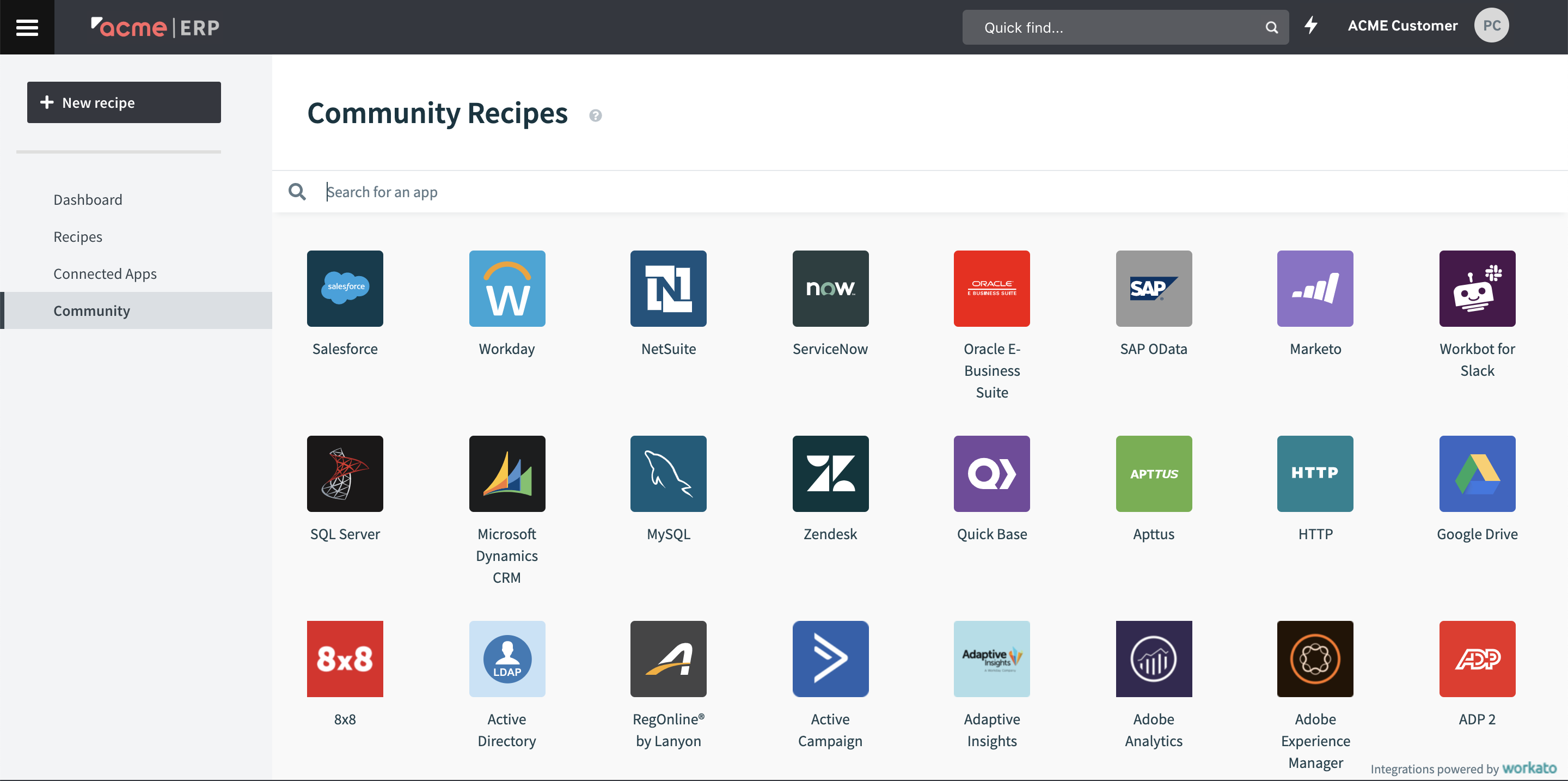 Embedded in an
Embedded in an iframe in ACME ERP
Embedded provides an alternative to building an in-house integration or automation solution. Embedding the Workato platform or its widgets into your product UI enables you and your customers to build, run, and maintain integrations using Workato’s tools.
# Embedded options
Workato Fully Embedded supports two embedding options, allowing you to tailor the automation experience to your product and customer needs:
# Full page embedding
Embed the full Workato platform as an iframe to give customers access to features such as the recipe editor, dashboards, and app connections within your product’s interface. This approach provides a seamless integration that allows your users to perform a wide range of automation tasks without leaving your application.
For details on implementing fully embedded, refer to the Embedding Workato implementation guide.
# Widget embedding
You can use Workato widgets to embed specific, function-focused automation tools directly in your application. Widgets enable you to integrate Workato’s capabilities while keeping your product’s interface focused and intuitive.
For details on implementing widgets such as the connection widget, recipe widget, or dynamic field mapping widget, refer to the Embedding Workato implementation guide.
# Supported features
Workato’s embedded options include several features to enhance the user experience, providing flexibility to tailor navigation, enable deep linking, and ensure seamless communication between your product and embedded content. The following features help you deliver a smooth and integrated experience for your customers.
# Navigation
Full page embedding allows you to tailor the navigation experience in your UI to meet your customers’ needs by providing a full page iframe without the Workato-specific navigation bar. You can define which Workato features to include by specifying the appropriate Workato paths for each page, such as /recipes, and building your own navigation links between them. Full-page embedding can reference any unique Workato URL.
For example, you can include the following features:
- Dashboard
- Recipes
- App connections
- Community pages
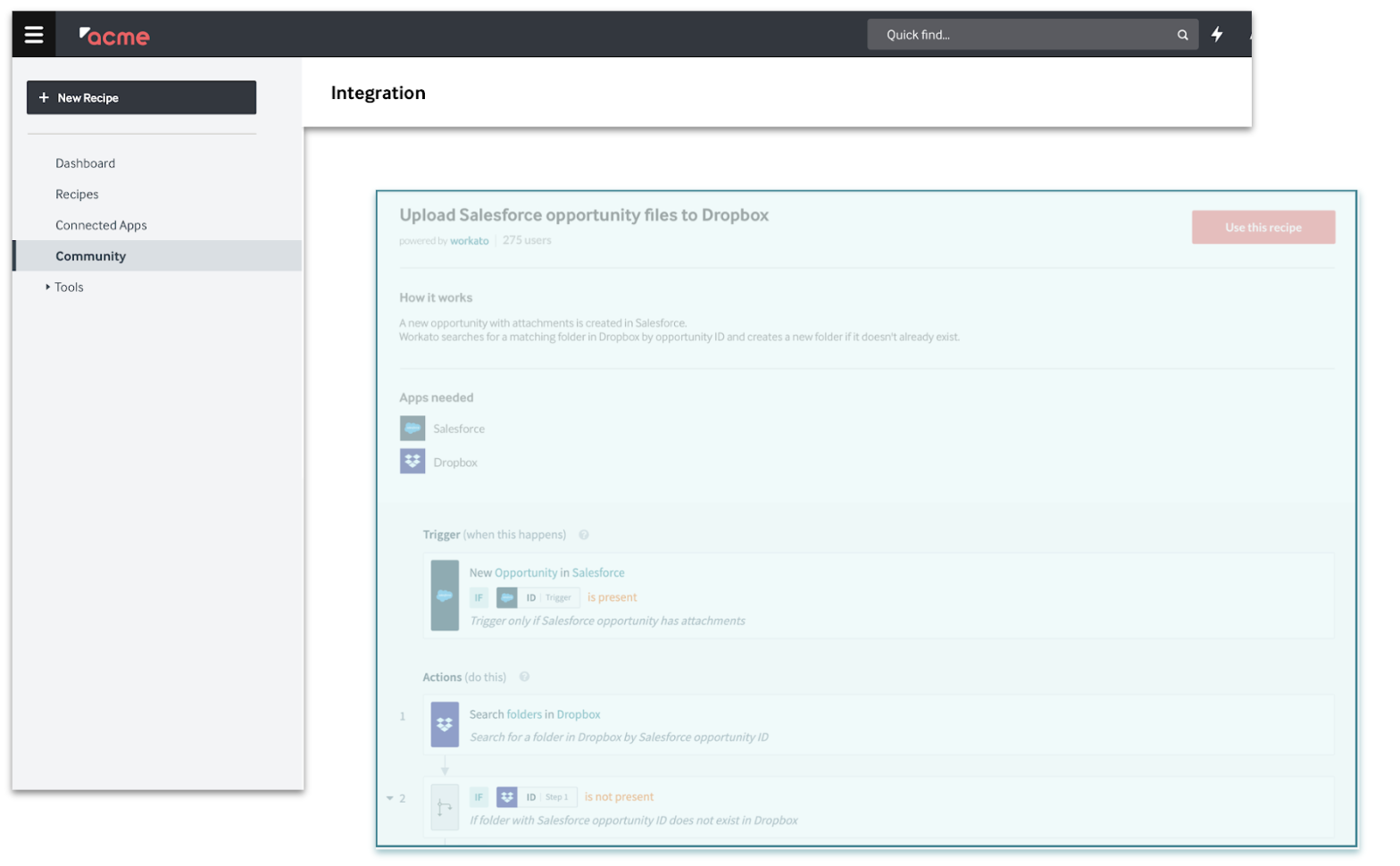 Navigation and the Workato
Navigation and the Workato iframe
You can also provide links to Tools, such as Lookup tables and Environment properties, to offer additional functionality.
SYSTEM ACCESS
The customer's plan or role determines the pages they can access. Refer to the Role-based access control documentation for more information.
# Browser navigation and deep linking
Embedded supports seamless browser navigation and deep linking to provide a smooth user experience. Whether embedding full-page iframes or widgets, users can navigate using the browser’s back and forward buttons or open new tabs. The correct Workato pages or widgets load automatically based on your URL and path configuration.
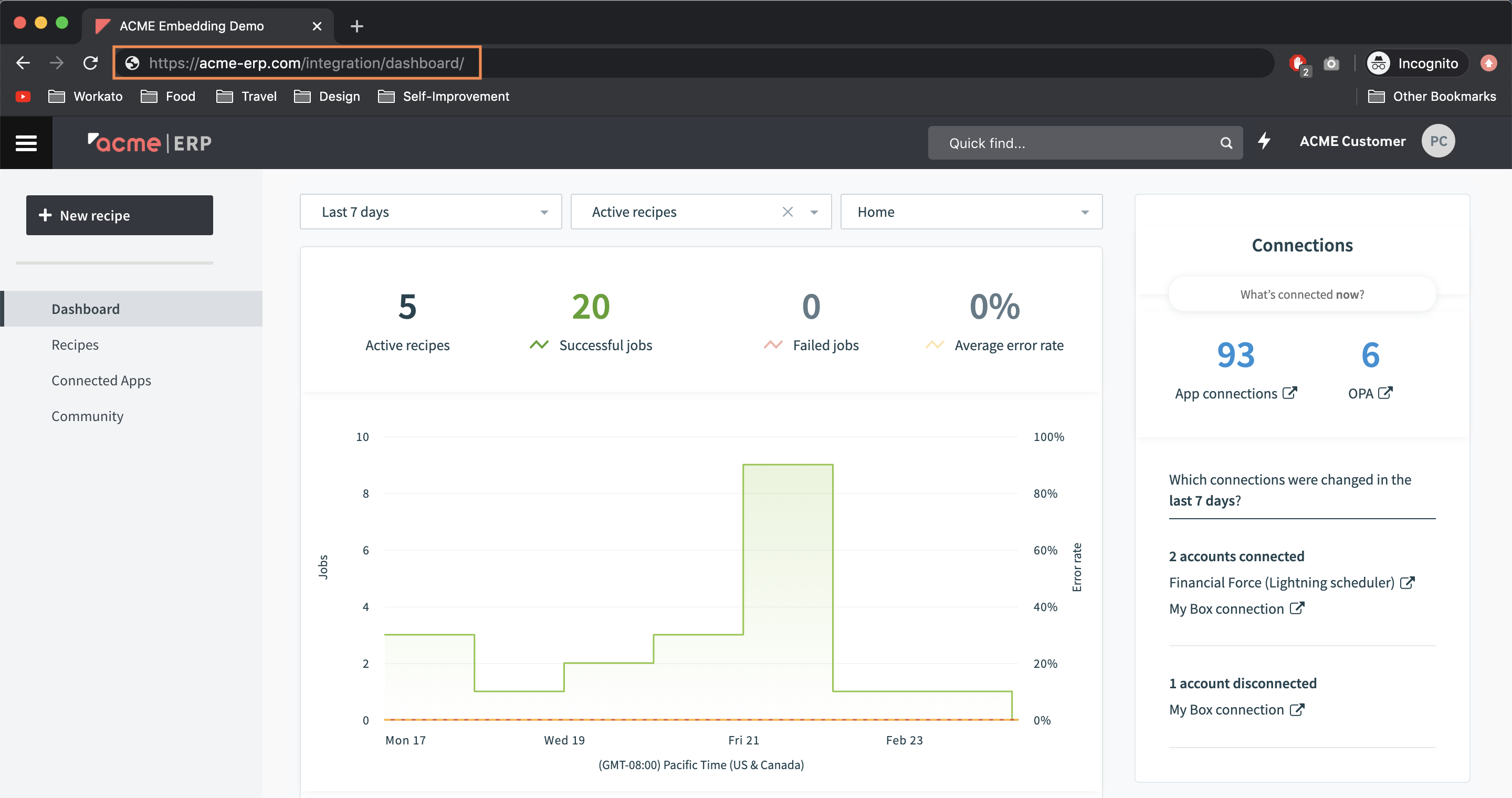 Embedded Partner URL and Workato path
Embedded Partner URL and Workato path
Deep linking maps your product URLs to the corresponding Workato URLs for both full-page iframes and widgets. This ensures that when users launch your URLs, the correct iframe or widget loads, making browser links shareable and accessible for later use.
In the following example, the vendor URL is https://acme-erp.com/integration, followed by the Workato path /dashboard to direct users to the correct page.
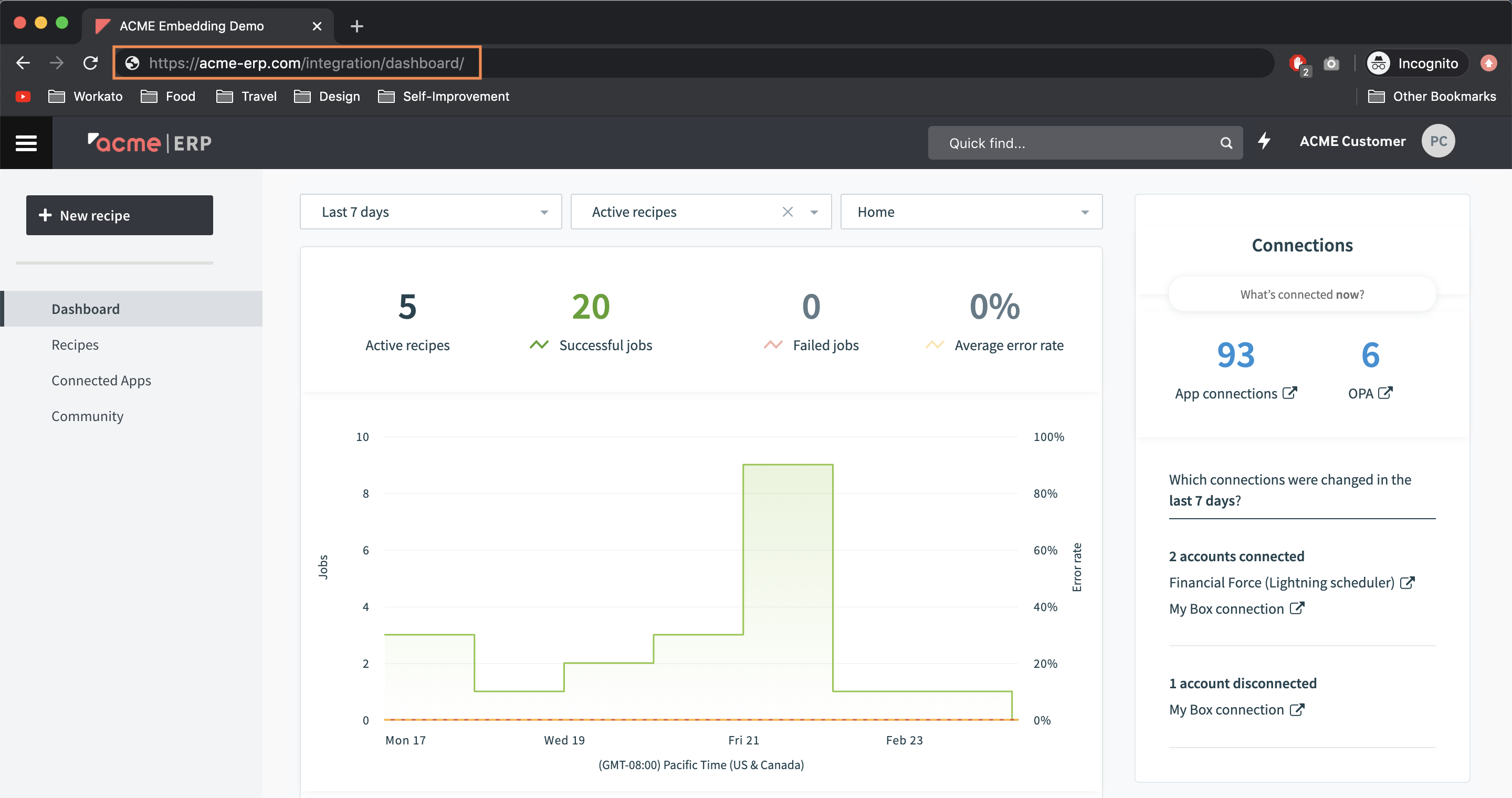 Embedded Partner URL and Workato path
Embedded Partner URL and Workato path
# Redirection
When users visit https://www.workato.com/ while logged into your app, Embedded redirects them to your provided URL. For example, Workato redirects customers to https://acme-erp.com/integration.
# Browser support and configuration
Embedded supports all modern and up-to-date browsers, including the following:
- Google Chrome
- Apple Safari
- Microsoft Edge
- Mozilla Firefox
EMBEDDED AVAILABILITY
Internet Explorer is not supported. You must switch to Microsoft Edge or another browser to use Embedded functionality.
To ensure proper loading of Workato iframe content, update your browser settings using the following instructions:
# Google Chrome
By default, Chrome blocks third-party cookies in incognito mode. Complete the following steps to allow them:
Go to Settings > Privacy and security > Third-party cookies.
Select Allow third-party cookies.
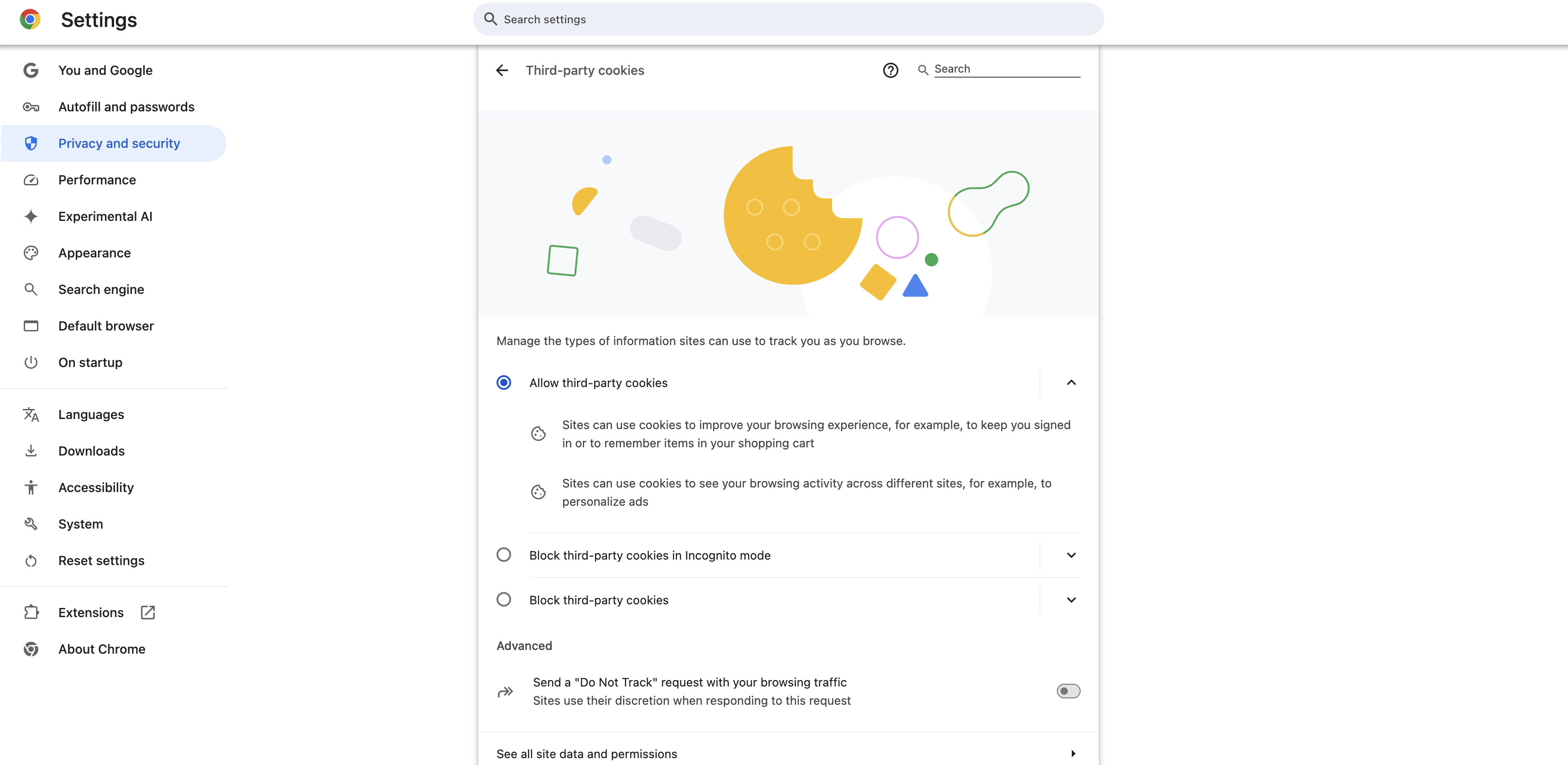 Select Allow all cookies to enable the Workato
Select Allow all cookies to enable the Workato iframe to load
# Apple Safari
Adjust the privacy settings to allow iframe content to load:
Go to Settings > Privacy.
Disable Prevent cross-site tracking to enable third-party cookies.
# Mozilla Firefox
Embedded customers may be redirected to the Workato login page when attempting to establish a connection. Embedded customers should add your origin URL(s) to Firefox's Enhanced Tracking Protection exceptions to resolve this:
Go to Settings > Privacy & Security > Enhanced Tracking Protection.
![]() Firefox Enhanced Tracking Protection settings page
Firefox Enhanced Tracking Protection settings page
Click Manage Exceptions and add your origin URL(s).
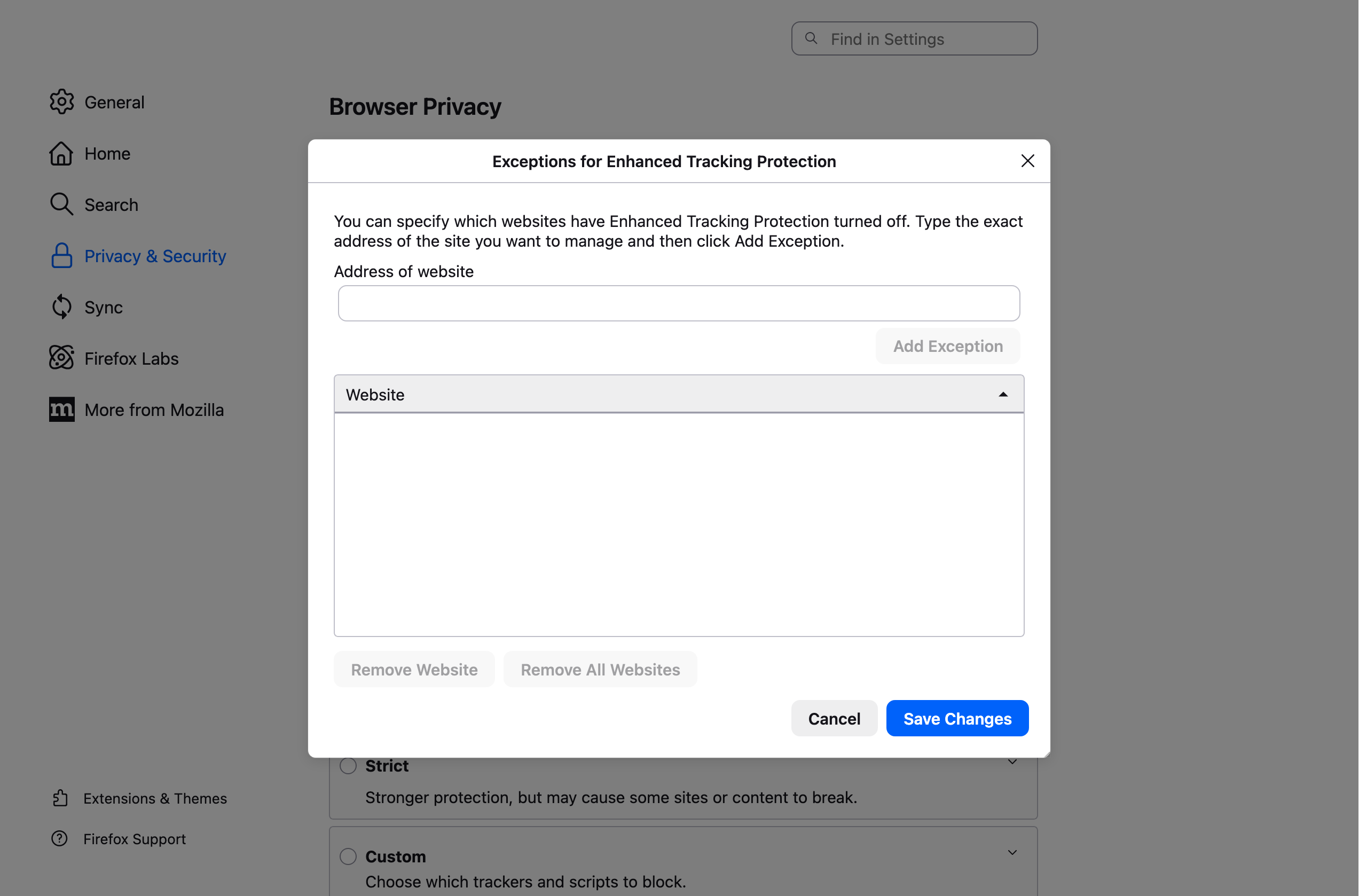 Firefox Manage Exceptions dialog for adding allowed sites
Firefox Manage Exceptions dialog for adding allowed sites
When you configure multiple origin URLs (such as regional domains), Embedded customers must add exceptions for each domain. Embedded customers can also switch to Chrome or another supported browser.
Last updated: 2/12/2026, 11:02:56 PM