# Task counters
The number of tasks run in a Workato account can be found in several places on the platform.
# Tasks per job
For information on how many tasks are run per job, select a job to view the total number of tasks used.
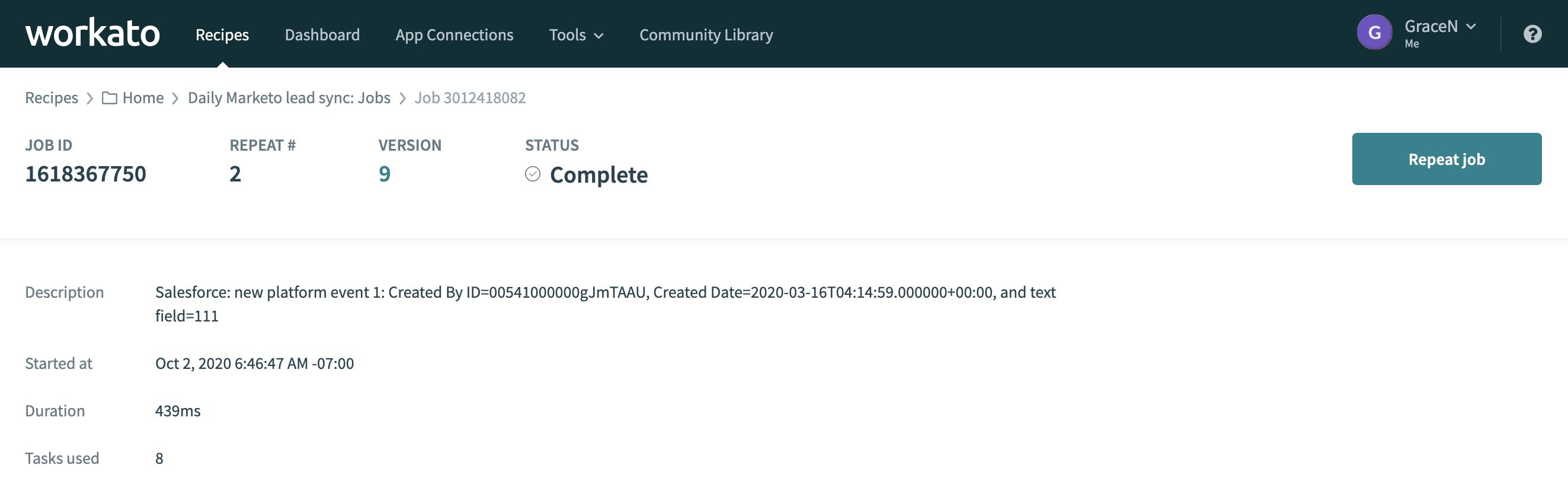 Task information available on job report page
Task information available on job report page
A recipe that contains one or more calls to other recipes will not see the total number of tasks across all child jobs. Each child job has its own total number of tasks.
# Tasks per recipe
When navigating in the recipe page, use the link in the Settings tab to be taken to the dashboard view that is filtered for the specific recipe.
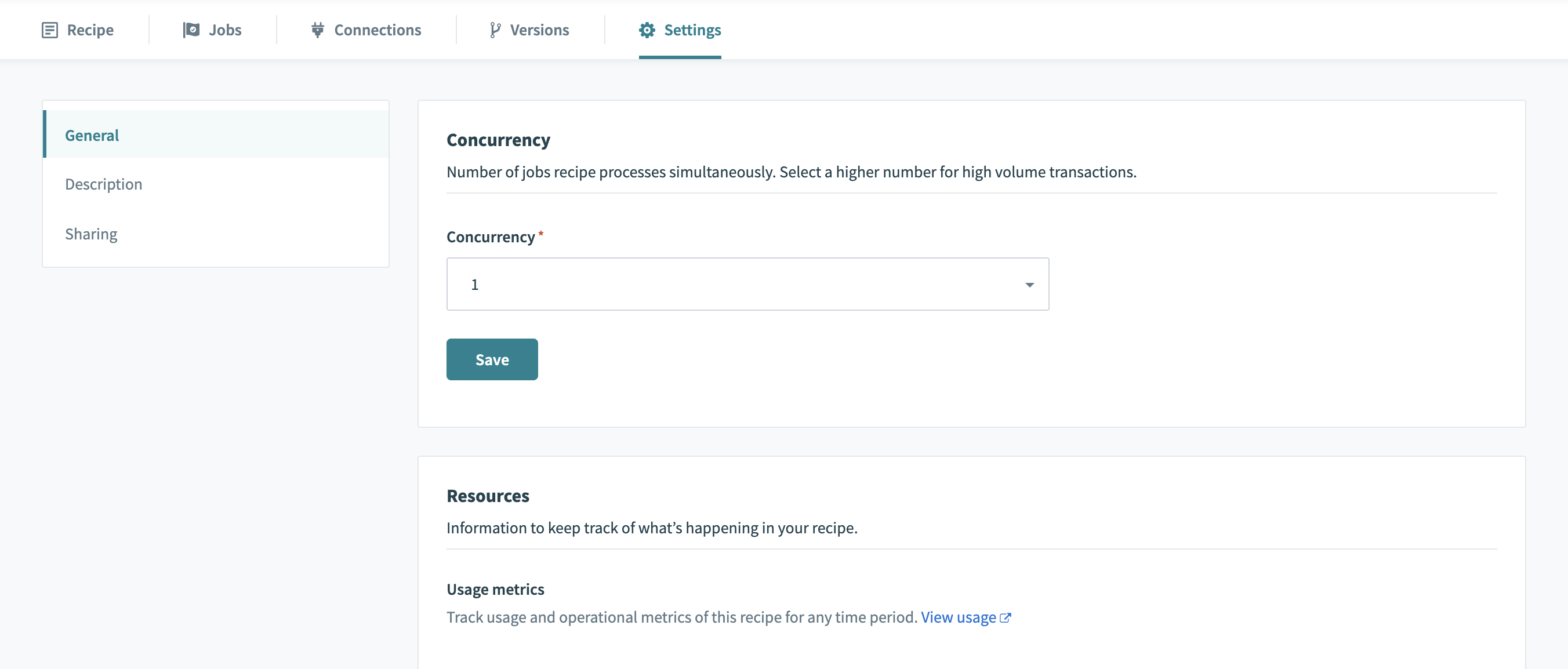 Link to the dashboard in Settings tab
Link to the dashboard in Settings tab
Alternatively, select the folder or recipe from the drop-down on top of the dashboard. Perform date or time manipulations to see the number of tasks done by folder or recipe in a specific amount of time. Learn more in the documentation on the Operations hub dashboard.
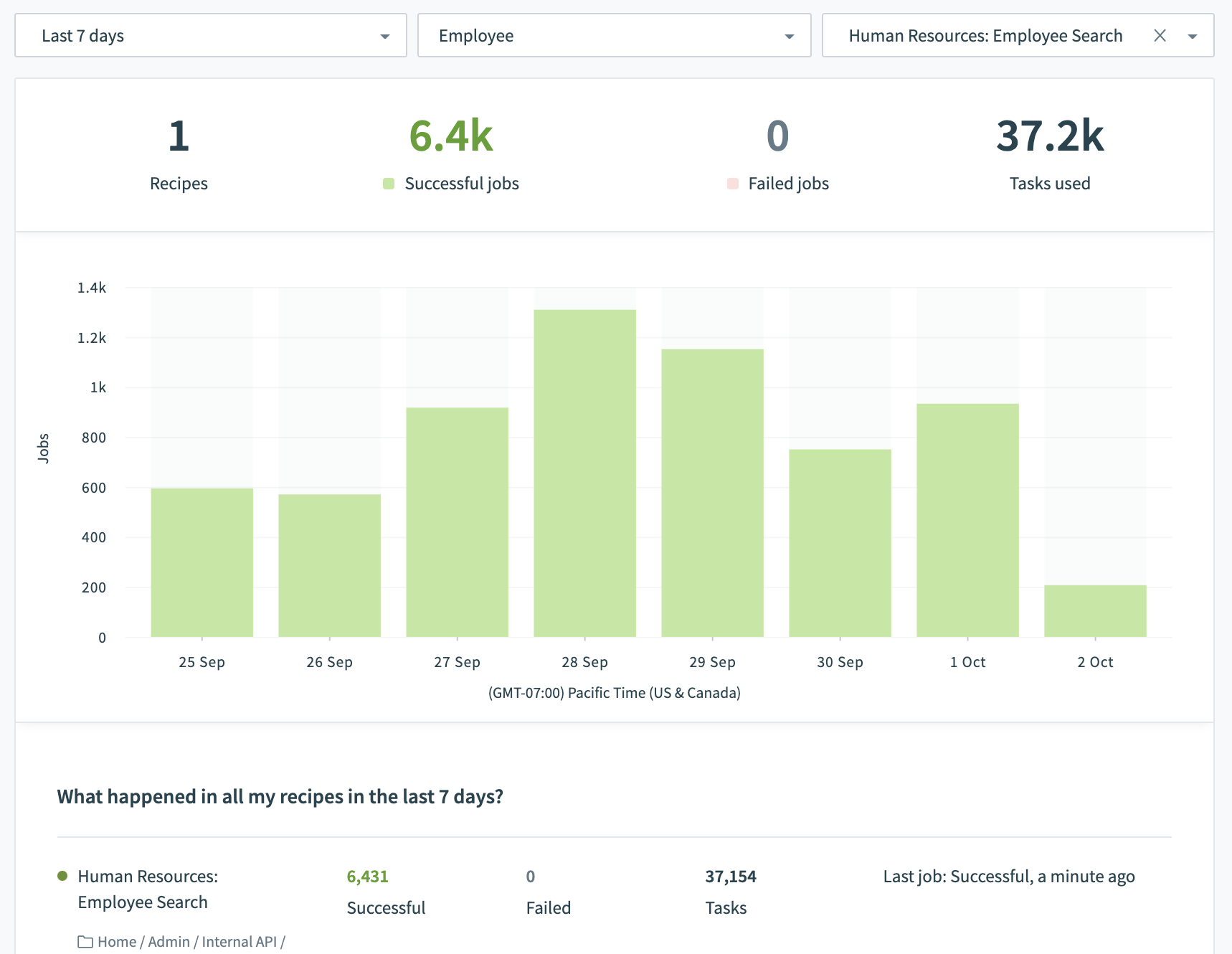 Task count by recipe in the dashboard
Task count by recipe in the dashboard
Lastly, call the Workato Recipes API with recipe ID or use the RecipeOps connector. Response of the API calls includes lifetime task count data. The RecipeOps connector provides a Lifetime task count datapill in certain actions.
# Tasks per account
The monthly account usage is available in the Subscription (opens new window) tab in Workspace admin. The total number of tasks is broken down to a calendar monthly limit and is based on subscription plan types. If your Workato account is not on a task-based plan, this graph is not available to you.
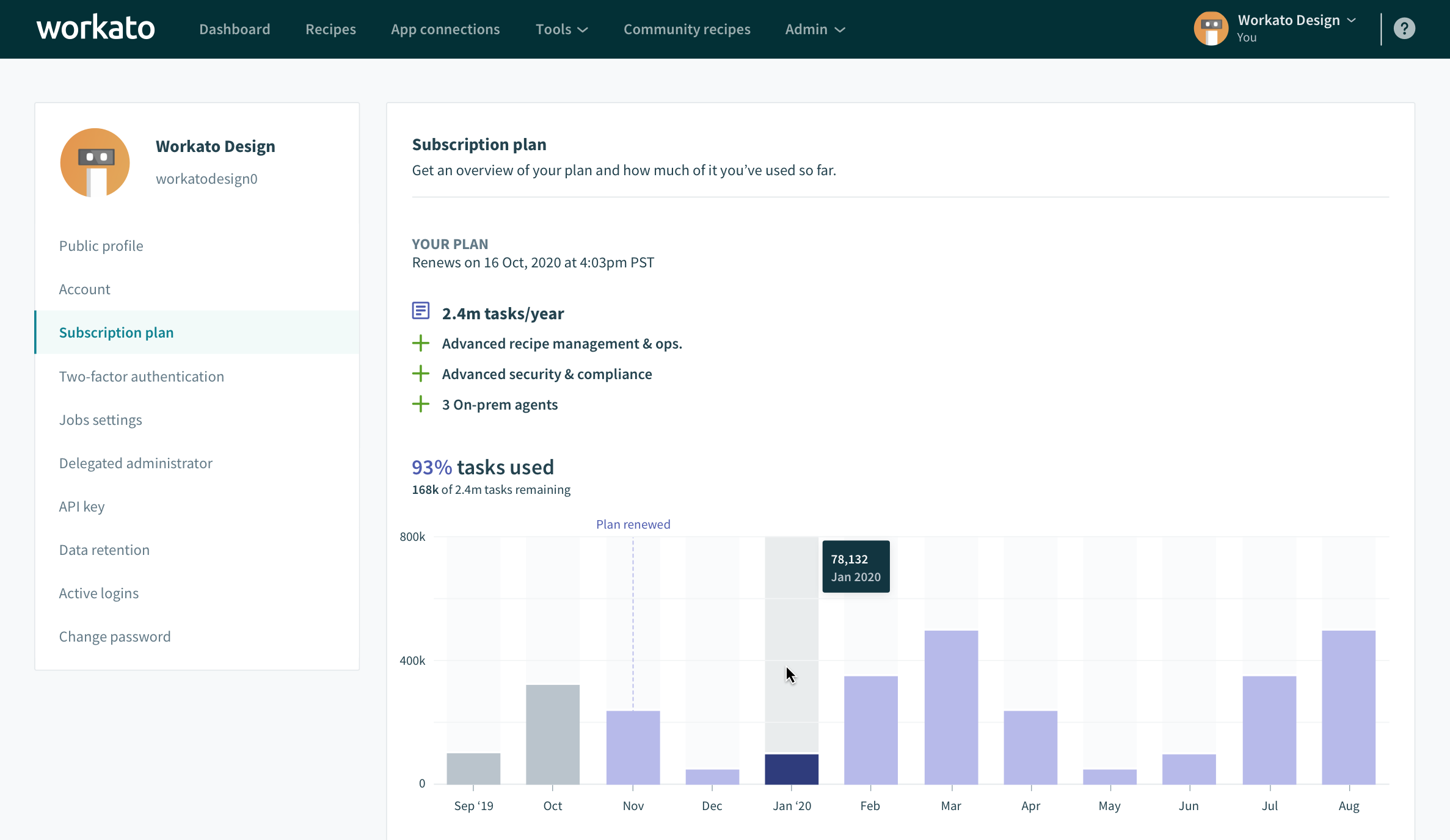 Total number of tasks in subscription
Total number of tasks in subscription
# Task usage management by recipe
You can manage task usage at the recipe level by using the RecipeOps connector or by calling the Workato Recipes API. You can use RecipeOps connector or the Recipes API to set a data limit. Your recipe automatically stops running when the lifetime task count data exceeds the limit you set.
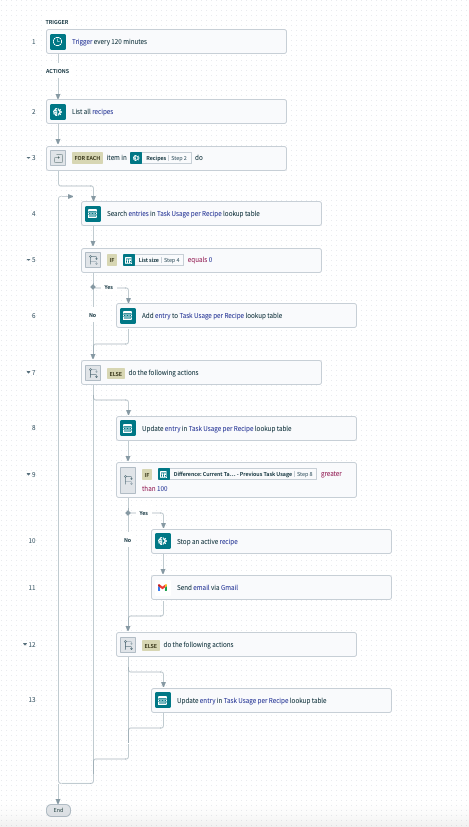 Managing task usage per recipe.Example recipe (opens new window)
Managing task usage per recipe.Example recipe (opens new window)
The preceding recipe is an example of managing task usage per recipe with the RecipeOps connector. The recipe checks the task usage of each active recipe in your Workato account every 120 minutes. If any active recipes consume more tasks than a certain limit, those recipes will stop automatically and send an email notification. In the recipe, the limit is set as 100,000 and can be adjusted based on your use case. The recipe trigger interval also can be modified. The recipe can be broken down into following basic steps:
- Trigger the recipe every 120 minutes.
- Retrieve data for all active recipes.
- Search for existing data by recipe in a designated lookup table.
- If the data does not exist, create a new row and insert correct data for each column.
- If the data does exist, calculate the difference between previous task usage and new task usage per recipe.
- If the difference is greater than the task usage limit you set, stop the recipe and send an email notification.
- If the difference is smaller than the limit, update a relevant column.
Last updated: 1/2/2026, 8:43:54 PM