# Workspace provisioning
When you establish your partnership with Workato, Workato provisions your workspace(s) on the effective start date of your contract. This streamlines user account management, enhances efficiency, reduces errors, and ensures audit compliance.
The processes described in this guide apply to direct customers only. Embedded Partner workspace provisioning uses a different process. Contact your Customer Success Representative to learn more.
# Activation link email
Workato sends an activation link email to the root email address associated with your account. Click the link to activate your organization's workspace and start automating.
Activation links are valid for 60 hours from the time they are sent.
The activation link email uses the following format:
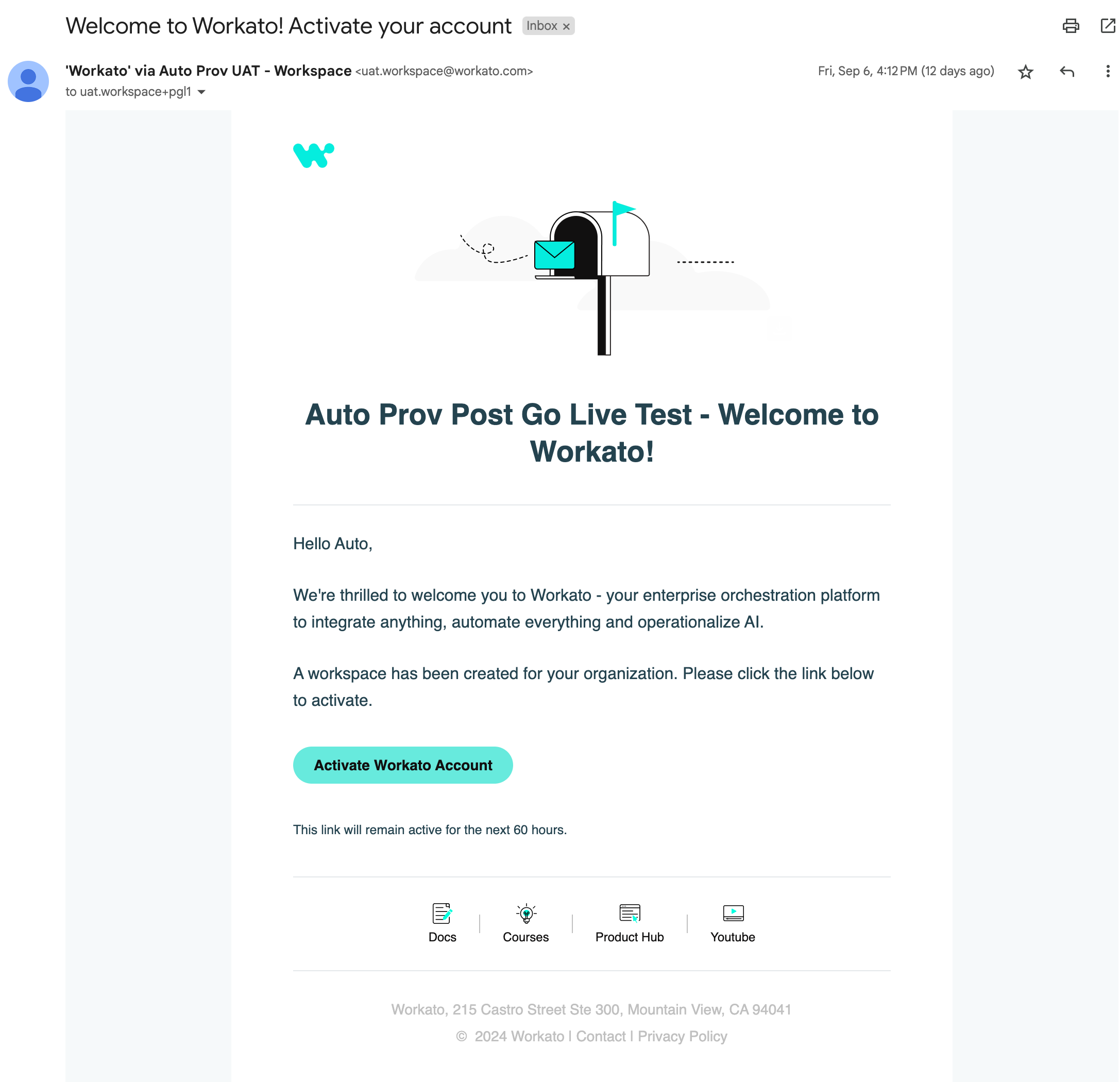 Activation link email
Activation link email
# Notification email
When Workato creates a new account for your organization or updates an existing account's settings, Workato sends a notification email to the root email address associated with your workspace.
The notification email uses the following format:
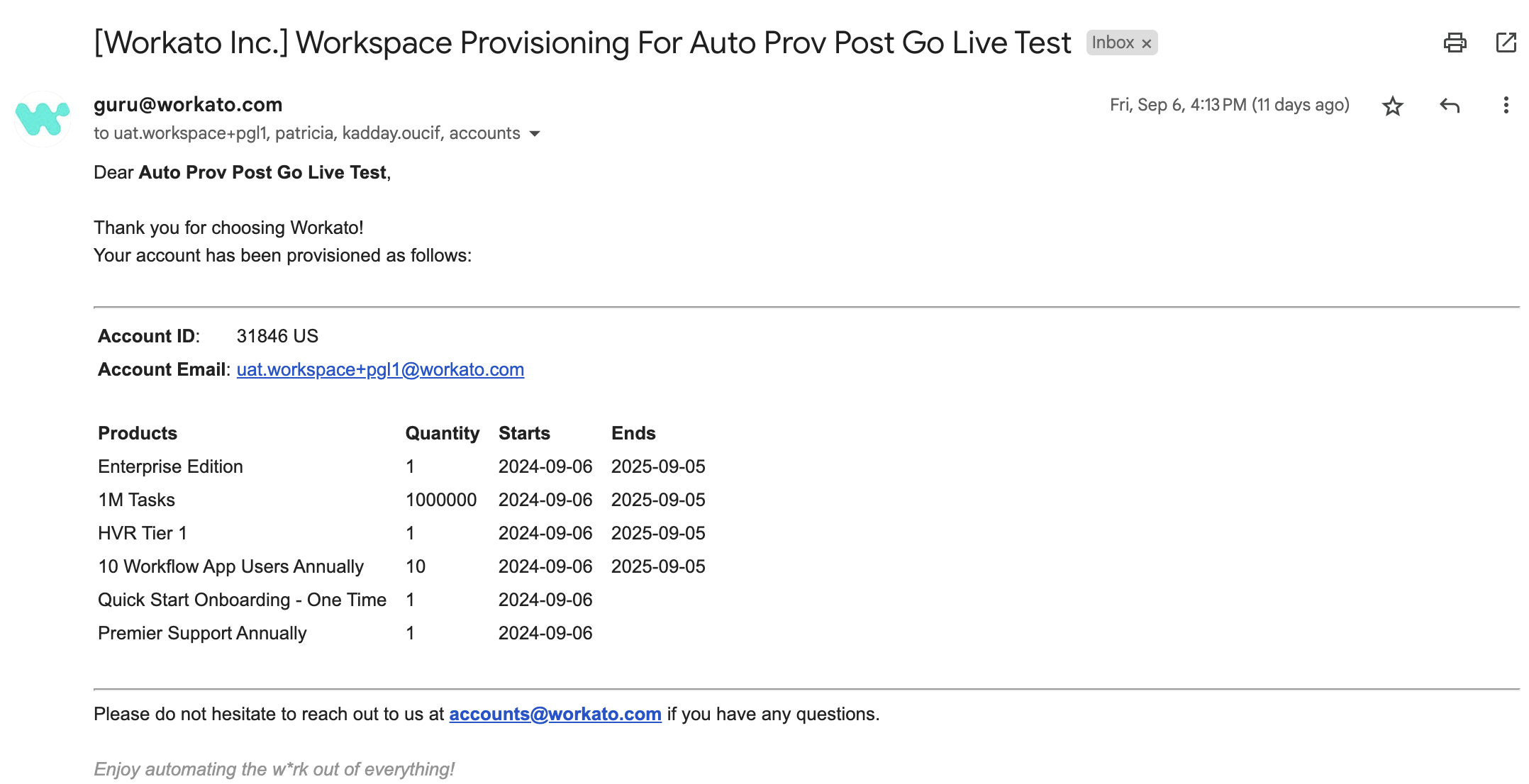 Notification email
Notification email
Notification emails can include the following details. The exact details can vary depending on your contract and plan:
- Platform plan edition
- Tasks purchase
- HVRs (High Volume Recipes)
- Additional add-ons, such as extra Concurrency, Workflow app users, and OPAs
- Onboarding packages
- Support plans
# Activity audit log tracking
All workspace provisioning activities are tracked in the activity audit log. This provides visibility into provisioning activities and changes within your workspace. This ensures security, operational insights, and audit compliance.
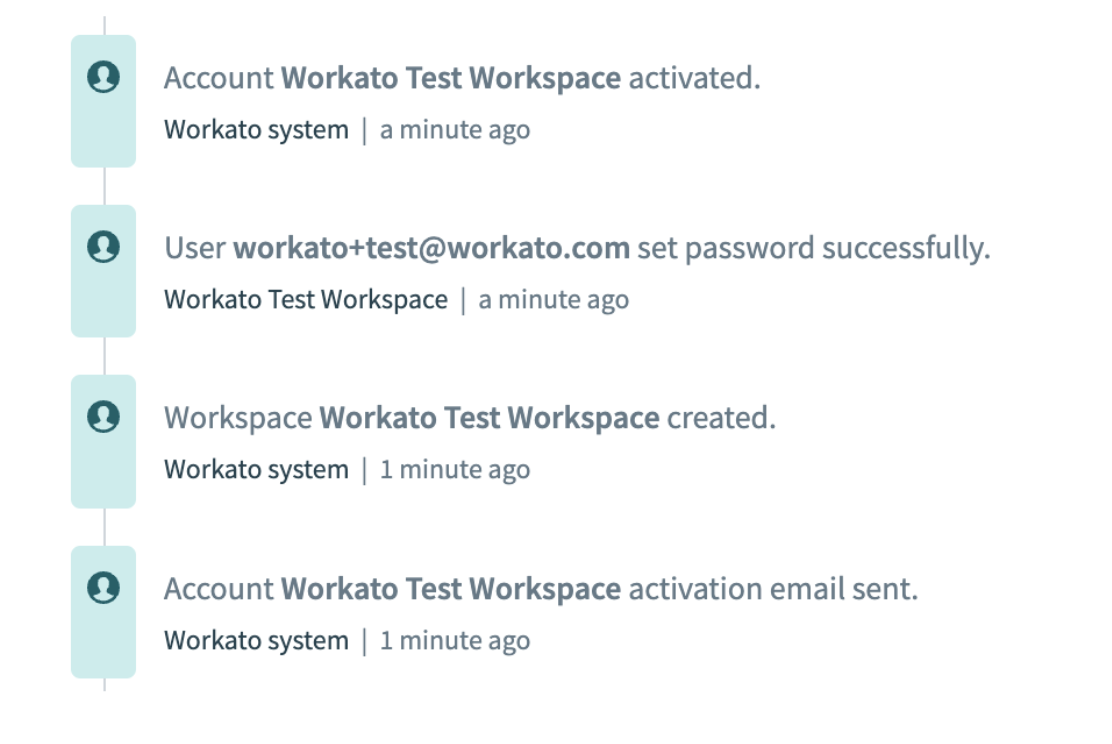 Provisioning activities are tracked in the activity audit log
Provisioning activities are tracked in the activity audit log
Last updated: 5/21/2025, 5:22:32 AM