# Workbot for Workplace actions
Workbot actions allow you to post messages & replies to users or channels as Workbot.
Additionally, Workbot also includes custom actions. This action allows you to utilize Facebook's Graph APIs (v4.0) (opens new window).
DEPRECATION NOTICE
Workato has deprecated Workbot for Workplace.
We recommend that you use Workbot for Slack or Workbot for Microsoft Teams instead.
Workbot supports 6 actions:
# Post simple reply
Post simple reply allows you to post a simple text message back to the user that invokes a Workbot command. Replies are posted directly to the user or in-channel, depending on where the command was invoked.
ACTION REQUIRES WORKBOT COMMAND
The Post simple reply action must be used together with a Workbot command.
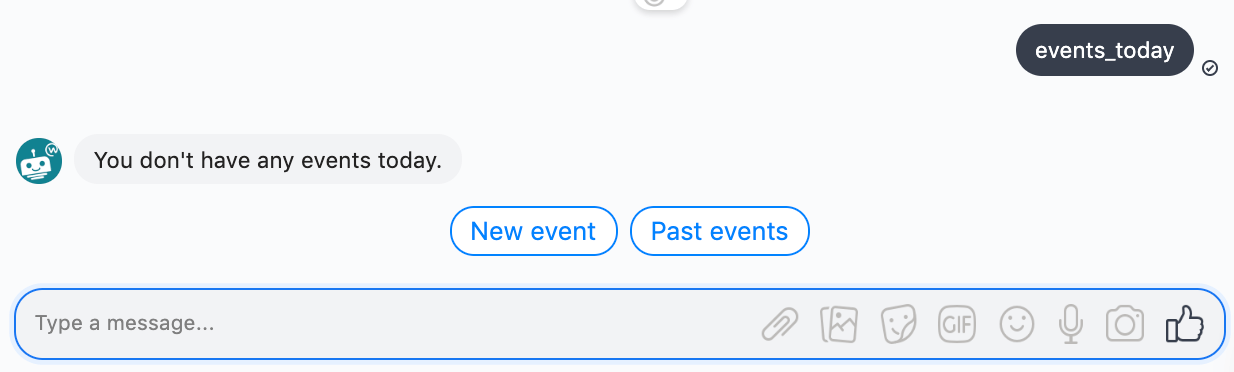 Example of a post simple reply
Example of a post simple reply
You can optionally include quick reply buttons, which are displayed below the message and can invoke another Workbot command recipe when clicked by a user.
# Post simple message
Post simple message allows you to post a simple text message to a user or channel, without having to use a Workbot command as the trigger. It is similar to Post reply, but with an additional field called Send message to. This field allows you to specify where to post the simple message (direct to user, or to channel).
Since the trigger event can come from another application (for example, new incident in ServiceNow), Post simple message is useful in posting Workplace notifications for events that occur in another application.
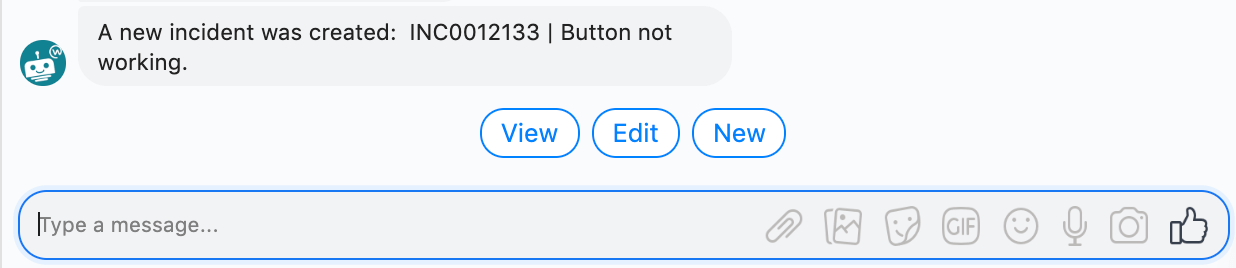 Example of a post simple message
Example of a post simple message
You can optionally include quick reply buttons, which show below the text message and can invoke another Workbot command recipe when clicked by a user.
Use post simple message if you:
Are using Workbot to post simple event notifications from another application, for example, New/updated incident in ServiceNow. Since the trigger event can come from another application, Post message should be used, so you can specify who to send the message to.
Want control over where Workbot should post the message, instead of sending it where the Workbot command was invoked (which is what Post reply does automatically)### Send message to Send message to allows you post a message to directly to a user or to a channel you specify. Use the ID datapill (under Conversation) from the output of a Workbot command. To pick a member or channel instead, toggle to "Select from list".
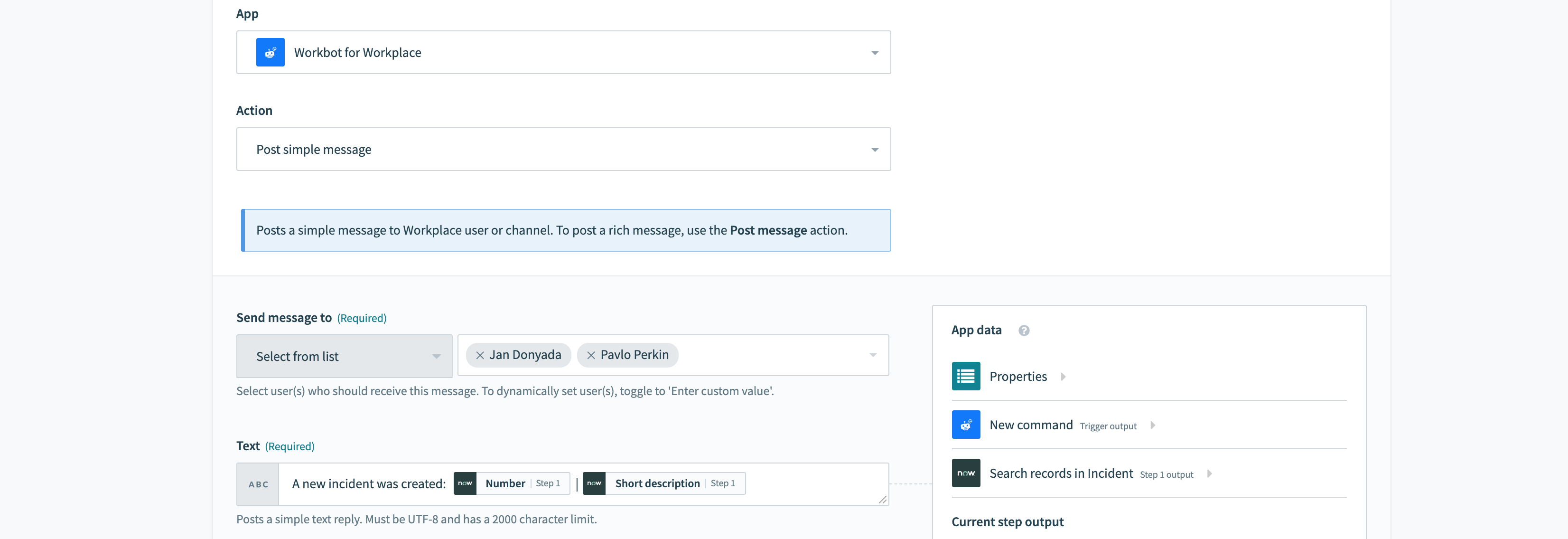 Send message to example
Send message to example
# Post reply
Post reply allows you to post a reply back to the user that invokes a Workbot command. Replies are posted directly to the user or in-channel, depending on where the command was invoked.
ACTION REQUIRES WORKBOT COMMAND
The Post reply action must be used together with a Workbot command.
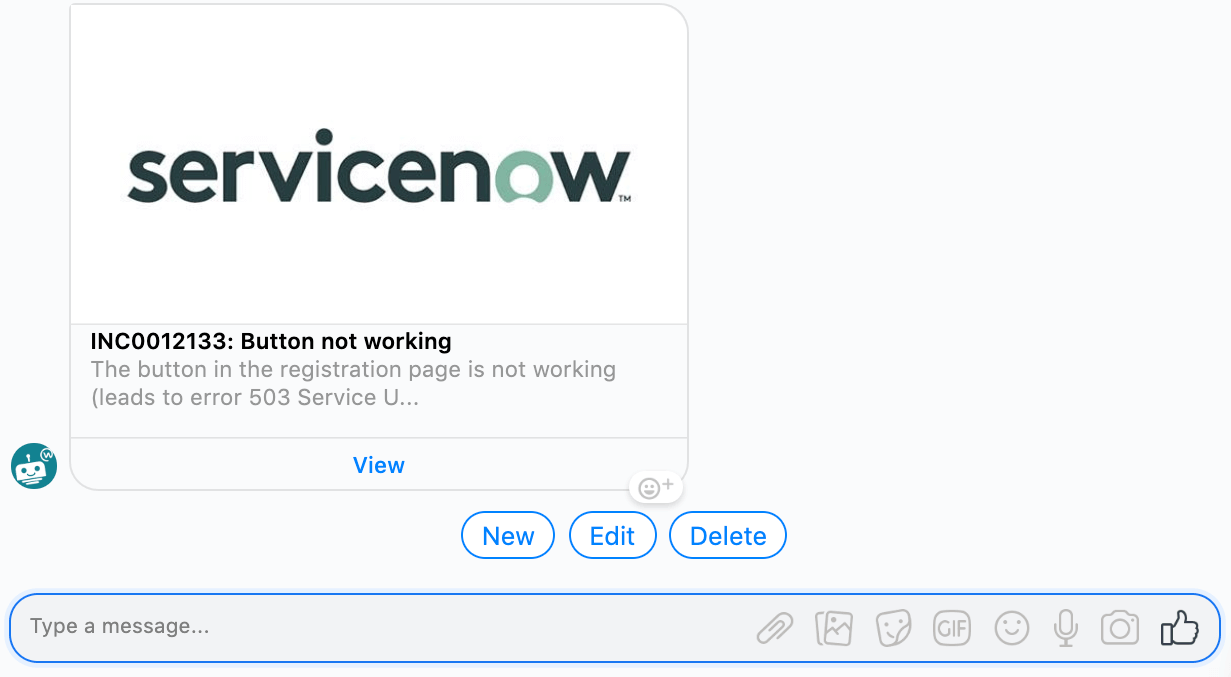 Example of a post reply
Example of a post reply
The Post reply action uses Facebook's generic template (opens new window).
You can optionally include quick reply buttons, which are displayed below the message and can invoke another Workbot command recipe when clicked by a user.
# Post message
Post message allows you to post a message to a user or channel, without having to use a Workbot command as the trigger. It is similar to Post reply, but with an additional field called Send message to. This field allows you to specify where to post the message (direct to user, or to channel).
Since the trigger event can come from another application (for example, new incident in ServiceNow), Post message is useful in posting Workplace notifications for events that occur in another application.
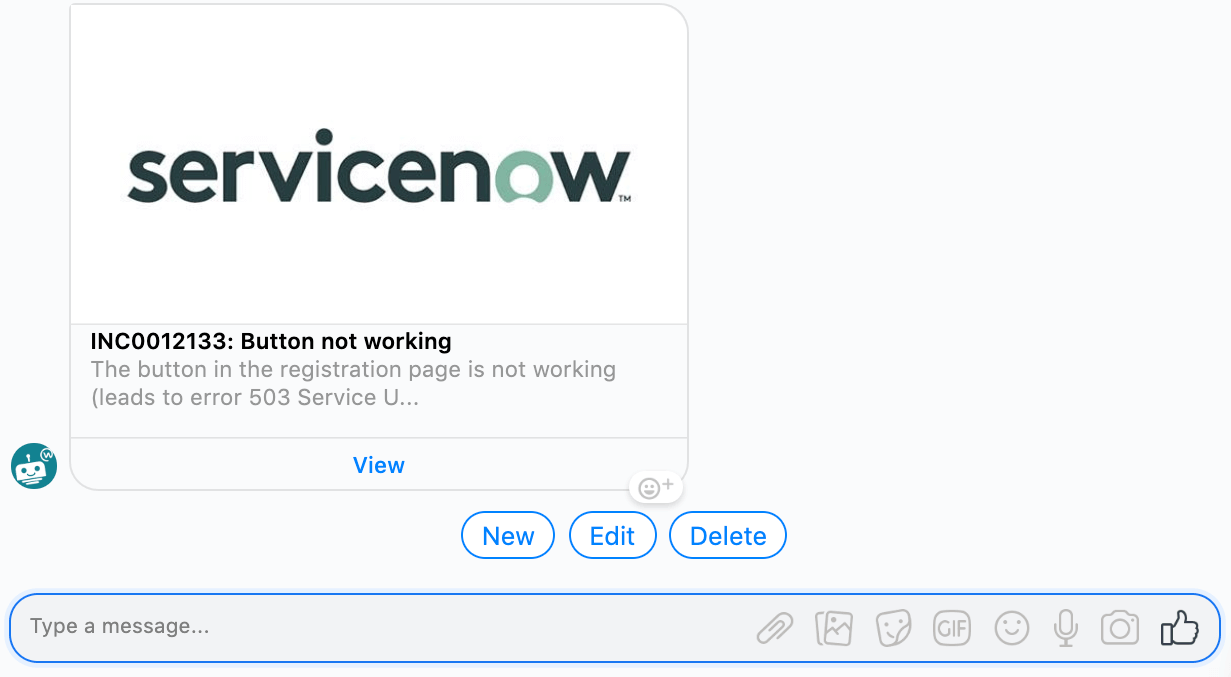 Example of a post message
Example of a post message
The Post message action uses Facebook's generic template (opens new window).
You can optionally include quick reply buttons, which show below the text message and can invoke another Workbot command recipe when clicked by a user.
Use post message if you:
Are using Workbot to post event notifications from another application, for example, New/updated incident in ServiceNow. Since the trigger event can come from another application, Post message should be used, so you can specify who to send the message to.
Want control over where Workbot should post the message, instead of sending it where the Workbot command was invoked (which is what Post reply does automatically)
# Send message to
Send message to allows you post a message to directly to a user or to a channel you specify. Use the ID datapill (under Conversation) from the output of a Workbot command. To pick a member or channel instead, toggle to "Select from list".
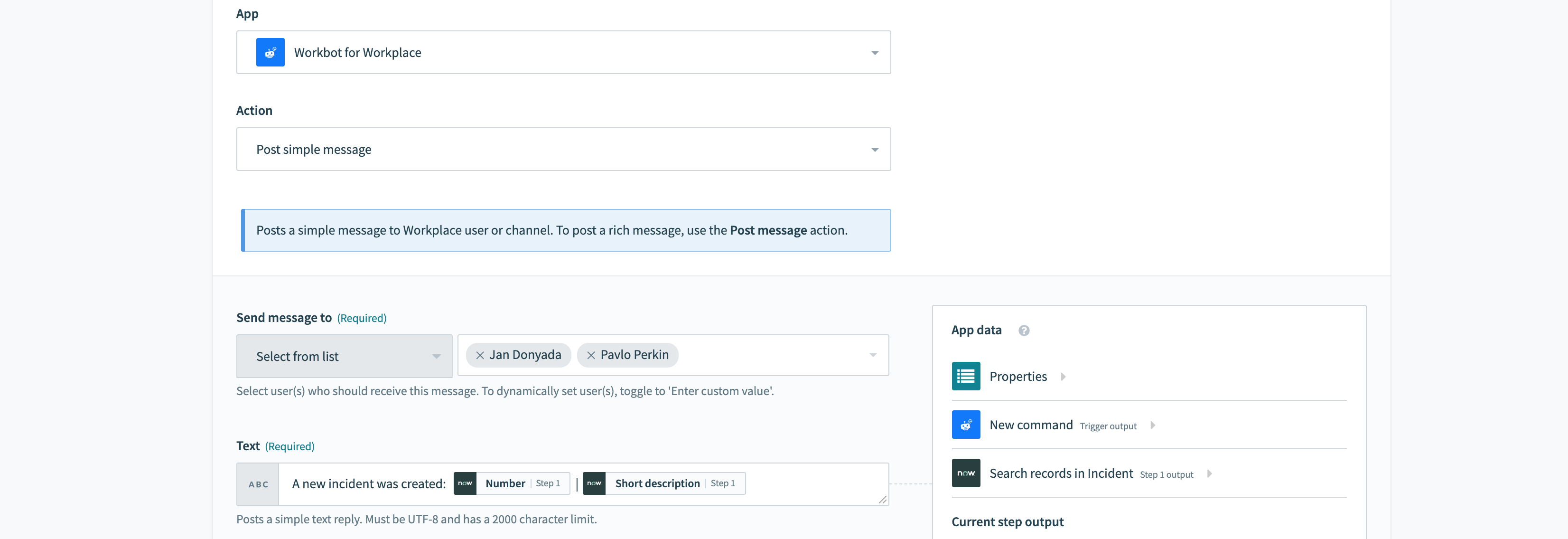 Send message to example
Send message to example
# Post attachment
The Post attachment action allows you to post images, videos, audio, or files to a user by specifying the attachment URL.
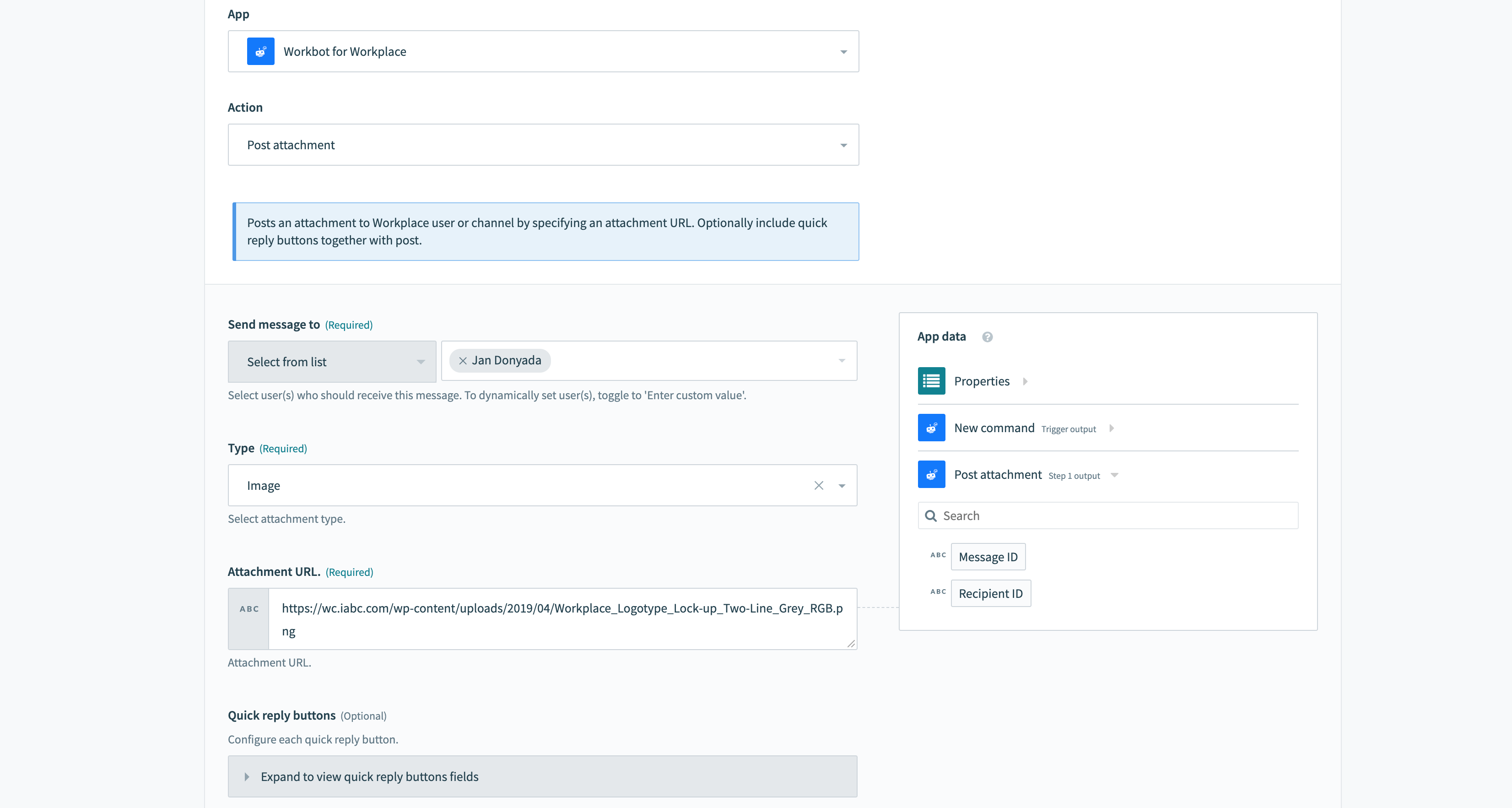 Post attachment recipe view
Post attachment recipe view
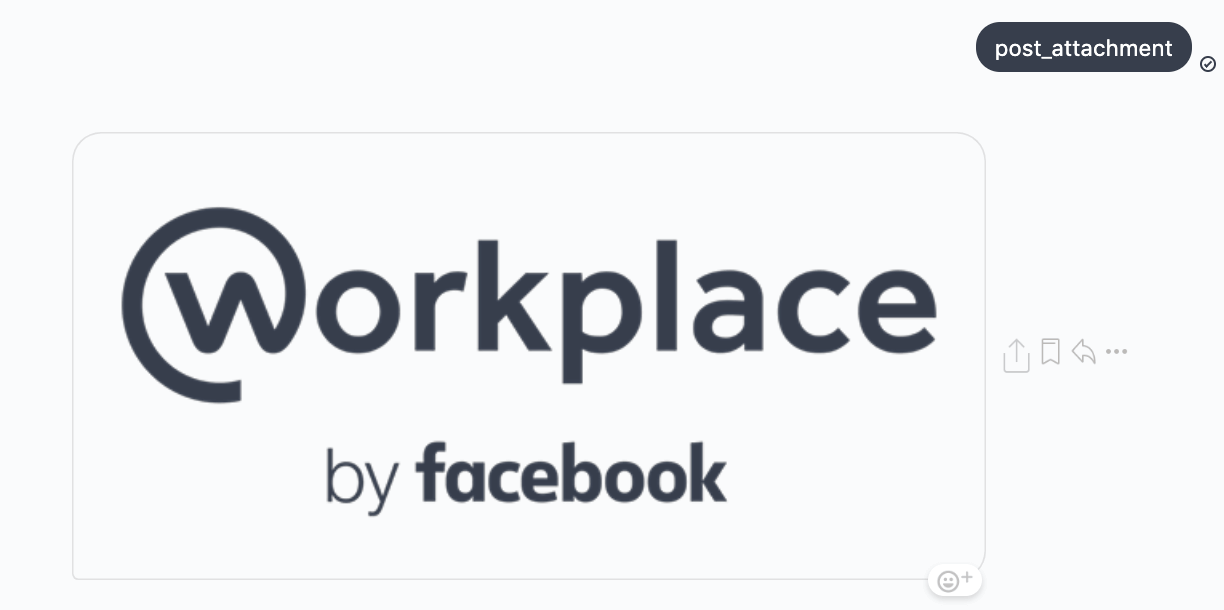 Logo shared in WorkChat
Logo shared in WorkChat
# Web URL buttons
Buttons can also open an external URL, by specifying their type as Web URL, followed by the URL to redirect the user to.
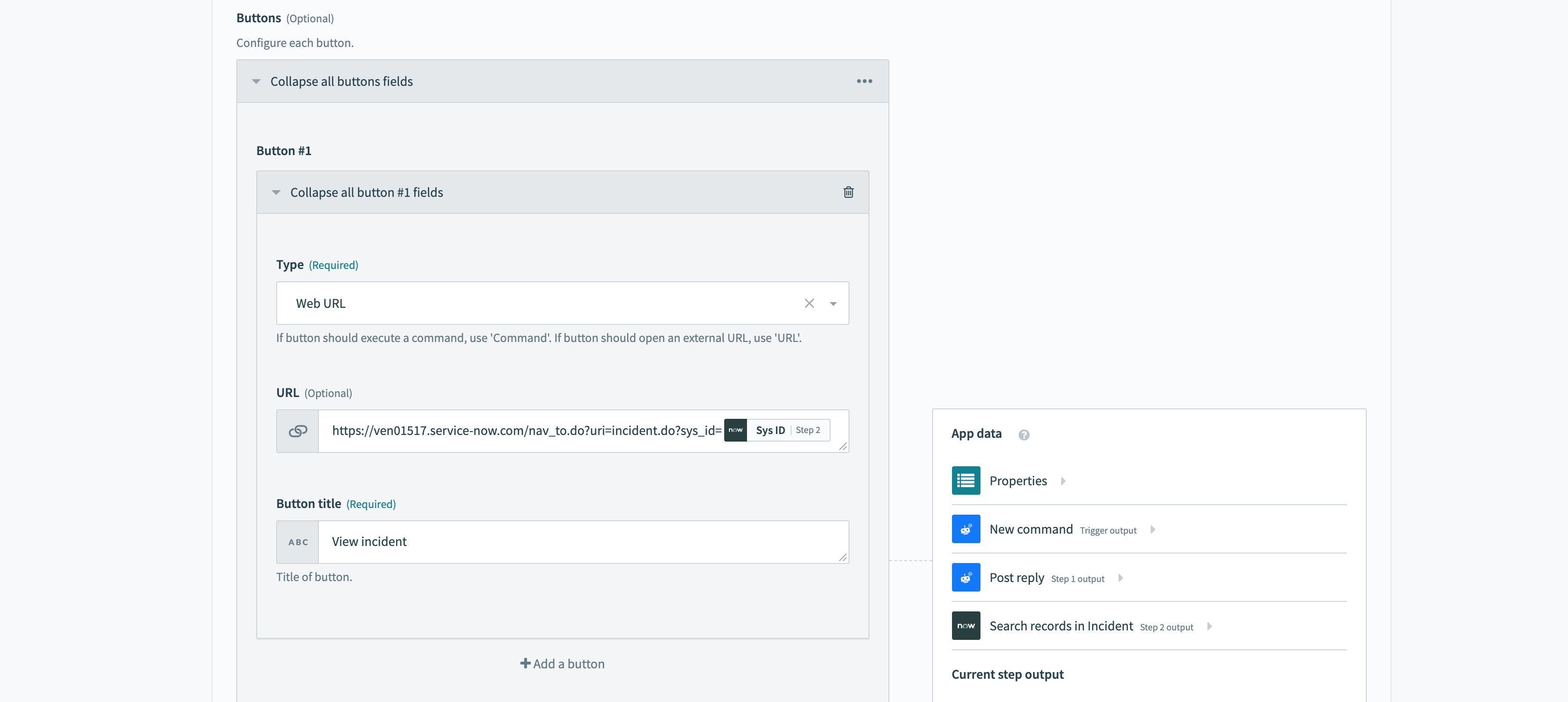 Button configured as a web URL button
Button configured as a web URL button
FURTHER READING
Last updated: 10/14/2025, 4:38:57 PM