# Page templates
Page templates allow you to quickly add new pages to your Workflow apps. The following page templates are available:
Alternatively, select Blank page to create a page from scratch.
End-users can print pages from the Workflow apps portal. Dashboard pages can also be downloaded as PNG images.
# Submission form
Generates a form to submit a request to the data table. The form includes input fields that map to columns in the Workflow app's corresponding data table, allowing you to store the values submitted in each field. The type of data allowed in each input field must conform to the column type of the corresponding column. For example, if an input field maps to a date column type, the field only accepts values in MM/DD/YYYY format and does not accept short text or an integer as input.
Additionally, the hint and is required flags for the input field are copied from the table column settings.
The form Workato generates has a button that saves the data you provide to the data table.
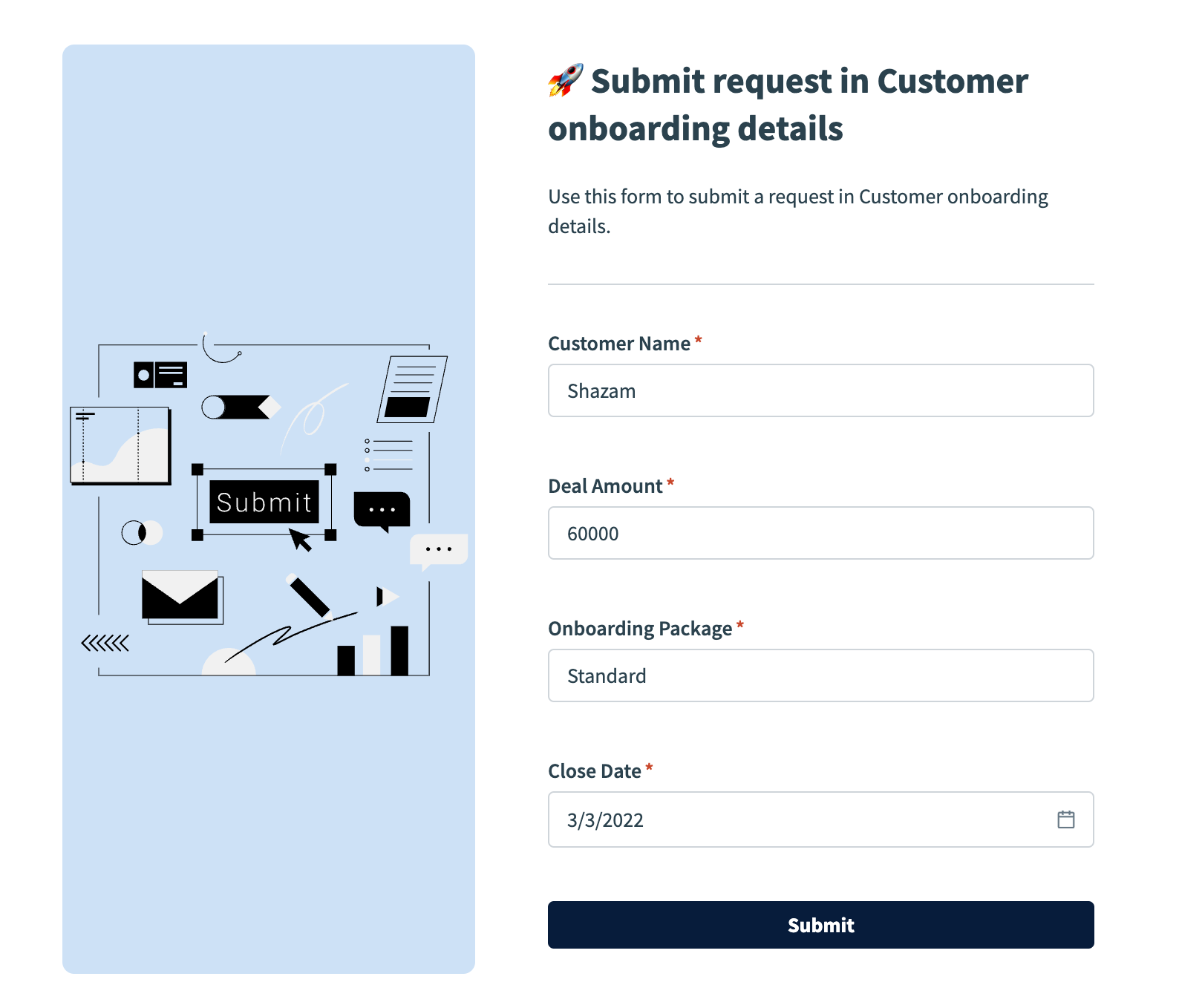 Submission form template
Submission form template
# Approval form
The Approval form is similar to the Submission form, except all fields are read-only by default. This form includes two buttons to complete the current task with an Approved or Rejected outcome.
See Workflow apps by Workato connector for more information.
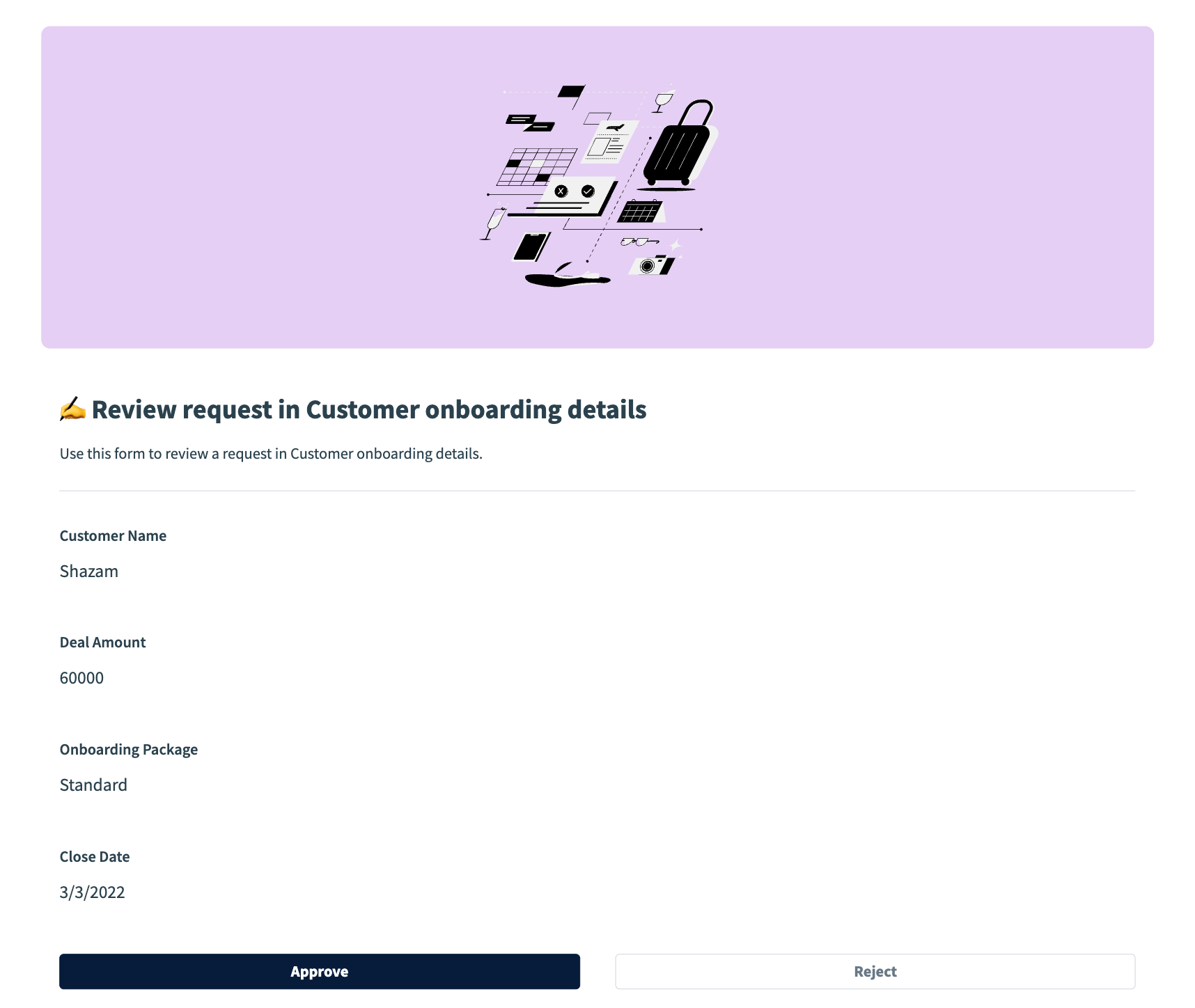 Approval form template
Approval form template
# Dashboard
Use the dashboard page type to build custom dashboards to visualize your data.
Dashboard pages support the following data sources:
- Workspace data
- Workflow apps
- Data tables
- Individual recipe job history data
Refer to the Insights documentation for more information.
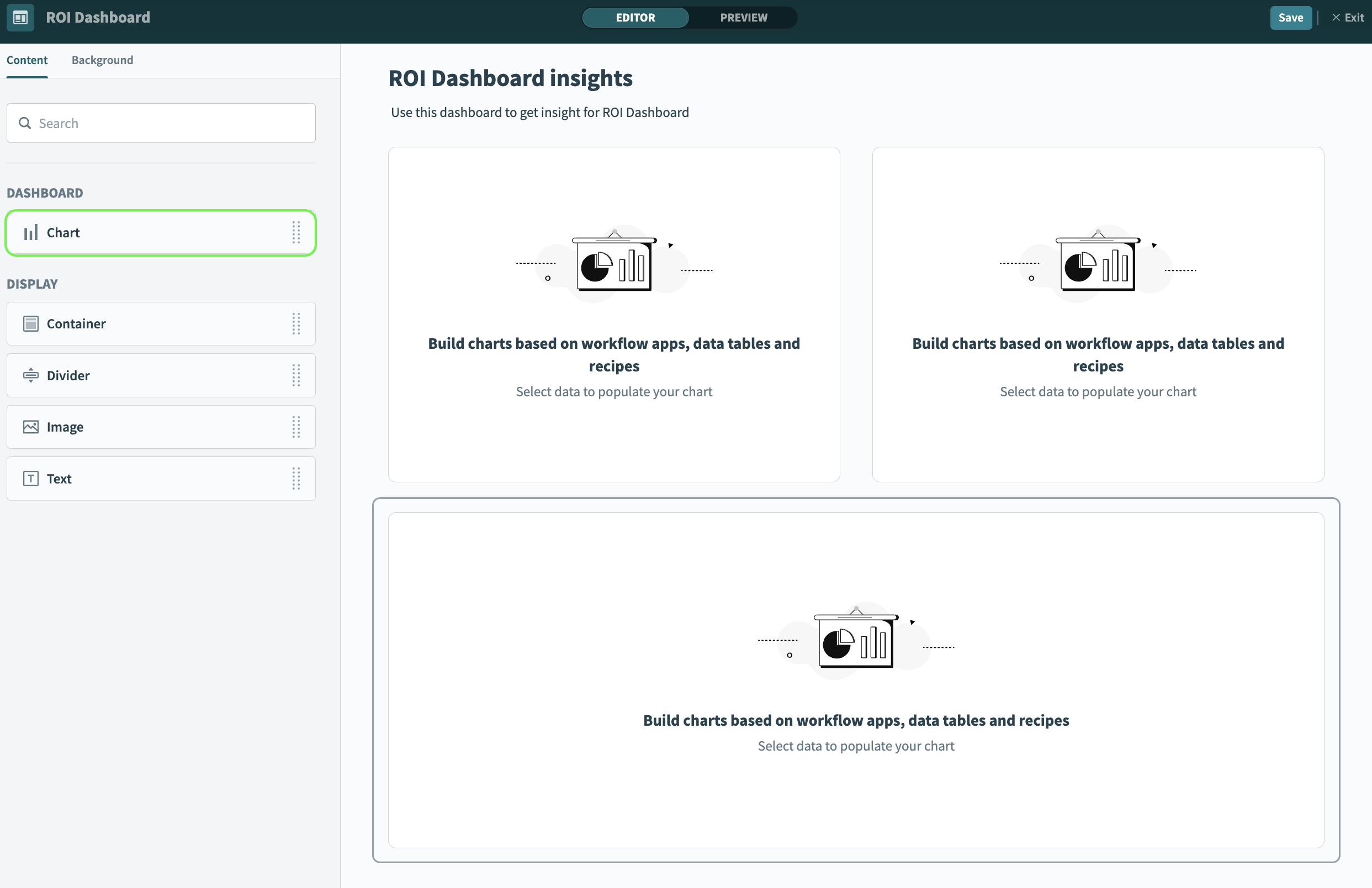 Dashboard page template
Dashboard page template
FURTHER READING
Last updated: 1/19/2026, 9:44:30 PM