# Publish your app
You must add users to the Workflow apps portal and assign them to your app before you can publish it. Users don't need a Workato account to join the Workflow apps portal.
Click Go live to publish your app.
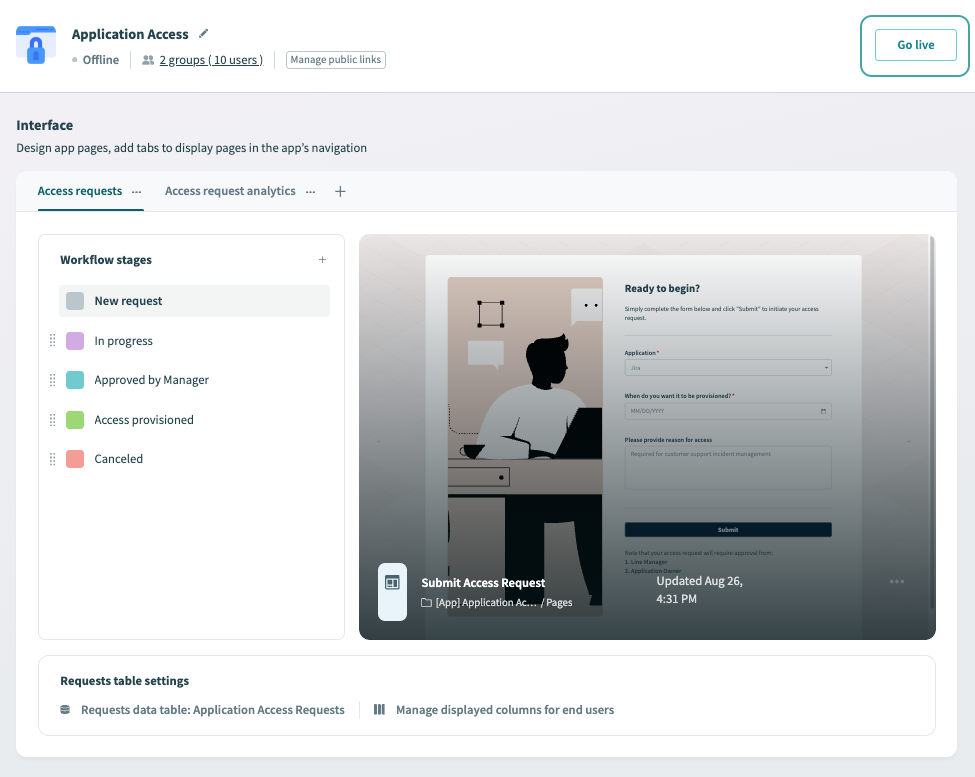 Publish your app
Publish your app
After you publish your app, click Go to app to visit your app in the Workflow apps portal.
# Deactivate an app
You can deactivate an app at any time by clicking Take offline. Your app is no longer accessible through the Workflow apps portal or through its URL once it's deactivated.
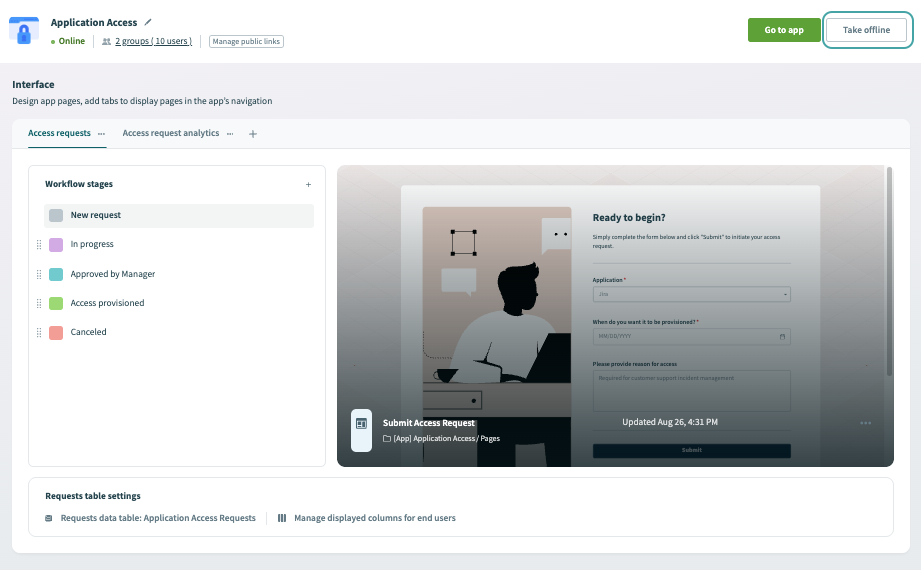 Visit your app in the Workflow apps portal
Visit your app in the Workflow apps portal
Last updated: 10/16/2025, 7:39:50 PM