# Automation HQ settings
Administrators have to manage organization-wide settings. Currently, reporting, so we built Automation HQ to include Audit log streaming to stream all logs into a single destination for all managed workspaces.
The Settings include Audit log streaming for the entire organization (all workspaces). You can enable the streaming of logs for Job history summaries, Job history details, and User activity audit. You can Customize log messages, and select the Destination type (one of
Audit log streaming is off by default. To set it up, see Audit log streaming for Automation HQ.
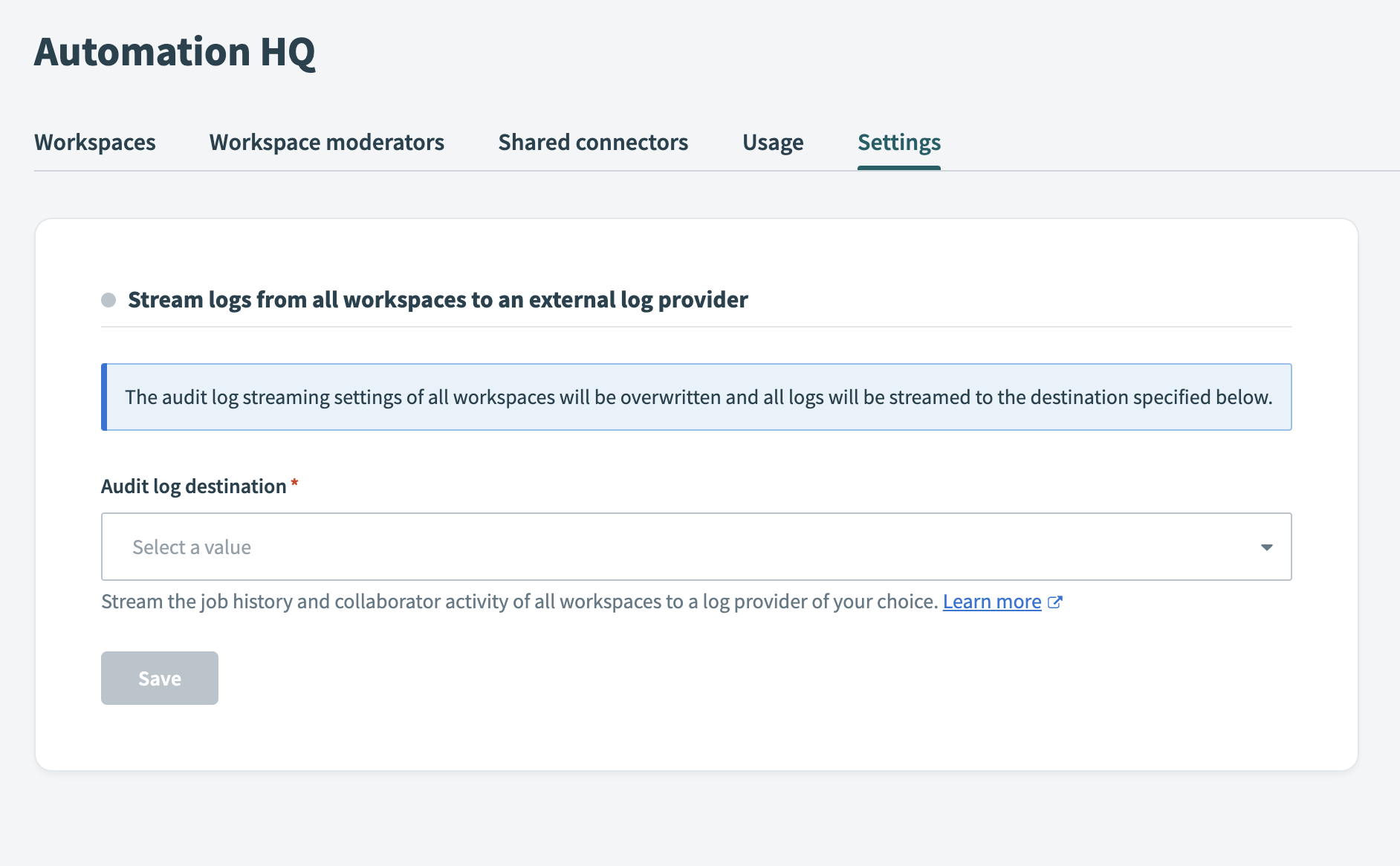 Workspace settings
Workspace settings
FURTHER READING
Last updated: 5/21/2025, 5:22:32 AM