# Jira - Triggers
The following Jira triggers can be used to kickstart workflows in your recipes.
To simplify API responses, the Jira REST API uses resource expansion, which means that the API will only return parts of a resource when explicitly requested. Workato automatically fetches and expands all parameters. Learn more about Jira's resource expansion (opens new window).
# How Jira real-time triggers work in Workato
Authenticating with OAuth2.0 for real-time triggers
OAuth2.0 is incompatible with webhook based triggers. As such, we recommend the user to instead authenticate using the API token. If the user wishes to utilize the static webhook functionality offered by Jira, we recommend using the Webhooks connector in Workato and registering it in Jira as described here (opens new window).
When you use Jira real-time triggers in your recipes, Workato automatically registers a webhook in your Jira instance when the recipe is started. When the recipe is stopped, the webhook is removed.
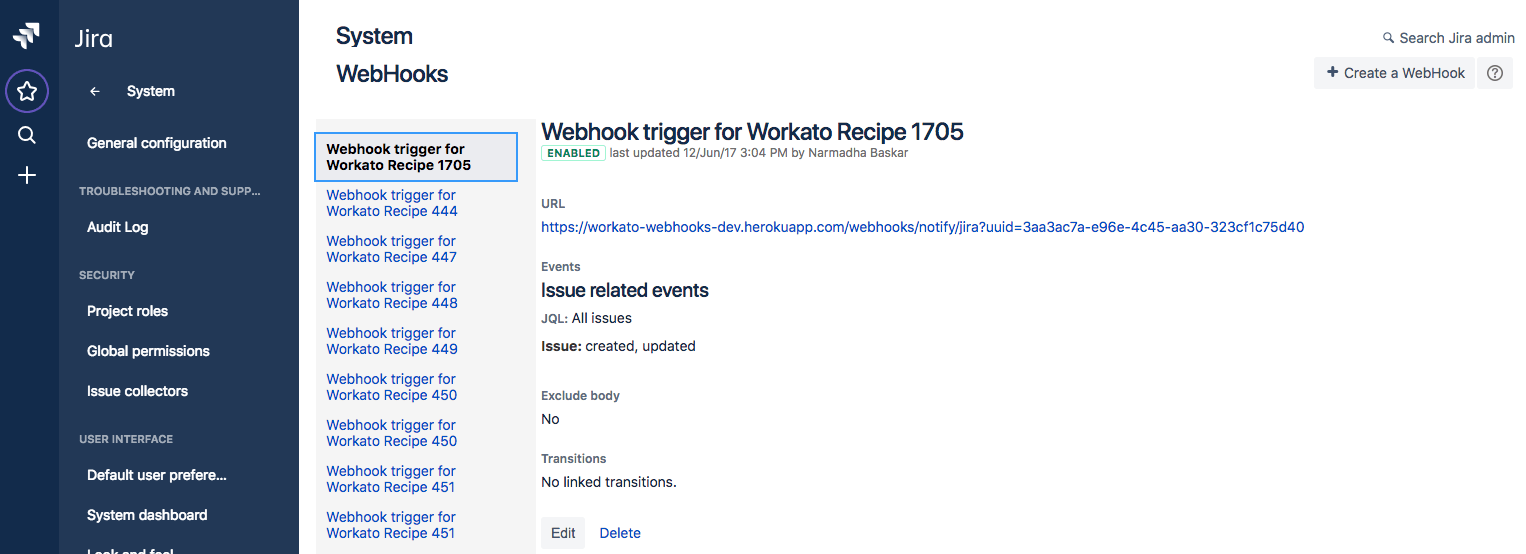 Jira webhooks registered by starting recipes
Jira webhooks registered by starting recipes
Registering & removing webhooks requires Jira administrator global permissions - if your Jira connection doesn't have it, use a webhook trigger with the Webhooks connector instead.
Regardless of the state of the webhook, Workato continues to run a backup poll running every 6 hours, to pick up any events (related to the recipe trigger). Workato automatically removes any duplicates from the full list of events returned by Jira.
# New/updated issue (real-time)
This trigger retrieves issues immediately after they are created or updated, provided the linked Jira account has the necessary permissions.
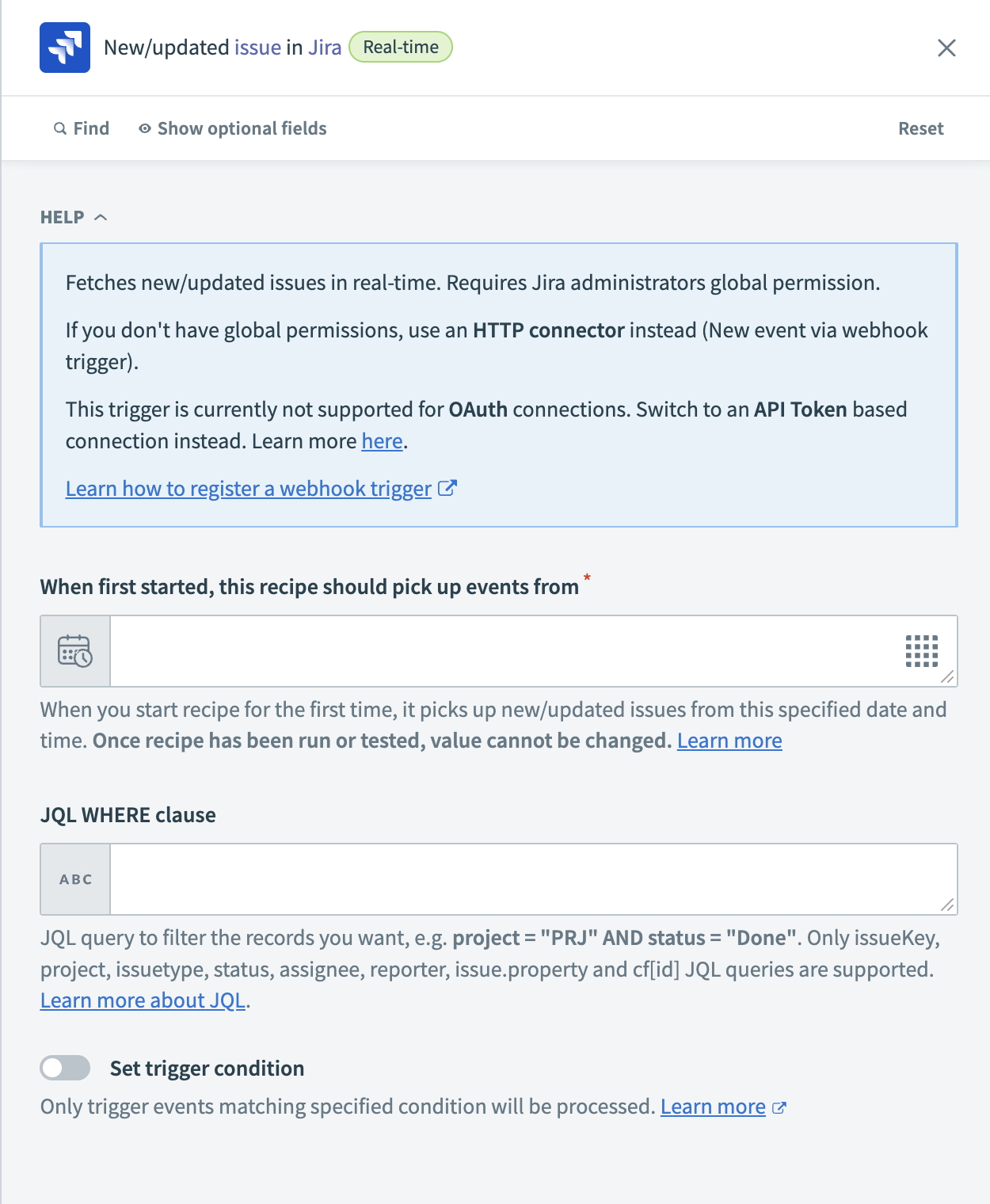 New/updated issue (real-time) trigger
New/updated issue (real-time) trigger
# Requirements
The linked Jira account must have Jira administrators global permissions to use this real-time trigger. This trigger does not support OAuth 2.0 connections. Use an API token-based connection instead. Learn more in our Jira real-time triggers documentation. For details on OAuth 2.0 connections, refer to our OAuth 2.0 documentation.
# Input
| Input field | Description |
|---|---|
| When first started, this recipe should pick up events from | Specify the date and time from which the recipe picks up new/updated issues when started for the first time. After the recipe has run or been tested, you cannot change this value. Learn more about this input field. |
| JQL WHERE clause | Filter the records using a JQL query, such as project = "PRJ" AND status = "Done". Only issueKey, project, issuetype, status, assignee, reporter, issue.property, and cf[id] JQL queries are supported. Refer to the Jira documentation to learn more about JQL (opens new window). |
# Output
| Output field | Description |
|---|---|
| ID | ID of the new/updated issue. |
| Self | Self link to access the full representation of the new/updated issue. |
| Key | Key of the new/updated issue. |
| Changelog | Changelog of the new/updated issue. |
| Fields | Expanded fields of the new/updated issue. |
# New issue
This trigger checks for new issues every 5 minutes. Only issues for which the linked Jira account has sufficient permissions will be retrieved.
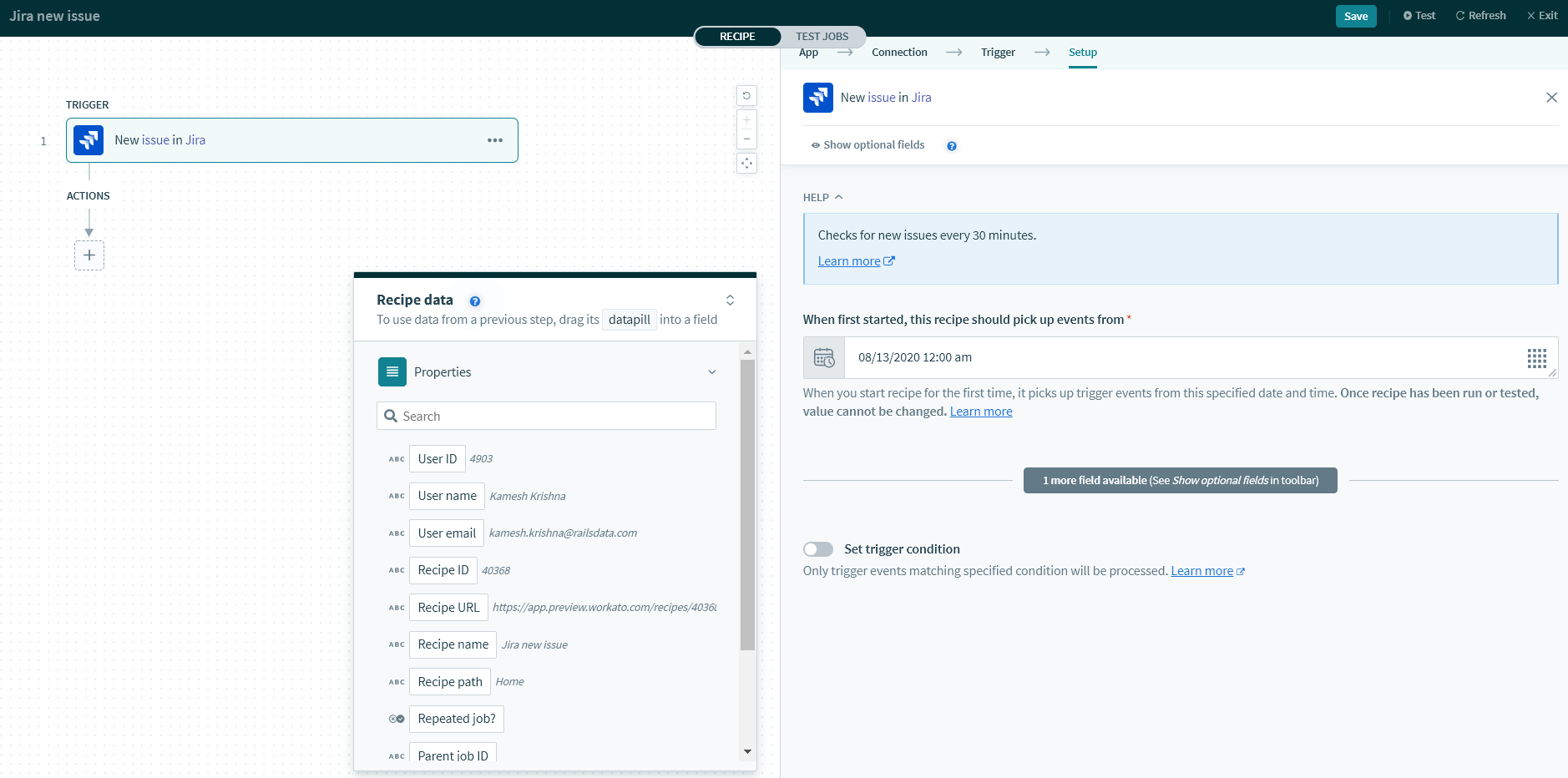 New issue trigger
New issue trigger
# Input
| Input field | Description |
|---|---|
| From | Records created after this time will be processed by the recipe. If left blank, the default date will be set to one day before the recipe is first started. |
# Output
| Output field | Description |
|---|---|
| ID | ID of the new issue. |
| self | self link to access the full representation of the new issue.
|
| Key | Key of the new issue. |
| Fields | Expanded fields of the new issue. |
# Updated issue
This trigger checks for updated issues every 5 minutes. Only issues for which the linked Jira account has sufficient permissions will be retrieved.
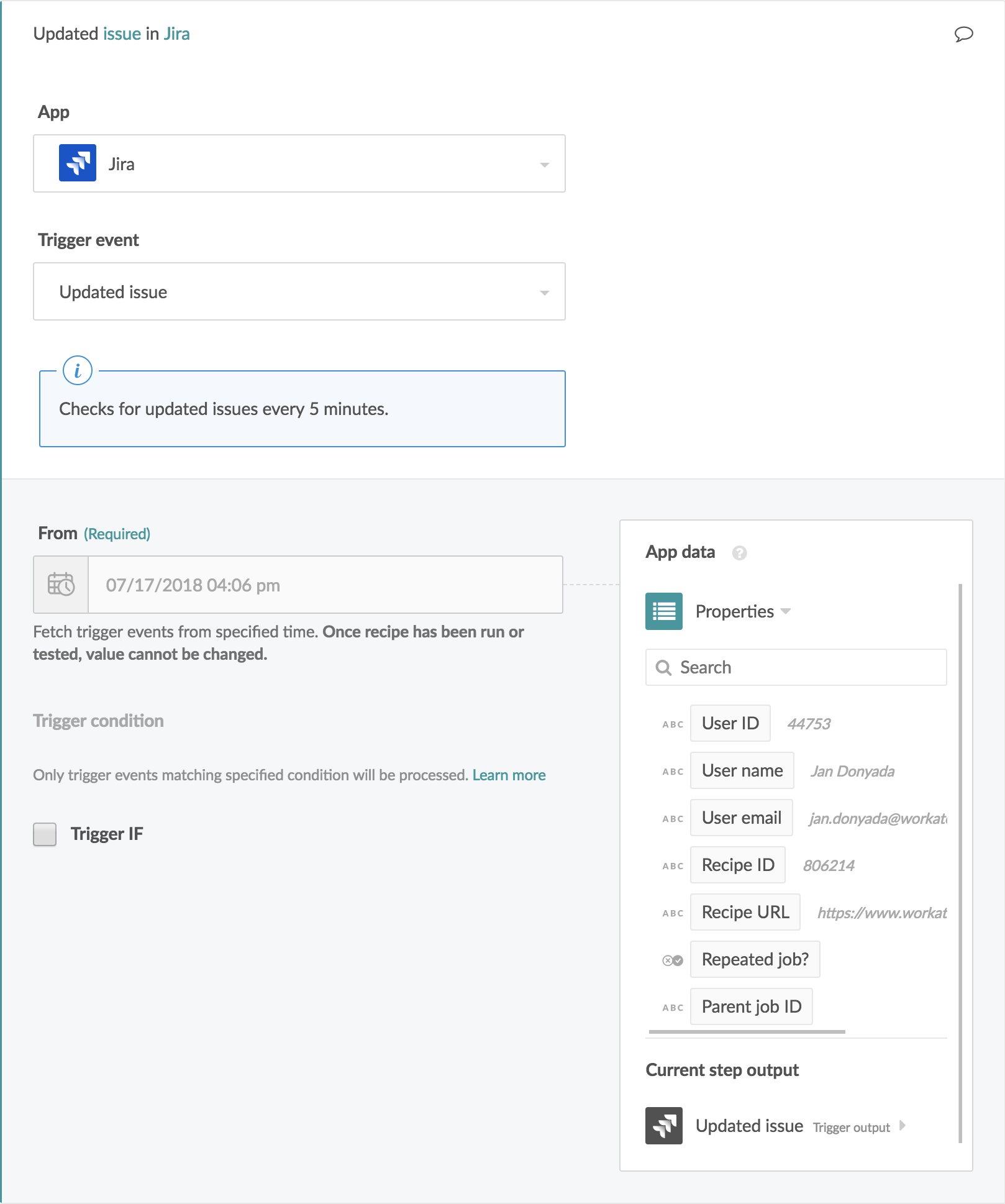 Updated issue trigger
Updated issue trigger
# Input
| Input field | Description |
|---|---|
| From | Records created after this time will be processed by the recipe. If left blank, the default date will be set to one day before the recipe is first started. |
# Output
| Output field | Description |
|---|---|
| ID | ID of the updated issue. |
| self | self link to access the full representation of the updated issue.
|
| Key | Key of the updated issue. |
| Fields | Expanded fields of the updated issue. |
# Export new or new/updated issues in Jira (bulk)
This trigger checks for new or new/updated issues on a schedule you specify. It returns newly-created or updated issues in Jira. Workato only returns issues for which the linked Jira account has sufficient permissions to access.
Search results are returned in full as a CSV stream. You can write the stream to a file using a file connector, such as Box, or SFTP. You can also parse it to use as a list of data in Workato using the Parse CSV action in the CSV by Workato utility connector.
You can also use this trigger in conjunction with the Get issue schema for Jira action to retrieve an issue's schema and replicate it to a database or data warehouse.
Learn more about bulk triggers and ELT/ETL processes.
# Input
| Field | Description |
|---|---|
| When first started, this recipe should pick up events from | When you start recipe for the first time, it picks up trigger events from this specified date and time. Defaults to one hour after the recipe starts. After the recipe runs or is tested, this value cannot be changed. Learn more about this input field. |
| JQL where class | JQL query to filter the records you want, e.g. project = "PRJ" AND status = "Done". Only issueKey, project, issuetype, status, assignee, reporter, issue.property, and cf[id] JQL queries are supported. ORDER BY clause is not supported. Learn more about JQL (opens new window). |
| Fields to retrieve | Select the fields you plan to retrieve. Workato does not retrieve all fields by default. |
| Schedule settings | Configure the trigger schedule. You can set all possible configurations similar to the scheduler trigger. |
| When exporting records to form the CSV, fetch them in batches of | Optional. This trigger fetches the records in a set batch before streaming it. Use this to control the size of the batch of issues obtained from Jira. The maximum value is 100. Defaults to 100 records. In most cases, Workato recommends using the default value. |
# Output
| Field | Description |
|---|---|
| CSV content | Datapill that contains the output of the trigger. Take note to utilize it primarily alongside streaming compatible actions like S3 upload file streaming action. |
| Object name | Name of the object being retrieved. The object name is issue for this trigger. |
| Object schema | The schema of the object being retrieved, based on the fields the user has selected. Each field has with it the associated name, label, original datatype and mapped datatype. This allows for easy processing with database uploads and any additional transformations that may be needed. |
| New/updated from | The time and date the record was created or updated. |
# New project
This trigger checks for new projects every 5 minutes. Only projects for which the linked Jira account has sufficient permissions will be retrieved.
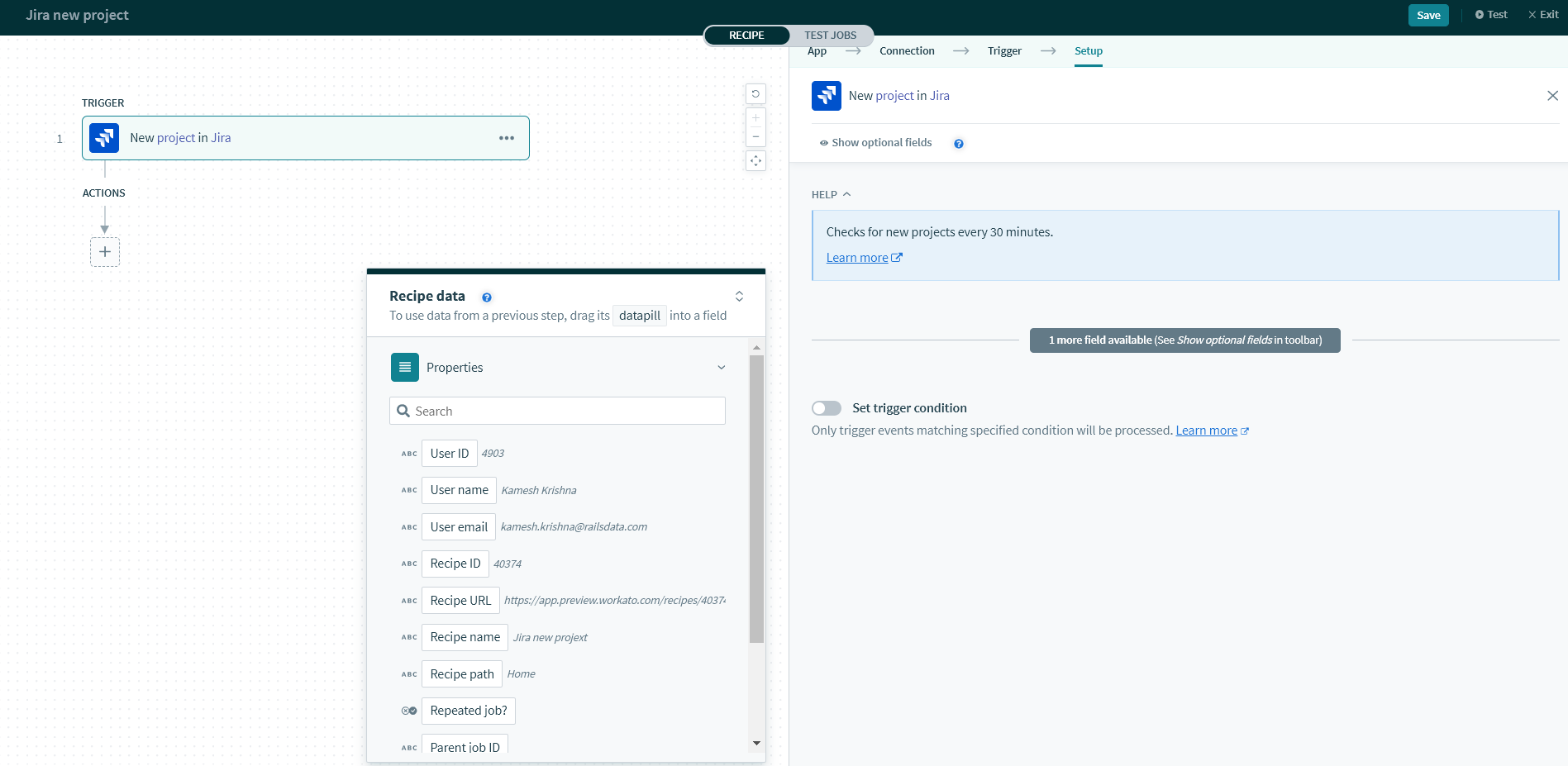 New project trigger
New project trigger
# Input
No input fields are required.
# Output
| Output field | Description | |
|---|---|---|
| self | self link to access the full representation of the new project.
| |
| ID | Project ID of the new project. | |
| Key | Project key of the new project. | |
| Name | Name of the new project. | |
| Avatar URLs | 48 x 48 | URL of new project's 48 x 48 pixel avatar image. |
| 16 x 16 | URL of new project's 16 x 16 pixel avatar image. | |
| Description | Description of new project | |
| Lead | self | self link to access the full representation of the project lead. |
| Key | Key of project lead. | |
| Name | Name of project lead. | |
| Display name | Display name of project lead. | |
| Project keys | List of project keys. | |
| Avatar URLs | URLs of project lead's avatar images. | |
Workato automatically fetches and expands all project parameters. Learn more about Jira's resource expansion (opens new window).
# New/updated comment (real-time)
This trigger picks up comments as soon as they are created/updated. Only comments for which the linked Jira account has sufficient permissions will be retrieved.
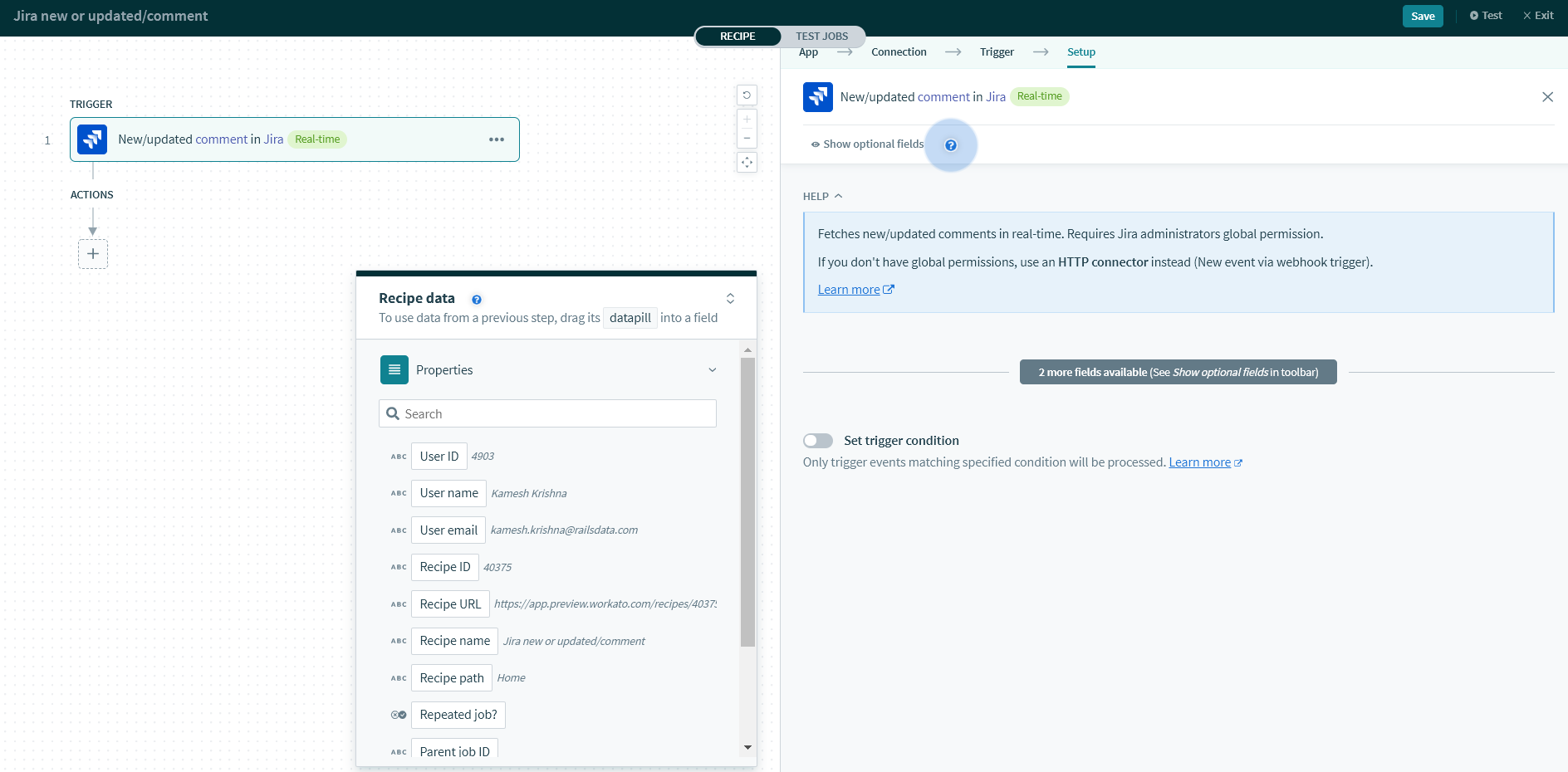 New/updated comment (real-time) trigger
New/updated comment (real-time) trigger
# Requirements
The linked Jira account must have Jira administrators global permissions to use this real-time trigger. Learn more in our Jira real-time triggers documentation.
# Input
No input fields are required.
# Output
| Output field | Description | ||
|---|---|---|---|
| self | self link to access the full representation of the new/updated comment.
| ||
| ID | ID of the new/updated comment. | ||
| Author | self | selflink to access the full representation of the comment author.
| |
| Name | Name of the comment author. | ||
| Display name | Display name of the comment author. | ||
| Active | Boolean.true if comment author's account is active,false if comment author's account is inactive. | ||
| Body | Body of the new/updated comment. | ||
| Update author | self | selflink to access the full representation of the update author.
| |
| Name | Name of the update author. | ||
| Display name | Display name of the update author. | ||
| Active |
Boolean.true if update author's account is active,false if update author's account is inactive.
| ||
| Created | Date/time when comment was created. | ||
| Updated | Date/time when comment was updated. | ||
| Visibility | type |
Type of visibility granted to view comment, for example, role.
| |
| Value |
Value of visibility, for example, administrators.
| ||
# New/updated worklog (real-time)
This trigger picks up worklogs as soon as they are created/updated. Only worklogs for which the linked Jira account has sufficient permissions will be retrieved.
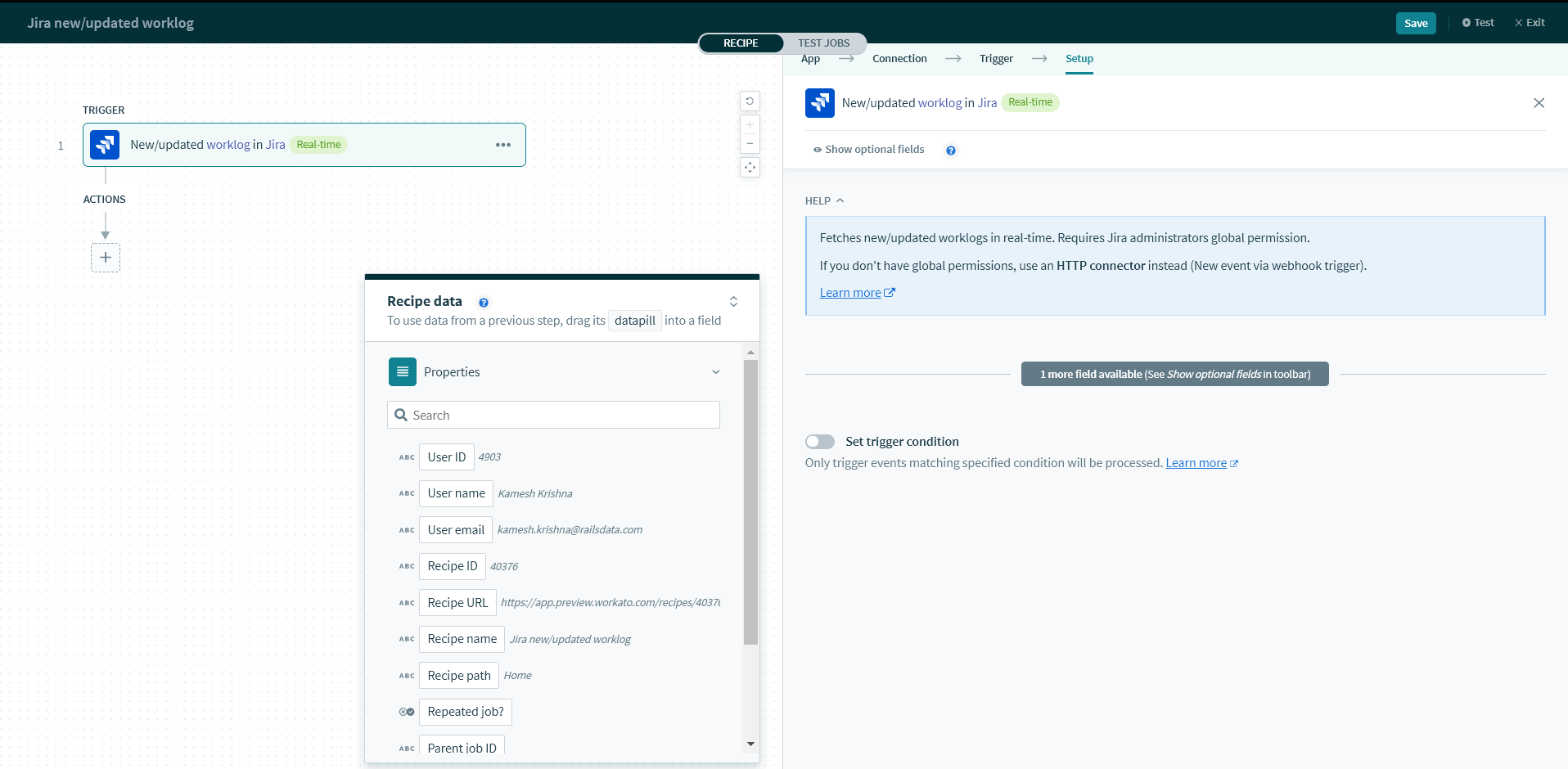 New/updated worklog (real-time) trigger
New/updated worklog (real-time) trigger
# Requirements
The linked Jira account must have Jira administrators global permissions to use this real-time trigger. Learn more in our Jira real-time triggers documentation.
# Input
No input fields are required.
# Output
| Output field | Description | |
|---|---|---|
| self | self link to access the full representation of the new/updated worklog,
| |
| ID | ID of the new/updated worklog. | |
| Comment | Content of comment added to the worklog. | |
| Author | self | self link to access the full representation of the worklog author.
|
| Name | Name of worklog author. | |
| Display name | Display name of worklog author. | |
| Key | Key of worklog author. | |
| Time Zone | Time zone setting of worklog author. | |
| Avatar URLs | URLs of worklog author's avatar images. | |
| Active |
Boolean.true if update author's account is active,false if update author's account is inactive.
| |
| Body | Body of worklog. | |
| Update author | self | selflink to access the full representation of the update author.
|
| Name | Name of the update author. | |
| Display name | Display name of the update author. | |
| Key | Key of the update author. | |
| Time zone | Time zone setting of update author. | |
| Avatar URLs | URLs of update author's avatar images. | |
| Active |
Boolean.true if update author's account is active,false if update author's account is inactive.
| |
| Created | Date/time when worklog was created. | |
| Updated | Date/time when worklog was updated. | |
| Started | Date/time when worklog was started. | |
| Time spent | Time spent on worklog in week/hour/day format. | |
| Time spent seconds | Time spent on worklog in seconds format. | |
| Issue ID | Issue ID of issue which worklog is associated with. | |
Last updated: 1/19/2026, 4:31:14 PM