# Copy guides across sites
You can copy guide flows across sites in AgentX Support.
FEATURE AVAILABILITY
This feature is only available to users on specific pricing plans. Refer to your pricing plan and contract to learn more.
Complete the following steps to perform the copy:
1
Go to Guide > Guide Flows.
2
Click the icon next to the guide you plan to copy.
3
Select Copy.
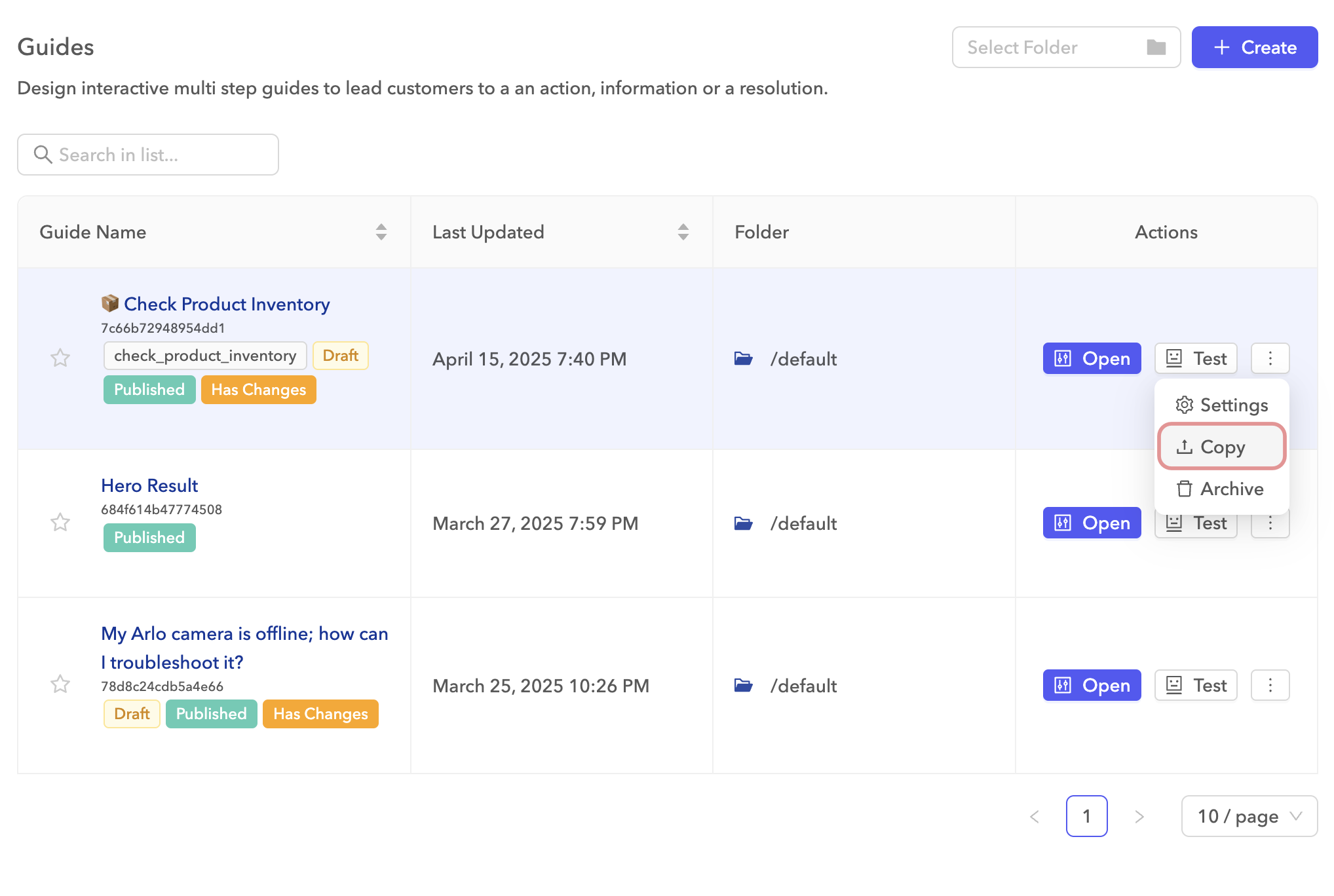 Copy the guide
Copy the guide
4
Choose the target site you plan to copy the guide to.
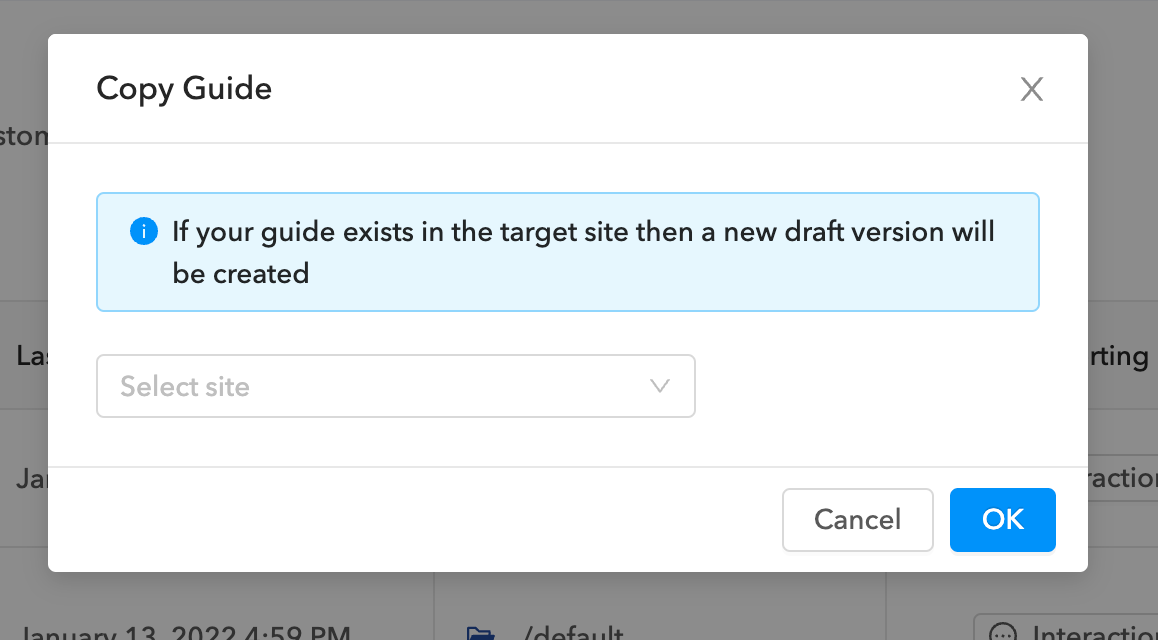 Select the target site
Select the target site
5
Click OK to confirm.
GUIDE FLOW VERSIONING
- If the target site already has a guide flow with the same ID, a new version is created under the existing guide flow ID.
- If the guide flow ID doesn't exist on the target site, a new guide flow is created, and the copied version is set as the latest.
Last updated: 10/14/2025, 4:38:57 PM