# Automatic alerts
You can enable automatic alerts to stay informed about the status of your on-prem agent (OPA). This feature sends email notifications whenever the OPA disconnects from Workato. This ensures that you receive prompt alerts on issues with your OPA and prevents disruptions to recipes that rely on OPA.
# OPA disconnection types
There are two types of agent disconnections:
| Type | Description |
|---|---|
| Unexpected disconnection | This type of disconnection occurs without prior notice and is usually caused by unforeseen issues such as a network outages on the user side, connectivity issues, or hardware failures. Unexpected disconnections can cause immediate disruptions to recipes relying on the OPA. |
| Expected disconnection | This type of disconnection occurs when you manually shut down the OPA. |
# Configure automatic alerts
Complete the following steps to configure automatic alerts for an on-prem group:
Go to Tools > On-prem groups and select the on-prem group that you plan to enable notifications for.
Go to Settings > Email alerts.
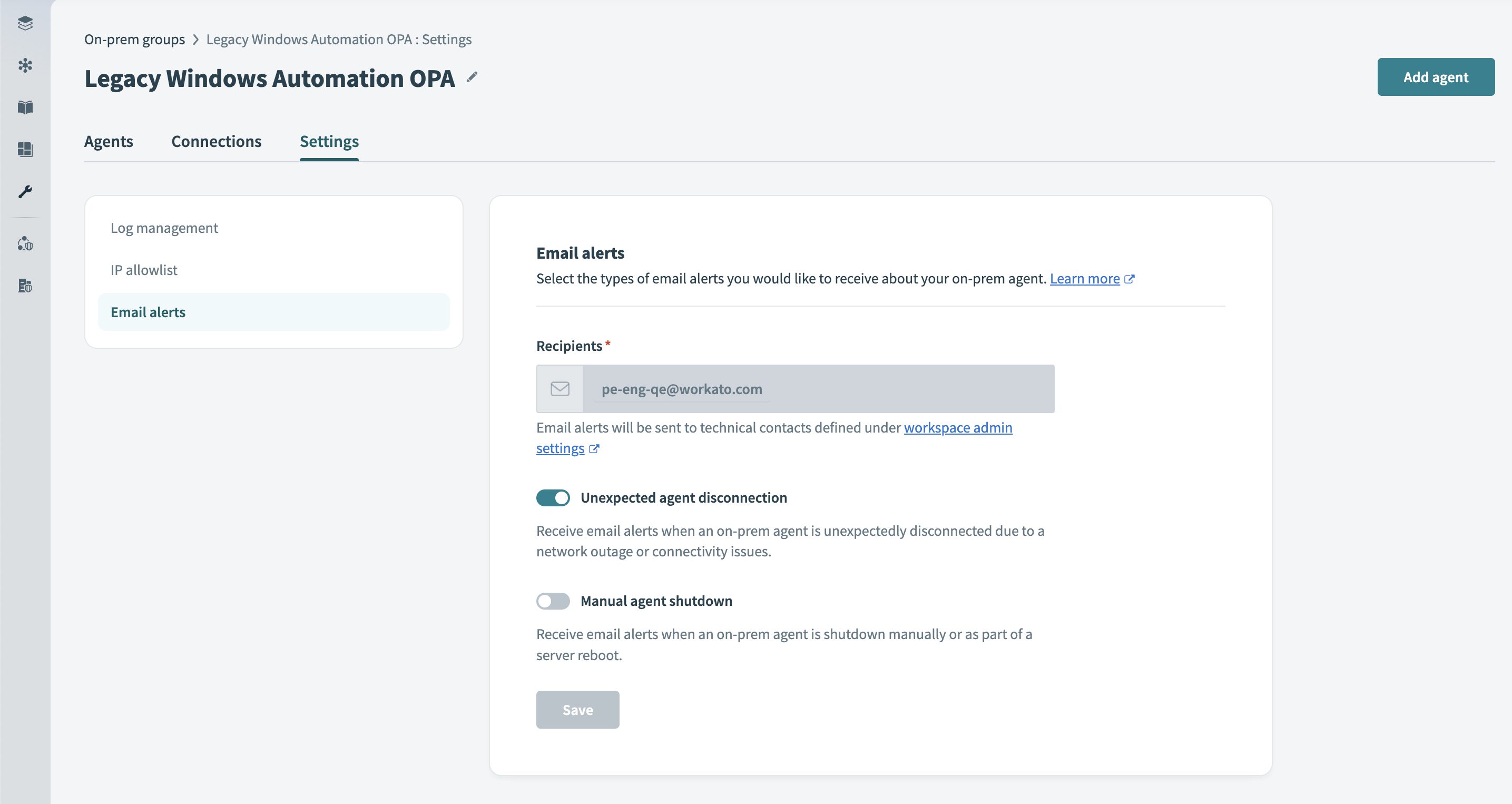 The Email alerts tab
The Email alerts tab
Optional. Go to the Recipients section to view the email addresses of the technical contacts who are configured to receive alerts for this workspace.
Configure technical contacts
Workspace administrators can complete the following steps to configure a workspace's technical contacts:
Go to Workspace admin > Settings > Notifications > Admin notifications.
List the emails to notify about OPA and API platform incidents in the Technical contacts field.
Click Save.
Use the Unexpected agent disconnection and Manual agent shutdown options to toggle alerts for different disconnection types. The Unexpected agent disconnection option is enabled by default.
Click Save.
# Email notifications
Workato emails your workspace's technical contacts when the OPA is disconnected.
You can click View on-prem agent in the email alert to view the OPA page with the disconnected agent.
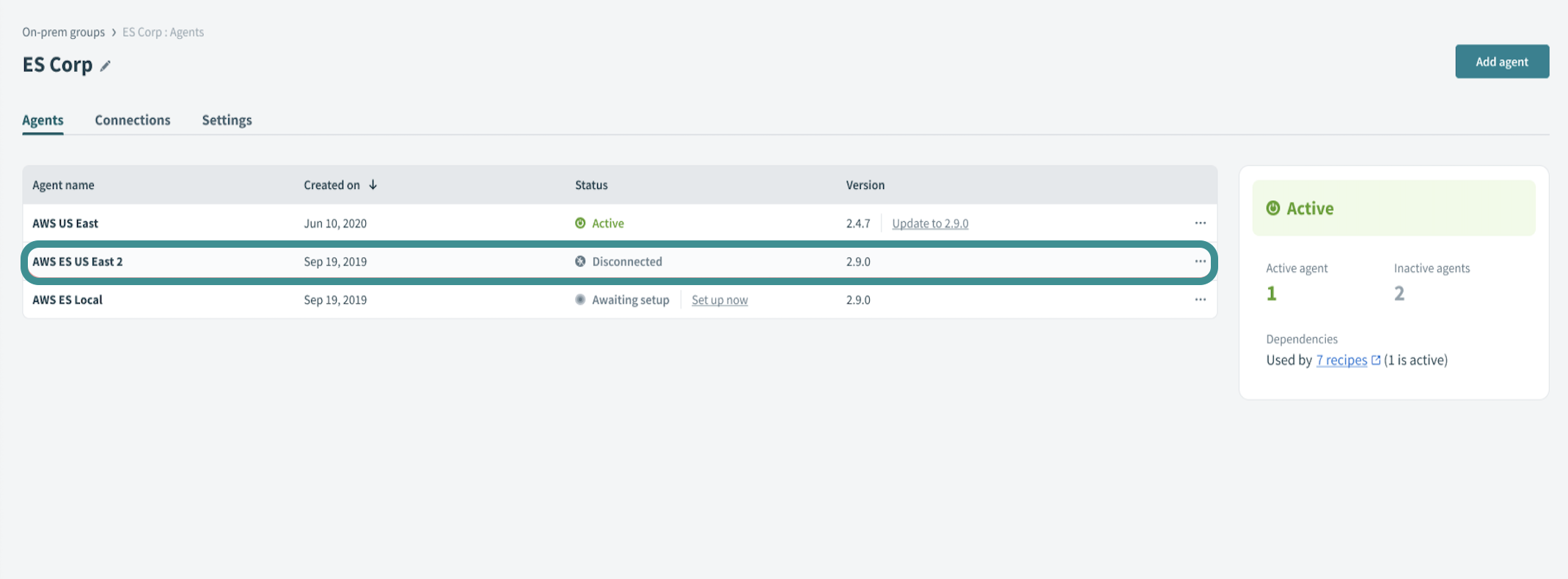 Disconnected agent on OPA page
Disconnected agent on OPA page
Last updated: 2/9/2026, 11:21:21 PM
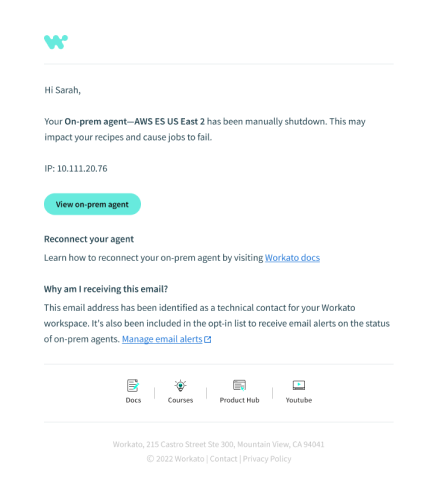 The email notification for a manual shut down.
The email notification for a manual shut down.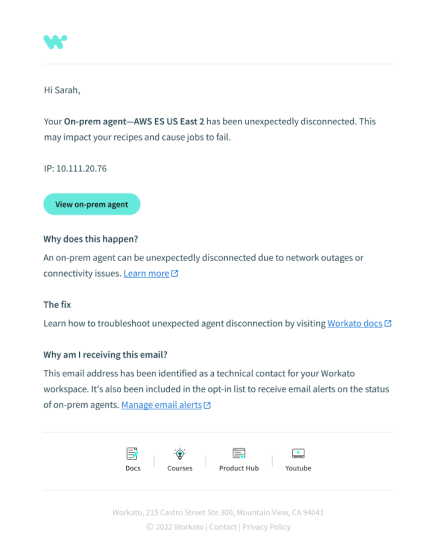 The email notification for an unexpected disconnection.
The email notification for an unexpected disconnection.