# On-prem agent
The Workato on-prem agent provides a secure way for Workato to selectively access customer-authorized on-prem apps, databases, and folders without having to open ports in the corporate firewall.
Users can communicate securely with Workato by installing the agent within the protected server.
The on-prem agent is used to create connections that are used by recipes to perform requests. These on-prem connections can be connected to one or more agents in an on-prem group.
USE MULTIPLE AGENTS
On-prem groups distribute their workload evenly across all contained agents. Workato recommends adding multiple agents to an on-prem group to ensure high availability, fault tolerance, and load balancing. You can further enhance these capabilities by hosting some of the group's agents on a separate server.
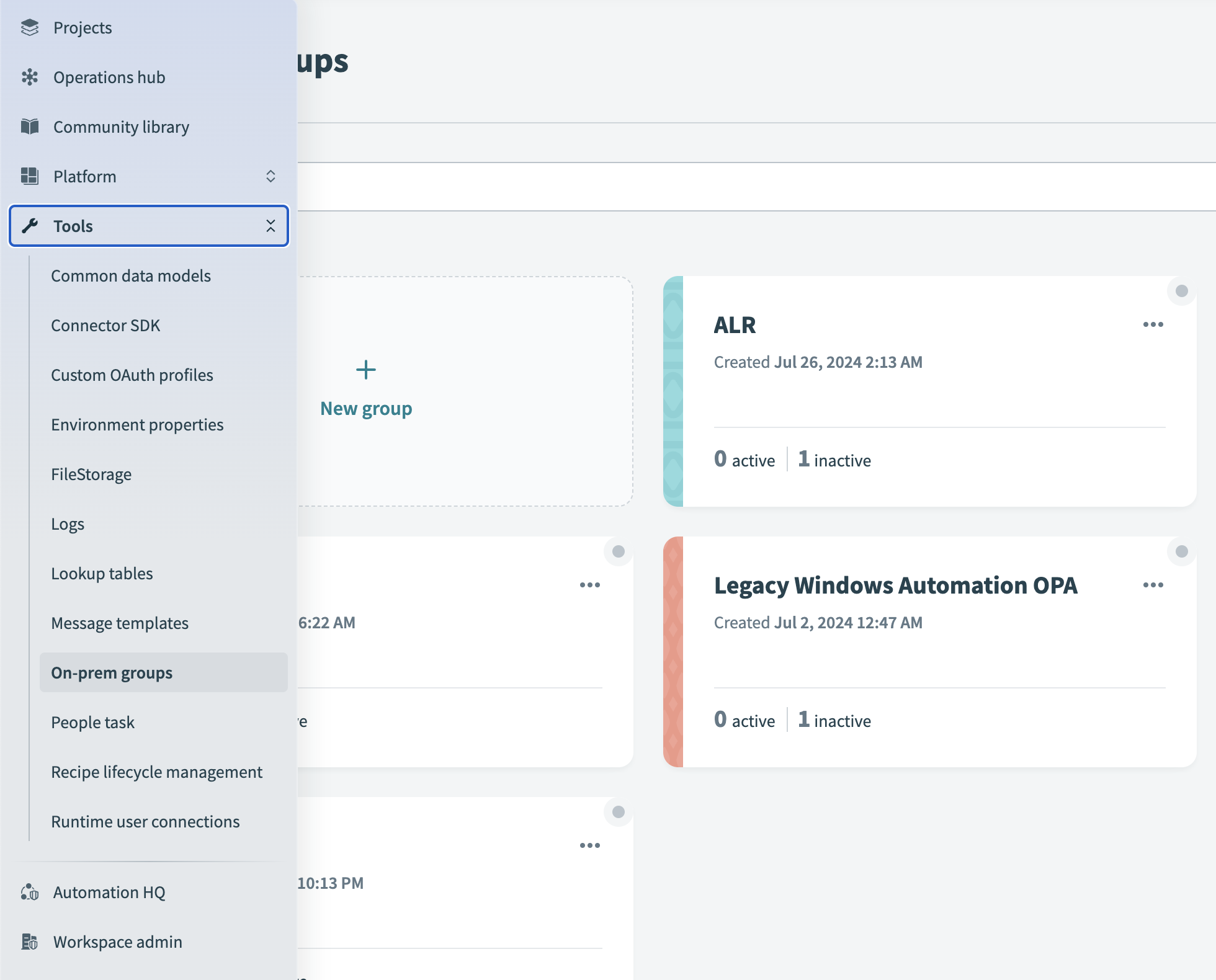 On-prem menu option
On-prem menu option
# Common errors when using the on-prem agent
If connecting to on-prem applications fail, check that:
- The selected agent is active
- Credentials provided in the app connection are correct
- Credentials provided by user in the app connection has the correct role and permission to connect
If connecting to on-prem databases fail, check that:
- Selected agent is active
- Credentials provided in the connection profile are correct
- Database name and type provided in the connection profile is correct
# In this section
Last updated: 5/26/2025, 3:37:00 AM