# Error notification emails
Set up error notifications in 2 minutes
Workato sends email alerts to help you track recipe failures and critical issues. This section covers when notifications are sent, what triggers them, and how to manage recipients and alert scope.
# Notification policy
Workato sends error notification emails to the Workato account owner by default. Notifications are sent in the following cases:
- A recipe encounters a new type of error for the first time.
- A recipe is stopped by Workato after 60 consecutive trigger errors. Refer to Recipes stopped by Workato for more information.
Workato throttles repeat notifications to reduce noise. By default, it applies a one-minute throttle per error type per recipe. You can also enable a one-hour throttle to further limit alert frequency.
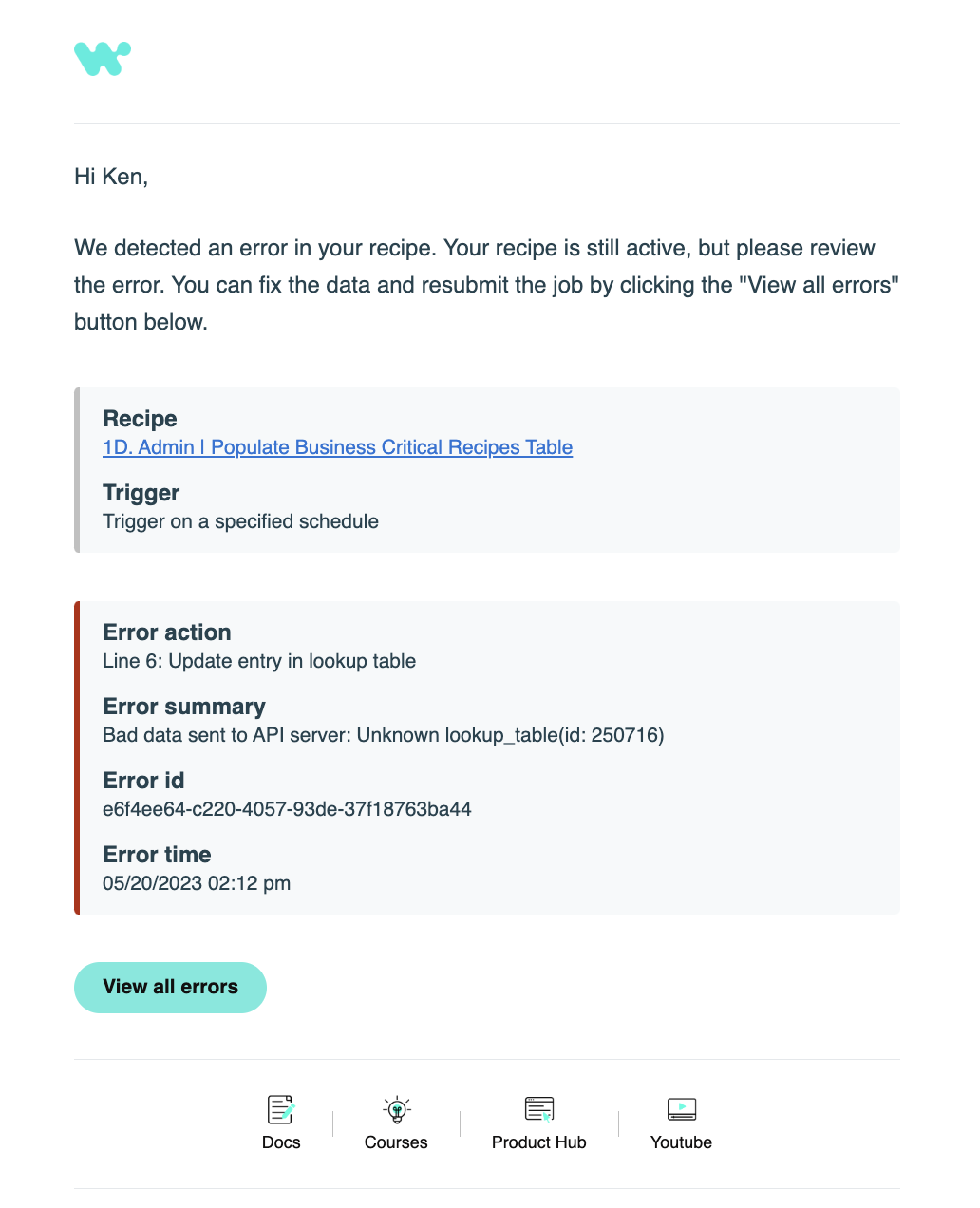 Error notification email example
Error notification email example
# Customize notification recipients
Workato sends error emails to the workspace owner by default. Complete the following steps to customize recipients and send alerts to other users:
Go to Workspace admin > Settings > Error alerts.
Enter the email addresses that should receive error notifications in the Recipients field. Separate multiple addresses with commas.
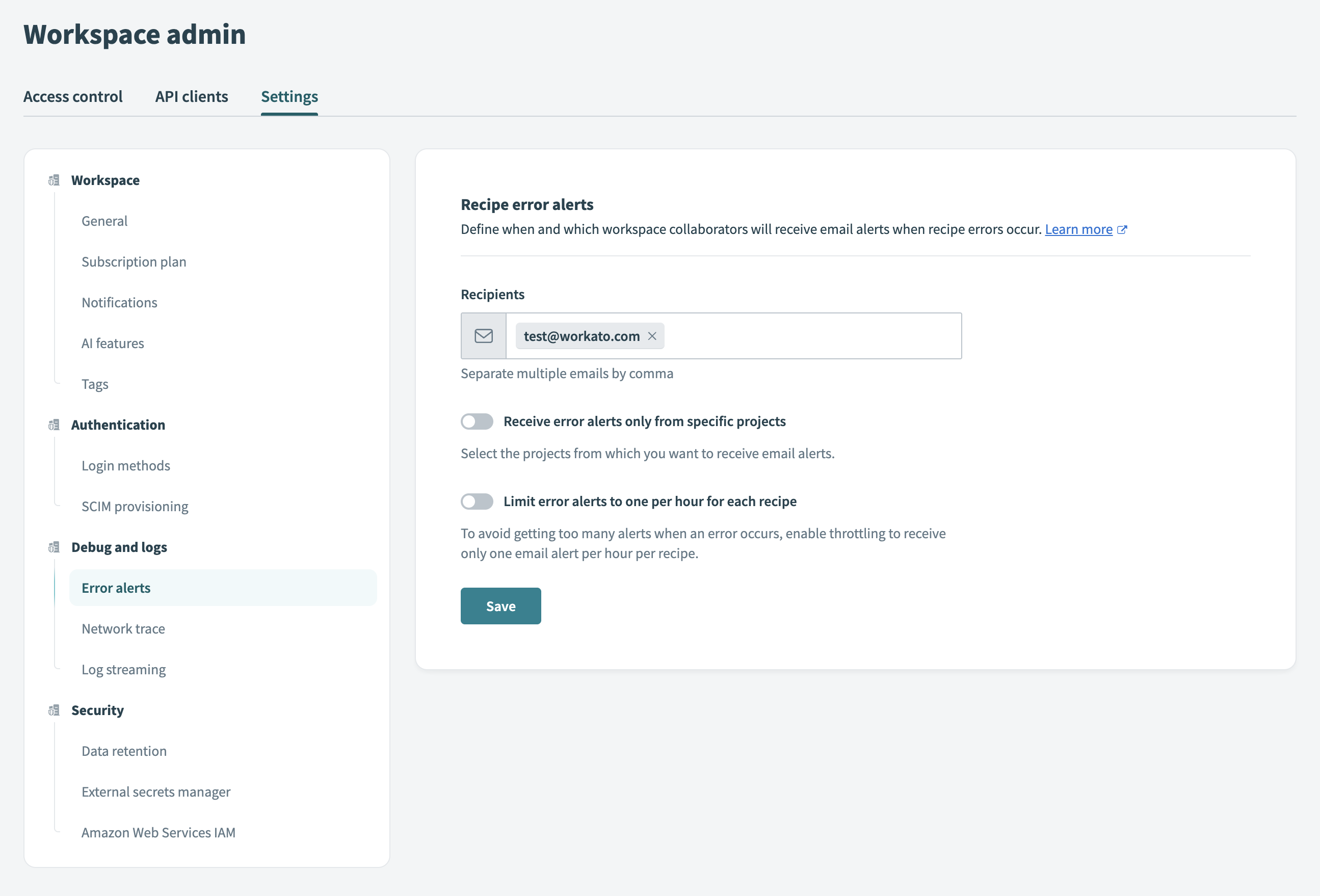 Configure error alert recipients and throttling settings
Configure error alert recipients and throttling settings
Optional. Enable the Receive error alerts only from specific projects toggle to filter notifications by project.
Optional. Enable the Limit error alerts to one per hour for each recipe toggle to reduce email frequency.
Click Save to apply your settings.
# Filter error alerts by project
By default, Workato sends error alerts for all recipes across all projects.
To filter notifications:
Enable the Receive error alerts only from specific projects toggle.
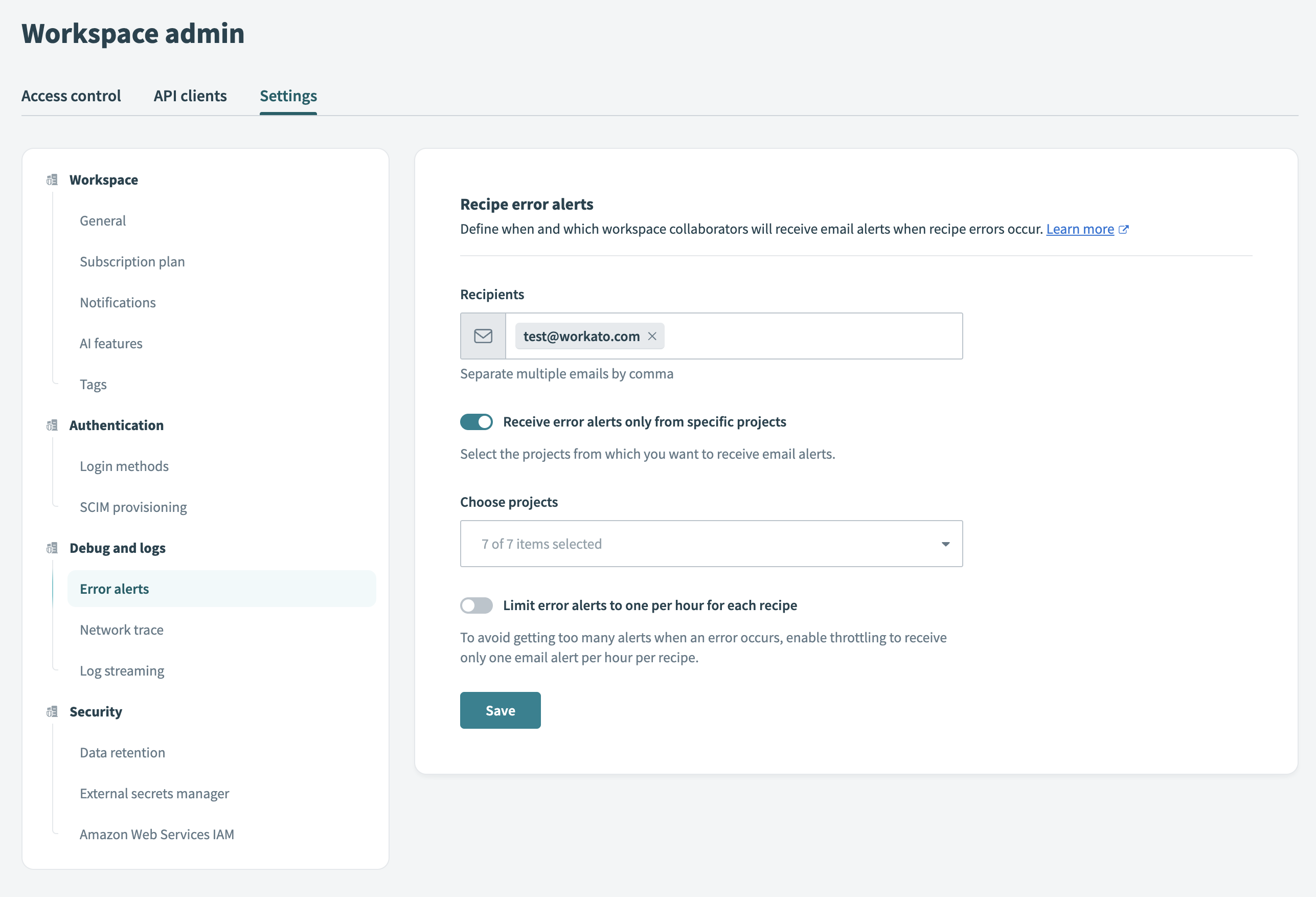 Select the projects you plan to send error alerts
Select the projects you plan to send error alerts
Choose the relevant projects in the Choose projects field.
This reduces alert volume and limits notifications to selected projects.
# Trigger errors and notifications
Trigger errors occur when a recipe fails to fetch trigger events. Workato continues polling unless the issue persists. If a recipe encounters 60 consecutive trigger errors, Workato stops the recipe and sends an email notification to the workspace owner.
Common causes include invalid connections, expired credentials, and timeouts from temporary app downtime. Workato surfaces warnings in the recipe editor to help you identify and resolve these issues.
# Action errors and notifications
Action errors occur when a recipe step fails during execution. These errors create job-level failures and may trigger email notifications based on your alert settings.
Common causes include missing or invalid input values, unexpected data formats, or downstream app errors or timeouts. Use the Input and Output tabs in the job report to troubleshoot and resolve these errors.
Last updated: 7/10/2025, 3:11:09 PM