# File tools by Workato - Uncompress a file action
The Uncompress a file action extracts files with .zip, .tar.gz, or .gz extensions. You can use source files from any app, such as Amazon S3, Dropbox, and Salesforce.
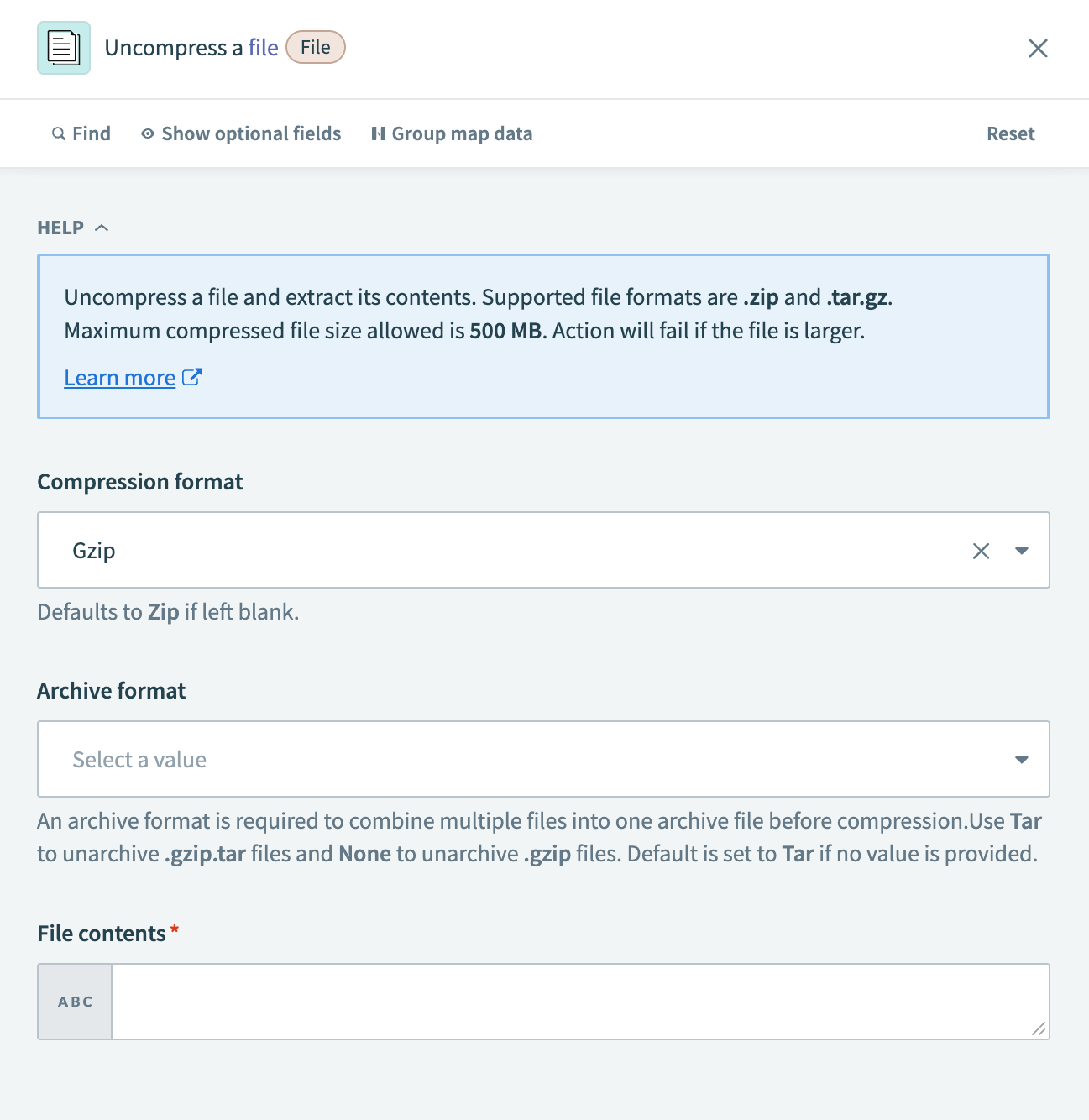 Uncompress a file action
Uncompress a file action
# Input
| Field | Description |
|---|---|
| Compression format | Specify the file's compression format. Choose Zip for .zip files or Gzip for .gzip and .tar.gz files. The default is Zip. |
| Password | Provide the password if the archive is encrypted. This input field is only displayed if Zip is selected. |
| Archive format | Specify the file's archive format. Choose None for .gzip files or Tar for .tar.gz files. This input field is only displayed if Gzip is selected. |
| File contents | Specify the source file to extract. |
# Output
| Output field | Description |
|---|---|
| File list | The list of files that were extracted. |
| File name (file list) | The name of the file. |
| File contents (file list) | The content of the file. |
| File size (file list) | The size of the file in bytes. |
| File directory (file list) | The directory path of each extracted file. Files originally located in the root folder are represented by . |
# Example: Uncompress a zip file
This recipe unzips a zip file and extracts the file contents.
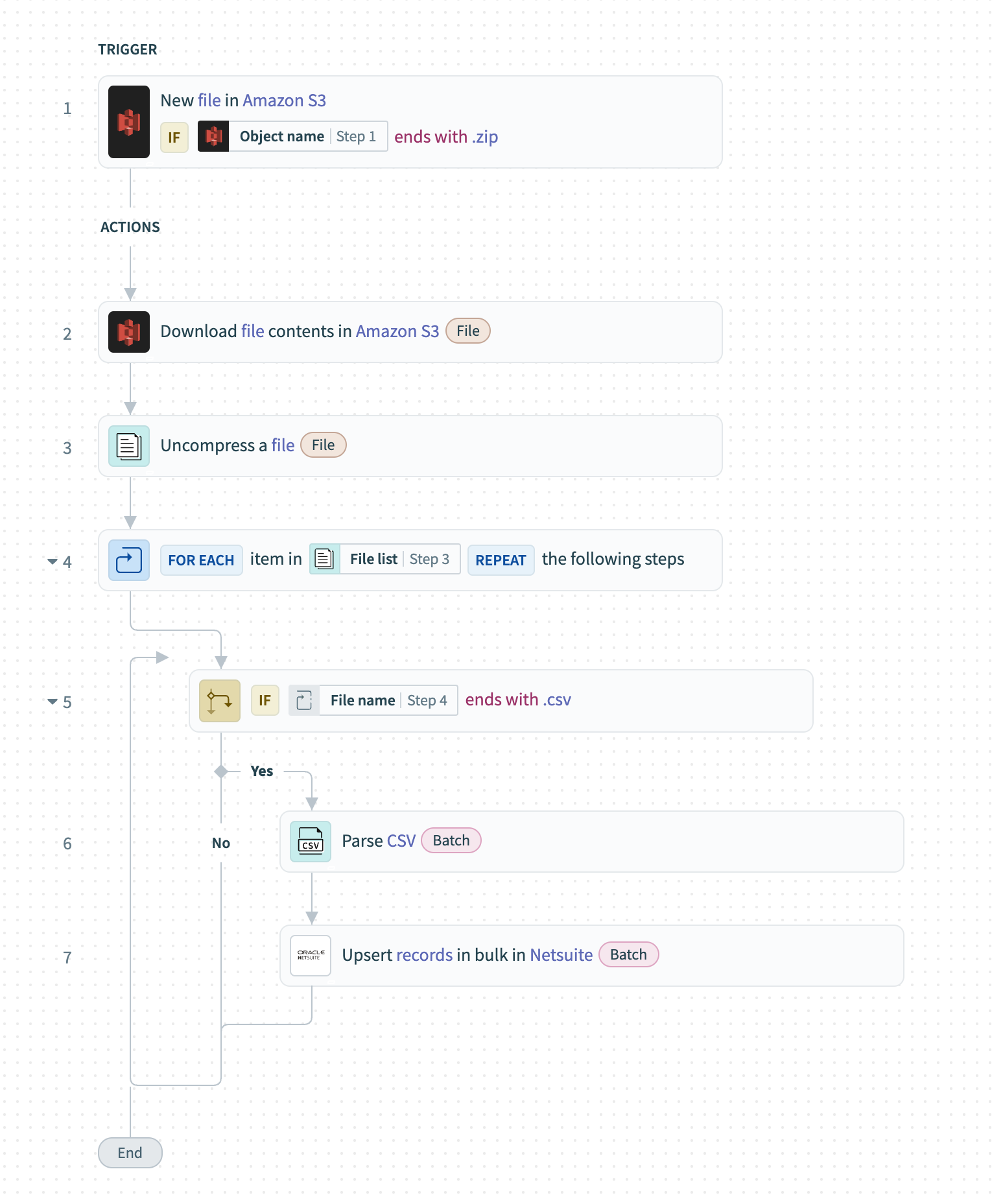 Uncompress file from S3
Uncompress file from S3
Complete the following steps to create this recipe:
Create a recipe using the Amazon S3 New file trigger.
Set a trigger condition that instructs the recipe to only process the new Amazon S3 file if it's a zip file.
Download the zip file using the Amazon S3 Download file action.
Map the Amazon S3 File content Step 2 datapill to the File contents input field in the Uncompress a file action.
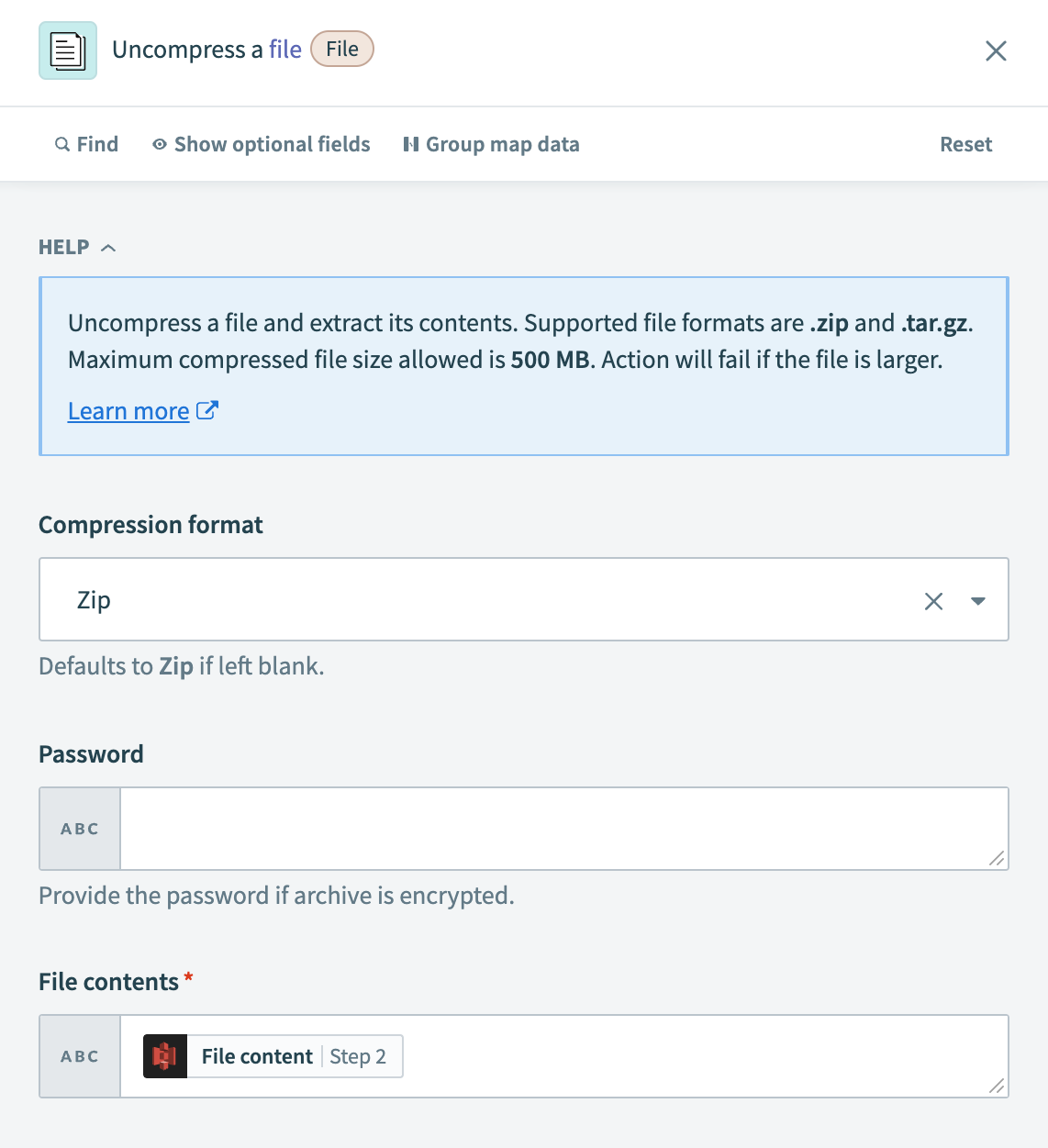
Add a Repeat for each step that processes every uncompressed file using the File list Step 3 datapill from the Uncompress a file action.
Add an IF condition to only process extracted files ending in .csv.
Use the Parse CSV action to parse the file contents if the IF condition is true.
Use the NetSuite Upsert records in bulk to bulk upsert the CSV file records into NetSuite.
The steps in the Repeat for each loop are repeated until all CSV files extracted from the zip file are processed.
Last updated: 1/21/2026, 10:04:53 PM