# Embedded workspace structure
The following defines the typical workspace structure for Embedded partners and their customers:
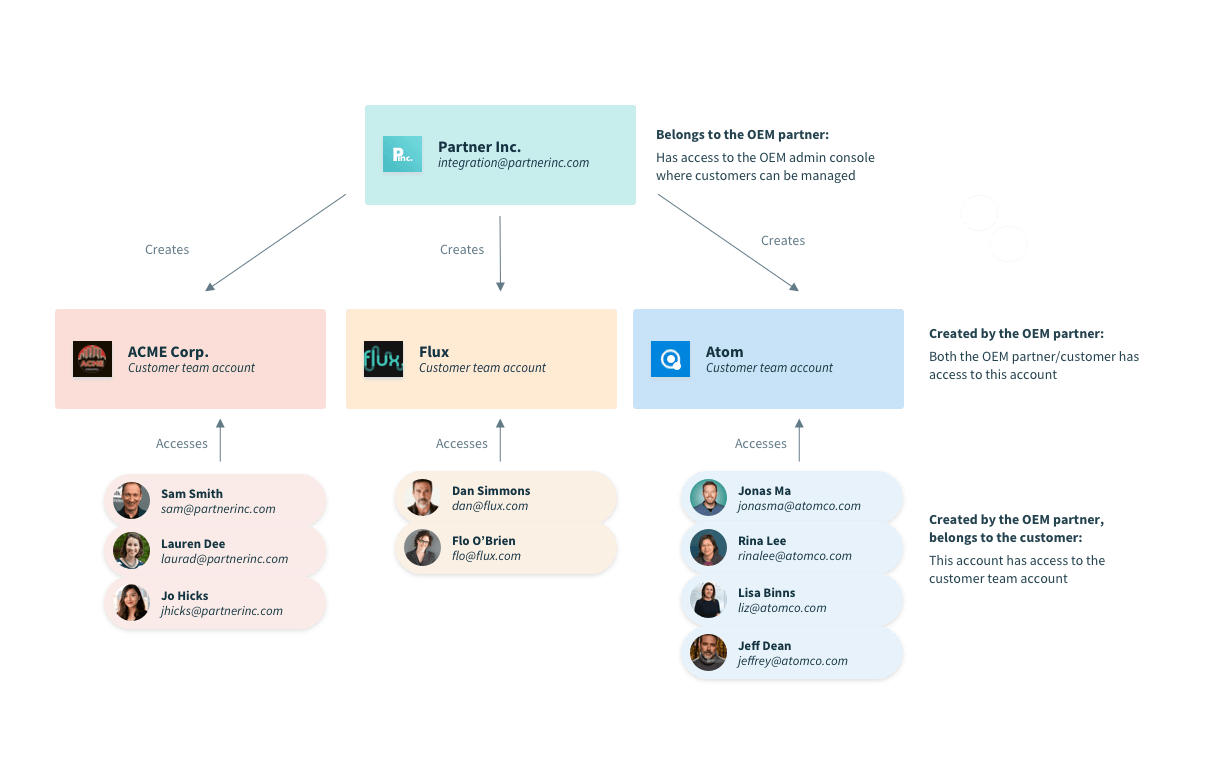 Workspace hierarchy for Embedded partners
Workspace hierarchy for Embedded partners
- Admin workspace
- The Embedded partner uses the admin workspace to manage internal development tasks, such as creating and testing customer-facing integrations, and to oversee workspaces through the Admin console.
AI FEATURE ACCESS
Embedded partners must sign in with a workspace that has the Environment admin or the legacy Admin role. Go to Workspace settings > AI settings to enable AI features such as Copilot.
- Customer workspaces
- Customer workspaces are created and managed by the Embedded partner for each individual customer. In these dedicated workspaces, customers can collaboratively build and manage integrations, or the Embedded partner's customer managers can do so on their behalf.
CUSTOMER WORKSPACE LIMIT
Each Embedded partner has a default limit of 10,000 customer workspaces.
Collaborators
Collaborators are users who have accepted an invitation to an admin or customer workspace. A collaborator's role determines their access to folders, features, and the Admin console.
Customer managers
Customer managers are collaborators within the Embedded partner's admin workspace who have access to manage customer workspaces. The Embedded partner assigns customer managers through the Admin console, selecting the specific customer workspaces they can access and granting inheritable roles that apply when the customer manager accesses those workspaces.
Last updated: 10/7/2025, 3:50:03 PM