# Built-in field validation
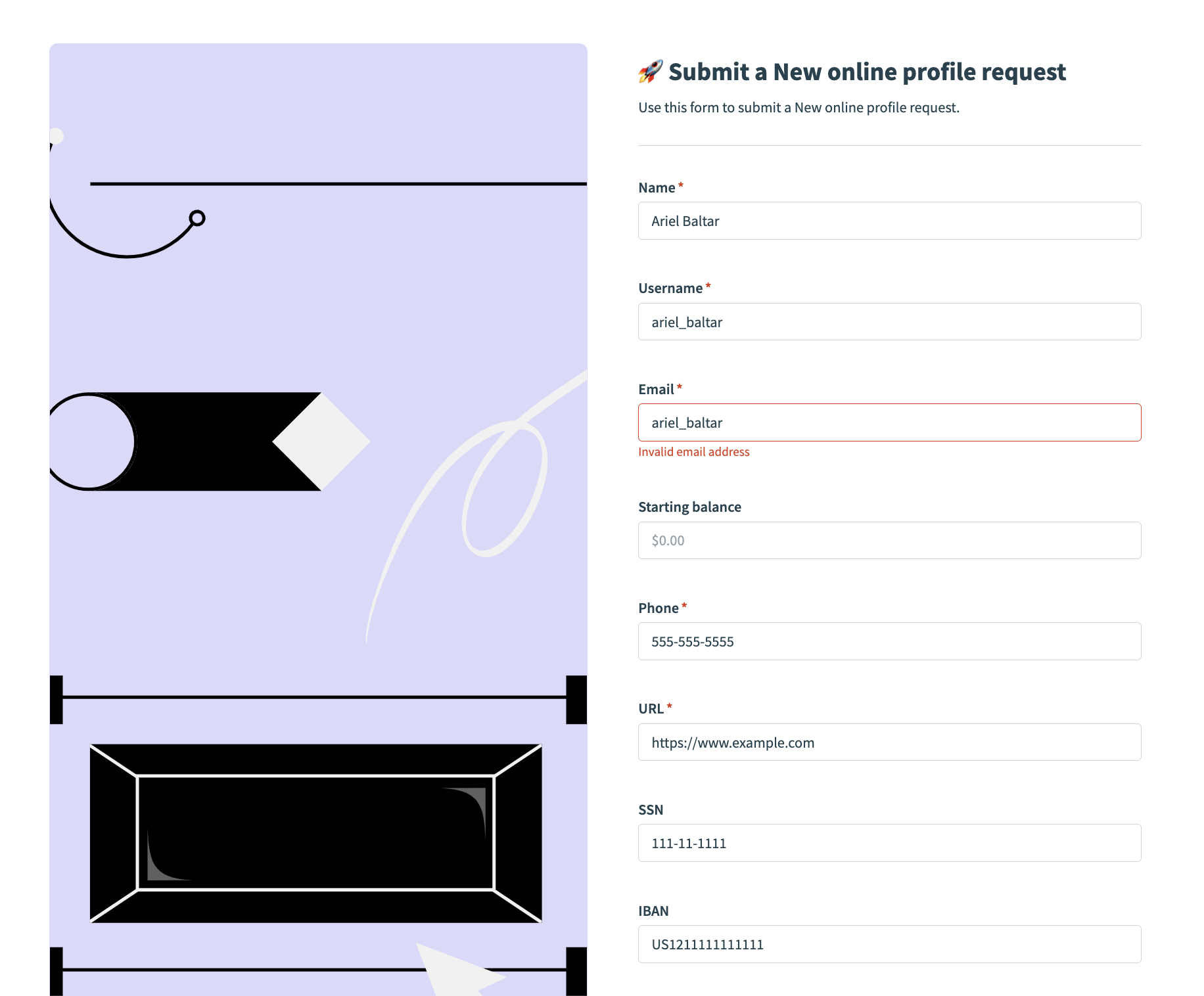 Built-in email validation
Built-in email validation
Workflow apps includes built-in client-side field validation for specific page components. Built-in client-side validation ensures data accuracy, prevents errors, and enhances workflow efficiency. It guides the end-users of your apps to enter data correctly and aids compliance efforts. This ultimately enables you to create more reliable and streamlined business processes.
Workato recommends that you configure your recipes to perform additional validation in business-critical fields. Because data table entries can be edited directly in columns, they are not eligible for client-side validations.
# How it works
Workflow apps offers built-in client-side field validation for specific page components. This feature enables you to ensure that users enter email addresses, phone numbers, and more in the correct format.
To see how Workato handles client-side built-in validations while building your page, click Preview to preview your page.
# Compatible components
The following components have built-in field validation:
- URL
- Phone numbers
- Number
# Examples
The following examples demonstrate the error messages Workato displays when user input is invalid.
FURTHER READING
Refer to our custom field validation guide to learn how to enforce custom field validation.
Last updated: 5/21/2025, 5:22:32 AM
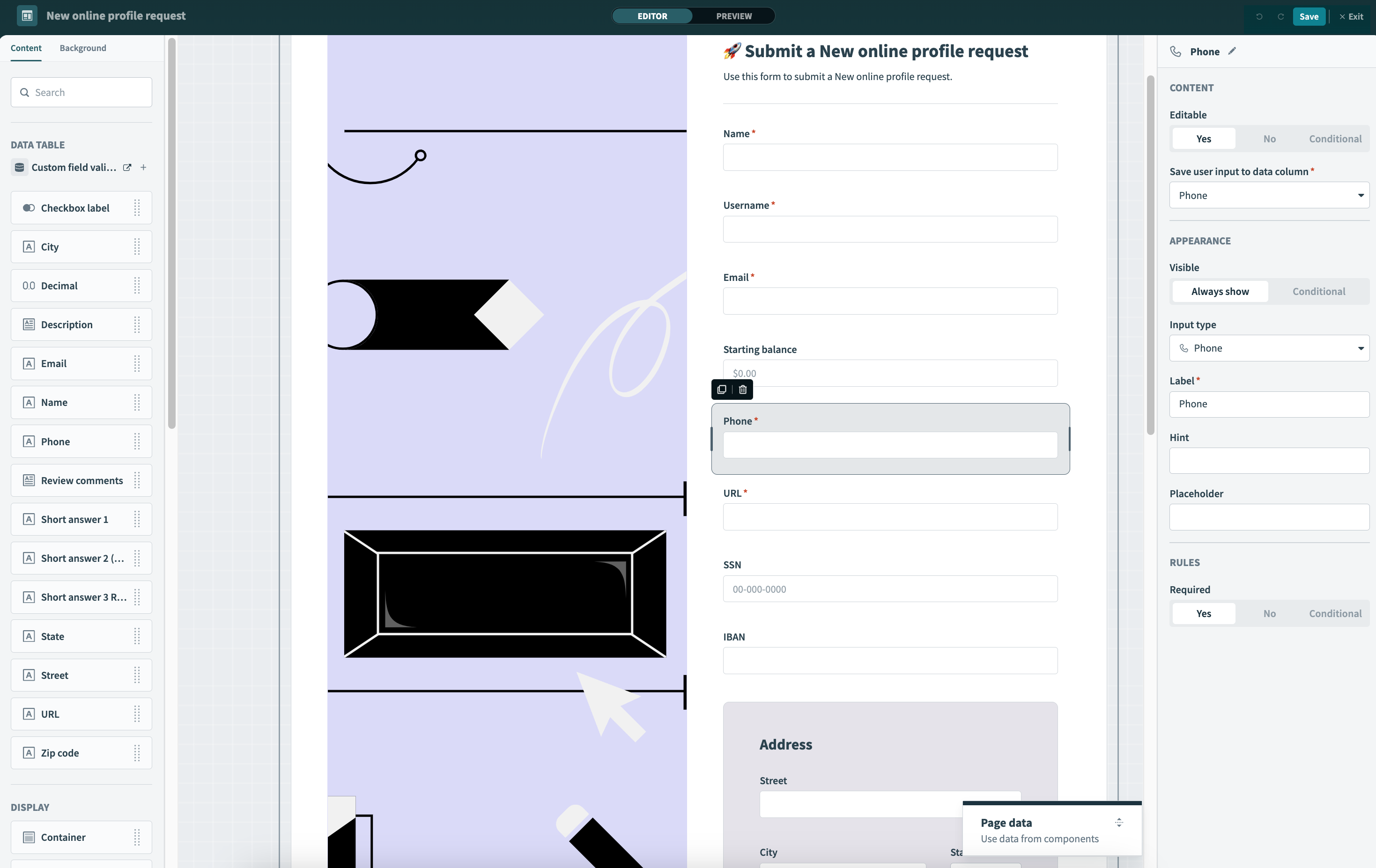 Phone component in page editor
Phone component in page editor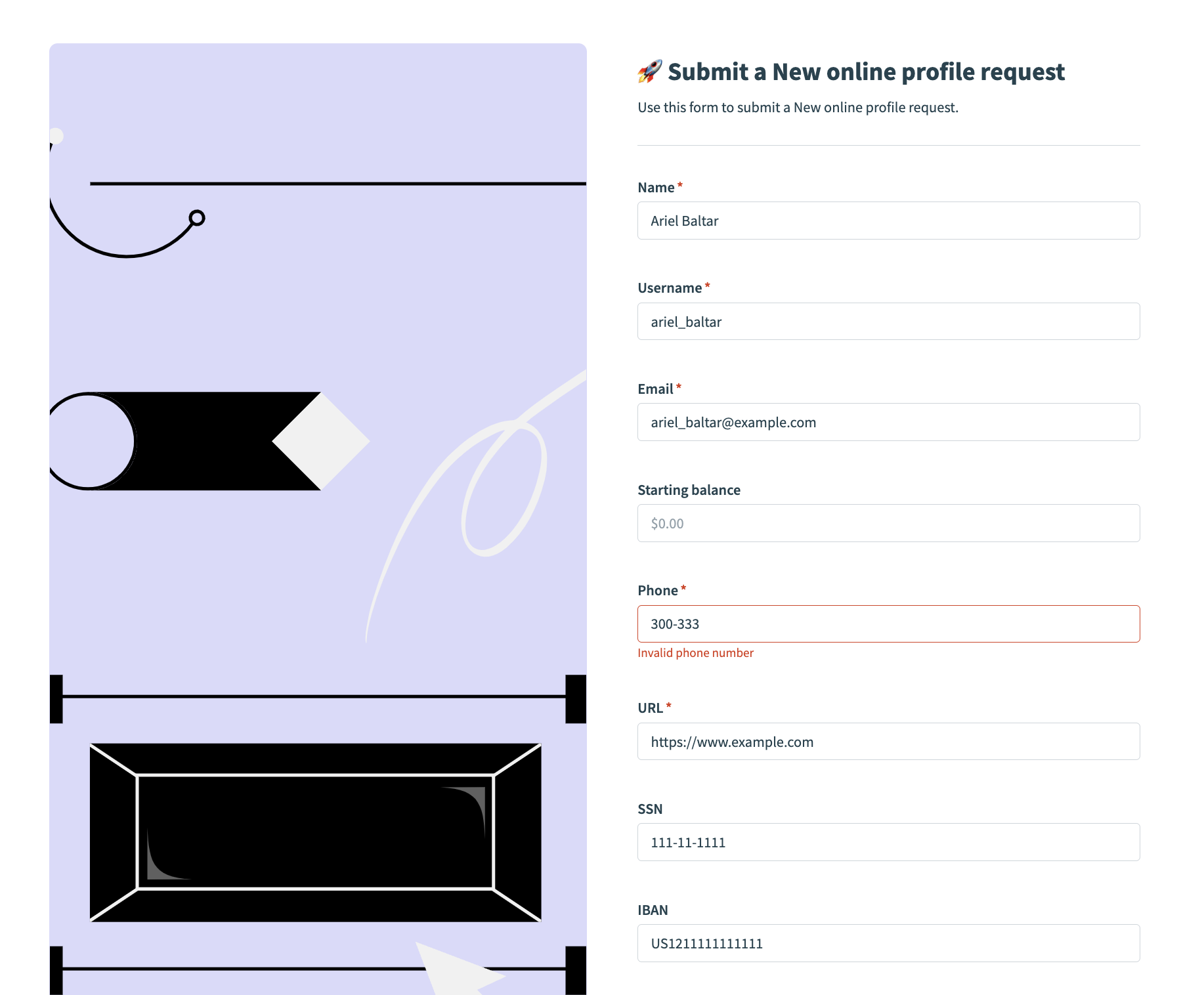 Error message: Invalid phone number
Error message: Invalid phone number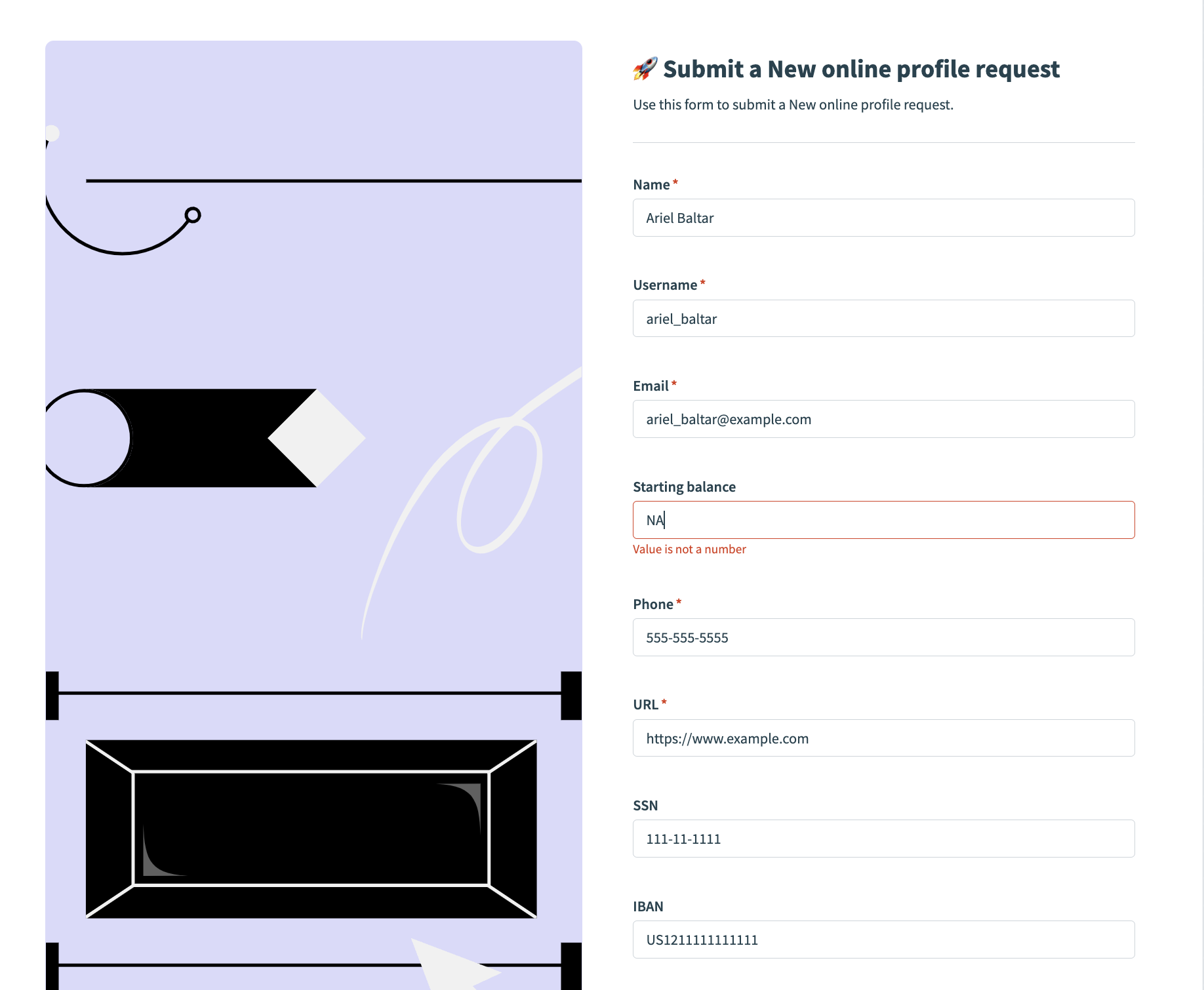 Error message: Value is not a number
Error message: Value is not a number