# Error handling with the HTTP connector
The HTTP connector surfaces enriched error data that helps you identify, manage, and resolve issues when a request fails. It displays the HTTP status, a standardized error message, and structured response details such as headers and body. These details improve clarity and support automation. This feature currently applies to the HTTP connector.
# How to view the error message
The connector raises an error when the Send request action receives a non-2xx response.
The job report's Error tab displays the following:
- A structured error message
- HTTP response status
- Response headers
- Response body (when applicable)
Each value appears in a dedicated field. You can use these in Monitor blocks, logs, or other error-handling logic.
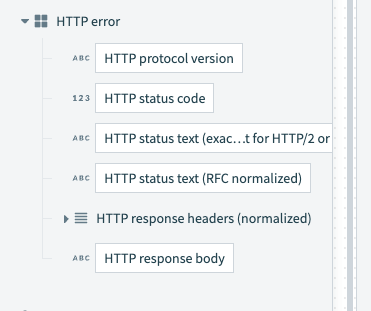 HTTP connector error datapills for Monitor and On error blocks.
HTTP connector error datapills for Monitor and On error blocks.
# Error structure
The HTTP connector includes the following fields in job errors:
| Field | Description |
|---|---|
error_type_id | Stable identifier for the error type. For example: err.http.response.client_error.not_found. |
error_type | Display name based on HTTP status. For example: 404 Not Found. |
error_id | Unique identifier for the error instance. |
error_message | High-level message. For example, HTTP 500 error. |
http_response.code | Numeric HTTP status code. For example: 404. |
http_response.status_text | HTTP status text. For example: Not Found. |
http_response.headers | HTTP response headers. |
http_response.body | HTTP response body as a string. |
# HTTP error type IDs
The error_type_id field for the HTTP connector follows a structured format based on standard HTTP status code classes. You can use these patterns to identify and handle categories of HTTP errors in recipes:
| HTTP status class | Example error_type_id prefix | Description |
|---|---|---|
| 3xx | err.http.response.redirection | Redirection responses |
| 4xx | err.http.response.client_error | Client-side errors, such as 404 or 401 |
| 5xx | err.http.response.server_error | Server-side errors, such as 500 or 503 |
Use these prefixes in Monitor or On error blocks to group and handle related HTTP failures. For example, you can check if error_type_id starts with err.http.response.client_error to catch all client-side issues.
# Structured HTTP error output
The HTTP connector returns a structured error object you can use for debugging, filtering, and automation. This object includes fields such as the HTTP status code, response body, headers, and a machine-readable error type ID. For example:
{
"error_type_id": "err.http.response.client_error.not_found",
"error_type": "Not Found",
"error_id": "ad6a...b3c",
"error_message": "HTTP 404 error",
"http_response": {
"code": 404,
"status_text": "Not Found",
"body": "{\"error\": \"Resource not found\"}",
"headers": {
"Content-Type": "application/json"
}
}
}
You can access this structured error data through the following:
- Job reports
- Monitor blocks (error datapills)
- On error blocks (error datapills)
Workato recommends using error_type_id for automation. This field is stable and supports reliable programmatic checks.
# Best practices for error handling
Use error_type_id and http_response fields in Monitor or On error blocks to build reliable recipes:
- Catch and handle specific errors using
error_type_id - Retry requests based on HTTP status codes or response headers
- Send structured error data to logs or alerting systems
These fields eliminate the need for string parsing or fragile pattern matching.
Last updated: 10/14/2025, 6:07:15 PM