# BambooHR - List employees in directory action
This action lists all employees in your BambooHR instance.
# Input
There are no inputs for this action.
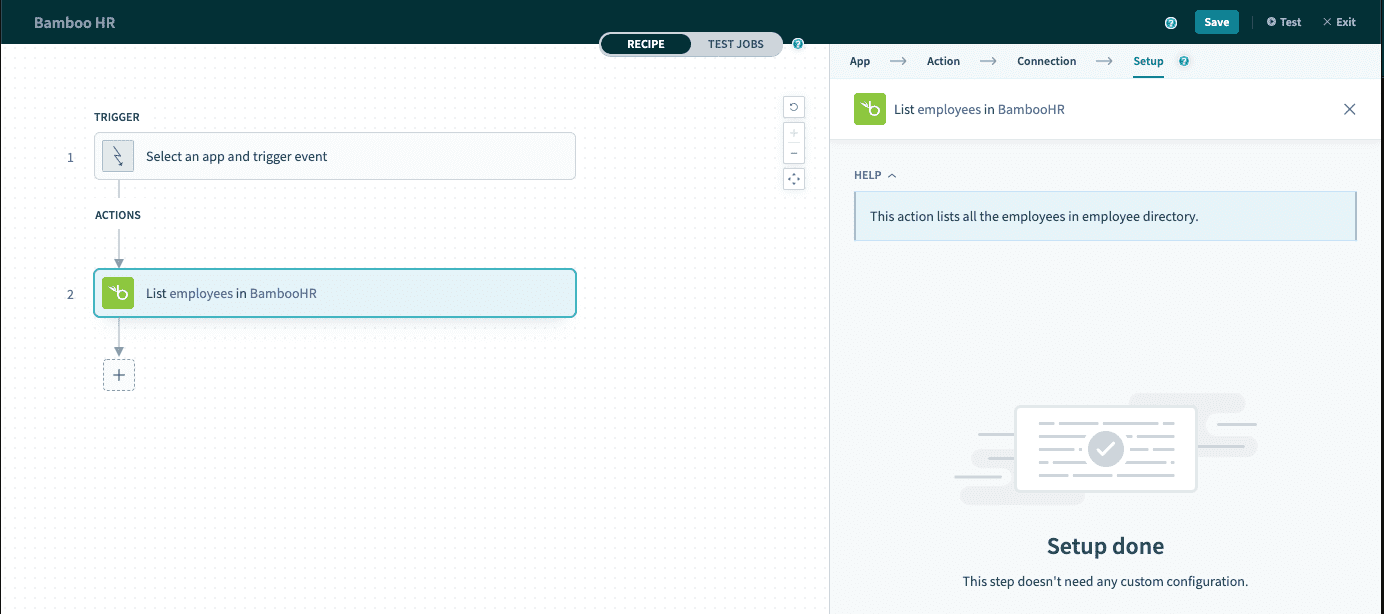 List employees in directory action
List employees in directory action
# Output
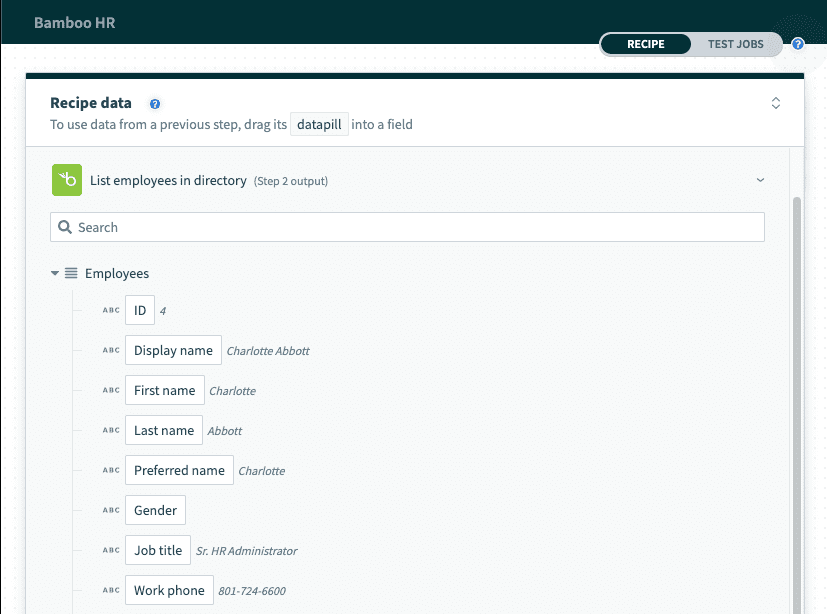 List employees in directory action - datatree
List employees in directory action - datatree
The output of this action is a list of employees, including the List size and List index. Each employee will contain the following information.
| Output field. | Description |
|---|---|
| Employee ID | The employee ID assigned by BambooHR. |
| Display name | The display name of the employee. |
| First name | The first name of the employee. |
| Last name | The last name of the employee. |
| Preferred name | The preferred name of the employee. |
| Gender | The gender of the employee. |
| Job title | The current job title of this employee. |
| Work phone | The work phone number without extension. |
| Mobile phone | The mobile phone number of this employee. |
| Work Email | The work email of this employee. |
| Department | The current department of this employee. |
| Location | The location of the current office of this employee. |
| Division | The current division of this employee. |
| The LinkedIn URL for this employee. | |
| Work phone extension | The work phone extension of this employee. |
| Phone uploaded | Whether an employee photo has been uploaded. |
| Photo URL | The URL to the employee photo. |
| Can upload photo | Whether a photo can be uploaded to this employee profile. |
Last updated: 1/16/2026, 9:37:12 PM