# AWS PrivateLink
AWS PrivateLink (opens new window) connections provide secure access to OPA-capable connectors and Workato's API platform by ensuring that network traffic to your environments remains isolated from the public internet.
Use this guide to configure a private connection between the Workato multi-tenant cloud and an AWS Virtual Private Cloud (VPC) using AWS PrivateLink.
FEATURE AVAILABILITY
AWS PrivateLink connectivity is available to direct customers and embed partners on specific pricing plans. Refer to your pricing plan and contract to learn more.
# Connection structure
AWS PrivateLink connections to Workato use a two-tier architecture:
A consumer VPC connects through either a PrivateLink APIM gateway (
apim.workatopc.com) or an on-prem agent that creates websocket tunnels using private SG3/SG4 gateways.The Transit VPC connects to the Workato Platform VPC using PrivateLink endpoints.
The following diagram shows the architecture of the consumer VPC to Workato VPC PrivateLink setup:
# Connect a consumer VPC to the Workato VPC
PREREQUISITES
A consumer VPC must have at least three Availability Zones to connect to the Workato VPC.
Connecting a consumer VPC to the Workato VPC using AWS PrivateLink consists of the following steps:
# Enable PrivateLink in Workato
Contact your Customer Success Manager with your AWS account ID to enable PrivateLink. Refer to the AWS View AWS account identifiers (opens new window) guide to retrieve your account ID.
Save the service and DNS names provided by Workato. For example:
# Create AWS PrivateLink endpoints
Complete the following steps to create each of the required AWS PrivateLink endpoints:
Create an endpoint
Open the AWS console and go to VPC dashboard > PrivateLink and Lattice > Endpoints.
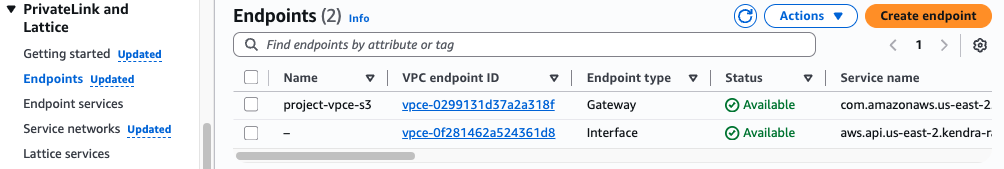 The AWS console Endpoints page
The AWS console Endpoints page
Click Create endpoint.
Set the endpoint Type to Endpoint services that use NLBs and GWLBs.
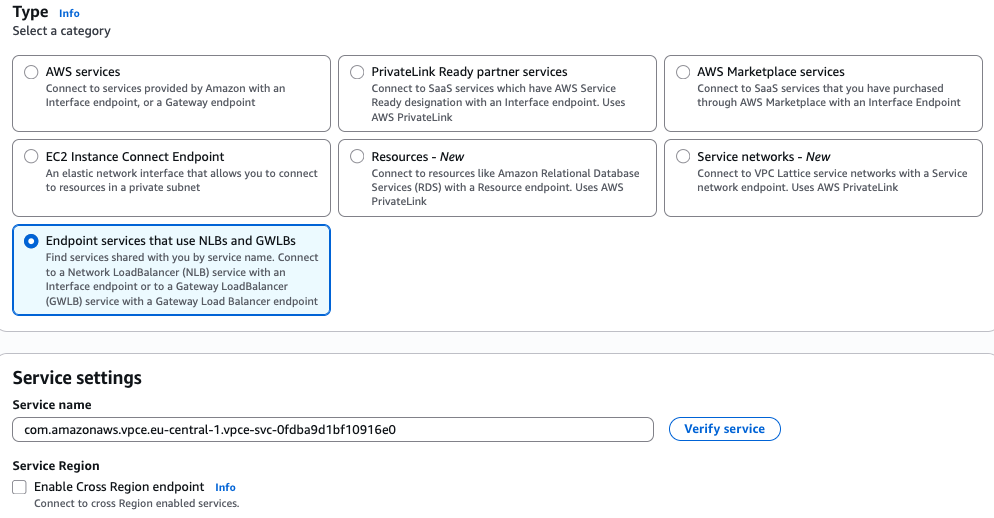 The endpoint Type and Service name
The endpoint Type and Service name
Enter the Service name provided by Workato.
Click Verify service to ensure the service name is formatted correctly.
Select the VPC you plan to use.
Ensure that Enable DNS name is disabled.
Go to the Subnets section and select three Availability Zones.
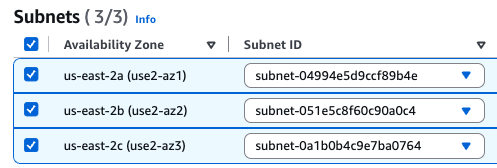 Select three Availability Zones
Select three Availability Zones
Use the Subnet ID drop-down menu to select a subnet for each zone.
Click Create Endpoint. The newly created endpoint is Pending acceptance until Workato approves it and it becomes Available. You can check an endpoint's Status on the Endpoints page.
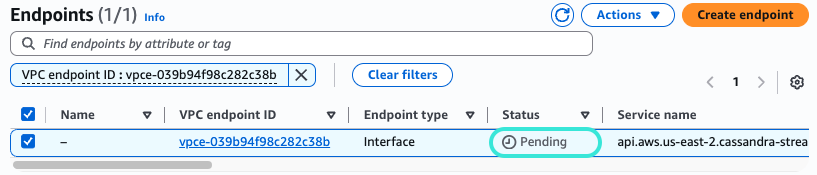 Check an endpoint's status on the Endpoints page
Check an endpoint's status on the Endpoints page
Enable private DNS names for an endpoint
Select the endpoint for which you plan to enable private DNS names.
Use the Actions drop-down menu to select Modify private DNS name.
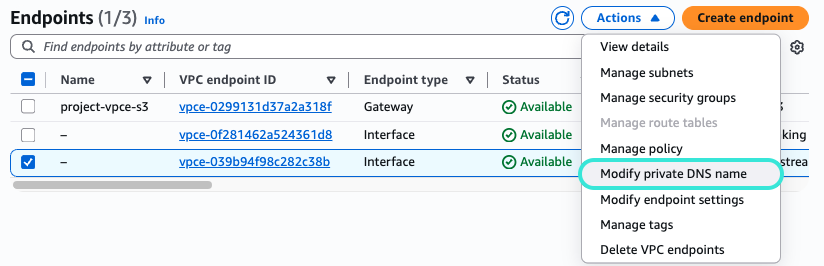 Select Modify private DNS name
Select Modify private DNS name
Click the Enable for this endpoint checkbox, then click Save changes.
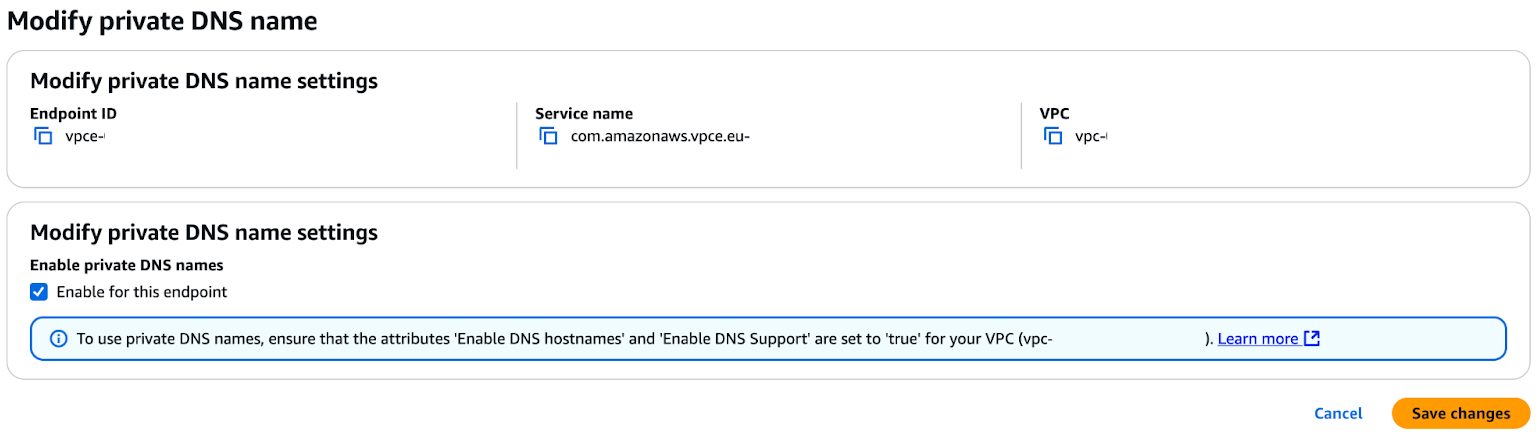 Click the Enable for this endpoint checkbox
Click the Enable for this endpoint checkbox
Ensure the endpoint's Private DNS name is the same as the DNS name provided by Workato.
# Configure an OPA connection
Workato uses OPA to create websocket tunnels from the consumer VPC to the Workato Transit VPC using the SG3 and SG4 gateways. Refer to the Connection structure section for more information.
Complete the following steps to configure OPA for AWS PrivateLink:
Install an on-prem agent on a machine within the consumer VPC. Refer to Add an agent to an on-prem group guide to install an OPA.
Ensure the machine running the OPA can reach the private SG3 and SG4 gateways over port 443. Firewalls or proxies that block outbound HTTPS can prevent the agent from connecting. Refer to the Set up proxy access for your on-prem agent guide for more information about OPA proxy settings.
Complete the following OS-specific steps to configure the OPA's activation parameters:
Activate the on-prem agent. The agent automatically connects to the SG3 and SG4 private link gateways. Refer to the Run an on-prem agent guide for information about how to activate OPA for your operating system.
# Configure an API platform connection
Use the PrivateLink DNS for your data center to access API endpoints using PrivateLink. For example, use the apim.workatopc.com DNS instead of the standard Workato apim.workato.com DNS. Ensure the machine making the request can reach the private APIM gateway. Firewalls or proxies that block outbound HTTPS can cause the request to fail.
Last updated: 1/20/2026, 8:31:14 PM