# App view and settings
The Workflow app tab is available in your project when you create a new Workflow app or convert an existing project into a Workflow app.
This tab offers a comprehensive view of the assets that form the foundation of your Workflow app. This includes pages, data tables, and recipes. This interface includes the necessary tools for operating your application, including the capability to establish connections between assets and your app, link specific pages to workflow stages, manage app access, publish your app, and more.
Additionally, it provides a real-time preview of your app's pages.
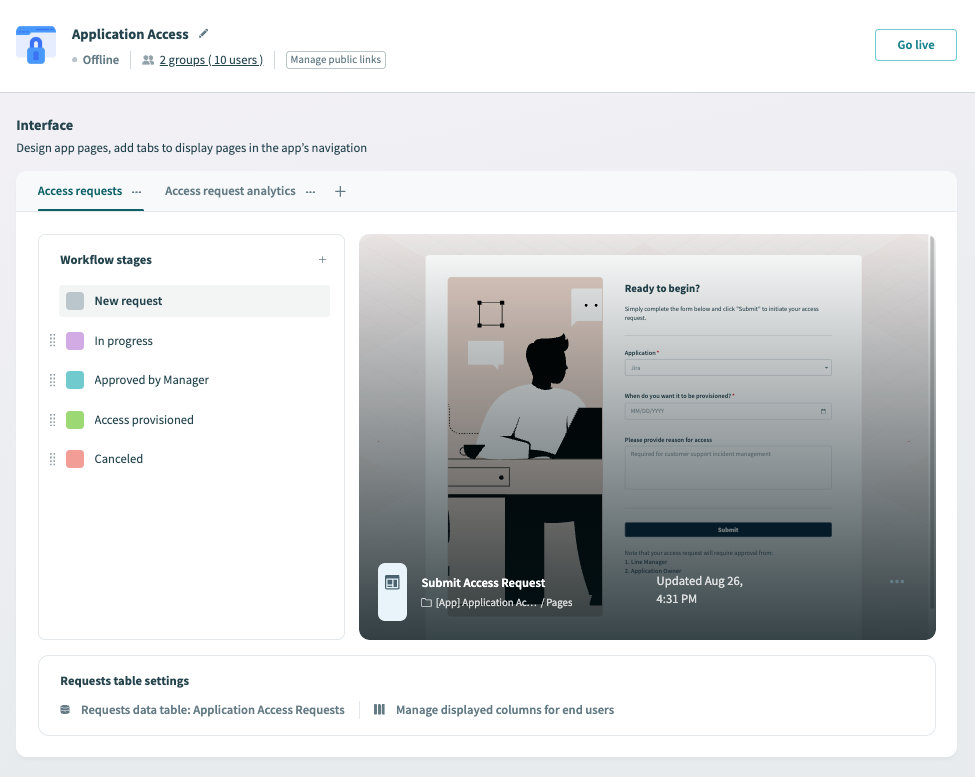 Open your project to view the assets that comprise your Workflow app
Open your project to view the assets that comprise your Workflow app
This guide is organized into the following sections:
- Setup and access: Name your app, upload a custom icon, and manage app access
- App interface: Add tabs to your app, assign pages to workflow stages, and more
- App assets: Connect data tables, pages, and automations to your app
- Publish your app: Go live with your Workflow app
Last updated: 11/11/2025, 6:20:55 PM