# Publish changes
You can publish your AI agent and flows to make updates available to users. Each one has two states: Draft and Published.
# Publish an AI agent
Changes you make, such as adding skills or updating sentences, are saved in the draft version of the AI agent. These changes won't go live until you publish them.
Complete the following steps to publish an AI agent:
Select your AI agent.
Click the icon.
Click Publish changes.
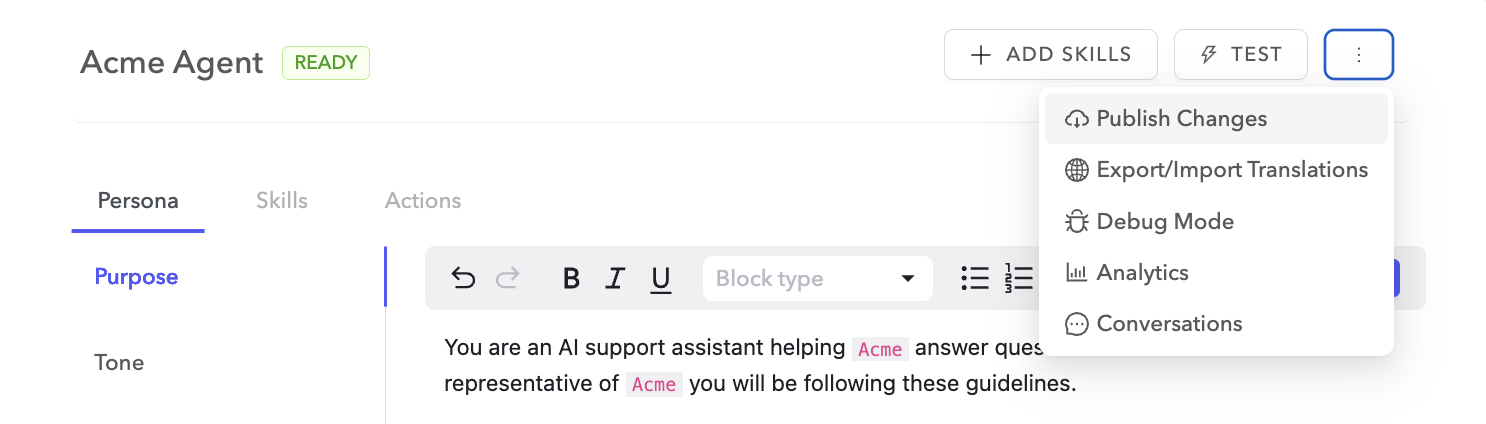 Publish the AI agent
Publish the AI agent
Click OK to confirm.
AI AGENT AND FLOW PUBLICATIONS ARE SEPARATE
Publishing an AI agent doesn't automatically publish its associated flows. Each flow must be published separately. If a flow doesn't have a published version, the AI agent uses its latest draft.
# Publish a flow
Changes to a flow are saved as a new draft version. You must publish the flow to make the changes available in the published AI agent.
Complete the following steps to publish a flow:
Select a flow.
Click Publish.
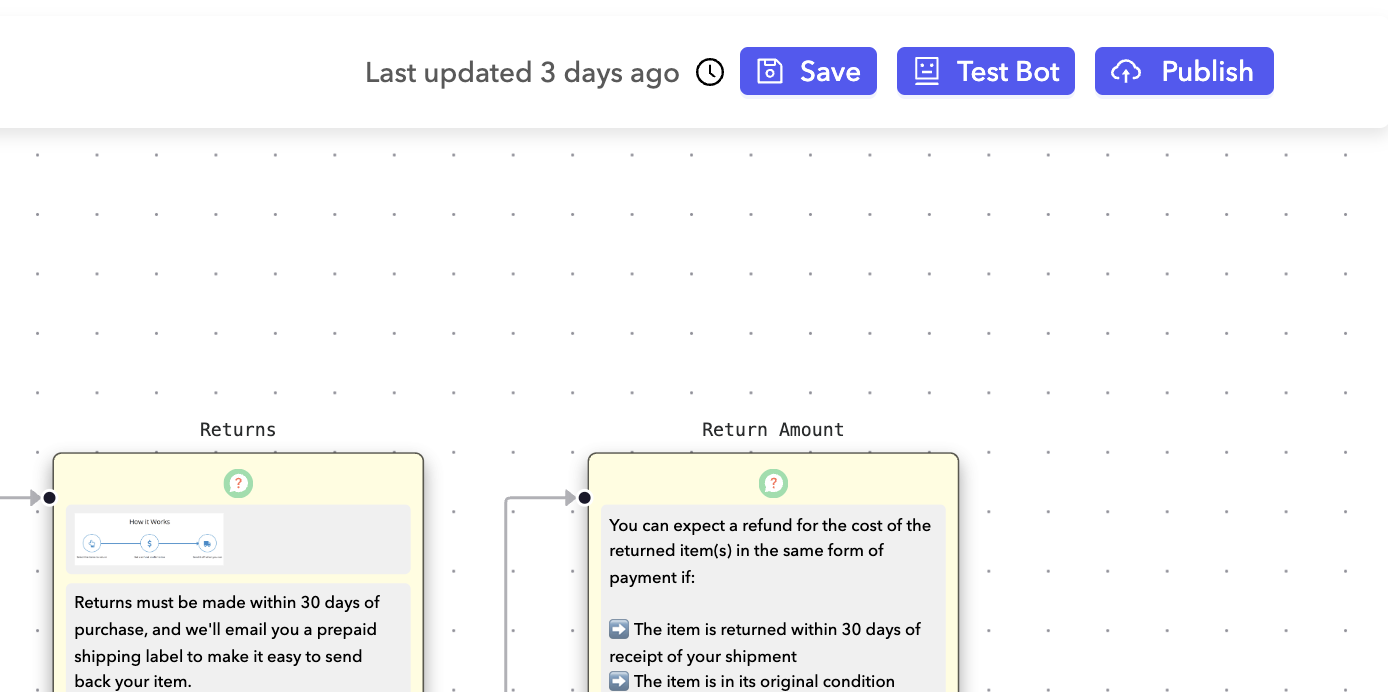 Publish the flow
Publish the flow
Click Yes to confirm.
Last updated: 6/23/2025, 2:33:20 PM