# Marketo - Bulk import leads from file action
This action bulk imports leads from a file into your Marketo instance. The file should be formatted as a comma, tab, or semi-colon separated values file. Workato will search for existing leads based on a chosen lookup field. Any existing leads found will be updated. Otherwise, new leads will be created from the file data.
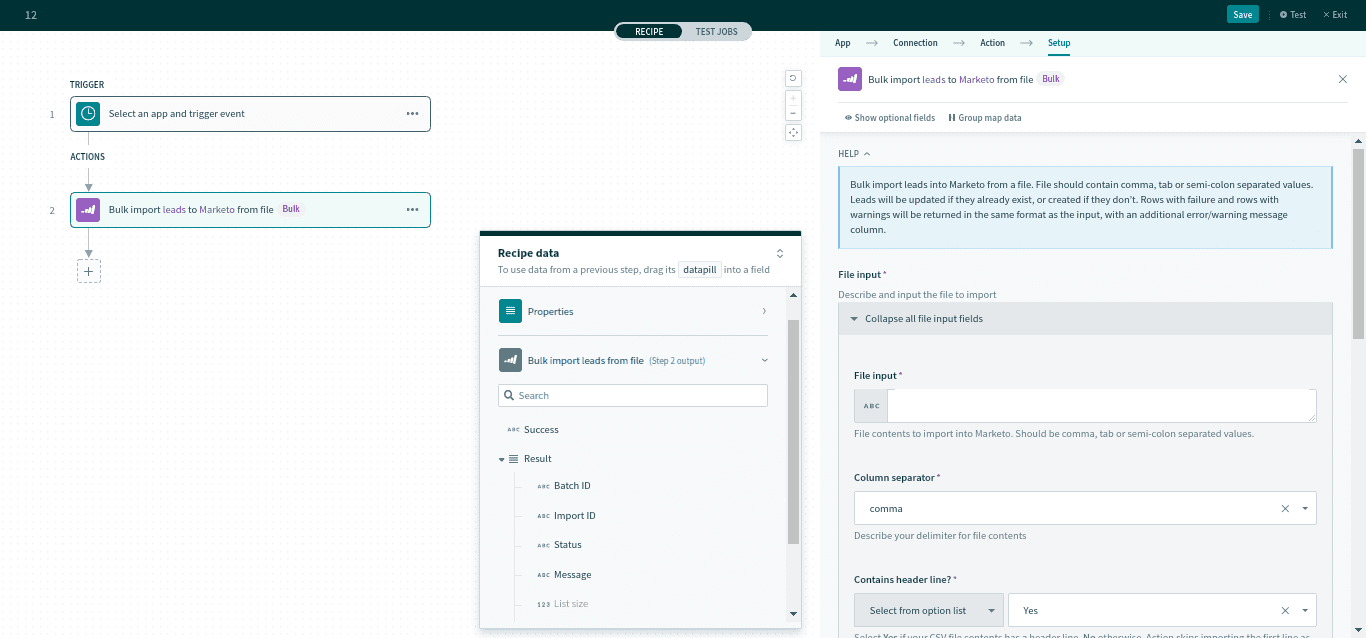 Bulk import leads from file action
Bulk import leads from file action
# Input
| Input Field | Description | |
|---|---|---|
| File import | File input | The file contents to import to Marketo. This should be formatted as comma, tab, or semi-colon separated values. |
| Column separator | The symbol for the delimiter. | |
| Contains header line? | Whether the input file has a header line. | |
| Column names | The columns names of your input file should correspond to input fields for the Marketo Lead object. You can manually define the column names or use a sample CSV file. | |
| List | If specified, all imported leads will be added to this list. | |
| Lookup field | Workato will inspect this field for existing leads. Existing leads will be updated. | |
| Partition name | If specified, all imported leads will become members of this partition. | |
For a full list of Lead fields, see here (opens new window).
# Output
| Output Field | Description | |
|---|---|---|
| Success | Whether this action was successful. | |
| Results A list of import responses | Batch ID | A unique ID for the batch. |
| Import ID | A unique ID for the import operation. | |
| Status | The status of the batch. | |
| Message | An optional message attached to this import operation. | |
| List Size | The list size of the import response. | |
| List Index | An index for each item in the list of responses. | |
| Number of rows failed | Number of rows failed. | |
| Number of rows with warning | Number of rows with a warning. | |
Last updated: 3/29/2023, 2:00:59 PM